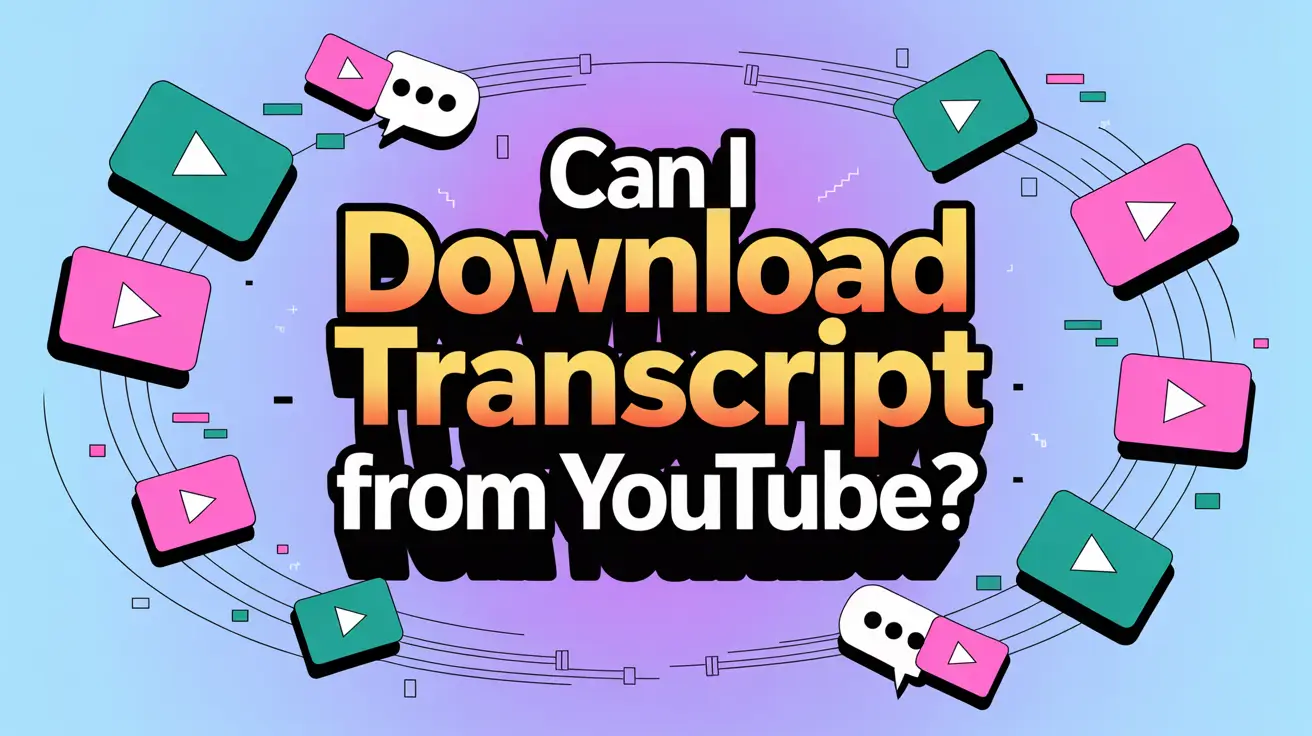Je vraagt je misschien af of je met YouTube video transcripts direct kunt downloaden. Het korte antwoord is geen - YouTube heeft geen ingebouwde functie om transcripties te downloaden. Je kunt echter wel het transcript van een video bekijken met de functie "Transcript tonen". optie en kopieer de tekst handmatig.
Voor een snellere en handigere methode zijn er tools zoals VOMO.ai laat je etranscripties rechtstreeks van een YouTube-URL extraheren en exporteer ze in meerdere formaten zoals TXT, PDF of DOC.

YouTube transcripties handmatig bekijken en kopiëren
YouTube heeft een ingebouwde transcriptiefunctie voor video's met bijschriften. Zo krijg je er toegang toe:
- Open de YouTube-video waarvoor je een transcript wilt.
- Klik op de drie stippen (Meer opties) onder de videospeler.
- Selecteer “Transcript weergeven.”
- Het transcript verschijnt aan de rechterkant, gesynchroniseerd met tijdstempels terwijl de video wordt afgespeeld.
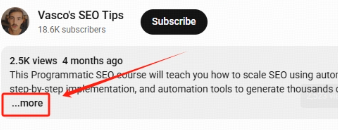
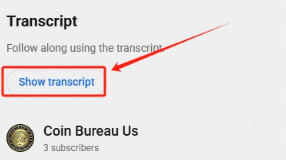
Eenmaal weergegeven, kunt u handmatig selecteren en kopiëren de tekst. Dit is handig voor onderzoek, studie of het hergebruiken van inhoud. Het kopiëren van lange transcripties kan echter vervelend en foutgevoelig zijn.
Waarom AI-tools het downloaden van transcripties makkelijker maken
Voor een snellere en nauwkeurigere aanpak zijn er AI-transcriptietools zoals VOMO.ai kun je transcripties rechtstreeks uit een YouTube URL halen. Door de videolink te plakken, kun je in enkele seconden transcripties genereren en ze exporteren in verschillende formaten, waaronder TXT, PDF en DOC. Dit is vooral handig als je audio naar tekst conversie voor het maken van notities, inhoud of documentatie.
Stappen om VOMO.ai te gebruiken voor YouTube transcripties
- Ga naar VOMO.ai en meld je aan voor een account.
- Kopieer de URL van de YouTube-video die je wilt transcriberen.
- Plak de URL in de importsectie van VOMO.ai.
- Selecteer het transcriptiemodel en de taalinstellingen van je voorkeur.
- Exporteer het transcript in het gewenste formaat (TXT, PDF, DOC).
Met deze methode hoef je niet handmatig tekst te kopiëren en het AI-systeem zorgt voor een hoge nauwkeurigheid, zelfs bij lange video's.
Alternatieve methoden om YouTube-transcripties te extraheren
Als je de voorkeur geeft aan andere methoden, overweeg dan deze opties:
- Browser-extensies: Sommige Chrome-extensies genereren direct transcripts op YouTube.
- Diensten van derden: Platforms zoals Otter.ai of Descript kunnen gedownloade audio of video verwerken en converteren naar video naar tekst formaat.
Deze alternatieven zijn handig voor bulktranscriptie of professionele doeleinden, hoewel AI-tools zoals VOMO.ai de snelste en eenvoudigste oplossing blijven.
Praktische toepassingen voor gedownloade YouTube-transcripties
- Inhoud creëren - Zet transcripts om in blogberichten, updates voor sociale media of scripts.
- Onderzoek & studie - Snel belangrijke punten opzoeken zonder de hele video opnieuw te bekijken.
- Toegankelijkheid - Zorg voor leesbare tekst voor slechthorenden.
- Vertaling en lokalisatie - Vertaal inhoud in verschillende talen met behulp van AI-tools.
- Documentatie en naleving - Houd nauwkeurige verslagen bij van lezingen, webinars of vergaderingen.
Conclusie
Hoewel YouTube het direct downloaden van transcripties niet toestaat, kun je ze wel handmatig bekijken en kopiëren. Voor een snellere, handigere en nauwkeurigere oplossing, VOMO.ai Hiermee kun je direct transcripties extraheren van elke YouTube URL en deze in meerdere formaten exporteren. Of je nu audio naar tekst of video naar tekst Omzetting, het gebruik van AI-tools vereenvoudigt het proces en bespaart je tijd, waardoor het makkelijker wordt om te studeren, inhoud te creëren of records bij te houden.