Yes — you can easily transcribe Instagram Reels to text using VOMO. This tool lets you record or upload a Reel and automatically generates accurate transcripts that you can edit, export, and share. Whether you want to create captions, boost accessibility, or repurpose content, VOMO makes the process fast and simple.

Why Transcribing Instagram Reels Improves Your Reach
Most Instagram users scroll Reels with the sound off. Without captions or a transcript, your video might go unnoticed. By adding text, you:
- Make content accessible to non-native speakers and hard-of-hearing users.
- Improve discoverability on search engines.
- Repurpose short-form clips into blogs, captions, or social posts.
- Keep viewers engaged for longer watch times.
Method 1: Record and Transcribe Instagram Reels with VOMO
Stap 1: Install VOMO app or open the VOMO website on your computer.
Stap 2: Play the Instagram Reel you want to capture. Open VOMO and start a new recording.
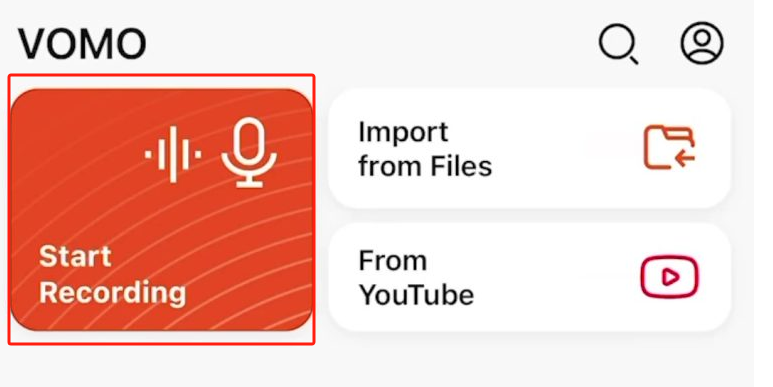
Stap 3: As VOMO records the audio, it automatically begins the audio naar tekst transcription in real time.
Stap 4: Once the video ends, stop recording. The transcript will appear in your VOMO dashboard, where you can review and edit it.
This method works best if you want a quick transcript of a Reel without downloading it first.
Method 2: Upload Instagram Reels to VOMO for Transcription
Stap 1: Download the Instagram Reel to your device.
Stap 2: Open VOMO and log into your account.
Stap 3: Click “Import files” and upload your Reel.
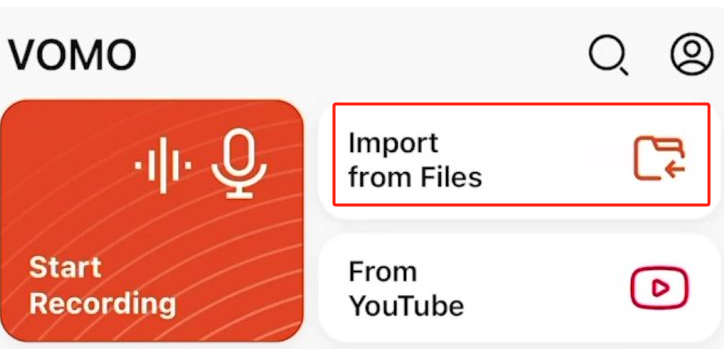
Stap 4: VOMO processes the video and generates a full video naar tekst transcript. You can proofread directly in the editor and make corrections instantly.
Best Practices for Instagram Reels Transcription
- Proofread carefully to ensure names and terms are correct.
- Use short, readable lines if you’re turning transcripts into captions.
- Keep backups of your transcripts for repurposing into blogs, newsletters, or scripts.
- Share transcripts with your audience to improve engagement and SEO.
Laatste gedachten
Learning how to transcribe Instagram Reels to text is simple with VOMO. Whether you record live audio or upload a downloaded Reel, VOMO delivers accurate, editable transcripts in minutes. This helps creators expand their reach, boost engagement, and make videos accessible to everyone.
FAQs About Transcribing Instagram Reels
1. Does Instagram have transcription?
Yes, Instagram provides auto-generated captions for Reels and Stories. However, it doesn’t create a full written transcript under the video. For a complete transcript, you can use VOMO to convert your video’s speech into editable text.
2. How do I add captions to Instagram Reels?
Open the Instagram app, start creating a Reel, and tap the ‘Sticker’ icon. Choose ‘Captions’ from the menu. Instagram will automatically display real-time captions on your video, which you can edit before publishing.
3. Can I edit captions after posting a Reel?
Yes! Tap the three dots on your Reel, go to ‘Edit’, then select ‘Advanced Settings’ and toggle the ‘Show captions’ option. This allows you to turn captions on or off after publishing.
4. How do I extract audio from Instagram Reels?
If you only need the audio, VOMO can convert your video into audio files in formats like MP3, WAV, or AAC. Once extracted, you can also use the audio to generate a text transcript.
5. How do I transcribe a video?
You can transcribe manually by listening and typing, or automatically with VOMO. Upload your video or record it in the app, and VOMO will create an accurate transcript, converting your video naar tekst efficiënt.
6. How do I turn Instagram Story speech into text?
While creating a Story, tap the ‘Sticker’ icon, choose ‘Captions’, and Instagram will overlay real-time spraak-naar-tekst captions. Note that unlike Reels, captions cannot be edited once the Story is published.


