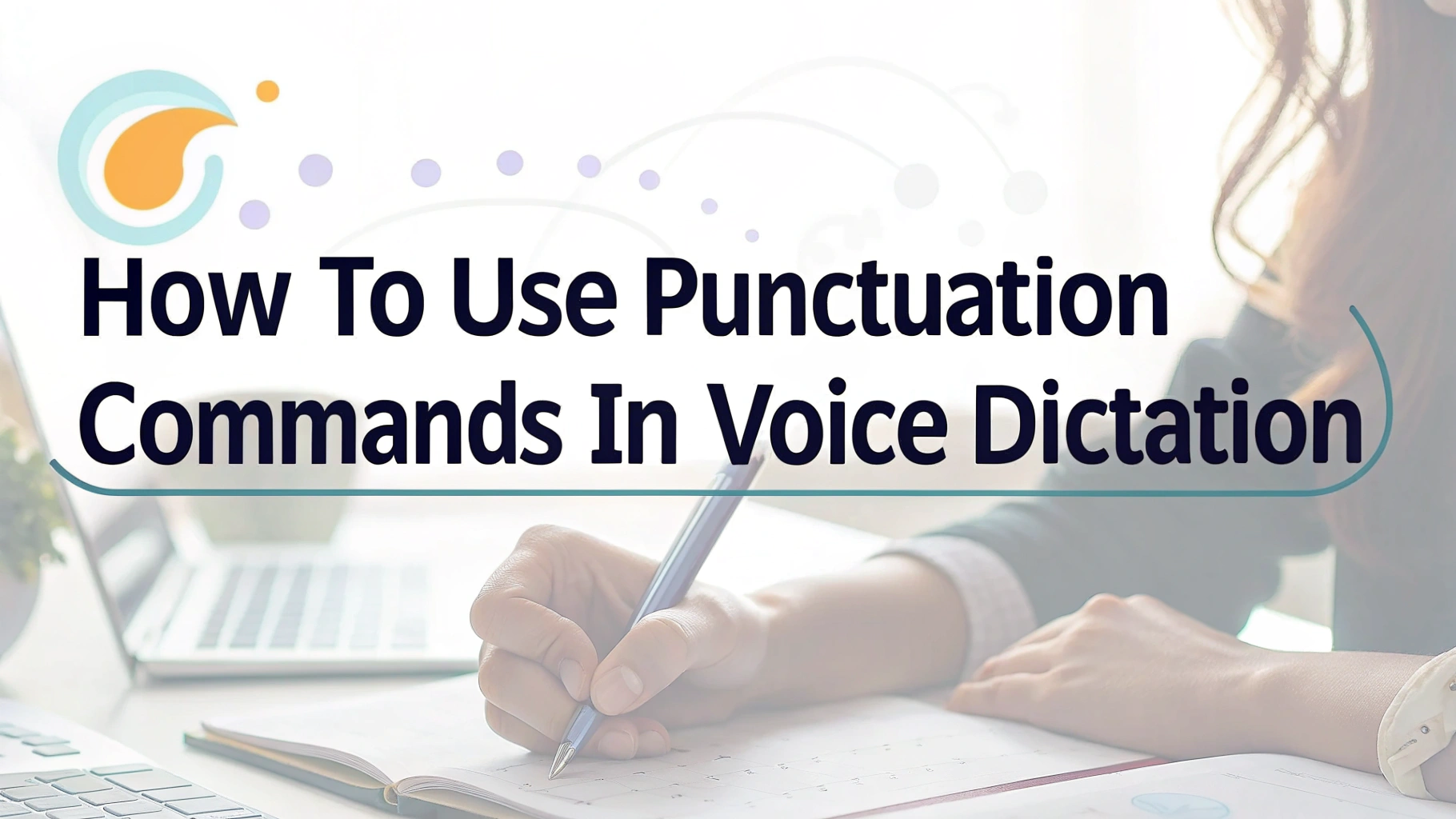Gebruik voice dictation has saved me countless hours writing emails, blog posts, and meeting notes. But for a long time, my transcripts were a mess—just walls of words without any punctuation. Once I learned how to use punctuation commands, everything changed.
Here’s exactly how to get started, based on what worked for me.
Why Punctuation Matters in Voice Dictation
When I first started dictating, I assumed the tool would know where to put commas or periods. It didn’t. My sentences ran together, and I had to manually edit every paragraph.
If you want your transcribed text to make sense—especially for emails, blog drafts, or transcripts—learning to say punctuation is crucial.
What Are Punctuation Commands?
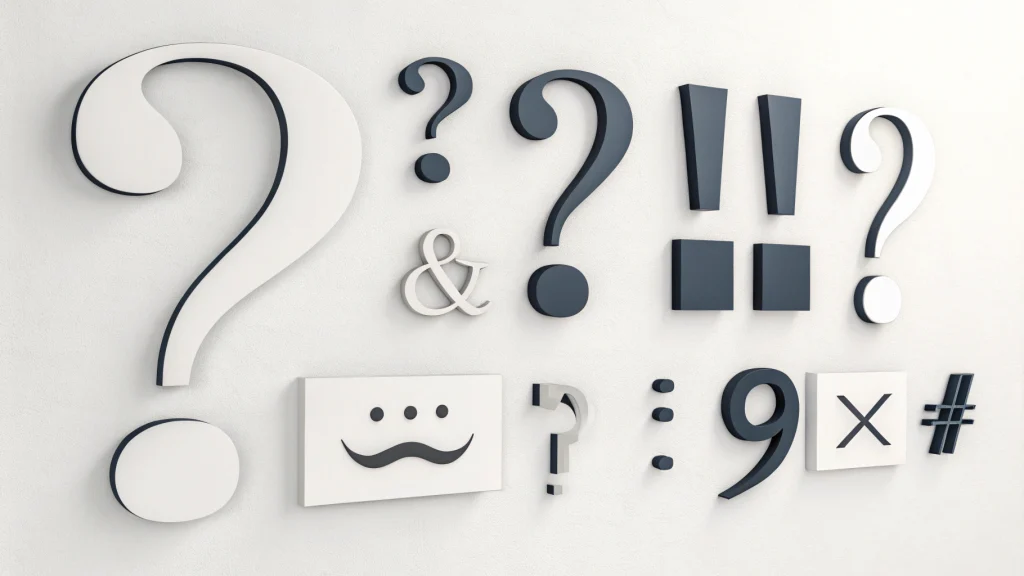
Punctuation commands are spoken words that insert symbols like periods, commas, or question marks into your transcribed text. Some tools like Google Docs and Apple Dictation support this by default.
For example, when I say:
“Let’s meet tomorrow comma around 2 PM period”
It types:
“Let’s meet tomorrow, around 2 PM.”
It’s like talking to your computer with grammar built in.
Commonly Used Punctuation Commands (That I Use Daily)
Here are the basics I use almost every time I dictate:
| Spoken Command | Result Symbol |
|---|---|
| "Periode" | . |
| "Komma" | , |
| "Vraagteken". | ? |
| "Uitroepteken". | ! |
| “Open quote” / “Close quote” | “ ” |
| "Nieuwe lijn" | ⏎ (line break) |
| “New paragraph” | ⏎⏎ (paragraph break) |
Some transcriptietools may also support punctuation commands, such as VOMO.
Pro tip: Say punctuation clearly and pause slightly afterward. Otherwise, tools like Notta or Otter might miss it.
Platform-Specific Support (Quick Guide)
Not all tools handle punctuation the same. Here’s what I found from personal use:
| Gereedschap | Punctuation Support | Environment Performance |
|---|---|---|
| Apple Dictation (iPhone/Mac) | Recognizes basic punctuation (period, comma, question mark) | Works well in quiet settings |
| Google Documenten Voice Typen (Chrome only) | Supports advanced punctuation (quotation marks, paragraph breaks) | Performs surprisingly well |
| Windows Spraakherkenning | Handles basic punctuation; struggles with complex commands | Works okay, but less flexible |
Tips for Saying Punctuation Clearly
One thing that helped me a lot: speak like a news anchor. Here’s how:
- Pause before and after commands.
Saying “We’ll meet tomorrow comma” clearly beats rushing it. - Speak at a steady pace.
If I go too fast, my “question mark” often turns into “mark.” - Practice tricky ones like quotes or colons.
These were the hardest to get right at first.
Going Beyond the Basics: Advanced Commands
Some tools support extra formatting:
| Opdracht | What It Does |
|---|---|
| “Cap” | Capitalizes next word |
| “All caps [word]” | TYPES ENTIRE WORD IN CAPS |
| “New bullet” | Starts a bullet list |
I use “cap” a lot when saying names or headings.
When Punctuation Commands Don’t Work
A few things that caused issues for me:
- Low mic quality — my laptop mic missed commands constantly. I switched to a USB mic and saw a big improvement.
- Achtergrondgeluid — cafes and meetings with crosstalk make dictation tools struggle.
- Accent variation — sometimes, tools default to US English and mishear certain words. Switching language settings helped.
Laatste gedachten
Learning punctuation commands felt awkward at first. But now, I can dictate entire articles or emails with almost no editing. It’s one of the most underrated time-savers out there.
If you’re serious about using voice typing—especially for work or writing—mastering punctuation by voice is a must.
Here is a review of best dictation tools.
Als je explore more transcription tools for ios, click here.
Audio to text tools for Android
FAQ (Featured Snippet Friendly)
Q: How do I say punctuation in voice typing?
A: You say the punctuation out loud, like “period” or “comma,” and the tool inserts it.
Q: Why isn’t my dictation adding punctuation?
A: Your mic might not be picking up your voice clearly, or the tool doesn’t support spoken punctuation.
Q: What punctuation can I use with Apple or Google Dictation?
A: Most basic punctuation (., ! ? ” ” 🙂 plus commands like “new paragraph” and “cap”.
Q: Can I add emojis or special characters by voice?
A: Some tools support limited emojis (e.g., “smiley face”), but it’s not standard yet.