Yes, Zoom can transcribe meetings, but only if you enable its built-in transcription feature. Zoom offers an automated serviço de transcrição for cloud recordings and live meetings, turning spoken words into searchable text. Depending on your Zoom plan, you can access live captions, post-meeting transcripts, or integrate third-party transcription tools for added accuracy.
How Zoom Transcription Works
Zoom uses AI-powered speech recognition to capture conversations in real time. During a meeting, you can enable live captions, which display text on screen. If you record to the cloud, Zoom will automatically generate a transcript after the meeting ends. This makes it easier for participants to review, search, and share key points without relistening to the entire meeting.
How to Enable Zoom Transcription
We have a complete step-by-step guide on how to enable Zoom’s transcription feature, with both text and images. Here are the detailed steps.
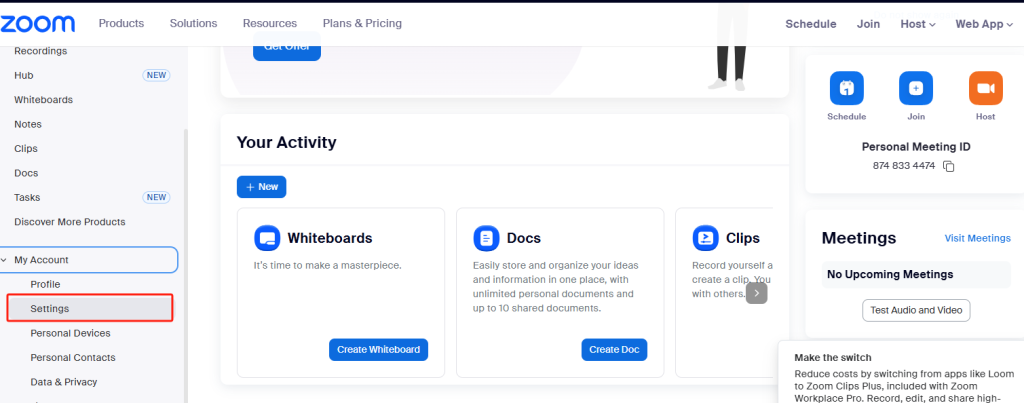
- Sign in to your Zoom web portal.
- Navegar para Settings → Meeting → In Meeting (Advanced).
- Ativar Closed Captioning e Save Captions.
- For business or higher plans, toggle on Transcrição de áudio under Cloud Recording.
- During a live session, click CC (Closed Caption) to display subtitles or request live transcription.
👉 Once enabled, Zoom will automatically create a transcript for eligible recordings.
Limitations of Zoom Transcription
While Zoom’s built-in transcription is convenient, it isn’t always perfect:
- Accuracy may drop with background noise or overlapping speakers.
- Some features, like searchable transcripts, are available only on paid plans.
- Zoom currently supports a limited number of languages for live transcription.
For higher accuracy or multilingual support, many users pair Zoom with third-party tools that specialize in áudio para texto conversão.
Alternatives for Zoom Transcription
If you need advanced features like editing, multi-language translation, or subtitle export, you may want to try external services. Popular tools such as Otter.ai, VOMO, and Rev integrate directly with Zoom or work with your recordings. These platforms offer customizable vídeo para texto workflows, enabling you to repurpose your Zoom calls into articles, summaries, or training materials.
FAQs on Zoom Transcription
Does Zoom transcribe meetings for free?
Yes, free accounts can access basic live captions, but full transcription features are limited to paid plans.
Can I edit the Zoom transcript?
Yes, meeting hosts can edit transcripts before sharing.
Which Zoom plans include transcription?
Pro, Business, Education, and Enterprise plans include automated transcription with cloud recordings.
Can I download the transcript?
Yes, once generated, transcripts can be saved as text files or viewed in Zoom’s web portal.
Considerações finais
Zoom’s transcription feature makes meetings more accessible and easier to review. With live captions and post-meeting transcripts, you can save time, ensure clarity, and keep participants engaged. For those needing higher accuracy, advanced editing, or language support, pairing Zoom with third-party transcription tools is the best solution.


