A transcrição de um vídeo do YouTube video can enhance accessibility, enable better tomada de notas, and allow for easy content repurposing. Whether you’re a content creator, a student, or a researcher, having the spoken words of a video in text form can save time and provide valuable insights. In this blog, we’ll cover the best ways to get a transcript of a YouTube video and explore how tools like VOMO IA can make this process seamless and efficient.
Why Do You Need a YouTube Video Transcript?
1. Melhorar a acessibilidade
Transcripts make video content accessible to people who are deaf, hard of hearing, or prefer reading over watching.
2. Enhance SEO
For content creators, transcripts improve search engine optimization (SEO) by allowing search engines to index the text content of your videos.
3. Reaproveitamento de conteúdos
A transcript can be repurposed into blog posts, social media content, or other written materials, maximizing the value of your video.
4. Investigação e análise
Transcripts make it easier to analyze key points, search for specific information, or quote a speaker accurately.
Methods to Get a YouTube Video Transcript
1. Utilize a funcionalidade de transcrição incorporada do YouTube
YouTube automatically generates captions for many videos, which can be viewed as a transcript.
Steps to Access YouTube’s Built-In Transcript
-
Open the video on YouTube.
-
Clique no botão três pontos abaixo do vídeo.
-
Selecionar "Mostrar transcrição" from the menu.
-
The transcript will appear on the right-hand side. You can copy and paste it into a text document for further use.
Prós:
• Quick and free.
- Não necessita de software adicional.
Contras:
- Não disponível para todos os vídeos.
• The exatidão of the transcript depends on the video’s qualidade áudio and clarity.
2. Manually Transcribe the Video
If the built-in transcript is unavailable or not accurate enough, you can manually transcribe the video by typing out the spoken words.
Steps for Manual Transcription
-
Play the video and pause frequently.
-
Type what you hear into a text editor.
-
Use timestamps to make the transcript more organized.
Prós:
- Altamente preciso quando feito com cuidado.
• Useful for detailed or sensitive content.
Contras:
• Time-consuming.
- Não é prático para vídeos longos.
3. Ferramentas de transcrição automatizadas
AI-powered transcription tools can transcribe YouTube videos quickly and with high accuracy. These tools are ideal for professionals, students, and researchers looking to save time while maintaining precision.
Best Tools for YouTube Video Transcription
1. VOMO AI
VOMO AI is an advanced transcription platform that simplifies the process of transcribing YouTube videos. It supports over 50 languages and provides features that go beyond basic transcription.
2. Lontra.ai
Otter.ai offers real-time transcription and speaker differentiation, making it ideal for group discussions or interviews.
3. Rev
Rev provides both automated and human transcription services, ensuring accuracy for high-stakes projects.
4. Descrição
Descript combines transcription with audio and video editing, making it perfect for content creators.
Why Choose VOMO AI for YouTube Video Transcripts?
VOMO AI stands out as a top choice for transcribing YouTube videos, thanks to its intuitive interface and advanced features.
Principais caraterísticas do VOMO AI
- Integração direta com o YouTube: Transcribe videos by simply pasting the YouTube link, eliminating the need for downloads.
- Transcrição exacta: Achieves high precision, even for complex or noisy audio.
- Notas inteligentes: Automatically summarizes the key points of the video into digestible notes.
- Perguntar à IA: Query the transcript with natural language questions for detailed insights or summaries.
- Suporte a vários idiomas: Transcribe videos in over 50 languages, making it ideal for global audiences.
How to Use VOMO AI for YouTube Video Transcripts
1. Paste the YouTube Link
Log into VOMO AI, copy the URL of the video, and paste it into the designated field.
2. Transcrição automática
The platform processes the video and provides an accurate transcript within minutes.
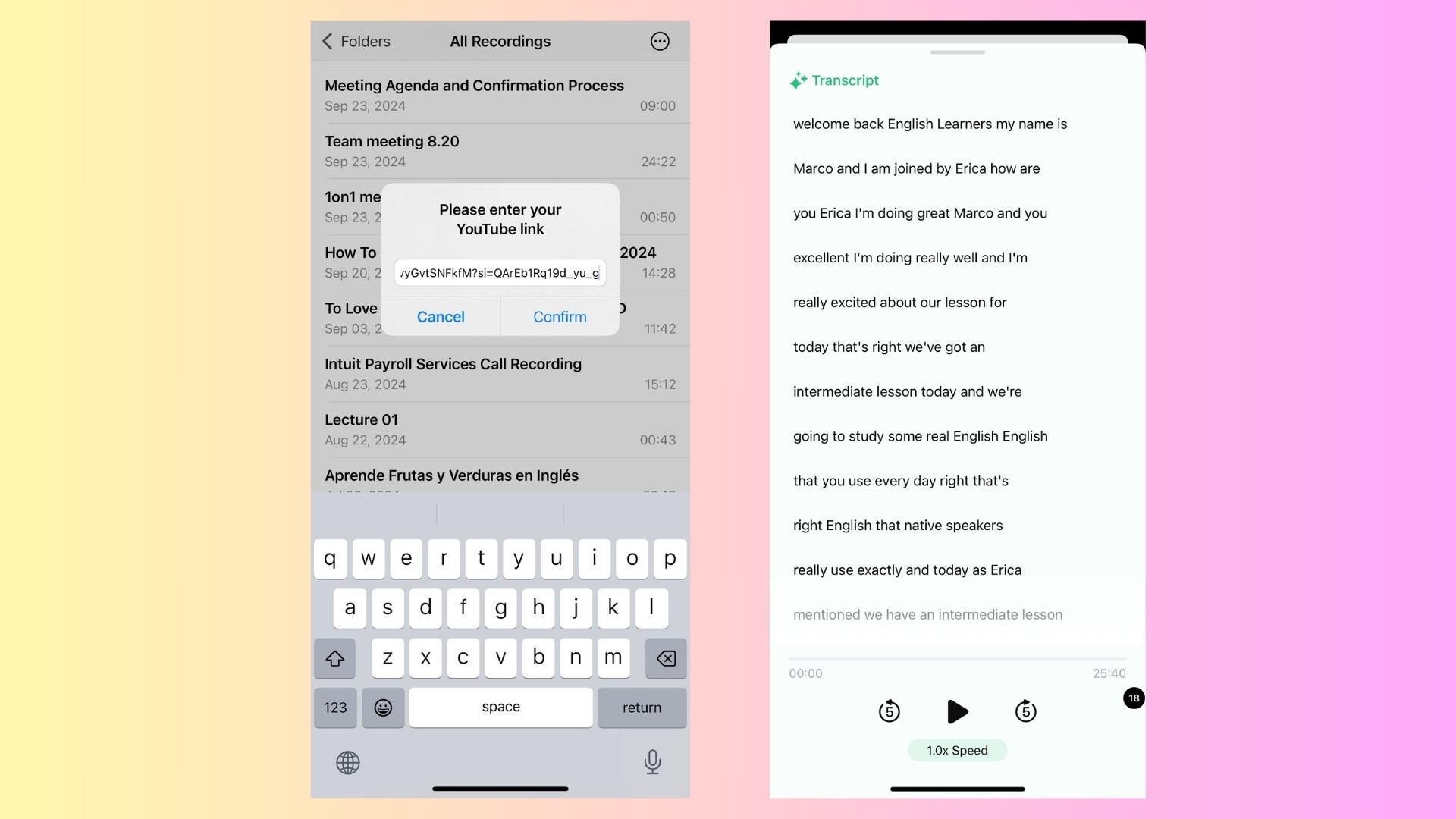
3. Generate Smart Notes
VOMO AI’s Smart Notes summarize the video’s main points, helping you quickly grasp the content.
4. Use Ask AI for Details
Ask AI questions like, “What are the key points?” or “Summarize the call-to-action in this video.”
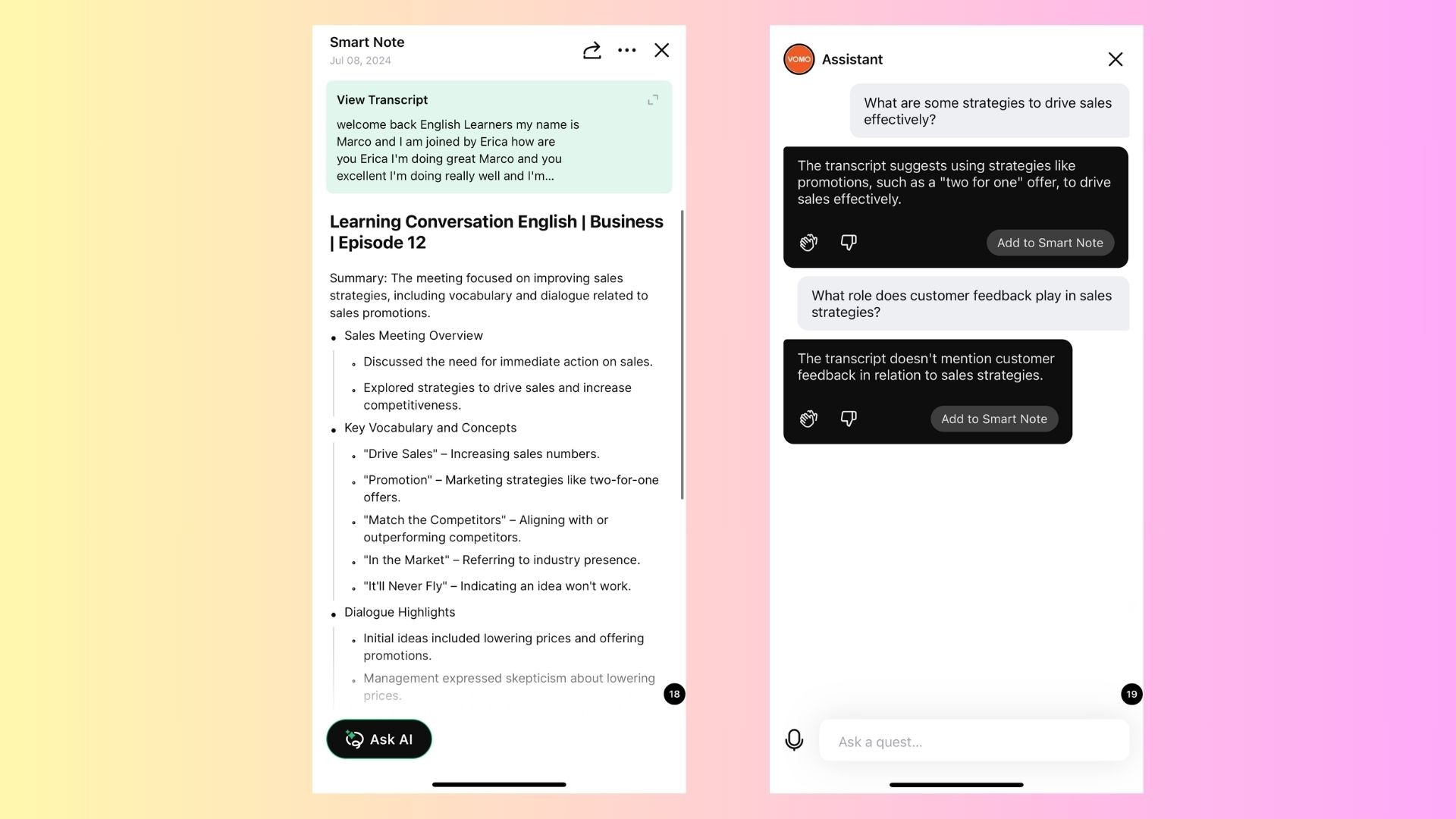
Tips for Accurate Transcriptions
-
Garantir um áudio nítido: High-quality audio leads to better exatidão da transcrição.
-
Rever e editar: Always proofread automated transcripts for accuracy.
-
Escolha a ferramenta correta: Utilizar ferramentas como VOMO AI for advanced features and multilingual support.
Considerações finais
Getting a YouTube video transcript is essential for accessibility, SEO, and content repurposing. While YouTube’s built-in transcription feature is a good starting point, tools like VOMO AI provide unparalleled accuracy, convenience, and advanced features like Smart Notes and Ask AI.
Ready to make your video transcription effortless? Tentar VOMO AI hoje and experience the easiest way to turn YouTube videos into actionable text!

