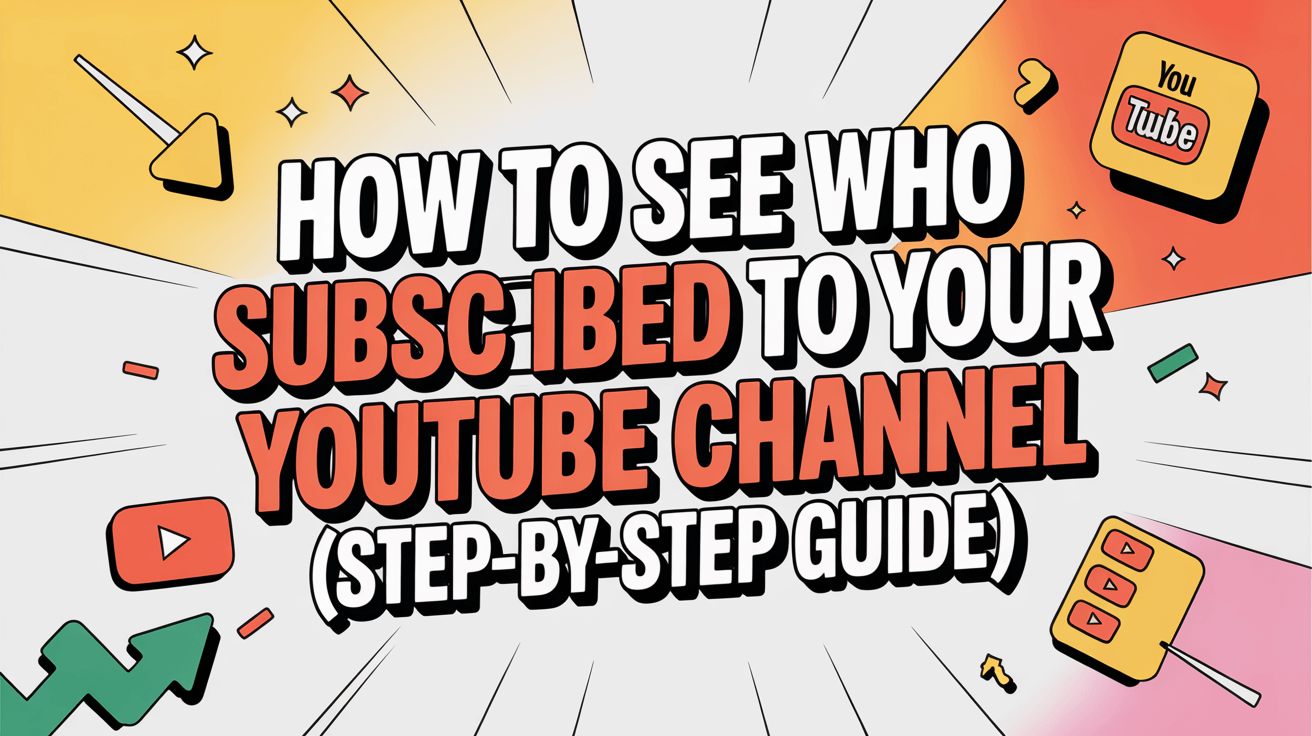Se quiser saber exactly who subscribed to your YouTube channel, the answer is simple: open YouTube Studio → Dashboard → Recent Subscribers, and click “See All” to view everyone who has their subscriptions set to public. You can check each subscriber’s channel name, the date they subscribed, and even their subscriber count. Keep in mind that YouTube only shows subscribers who have chosen to make their subscriptions public — private subscribers will remain hidden but still count in your total number.
If you want to transcribe YouTube videos into text, try using VOMO — it can generate the transcription and an AI summary in just a few seconds.

Understanding How YouTube’s Subscriber Display Works
YouTube values privacy and transparency. That means not every subscriber will be visible to creators. When someone subscribes to you, their name appears only if their settings are public. Those who prefer privacy will remain anonymous, and you’ll only see your total subscriber count increase.
This design helps maintain user trust while allowing creators to build genuine audience engagement. So, knowing this distinction helps you interpret your subscriber data correctly when planning your content strategy.
Step-by-Step: How to Check Your Subscribers on Desktop
Follow these steps to see your subscriber list on the computer version of YouTube:
- Sign in to your YouTube account.
- Ir para Estúdio do YouTube.
- On the left sidebar, click Dashboard.
- Locate the box labeled Recent Subscribers.
- Clicar “See All” below that box.
- You’ll now see your subscriber list including:
- Channel Names
- Subscribe Dates
- Subscriber Counts
💡 Dica profissional: You can sort your subscriber list by Most Recent ou Most Popular to understand who your most engaged fans are.
How to See Your Subscribers on Mobile Devices
O YouTube Studio app on mobile provides valuable insights but has limited visibility for subscriber identities. You can see your total subscriber count, analytics, and engagement metrics — yet detailed subscriber information (names, dates, etc.) can only be viewed in the desktop version.
If you’re on mobile, consider switching to a browser view and opening the full YouTube Studio site to access your complete subscriber list in just a few taps.
How to Analyze Your Subscribers to Grow Your Channel
Once you know who subscribed, you can start analyzing trends.
Ir para YouTube Studio → Analytics → Audience. This section shows:
- Returning viewers
- Unique viewers
- Watch time from subscribers
- Demographics (like location and age range)
Understanding this data helps you tailor your content for your most loyal audience and attract similar viewers.
Advanced Tips: Using Technology to Boost Your Engagement
YouTube creators are always looking for new ways to connect with subscribers more effectively. Modern tools such as áudio para texto transcription software can help you repurpose live streams or podcasts into searchable blog articles, improving SEO reach and audience engagement.
Similarly, vídeo para texto conversion can transform your videos into captions or written summaries that boost accessibility and ranking potential. This makes your overall content ecosystem more discoverable and inclusive — great for growing and understanding your subscriber base.
Why You Can’t See All Subscribers — and How to Respect Privacy
Some creators wonder why the list doesn’t include every subscriber. The reason lies in YouTube’s privacy features: users can choose whether others see their subscriptions. This ensures a safe environment and prevents unwanted attention. Always respect those privacy choices — your focus should be building trust through quality content, not chasing invisible numbers.
Considerações finais
Seeing who subscribed to your channel is easy with YouTube Studio. Open your dashboard, click “Recent Subscribers,” and explore the data to understand your audience better. If you also want to learn how to download YouTube videos on iPhone, check out our step-by-step guide for saving content directly to your device. Or, discover how to extract audio from a YouTube video using fast and free methods that help you repurpose your content effortlessly.
But remember — it’s more than just numbers. Each subscriber is a real person who values your content. Engage genuinely, analyze results, and use technology like transcription tools to turn insights into growth.
⭐ Key Takeaway:
To see who subscribed to your YouTube channel, use YouTube Studio → Dashboard → See All, and build meaningful engagement through insight-driven content and trust.