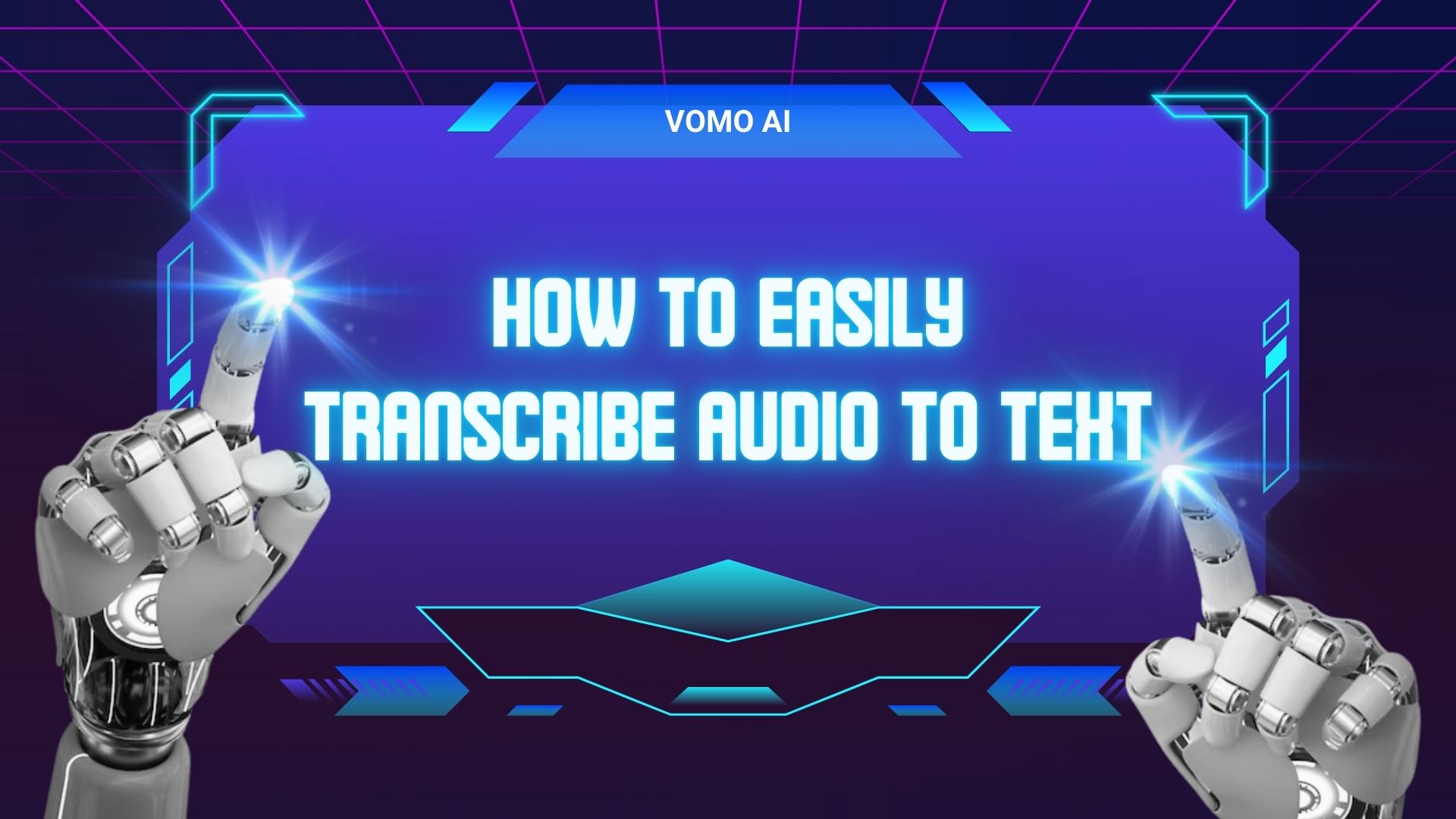要輕鬆轉錄 音訊轉文字, 如果您想在數分鐘內將口述文字自動轉換為精確的書面文字,最好的方法就是使用現代的 AI 謄寫工具。這些工具省去了手動打字的需要,讓處理講座、會議、訪談或播客變得非常簡單,而且精確度很高。.
本分步指南將解釋如何錄製、上傳、編輯和優化您的謄本,以獲得更好的準確性、可存取性和 SEO 效能。.
Vomo AI 是最好的 最容易使用的 AI 謄寫工具。. 它可提供高達 99% 的精確度,支援大量音訊和視訊檔案的批次轉錄,並能以下列語言進行轉錄 57 種不同語言. .您可以 在 PC 上使用,......。 iPhone 或 Mac.
此外,它每月提供 30 分鐘的免費使用時間,非常適合需要快速可靠轉錄的人。.

瞭解音訊轉錄
音訊轉錄是將口述文字從錄音轉化成書面文字的過程。這項看似簡單的工作卻能產生深遠的效益:
- 改善無障礙環境:謄本可讓失聰或重聽人士,以及喜歡閱讀而非聆聽的人士使用您的內容。
- 強化 SEO:搜尋引擎無法抓取音訊內容,但可以索引文字。轉錄本可以大幅提升您的內容在線上的能見度。
- 更好的內容組織:書面謄本比音訊檔案更容易搜尋、參考和整理。
最受歡迎的音訊轉文字轉錄方法
將音訊轉錄為文字有兩種主要方法:
1.手動轉錄
手動轉錄包括聆聽音訊,然後以手打出內容。雖然這種方法的精確度很高,但也相當耗時耗力。
優點
- 高準確性,特別是複雜或技術性的內容
- 捕捉細微差異和背景的能力
弊端:
- 非常耗時
- 容易發生人為錯誤,尤其是長時間錄音時
手動轉錄最適合短小、關鍵的音訊片段,因為絕對準確是最重要的。
2.自動化轉錄工具
人工智能驅動的轉錄工具已經徹底改變了這個過程,提供了人工方法無法比擬的速度和便利性。VOMO AI 是這一領域的領先選擇。
手動與 AI 轉錄:您應該選擇哪一種?
不同的轉錄方法可滿足不同的需求。. 手動轉錄 是由專業的抄寫員將每個字逐字打出。它主要用於對精確度要求極高的領域,例如法律、醫療或學術範疇。精確度通常可達到 100%, 但這會帶來 成本非常高 和更長的週轉時間。.
另一方面、 AI 驅動的自動轉錄工具 專為需要 快速、大量轉錄. .它們為大多數用途提供了極佳的精確度,而不需要每個字都完美無瑕。 僅為手動轉錄的一小部分.
手動與 AI 轉錄的比較
| 特點 | 手動轉錄 | AI 轉錄 |
|---|---|---|
| 精確度 | 高達 100% | 高(通常為 95-99%) |
| 速度 | 慢速 - 每小時音訊時數 | 快速 - 每小時音訊的分鐘數 |
| 成本 | 非常高 | 低 (手動成本的一小部分) |
| 最佳使用案例 | 法律、醫療、學術謄寫 | 會議、播客、講座、網路研討會、大量轉錄 |
| 擴充性 | 有限責任 | 輕鬆處理大容量 |
| 錯誤處理 | 經人工審核、高度可靠 | AI 輔助,可能需要輕微編輯 |
如何在線上自動轉錄音頻:逐步指南
1.錄製或上傳音訊
VOMO AI 提供兩種方便的方式讓您的音訊準備好進行轉錄:
- 語音備忘錄 特點:使用 Vomo 內建的錄音功能,直接在應用程式中擷取音訊。
- 檔案匯入:從裝置上傳現有的音訊檔案。
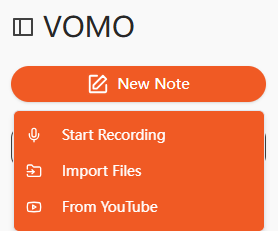
2.啟動轉錄程序
一旦您的音訊準備就緒,Vomo 的 AI 技術就會接手:
- AI 會分析音訊、識別講話者並區分不同的聲音。
- 謄寫通常只需人工謄寫所需時間的一小部分即可完成。
- Vomo 先進的 AI 可確保不同口音和說話風格的高準確性。
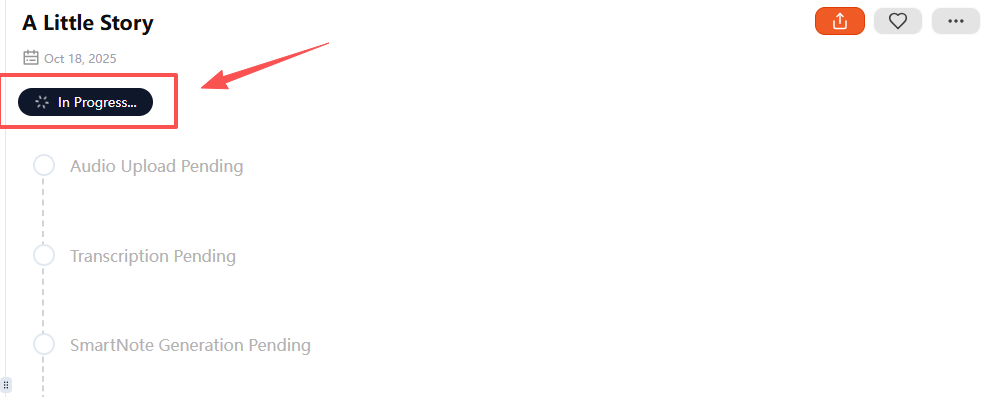
3.審閱和編輯成績單
初始轉錄之後:
- Vomo 以友善的使用者介面呈現謄本。
- 您可以根據需要輕鬆檢閱和編輯文字。
- AI 可協助糾正錯誤,並根據上下文和常見的說話模式提出改進建議。
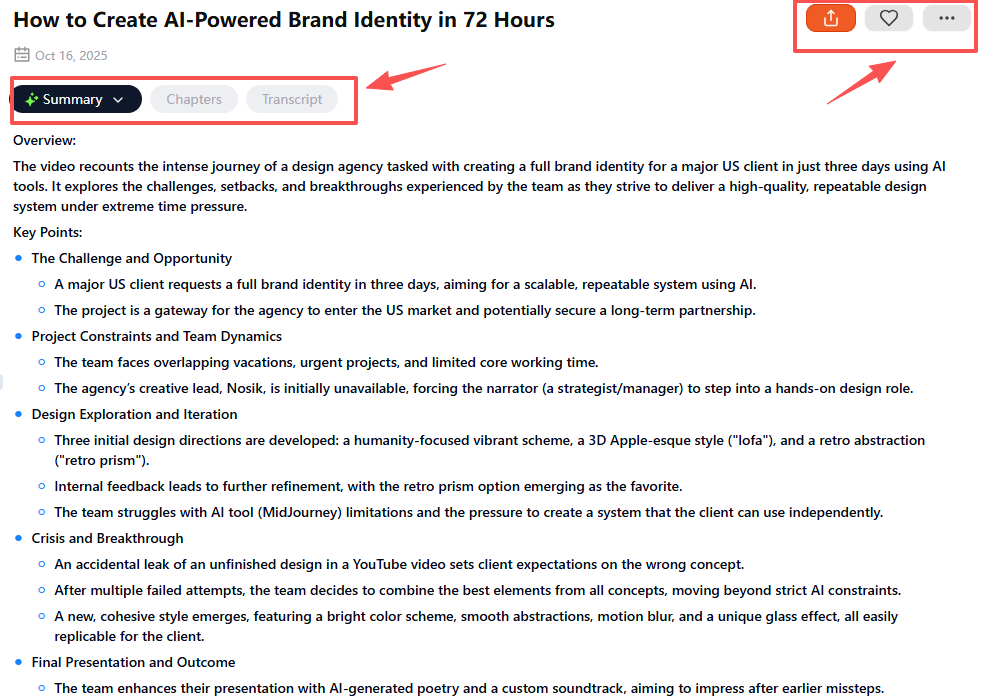
4.加強謄本
VOMO AI 超越了基本的轉錄功能:
- 會議摘要:AI 可以產生較長錄音的簡明摘要,非常適合快速回顧或與同事分享。
- 關鍵點擷取:自動識別並高亮顯示謄本中最重要的內容。
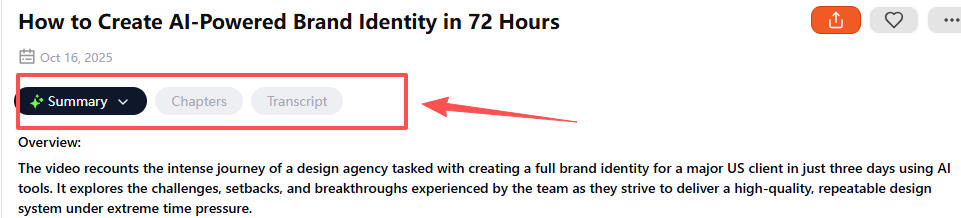
在手機上轉錄音訊和視訊
行動轉錄方便您隨時隨地進行記錄:
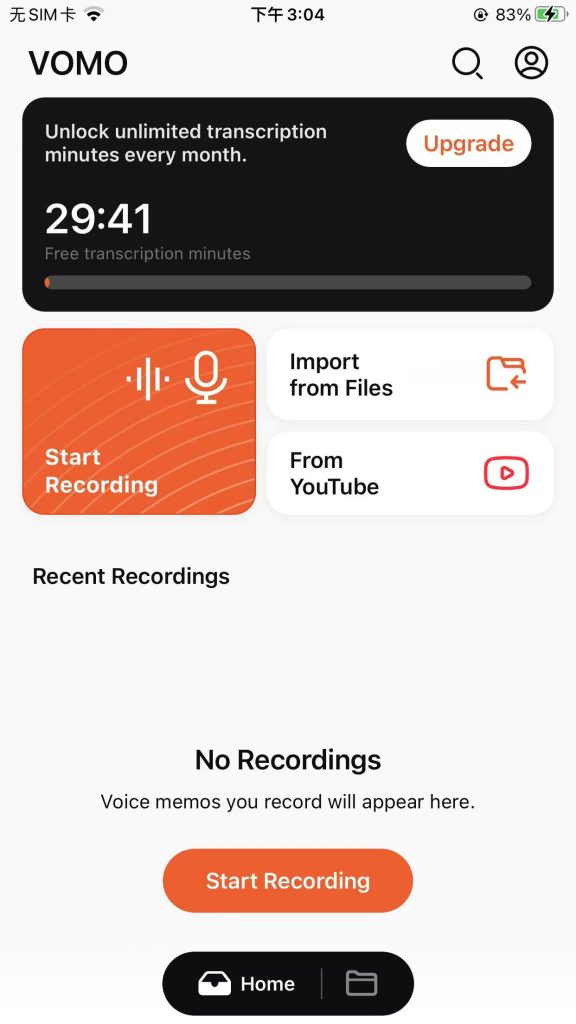
- 開啟 VOMO AI 應用程式
- 開始新的錄音
- AI 即時自動轉錄您的音訊
- 直接從裝置編輯、匯出或分享
當您離開電腦時,這是演講、會議、播客或訪談的理想選擇。.
如何從不同平台轉錄影片
轉錄社交媒體或線上平台的影片,例如 YouTube、Instagram、Facebook、Twitter, 由於現代的 AI 謄寫工具的出現,您可以更輕鬆地將語言內容從任何平台轉換成文字。這些工具可讓您快速、準確地將任何平台的口語內容轉換為文字。以下是您處理不同平台的方法:
YouTube
大多數 AI 轉錄工具可讓您 透過 URL 直接上傳 YouTube 影片 或先下載視訊。工具會擷取音訊並產生文字轉錄本。許多工具還可讓您自動為視訊加入字幕。.
您可以使用以下 VOMO 的 YouTube 轉錄工具。.
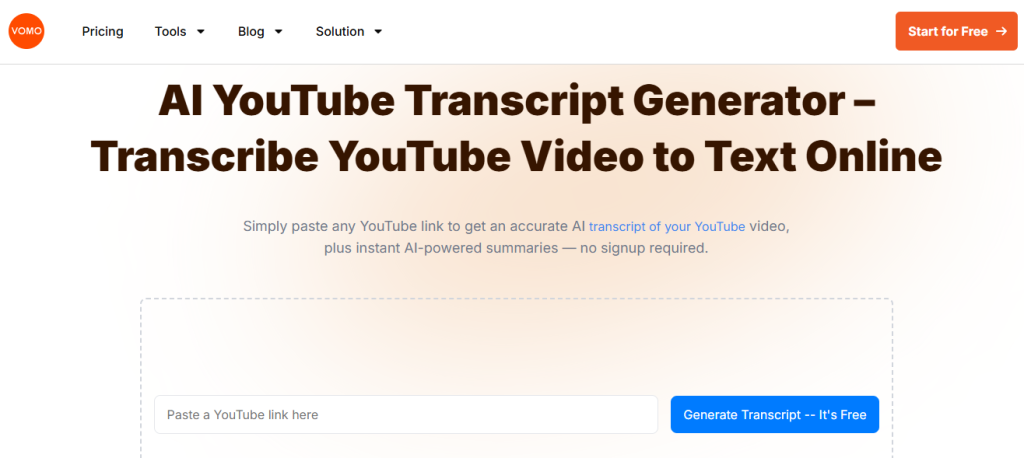
適用於 Instagram 影片或捲軸, 您可以使用相容的下載器下載視訊,然後將檔案上傳至您的 AI 轉錄工具。有些工具甚至可以處理故事或即時錄製,為您提供轉錄本,以準備字幕、社群媒體再利用或內容分析。.
您可以使用以下 VOMO Instagram Reels 轉錄工具。.
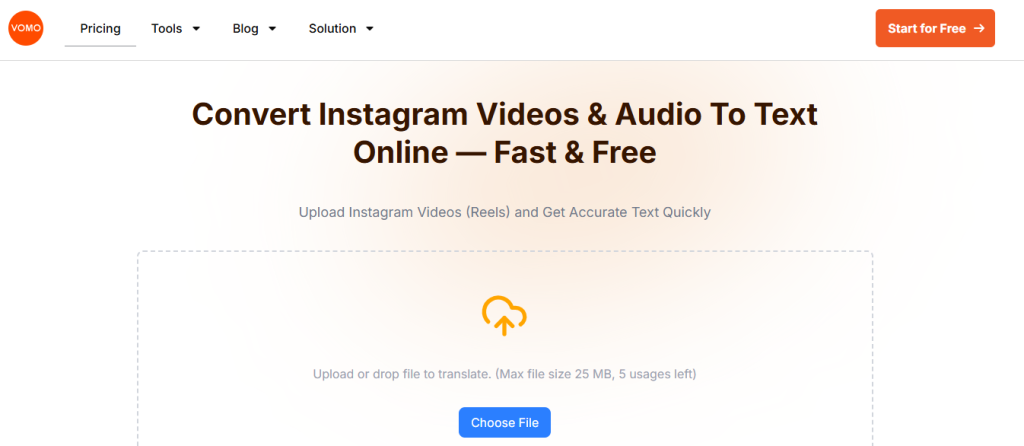
臉書
Facebook 視訊,包括即時串流和上傳的片段,都可以 以類似方式謄寫. .下載視訊之後,AI 謄寫軟體可以產生謄本、標示不同的發言人,甚至可以總結重點以便參考。.
Twitter / X
Twitter 視訊,不論是 tweet 或 Spaces 錄製,都可以使用相同的工作流程下載與轉錄。AI 轉錄工具可處理不同的口音和 音質, 以確保您獲得準確的文字版本內容。.
最佳轉錄工具比較
一般而言,大多數的 AI 謄寫工具都使用類似的基本模型。因此,除了像 Otter.ai 這類依賴較舊模型且可能較不精確的工具外,它們的轉錄效能都相當不錯。. VOMO AI, 然而,...整合了多種 AI 轉錄模型,提供更好的結果。.
| 工具 | 類型 | 精確度 | 語言 | 特點 | 免費選項 |
|---|---|---|---|---|---|
| VOMO AI | AI 驅動 | 高達 99% | 57 種語言 | 批次轉錄、會議摘要、重點擷取、AI 聊天、跨裝置同步 | 30 分鐘/月 |
| 河畔區 | AI 驅動 | 高達 99% | 100+ | 視訊 + 音訊、說話者標籤、以文字為基礎的編輯、字幕、填充字移除 | 有限的免費計劃 |
| Otter.ai | AI 驅動 | 高 | 英語 | 即時轉錄、講者標籤、會議摘要、AI 聊天、協作 | 提供免費等級 |
| 修訂 錄音機 | 人工智能/人類 | 高達 90% AI、99% 人類 | 英語 | 即時轉錄、Zoom/Teams 整合、應用程式內協作 | 免費 AI 錄音;付費人工轉錄 |
| Google Recorder / Live Transcribe | 裝置上的 AI | 中度 | 多種 | 即時轉錄、離線支援 | 免費 |
| Microsoft Word 謄寫 | AI 驅動 | 高 | 英語 | 上傳音訊、線上編輯、時間戳記 | 包含在 Office 訂閱中 |
音訊轉文字如何運作?
AI 謄寫軟體可使用以下功能將語音轉換為文字 聲學和語言模型.
- 聲學模型: 將音訊分解成細小的聲音模式並預測單字
- 語言模式: 評估序列的上下文和準確性
- 有些工具還 確定發言人, 、新增標點符號,以及自動格式化文字
該過程模仿人類的轉錄,但會發生 在幾秒或幾分鐘內.
VOMO AI 的進階功能
VOMO AI 提供多項與眾不同的功能:
- AI 聊天互動:透過 AI 聊天介面與您的謄本互動,提出問題或尋求對特定觀點的澄清。
- 語音備忘錄組織:輕鬆分類和搜尋已轉錄的語音備忘錄。
- 跨裝置同步:使用 Vomo 應用程式,從任何裝置存取您的筆錄和錄音。
最佳音訊到文字轉錄的提示
- 記錄在 安靜的環境
- 請說 清晰且速度適中
- 使用 高品質麥克風 位置正確
- 審閱和編輯謄本,以便 準確性及可讀性
轉錄音訊的好處
讓每個人都能存取內容
轉錄本可讓更多觀眾(包括失聰或重聽人士)閱讀您的音訊和視訊內容。它們也能讓喜歡閱讀而非聆聽的觀眾更輕鬆地參與您的內容。從謄本中加入標題或字幕可進一步增強包容性。.
提升您的 SEO 和線上能見度
搜尋引擎無法「聆聽」音訊,但可以閱讀文字。透過提供播客、網路研討會或影片的轉錄本,您可以將您的內容編入索引,提高在 Google 和其他搜尋平台上的可發現性。這可大幅增加您的接觸率和參與度。.
有效地重製內容
轉錄本可將口述內容轉換成多功能的文字資源。您可以快速建立部落格文章、社交媒體更新、摘要或新聞簡報,無須從頭開始,節省時間與精力,同時最大化內容價值。.
使用文字型工具簡化編輯工作
許多 AI 謄寫工具都允許您直接透過謄本編輯音訊或視訊。這種以文字為基礎的編輯方式可讓您輕鬆移除填充字詞、修剪片段或重新排列部分,而無需重新錄製。.
維護有條理且可搜尋的記錄
謄本提供方便、可搜尋的會議、訪談、演講或網路研討會紀錄。與原始音訊相比,謄本可減少儲存需求,並方便日後參考或分享重要細節。.
AI 轉錄的精確度與限制
AI 謄寫工具既快速又方便,但其準確性會因多種因素而有所不同。音訊錄製的品質是關鍵 - 語音清晰且背景雜訊最少可確保最佳效果。口音、多人說話和重疊的對話也會影響準確性,有時甚至會導致錯誤或聽錯字。.
雖然人工智能轉錄比手動或專業人工轉錄快得多,但不一定能完美捕捉每個字詞,尤其是在複雜或技術性的討論中。另一方面,手動轉錄讓您有更多的控制權,而專業的人工服務則提供最高的精準度,能夠準確處理上下文、語調和特定產業的術語。.
需要考慮的重點:
- 音訊品質很重要: 背景噪音或低音量語音會降低精確度。.
- 多位講者: AI 工具可能會混淆重疊的聲音或無法正確標示講話者。.
- 口音和方言: 重音會導致誤解。.
- 複雜的術語: 技術性或專門語言可能需要手動審核。.
簡而言之,AI 謄寫在速度和效率方面表現優異,但對於關鍵內容 (例如法律、醫療或高度技術性的錄音),可能仍需要人工審核或專業服務來確保完美的準確性。.
VOMO AI 與其他轉錄服務的比較
儘管市面上有多種轉錄服務,VOMO AI 卻能脫穎而出:
- 先進的人工智慧功能,提供高準確度以及摘要和重點擷取等附加功能。
- 友善的使用者介面,讓任何人都能輕鬆使用,不論是否具備專業技術。
- 將錄音、轉錄和整理功能無縫整合在一個應用程式中。
正如 快樂文士目前,許多服務不是提供高準確度的人工謄寫,就是提供快速的自動謄寫。VOMO AI 彌補了這一差距,提供人工智能驅動的轉錄服務,其準確度接近人類水平,同時保持自動化的速度和便利性。
開始使用最佳的 AI 轉錄工具

不要讓有價值的資訊被鎖住 音訊格式. 立即從 App Store 下載 VOMO 應用程式 開始輕鬆轉錄您的語音備忘錄。體驗 AI 輔助轉錄的強大功能,將生產力和內容組織提升到新的層級。
常見問題
Google 可以將音訊轉錄為文字嗎?
是的,透過 Google Docs、, Google 會議, 以及 Google Live Transcribe。.
可以 ChatGPT 謄寫音訊?
是的,使用 Whisper API,但它不會標記演講者或格式化謄本。.
有免費的 AI 謄寫工具嗎?
是的,Google Recorder、Rev Voice Recorder 和 VOMO AI(30 分鐘/月免費)都是很好的選擇。.