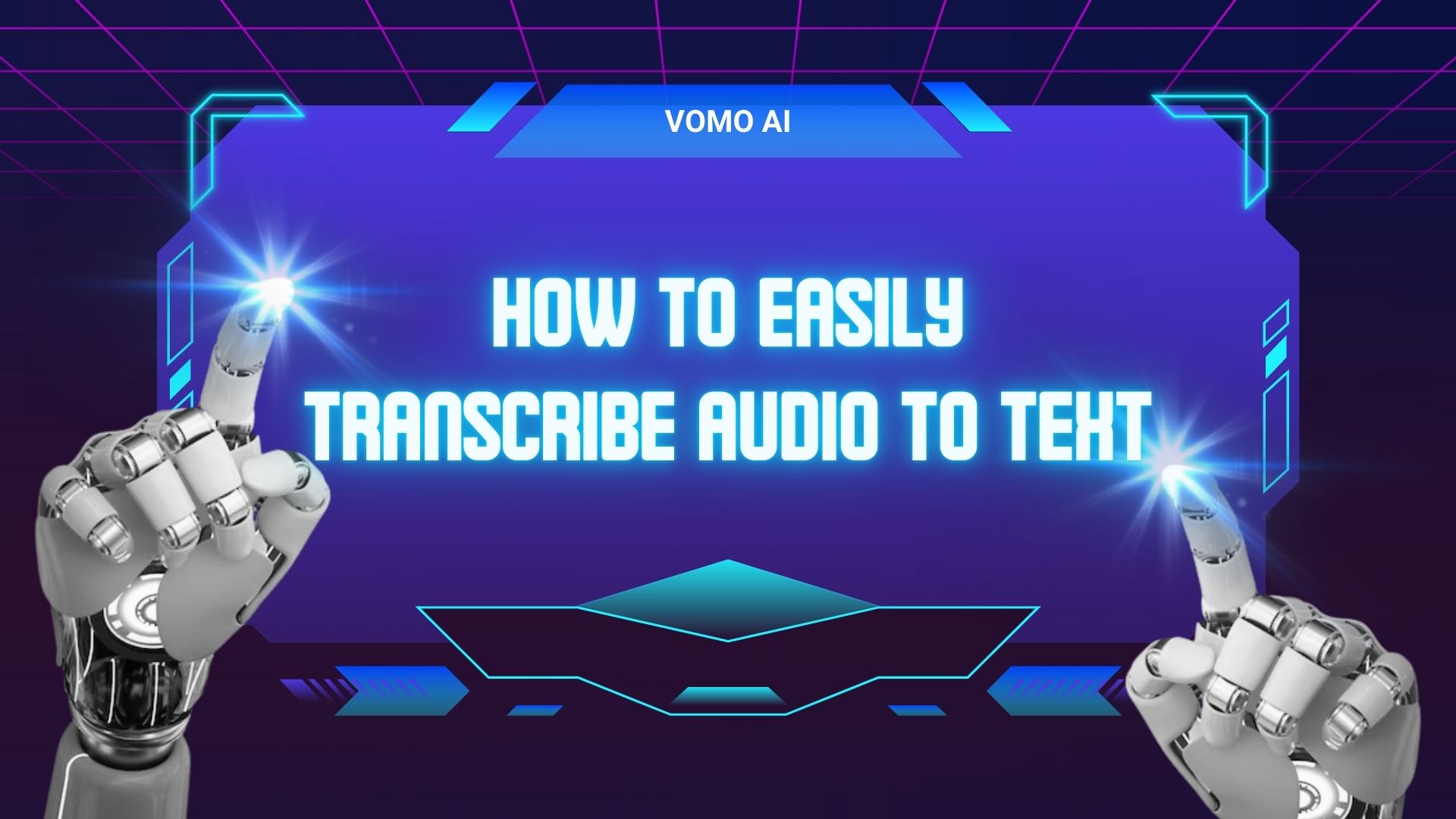簡単に書き写すには 音声からテキストへ, 最良の方法は、話し言葉を数分以内に正確な文章に自動変換する最新のAIテープ起こしツールを使用することです。これらのツールを使えば、手入力の必要性がなくなり、講義、会議、インタビュー、ポッドキャストを高精度で簡単に処理できます。.
このステップバイステップのガイドでは、正確性、アクセシビリティ、SEOパフォーマンスを向上させるために、トランスクリプトを記録、アップロード、編集、最適化する方法を説明します。.
ボモAIは最高で 最も使いやすいAIテープ起こしツール。. 最大99%の精度を実現し、大量のオーディオおよびビデオファイルのバッチ転写をサポートします。 57の言語. .以下のことが可能です。 PCで使用するを、②を、③を、④を、⑤を、⑥を iPhoneまたはMac.
さらに、毎月30分の無料利用が可能なので、迅速で信頼性の高いテープ起こしが必要な方に最適です。.

オーディオ・トランスクリプションを理解する
音声書き起こしとは、録音された音声から話し言葉を文字に変換する作業です。一見単純に見えるこの作業には、大きなメリットがあります:
- アクセシビリティの向上:トランスクリプトは、耳の不自由な方や、聴くよりも読むことを好む方にもコンテンツを提供することができます。
- SEOの強化:検索エンジンは音声コンテンツをクロールすることはできませんが、テキストをインデックスすることはできます。トランスクリプトは、オンラインでのコンテンツの認知度を大幅に高めることができます。
- より良いコンテンツ構成:書き起こし原稿は、音声ファイルよりも検索、参照、整理が簡単です。
オーディオからテキストへのテープ起こしで最も一般的な方法
音声をテキストに書き起こすには、主に2つの方法があります:
1.手動テープ起こし
手作業によるテープ起こしでは、音声を聞き、内容を手書きで打ち出します。この方法は精度が高い反面、時間と手間がかかります。
長所だ:
- 特に複雑な内容や技術的な内容に対する高い精度
- ニュアンスと文脈を捉える能力
短所だ:
- 非常に時間がかかる
- 特に長時間の録音では人為的ミスが起こりやすい
手作業によるテープ起こしは、絶対的な正確さが最優先される、短くて重要な音声に最適です。
2.自動テープ起こしツール
AIを搭載したテープ起こしツールは、手作業では不可能なスピードと利便性を提供し、そのプロセスに革命をもたらしました。VOMO AIは、この分野の主要な選択肢として際立っています。
手作業とAIテープ起こし:どちらを選ぶべきか?
テープ起こしの方法が異なれば、ニーズも異なる。. マニュアル転写 は、一語一語を正確にタイプアウトするプロのテープ起こし職人によって行われます。主に、法律、医療、学術など、極めて高い精度が要求される分野で使用されます。精度はしばしば 100%, しかし、これには 非常に高いコスト そして、より長いターンアラウンドタイム。.
その一方で AIを活用した自動テープ起こしツール を必要とするユーザー向けに設計されている。 高速、大量トランスクリプション. .すべての単語が完璧であることを要求されることなく、ほとんどの目的に対して優れた精度を提供する。 手作業によるテープ起こしの数分の一.
手作業とAIテープ起こしの比較
| 特徴 | 手動テープ起こし | AIトランスクリプション |
|---|---|---|
| 精度 | 100%まで | 高(通常95-99%) |
| スピード | スロー - 1時間あたりのオーディオ再生時間 | 高速-オーディオ1時間あたり数分 |
| コスト | 非常に高い | 低コスト(手作業の数分の一のコスト) |
| 最良の使用例 | 法律、医療、学術分野のテープ起こし | 会議、ポッドキャスト、講義、ウェビナー、一括テープ起こし |
| スケーラビリティ | 限定 | 大量処理も容易 |
| エラー処理 | 人間による審査、高い信頼性 | AIアシスト、細かい編集が必要な場合がある |
オンラインで音声を自動的に書き起こす方法:ステップバイステップガイド
1.音声の録音またはアップロード
VOMO AIは、音声をテープ起こしするための2つの便利な方法を提供しています:
- ボイスメモ 特徴:Vomoの内蔵録音機能を使って、アプリ内で直接音声をキャプチャできます。
- ファイルインポート:デバイスから既存のオーディオファイルをアップロードします。
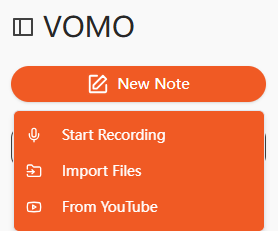
2.テープ起こし作業の開始
音声の準備が整うと、VomoのAIテクノロジーが引き継ぎます:
- AIは音声を分析し、話者を識別し、異なる声を区別する。
- テープ起こしは通常、手作業で行う場合の数分の一の時間で完了します。
- Vomoの高度なAIは、様々なアクセントや話し方で高い精度を保証します。
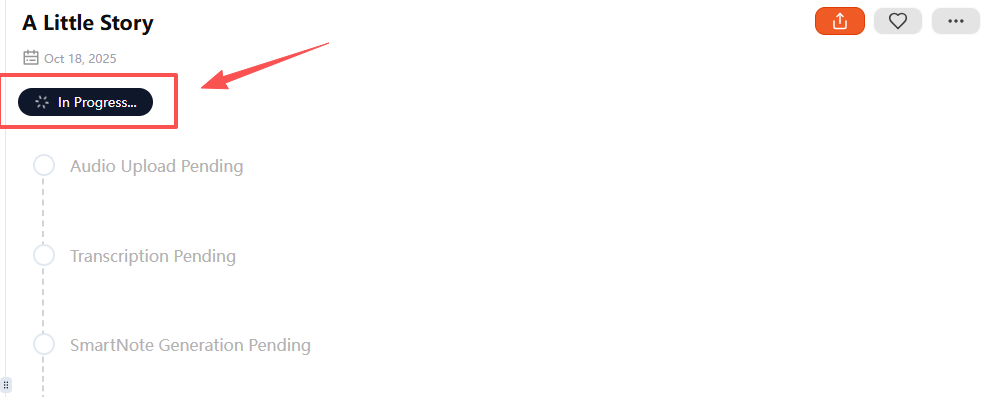
3.トランスクリプトの確認と編集
最初のトランスクリプションの後:
- Vomoはユーザーフレンドリーなインターフェイスでトランスクリプトを表示します。
- 必要に応じて、簡単にテキストを見直し、編集することができます。
- AIは、文脈や一般的な発話パターンに基づいて改善点を提案し、エラーの修正を支援する。
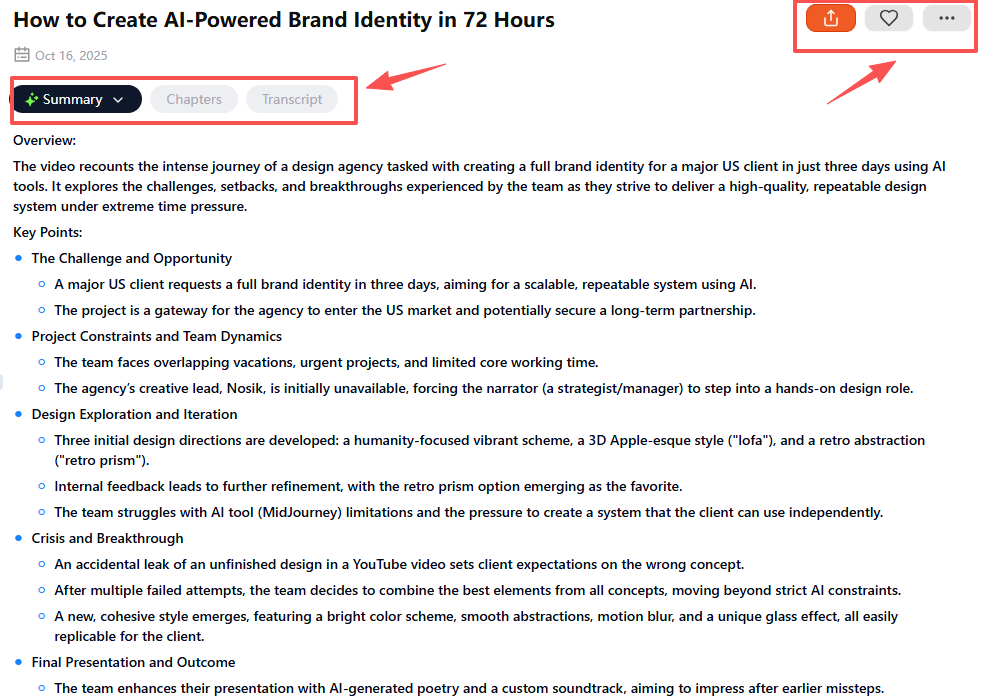
4.トランスクリプトの強化
VOMO AIは基本的なテープ起こしにとどまらない:
- ミーティングの概要:AIは長時間の録音を簡潔に要約することができるので、素早く確認したり、同僚と共有したりするのに最適です。
- キーポイント抽出:トランスクリプトから最も重要なポイントを自動的に特定し、ハイライトします。
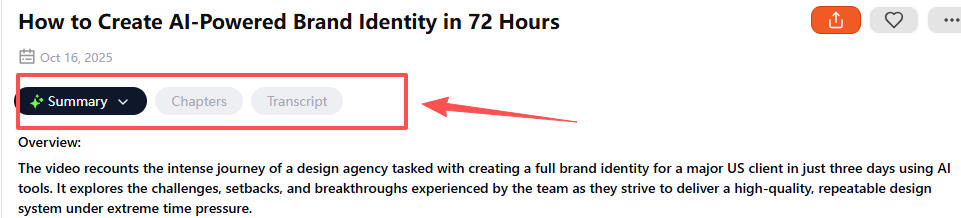
携帯電話で音声やビデオを書き起こす
モバイルテープ起こしは、外出先での録音に便利です:
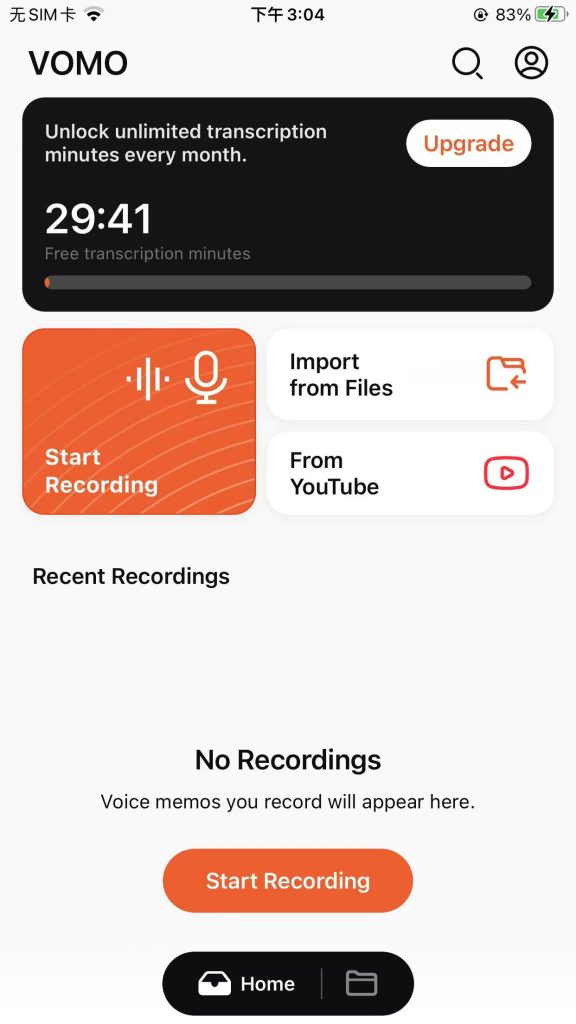
- オープン VOMO AI アプリ
- 新規録音を開始する
- AIが音声をリアルタイムで自動書き起こし
- デバイスから直接編集、エクスポート、共有が可能
パソコンから離れているときの講義、会議、ポッドキャスト、インタビューなどに最適です。.
さまざまなプラットフォームからビデオを書き起こす方法
ソーシャルメディアやオンラインプラットフォームから動画を書き起こす YouTube、Instagram、Facebook、Twitter, などは、最新のAIテープ起こしツールのおかげでますます簡単になりました。これらのツールを使えば、あらゆるプラットフォームの音声コンテンツを素早く正確にテキストに変換することができる。ここでは、さまざまなプラットフォームに対応する方法をご紹介します:
ユーチューブ
ほとんどのAIテープ起こしツールでは URL経由でYouTube動画を直接アップロード または、最初にビデオをダウンロードしてください。ツールは音声を抽出し、テキストのトランスクリプトを生成します。多くのツールでは、ビデオに自動的にキャプションを追加することもできます。.
VOMOのYouTube書き起こしツールは以下からご利用いただけます。.
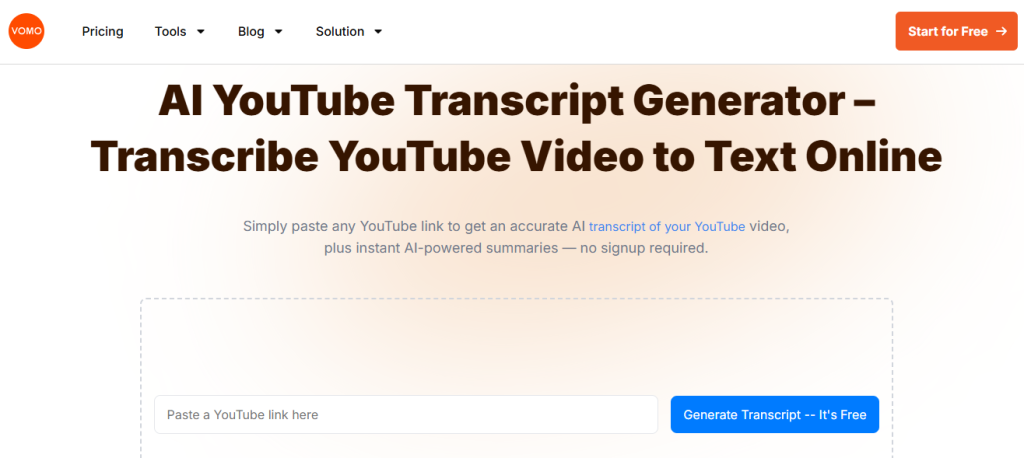
インスタグラム
について インスタグラムの動画またはリール, この場合、互換性のあるダウンローダーを使ってビデオをダウンロードし、そのファイルをAIテープ起こしツールにアップロードすることができます。一部のツールは、ストーリーやライブ録画を処理し、キャプション、ソーシャルメディアの再利用、コンテンツ分析に適したトランスクリプトを作成することもできます。.
以下のVOMOインスタグラムリール書き写しツールをご利用ください。.
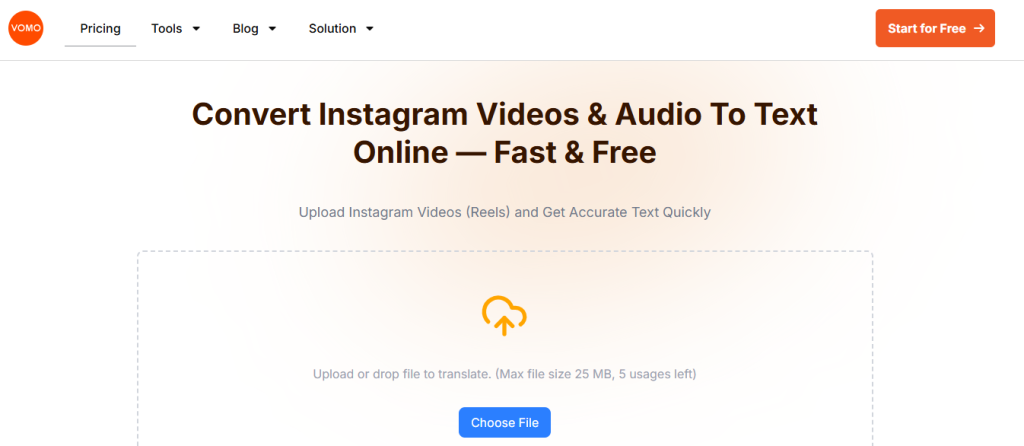
フェイスブック
ライブストリームやアップロードされたクリップを含むFacebookのビデオは、以下のことが可能です。 同様に転写される. .ビデオをダウンロードした後、AIトランスクリプション・ソフトウェアは、トランスクリプトを生成し、異なるスピーカーにラベルを付け、さらに参照しやすいように重要なポイントを要約することができます。.
ツイッター / X
Twitterの動画は、ツイートでもSpacesの録画でも、同じワークフローでダウンロードして書き起こすことができます。AIテープ起こしツールは、さまざまなアクセントと 音質, あなたのコンテンツの正確なテキストバージョンを取得することを保証します。.
最高のテープ起こしツールを比較
一般的に言って、ほとんどのAIテープ起こしツールは同じような基礎モデルを使用しています。その結果、Otter.aiのような古いモデルに依存し、精度が劣る可能性のあるツールを除けば、そのテープ起こし性能は非常に優れている。. VOMO AI, しかし、複数のAI転写モデルを統合することで、さらに優れた結果をもたらす。.
| 工具 | タイプ | 精度 | 言語 | 特徴 | 無料オプション |
|---|---|---|---|---|---|
| VOMO AI | AI搭載 | 99%まで | 57の言語 | 一括テープ起こし、会議要約、キーポイント抽出、AIチャット、クロスデバイス同期 | 30分/月 |
| リバーサイド | AI搭載 | 99%まで | 100+ | ビデオ+オーディオ、スピーカー・ラベル、テキストベース編集、キャプション、フィラー・ワード除去 | 限定無料プラン |
| カワウソ | AI搭載 | 高い | 英語 | リアルタイム文字起こし、話者ラベリング、会議サマリー、AIチャット、コラボレーション | フリー・ティアあり |
| 牧師 ボイスレコーダー | AI/人間 | 最大90% AI、99% ヒト | 英語 | ライブ書き起こし、Zoom/Teamsとの統合、アプリ内コラボレーション | AIによる録音は無料。 |
| グーグルレコーダー / ライブトランススクライブ | オンデバイスAI | 中程度 | 複数 | リアルタイム転写、オフラインサポート | 無料 |
| マイクロソフト・ワード テープ起こし | AI搭載 | 高い | 英語 | オーディオのアップロード、インライン編集、タイムスタンプ | Officeサブスクリプションに含まれる |
音声からテキストへのテープ起こしとは?
AIトランスクリプション・ソフトウェアは、音声をテキストに変換する。 音響言語モデル.
- 音響モデル: 音声を小さな音のパターンに分解し、単語を予測する
- 言語モデル: 文脈と正確さについてシーケンスを評価する
- ツールによっては スピーカーを特定する, 句読点の追加、テキストの自動書式設定
このプロセスは人間の転写を模倣したものだが、実際に起こるのは 数秒から数分.
VOMO AIの高度な機能
VOMO AIには、他とは一線を画すいくつかの特徴がある:
- AIチャット・インタラクション:AIチャットインターフェイスを使用して、特定のポイントについて質問したり、説明を求めたりすることができます。
- ボイスメモの構成:書き起こしたボイスメモを簡単に分類して検索できます。
- クロスデバイス同期:Vomoアプリを使えば、どのデバイスからでも録音や録画にアクセスできます。
音声からテキストへの最適な書き起こしのヒント
- に記録する。 静かな環境
- 話す テンポよくはっきりと
- を使用する。 高品質マイクロフォン 正しく配置
- トランスクリプトのレビューと編集 正確さと読みやすさ
音声を書き起こすメリット
誰もがコンテンツにアクセスできるようにする
トランスクリプトは、耳の不自由な方を含め、より多くの視聴者が音声や動画コンテンツにアクセスできるようにするのに役立ちます。また、聞くよりも読むことを好む視聴者が、より簡単にコンテンツに参加できるようになります。トランスクリプトからキャプションや字幕を追加することで、さらに包括性が高まります。.
SEOとオンラインビジビリティを高める
検索エンジンは音声を「聞く」ことはできませんが、テキストを読むことはできます。ポッドキャスト、ウェビナー、ビデオにトランスクリプトを提供することで、コンテンツがインデックス化され、Googleやその他の検索プラットフォームでの発見性が向上します。これにより、リーチとエンゲージメントを大幅に向上させることができます。.
コンテンツを効率的に再利用する
トランスクリプトは、話し言葉のコンテンツを多目的なテキストリソースに変えます。ブログ記事、ソーシャルメディア更新、要約、ニュースレターをゼロから始めることなくすばやく作成できるため、時間と労力を節約しながら、コンテンツの価値を最大限に高めることができます。.
テキストベースのツールで編集を簡素化
多くのAIトランスクリプションツールでは、トランスクリプトを介してオーディオやビデオを直接編集することができます。このテキストベースの編集により、再録音することなく、フィラー語を削除したり、セグメントをトリミングしたり、セクションを並べ替えたりすることが簡単にできます。.
整理され検索可能な記録の維持
トランスクリプトは、会議、インタビュー、講義、ウェビナーなどの便利で検索可能な記録を提供します。生の音声に比べて保管の手間が省け、後で重要な内容を参照したり共有したりするのも簡単です。.
AIテープ起こしの精度と限界
AIテープ起こしツールは迅速で便利ですが、その精度はいくつかの要因によって異なります。音声録音の品質が重要です。背景雑音が少なく、明瞭な音声が最良の結果をもたらします。アクセント、複数の話者、重複する会話も精度に影響し、時にはエラーや聞き間違いにつながることがあります。.
AIテープ起こしは、手作業やプロの人間によるテープ起こしよりもはるかに高速ですが、特に複雑で専門的なディスカッションでは、すべての単語を完全に把握できるとは限りません。一方、手作業によるテープ起こしでは、よりコントロールしやすく、プロの人間によるサービスでは、文脈、トーン、業界特有の用語を正確に処理し、最高の精度を提供します。.
考慮すべきポイント
- オーディオの品質は重要だ: 背景雑音や音声量が少ないと、精度が低下することがあります。.
- 複数のスピーカー AIツールは、重複した音声を混同したり、話者を正しくラベル付けできなかったりする可能性がある。.
- アクセントと方言: 重いアクセントは誤解を招く恐れがある。.
- 複雑な専門用語: 技術的または専門的な表現については、手作業による審査が必要となる場合があります。.
つまり、AIテープ起こしはスピードと効率性には優れていますが、法律、医療、高度な技術など、重要なコンテンツについては、完璧な精度を確保するために、人の手によるレビューや専門的なサービスが必要な場合があります。.
VOMO AIと他のテープ起こしサービスの比較
テープ起こしサービスはいくつかあるが、VOMO AIはその点で際立っている:
- 高度なAI機能により、高い精度と要約やキーポイント抽出などの追加機能を提供。
- ユーザーフレンドリーなインターフェイスで、専門知識の有無にかかわらず、誰でも簡単に使用できます。
- 録音、書き起こし、整理機能を1つのアプリにシームレスに統合。
が述べている通りである。 ハッピー・スクライブしかし、多くのサービスは、高い精度を求めるなら人間によるテープ起こし、スピードを求めるなら自動テープ起こしのどちらかを提供しています。VOMO AIは、このギャップを埋め、自動化のスピードと利便性を維持しながら、人間レベルの精度に近づくAIを搭載したテープ起こしを提供します。
最高のAIテープ起こしツールで始めよう

貴重な情報を閉じ込めたままにしない オーディオフォーマット. 今すぐApp StoreからVOMOアプリをダウンロードする を使えば、ボイスメモを簡単に書き起こせます。AIがアシストするテープ起こしのパワーを体験して、生産性とコンテンツ整理の新たなレベルを引き出しましょう。
よくあるご質問
グーグルは音声をテキストに書き起こせるのか?
はい、グーグルドキュメントで、, グーグルミーティング, そしてGoogle Live Transcribe。.
可能 ChatGPT 音声トランスクライブ?
はい、Whisper APIを使用していますが、スピーカーにラベルを付けたり、トランスクリプトをフォーマットすることはできません。.
無料のAIテープ起こしツールはありますか?
はい、Google Recorder、Rev Voice Recorder、VOMO AI(30分/月無料)は素晴らしいオプションです。.