需要 摘錄 快嗎?最簡單的方法是開啟影片,按一下 三點 在播放器下方,選擇 “「顯示謄本」” 謄本會顯示在右側,並附有時間戳記。您可以複製文字用於研究、筆記或內容創作。.
官方方法相當繁瑣,而且容易出錯,尤其是複製長篇謄本時。想要 取得 YouTube 謄本的最簡單方法?將視訊 URL 貼到 VOMO,即可立即看到。.

為什麼擷取 YouTube 謄本很有用?
從 YouTube 影片擷取轉錄本可節省時間並提昇生產力。您可以轉換 視訊轉文字 讓內容更容易再利用、改善聽障使用者的可及性,以及快速找到重要資訊,而無須重新觀看整個視訊。轉錄本對於學習、研究、SEO 和內容創作都非常重要。.
步驟 1:使用 YouTube 的內建轉錄功能
YouTube 為有字幕的影片提供免費的內建轉錄選項:
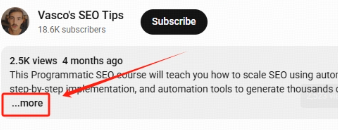
- 開啟您要擷取文字記錄的視訊。.
- 按一下 三點 (更多選項) 在視訊播放器下方。.
- 選擇 “「顯示謄本」”
- 文字記錄會出現在右側,並會隨著影片播放而突出顯示時間戳記。.
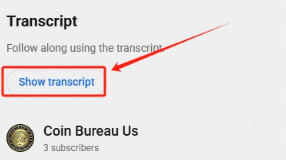
注意:這項功能僅適用於已啟用字幕的視訊。私人影片或沒有字幕的影片則沒有此選項。.
步驟 2:手動複製或匯出謄本
顯示文字記錄後,您可以手動選擇並複製文字。這非常適合建立筆記、參考引文,或將內容轉換成文章或部落格文章。雖然手動複製是免費的,但不支援下載或格式化。.
步驟 3:使用 AI 工具進行精確轉錄
為了提高精確度和便利性,AI 謄寫工具如 VOMO AI 可讓您直接從 YouTube 視訊 URL 擷取轉錄本。這些工具可轉換 音訊轉文字 即時、準確地閱讀內容。此外,AI 功能還可總結內容、翻譯文字謄本,或允許與文字互動以深入瞭解。.
步驟 4:第三方轉錄服務
專業的轉錄服務是擷取 YouTube 謄本的另一個選擇:
- Otter.ai - 上傳從視訊中擷取的音訊,以取得精確的謄本。.
- 說明 - 提供轉錄、視訊編輯和內容再利用服務。.
- 修訂 - 提供人工智能和人工轉錄,精確度高。.
這些服務適用於需要可靠且專業的謄本的法律、教育或企業用途。.
步驟 5:快速擷取文字內容的瀏覽器擴充套件
瀏覽器擴充套件可讓您在觀看 YouTube 時輕鬆擷取文字謄本:
- 轉錄 YouTube - 在 Chrome 瀏覽器中快速產生謄本。.
- YouTube 謄本 - 在視訊旁邊顯示文字謄本,方便閱讀和複製。.
安裝擴充套件,開啟視訊,轉錄本就會立即出現,為經常使用的使用者簡化流程。.
擷取 YouTube 謄本的實際應用
- 內容創作 - 將謄本轉換成部落格文章、社交媒體內容或腳本。.
- 無障礙 - 讓失聰或聽力有困難的使用者可以閱讀影片。.
- 學習與研究 - 有效總結課程、教學和網路研討會。.
- 關鍵字搜尋 - 快速找到特定主題或詞組,無需重新觀看。.
- 語言學習 - 使用謄本練習新語言。AI 工具可以將謄本翻譯成其他語言。.
- 專業文件 - 保持會議、面談或簡報的準確記錄。.
疑難排解與常見問題
問:為什麼我看不到某些影片的文字記錄?
答:視訊可能未啟用字幕,或可能是私人/受限制的視訊。.
問:我可以從私人或受年齡限制的影片中擷取文字記錄嗎?
答:前提是您有存取權限,並使用 AI 工具處理下載的音訊。.
問:是否 AI 轉錄 工具是否安全?
答:是的,像 VOMO AI 這樣的平台會加密檔案,並遵守 GDPR。.
總結
使用正確的方法,從 YouTube 影片擷取轉錄本既快速又簡單。無論您使用 YouTube 內建的 顯示文字稿 功能、AI 驅動的工具,可轉換 音訊轉文字, ,或第三方服務,您可以獲得精確、可編輯的謄本,用於任何用途。這些方法可以節省時間、提高可存取性,並讓您有效地重新利用內容。立即開始擷取轉錄本,讓您的 YouTube 影片發揮最大價值。.



