تحتاج إلى استخراج نص من فيديو يوتيوب بسرعة؟ أبسط طريقة هي فتح الفيديو، والنقر فوق ثلاث نقاط أسفل المشغل، وحدد “إظهار النص” سيظهر النص على الجانب الأيمن، مكتملًا بالطوابع الزمنية. يمكنك نسخ النص للبحث أو الملاحظات أو إنشاء المحتوى.
الطريقة الرسمية مرهقة إلى حد ما وعرضة للأخطاء، خاصة عند نسخ النصوص الطويلة. تريد أبسط طريقة للحصول على نص يوتيوب? الصق عنوان URL للفيديو في VOMO وشاهده على الفور.

لماذا يعتبر استخراج نصوص اليوتيوب مفيدا؟
يؤدي استخراج النصوص من مقاطع فيديو YouTube إلى توفير الوقت وتحسين الإنتاجية. يمكنك تحويل تحويل الفيديو إلى نص لتسهيل إعادة استخدام المحتوى، وتحسين إمكانية الوصول للمستخدمين ضعاف السمع، وتحديد موقع المعلومات المهمة بسرعة دون إعادة مشاهدة الفيديو بالكامل. تعتبر النصوص ضرورية للدراسة والبحث وتحسين محركات البحث وإنشاء المحتوى.
الخطوة 1: استخدم خاصية النسخ المدمجة في يوتيوب
يقدم يوتيوب خيارًا مجانيًا مدمجًا لنص مقاطع الفيديو التي تحتوي على تعليقات:
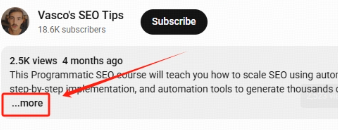
- افتح الفيديو الذي تريد استخراج نسخة منه.
- انقر فوق ثلاث نقاط (المزيد من الخيارات) أسفل مشغل الفيديو.
- اختر “إظهار النص”
- سيظهر النص على اليمين، مع طوابع زمنية تبرز أثناء تشغيل الفيديو.
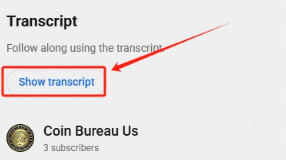
ملاحظة: يعمل هذا فقط مع مقاطع الفيديو التي تم تمكين الترجمة فيها. لن يتوفر هذا الخيار لمقاطع الفيديو الخاصة أو مقاطع الفيديو بدون ترجمة.
الخطوة 2: نسخ النسخة أو تصديرها يدوياً
بمجرد عرض النص، يمكنك تحديد النص ونسخه يدويًا. وهذا مثالي لإنشاء الملاحظات أو الرجوع إلى الاقتباسات أو إعادة استخدام المحتوى في المقالات أو منشورات المدونة. على الرغم من أن النسخ اليدوي مجاني، إلا أنه لا يدعم التنزيل أو التنسيق.
الخطوة 3: استخدام أدوات الذكاء الاصطناعي للتدوين الدقيق
لمزيد من الدقة والراحة، فإن أدوات النسخ بالذكاء الاصطناعي مثل VOMO AI تسمح لك باستخراج النصوص مباشرةً من عناوين URL لفيديوهات يوتيوب. تقوم هذه الأدوات بتحويل تحويل الصوت إلى نص بشكل فوري ودقيق. بالإضافة إلى ذلك، يمكن لميزات الذكاء الاصطناعي تلخيص المحتوى أو ترجمة النصوص أو السماح بالتفاعل مع النص للحصول على رؤى أعمق.
الخطوة 4: خدمات النسخ من طرف ثالث
خدمات النسخ الاحترافية هي خيار آخر لاستخراج النصوص من اليوتيوب:
- Otter.ai - قم بتحميل الصوت المستخرج من الفيديو للحصول على نصوص دقيقة.
- الوصف - يوفر النسخ، وتحرير الفيديو، وإعادة استخدام المحتوى.
- المراجعة - يوفّر إمكانية النسخ بالذكاء الاصطناعي والبشري للحصول على دقة عالية.
هذه الخدمات مناسبة للأغراض القانونية، أو التعليمية، أو لأغراض الشركات التي تتطلب نسخًا موثوقة واحترافية.
الخطوة 5: ملحقات المتصفح لاستخراج النصوص سريعاً
تسهّل إضافات المتصفح استخراج النصوص أثناء مشاهدة YouTube:
- نسخ يوتيوب - إنشاء النصوص بسرعة في متصفح Chrome.
- نسخة يوتيوب - عرض النصوص إلى جانب الفيديو لسهولة القراءة والنسخ.
ثبِّت الإضافة وافتح مقطع فيديو، وسيظهر النص المكتوب على الفور، مما يسهِّل العملية على المستخدمين المتكررين.
التطبيقات العملية لنصوص يوتيوب المستخرجة من المستخرجات
- إنشاء المحتوى - حوِّل النصوص إلى منشورات مدونة، أو محتوى على وسائل التواصل الاجتماعي، أو نصوص.
- إمكانية الوصول - اجعل مقاطع الفيديو قابلة للقراءة للمستخدمين الصم أو ضعاف السمع.
- الدراسة والبحث - لخص الدروس والبرامج التعليمية والندوات عبر الإنترنت بكفاءة.
- البحث عن الكلمات المفتاحية - حدد موقع مواضيع أو عبارات محددة بسرعة دون إعادة المشاهدة.
- تعلّم اللغة - ممارسة لغات جديدة باستخدام النصوص. يمكن لأدوات الذكاء الاصطناعي ترجمة النصوص إلى لغات أخرى.
- التوثيق المهني - الاحتفاظ بسجلات دقيقة للاجتماعات أو المقابلات أو العروض التقديمية.
استكشاف الأخطاء وإصلاحها والأسئلة الشائعة
سؤال: لماذا لا يمكنني رؤية نص بعض مقاطع الفيديو؟
ج: قد لا يكون الفيديو ممكّنًا للتعليقات التوضيحية أو قد يكون خاصًا/مقيدًا.
سؤال: هل يمكنني استخراج النصوص من مقاطع الفيديو الخاصة أو المقيدة عمريًا؟
ج: فقط إذا كان لديك إمكانية الوصول واستخدام أدوات الذكاء الاصطناعي لمعالجة الصوت الذي تم تنزيله.
س: هل النسخ بالذكاء الاصطناعي هل الأدوات آمنة؟
ج: نعم، تقوم منصات مثل VOMO AI بتشفير الملفات والامتثال للائحة العامة لحماية البيانات.
الخاتمة
استخراج النصوص من مقاطع فيديو YouTube سريع وبسيط باستخدام الطرق الصحيحة. سواء كنت تستخدم خاصية يوتيوب المدمجة إظهار النص ميزة الأدوات المدعومة بالذكاء الاصطناعي التي تحوّل تحويل الصوت إلى نص, أو خدمات الجهات الخارجية، يمكنك الحصول على نصوص دقيقة وقابلة للتحرير لأي غرض. توفر هذه الطرق الوقت وتحسّن إمكانية الوصول وتسمح لك بإعادة توظيف المحتوى بفعالية. ابدأ باستخراج النصوص اليوم لتعظيم قيمة مقاطع الفيديو الخاصة بك على YouTube.



