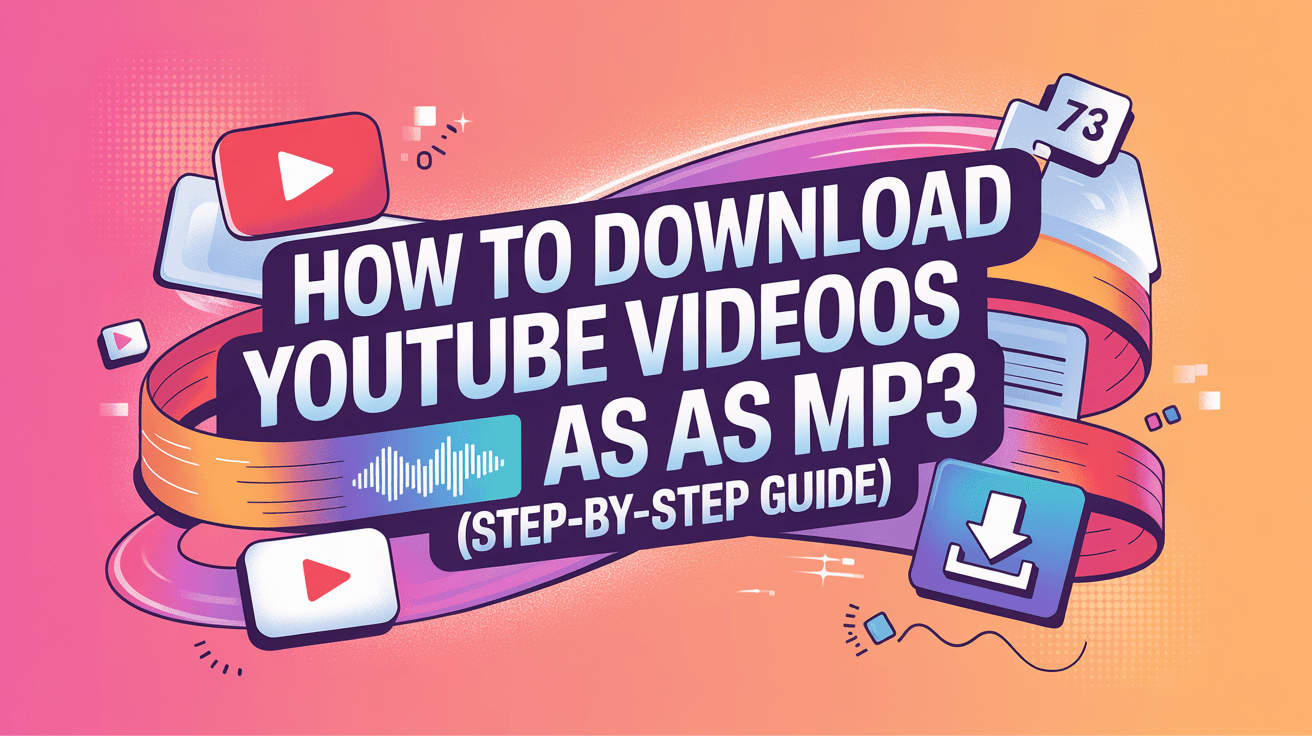إذا كنت تريد استخراج الصوت من فيديو يوتيوب and save it as an MP3 file, the process is simple and can be done using various tools available online. Converting videos to MP3 allows you to listen offline, reuse sound for podcasts, or study content without watching visuals.
This guide explains exactly how to download a YouTube video as MP3, compares different conversion methods, and shares pro tips to ensure the best جودة الصوت — all while staying compliant with copyright rules.
إذا كنت تريد transcribe these MP3 files into text, you can use فومو — it generates accurate transcripts in just a few seconds and even provides AI-powered analysis and summaries.

How to Download YouTube Videos as MP3 (Step-by-Step Guide)
The fastest way to convert a YouTube video to MP3 is through online conversion tools or dedicated software. Always choose secure and reputable platforms to avoid quality or privacy issues.
Step-by-step process:
- انسخ رابط الفيديو من يوتيوب
- Paste the link into a YouTube to MP3 converter.
- Select MP3 format and desired quality (usually 128kbps or 320kbps).
- Download the converted file إلى جهازك.
⚠️ مهم: Only download videos you own or those under a رخصة المشاع الإبداعي to respect copyright regulations.
By following these steps, you can easily Download YouTube Videos and convert them into MP3 audio for playback, editing, or educational use.
Different Methods to Convert YouTube Videos to MP3
Depending on your needs, there are multiple ways to convert videos into MP3 format:
✅ Online Converter Tools
Web-based platforms let you paste a YouTube link and instantly download MP3 audio without installing anything. They’re quick and user-friendly but may vary in quality.
💻 Desktop Software
Apps such as 4K YouTube to MP3 or VLC Media Player offer more advanced control, allowing batch conversion and better bitrate customization.
📱 Mobile Apps
If you’re using a smartphone, some apps support direct conversion from YouTube URLs into MP3 files. Ensure they comply with app-store guidelines and don’t violate YouTube’s terms.
When choosing tools, prioritize safety and user reviews to avoid malware or low-quality audio results.
Audio Quality and Settings for YouTube MP3 Conversion
To get clean, professional-quality sound, keep these settings in mind:
- Bitrate: Aim for 320kbps for high fidelity or 128kbps for smaller files.
- Sample Rate: 44.1kHz is standard for music and speech.
- Normalize Volume: Ensures even loudness across clips.
Better conversion quality means smoother playback — especially if you plan to use the file for podcasts, lessons, or background audio.
الاعتبارات القانونية والأخلاقية
While downloading YouTube videos as MP3 is common, it’s essential to understand the legal boundaries:
- Do not download copyrighted music or content without permission.
- Use conversion for personal or educational purposes only.
- Respect creators’ rights when repurposing audio in projects or broadcasts.
Following YouTube’s terms of service protects you from copyright violations and maintains ethical content use.
How Creators Use MP3 Files from YouTube
MP3 conversions are not just for entertainment — they’re powerful tools for creators and learners:
- البودكاست use MP3s to extract interviews or background music.
- المعلمون تسجيل المحاضرات and share them as portable audio lessons.
- المسوقون use sound excerpts to enhance reels, ads, or presentations.
Converting YouTube videos to MP3 makes creative work more flexible and productive for multimedia workflows.
Bonus Tip: Create Chapters and Transcripts from MP3 Content
Once you’ve downloaded the audio, you can transcribe or structure it for better usability. For detailed references or study notes, you can Download YouTube Transcripts before conversion.
Using transcripts helps identify timestamps, organize chapters, and repurpose snippets for blogs or videos — especially useful for educational and business creators.
Troubleshooting: Why MP3 Conversion Might Fail
Sometimes the download or conversion process doesn’t work correctly. Common causes include:
- Unsupported video URLs.
- Browser or firewall blockages.
- Slow internet causing incomplete download.
- Outdated software or unstable online converters.
Solution: Clear your cache, use reliable converters, or switch to offline software for consistent performance.
Best Practices for MP3 Downloads from YouTube
To ensure high-quality, ethical, and optimized conversions:
- Always check content licensing before downloading.
- Use secure sites (HTTPS) or trusted applications.
- Label and organize your MP3s for quick access.
- Maintain consistent audio formats for reuse across different devices.
Simple habits like naming files properly and managing metadata make creative and educational workflows more efficient.
الأفكار النهائية
Downloading YouTube videos as MP3 is one of the easiest ways to enjoy audio content offline or repurpose it professionally. With the right tools and a mindful approach to copyright, you can get high-quality sound while supporting content creators responsibly.
Use this guide to learn the right methods, stay ethical, and unlock the full potential of YouTube audio for creativity, learning, and inspiration.