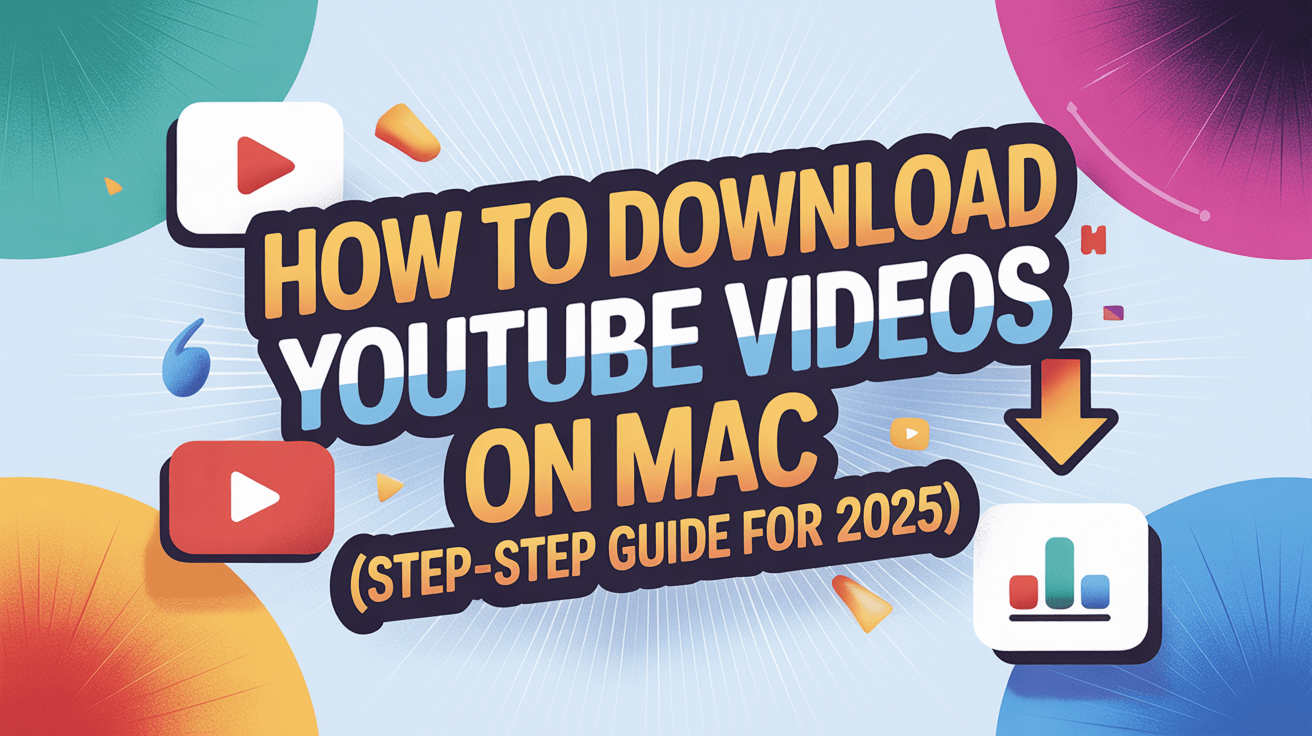إذا كنت تريد تنزيل مقاطع فيديو يوتيوب on your Mac, the easiest way is to use a reliable downloader app or web-based tool that saves videos for offline viewing. You simply paste the video link, choose your file format (MP4 or MP3), and click download. Within seconds, your video is stored locally — ready to watch anytime, even without internet access.
إذا كنت ترغب في الحصول على نص فيديو يوتيوب بسرعة، يمكنك تجربة Vomo. يمكنك بسرعة احصل على النسخة فقط عن طريق لصق عنوان URL.

Understanding the Rules: What You Can and Can’t Download
Before learning specific methods, it’s important to know that YouTube’s Terms of Service allow downloading content only for personal, offline viewing through its app (e.g., YouTube Premium).
For educational or fair-use purposes, you can use legitimate software that respects copyright regulations. Avoid redistributing downloaded videos — keep your use private and compliant.
By understanding this, you ensure your downloads stay both legal and ethical.
Best Free Methods to Download YouTube Videos on Mac
Let’s explore the main options you can safely use in 2025 to download content for offline access:
1. Use YouTube Premium (Official Way)
If you’re subscribed to YouTube Premium, you can directly download and store videos offline within the YouTube app for macOS (or in browser).
- The process is fully legal.
- Videos remain available in the app as long as your subscription is active.
This option is perfect if you want convenience and full quality retention without external tools.
2. Use a Trusted Web-Based Converter
A wide range of web-based tools allow you to download videos by pasting a YouTube link. Choose one that’s ad-safe and doesn’t request unnecessary permissions.
الخطوات:
- Open the downloader site in your browser.
- Paste the YouTube video URL into the input box.
- Choose file quality (720p, 1080p, or 4K).
- انقر على "تنزيل".
Within moments, your file is ready and stored on your Mac’s “Downloads” folder.
This is one of the simplest approaches to Download YouTube Videos quickly, especially for offline study or note-taking.
3. Use a Desktop App for More Control
If you often download videos in bulk or prefer more customization, a dedicated Mac app can be helpful.
Benefits include:
- Batch downloading capability
- Format conversion (MP4, MOV, MP3)
- Built-in audio separation and subtitle extraction
These apps offer full control for media professionals or students who need reliable offline access to study materials.
How to Extract Audio from YouTube Videos on Mac
Sometimes you only need the sound—like a lecture, podcast, or background music. You can Extract Audio from a YouTube video using converter apps or online tools.
After extracting, you can save the file as an MP3 or WAV for playback or note transcription.
This is especially useful for language learning, audio summaries, and podcast-style listening without video.
💡 نصيحة محترف: When extracting sound or clips, always ensure the content is royalty-free or used under fair-use rights.
How to Save Time with Built-In Mac Features
macOS tools can help simplify how you manage downloaded content. Use:
- Finder tags to organize videos by topic.
- Quick Look to preview files instantly.
- Shortcuts app to automate repeated tasks, like saving videos to specific folders or converting them to desired formats.
These built-in features make video organization smoother and smarter.
Troubleshooting Common Download Issues
If you encounter problems, here are quick fixes:
- Video not downloading? Try another resolution or format.
- File not opening? Recheck your default video player compatibility.
- Poor quality? Select a higher resolution before downloading.
Keeping your macOS updated also prevents software conflicts with newer converter tools.
Extra Tip: Turn Videos into Notes and Summaries
After downloading, you can go a step further — convert your videos to text or summaries for study or research. Tools using تحويل الكلام إلى نص الذكاء الاصطناعي can transcribe educational videos or captions instantly, helping you create clean notes from long content.
This not only saves time but also increases content accessibility and learning efficiency.
الأفكار النهائية
Downloading YouTube videos on Mac in 2025 is easier and faster than ever. Whether you’re using YouTube Premium, a trusted converter, or a professional app, the key is to stay within YouTube’s fair-use policies and respect creators’ rights.
Once downloaded, organize, analyze, or even transform videos into learning materials — the flexibility is all yours.
✅ Key Takeaway: Use trusted tools, follow YouTube’s policies, and take advantage of macOS features to simplify how you save and manage content safely.