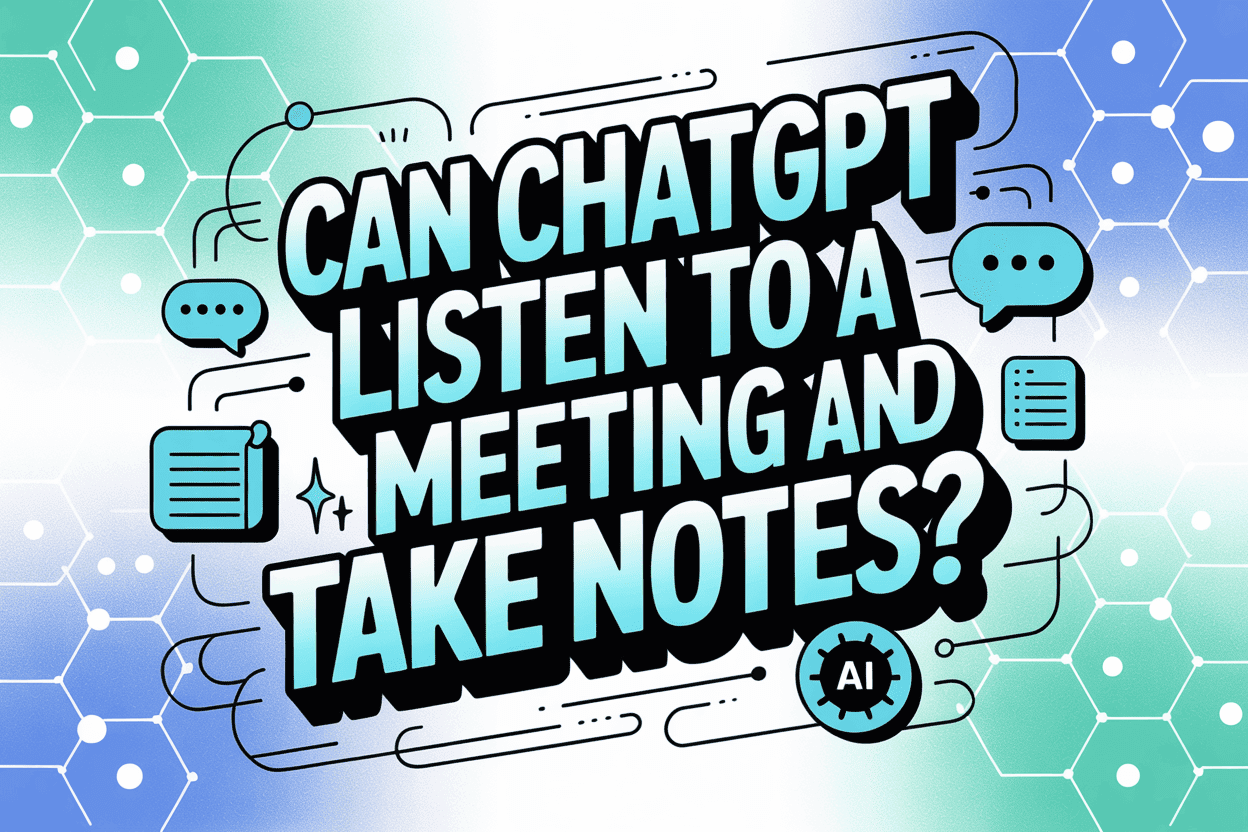Yes, ChatGPT can take notes from meetings, but its capabilities depend on your device. On macOS, ChatGPT has a built-in note-taking feature that can process live or recorded meeting audio, transcribe it, and generate structured notes in real time.
For other devices such as Windows or Android, you need to use AI transcription tools wie VOMO AI or Otter.ai to convert your recordings into text first. Once transcribed, ChatGPT can summarize, highlight key points, and organize the content for easy review.

How ChatGPT Works for Note-Taking on Mac
ChatGPT’s Mac desktop app allows you to record meetings directly:
- Aufnahme starten: Click the round icon in the chat window to begin capturing audio.
- Automatische Transkription: ChatGPT converts spoken words into written text (Audio zu Text) in real time.
- Extraktion von Schlüsselpunkten: The AI analyzes the discussion and generates structured notes, including action items, decisions, and summaries.
Beispiel: During a team planning session, ChatGPT can automatically highlight task assignments, deadlines, and important discussion points without manual intervention.
Using AI Transcription Tools for Non-Mac Devices
For devices that don’t support ChatGPT’s native audio processing, AI-Transkription tools are essential:
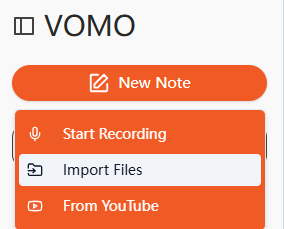
- VOMO AI: Upload your meeting recordings or video lectures. The AI converts both Audio zu Text und Video zu Text, generates chapter-based transcripts, summaries, and notes.
- Otter.ai: Provides real-time transcription for meetings, interviews, and collaborative sessions.
Beispiel: A remote team records a 60-minute Zoom meeting. By uploading it to VOMO AI, they receive a full transcript, actionable notes, and summarized key points, ready to feed into ChatGPT for further refinement.
Step-by-Step Workflow for ChatGPT Meeting Notes
- Record the Meeting: Capture audio or video from your session.
- Transcribe the Recording:
- Mac Users: ChatGPT can handle transcription directly.
- Other Devices: Use VOMO AI to generate a text transcript.
- Feed Transcript to ChatGPT: Copy the text into ChatGPT.
- Generate Notes and Summaries: Ask ChatGPT to summarize discussions, highlight decisions, and create structured meeting notes.
- Review and Export: Edit for clarity and export notes in DOCX, PDF, or TXT formats.
- Share with Participants: Distribute to your team for collaboration and reference.
Benefits of Using ChatGPT and AI for Meeting Notes
- Time Efficiency: Instantly convert long meetings into readable, structured notes.
- Improved Accuracy: AI captures every spoken detail, minimizing missed points.
- Organized Output: Chapter-based transcripts help navigate complex discussions.
- Multi-Platform Flexibility: Works with live meetings or recorded audio/video across multiple devices.
Abschließende Überlegungen
While ChatGPT can directly take notes on Mac, combining it with tools like VOMO AI ensures seamless note-taking for all platforms. Whether your meetings are recorded or live, AI transcription and ChatGPT’s summarization make it easy to produce structured, actionable notes, saving time and improving productivity.