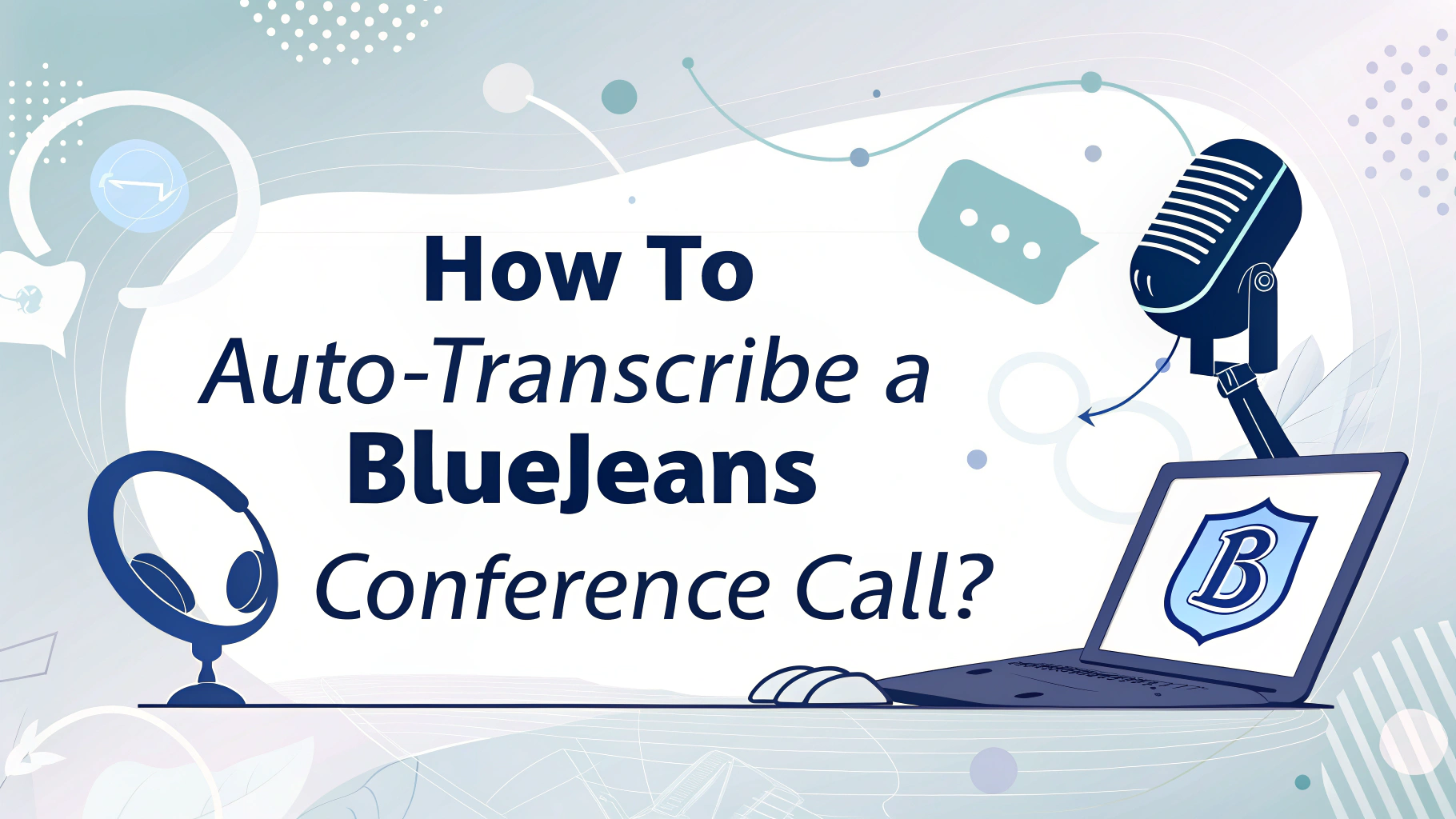BlueJeans is a reliable platform for hosting virtual meetings and video conferences. But when the call ends, how do you keep track of what was said? Whether you’re in a team meeting, an online interview, or a training session, being able to auto-transcribe your BlueJeans conference call can save you hours of manual note-taking.
With modern tools like VOMO, you can convert your meeting de l'audio au texte and even generate smart summaries—all powered by advanced Modèles d'IA.
Why Auto-Transcribe BlueJeans Meetings?
Here’s why professionals and teams choose to transcribe their calls:
- Capture accurate la synthèse vocale transcriptions
- Generate instant Notes de la réunion sur l'IA with summaries and action items
- Make your content searchable and accessible
- Create reusable material for reports, blogs, or Transcriptions sur YouTube
- Easily store and archive critical business communications
Que vous travailliez avec de la vidéo au texte files or short mémos vocaux, transcription helps you preserve insights and boost productivity.
Step-by-Step: How to Transcribe a BlueJeans Conference Call Using VOMO
Step 1: Record the BlueJeans Call
BlueJeans allows you to record your meetings in audio or video format. Once the call ends, download the file (commonly in MP4 or M4A format).
Step 2: Visit VOMO
Aller à VOMO.ai — a cutting-edge platform designed to convert de l'audio au texte, summarize content, and extract key takeaways using Modèles d'IA.
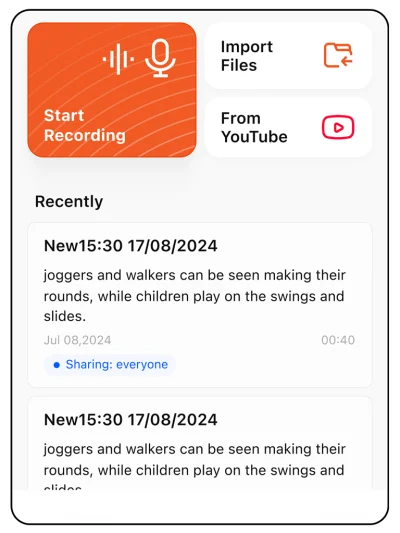
Step 3: Upload Your Recording
Upload your BlueJeans recording. VOMO supports various formats including MP3, MP4, WAV, and M4A.
Step 4: Get Your Transcript and Notes
Once uploaded, VOMO will:
- Automatically transcribe the full la synthèse vocale content
- Générer Notes de la réunion sur l'IA with bullet-point summaries and keywords
- Identify speakers and add timestamps
- Support optional dictée ou mémo vocal uploads for quick updates
VOMO Works Beyond BlueJeans
VOMO isn’t just limited to BlueJeans. You can also use it to:
- Transcribe meetings from Zoom, Google Meet, Skype, or Microsoft Teams
- Convertir Vidéos YouTube into searchable transcripts
- Dictate quick thoughts using mémos vocaux et dictée outils
- Analyze audio content using AI-powered models for insights and Q&A
This makes it an ideal companion for professionals, educators, researchers, and content creators.
Réflexions finales
If you’re looking for a seamless way to auto-transcribe your BlueJeans conference calls, VOMO is your go-to solution. It’s not just about converting de l'audio au texte—it’s about transforming conversations into actionable knowledge using the latest Modèles d'IA.
Whether you’re capturing a full meeting, a quick memo, or a de la vidéo au texte file, VOMO ensures your transcription is fast, accurate, and intelligent.