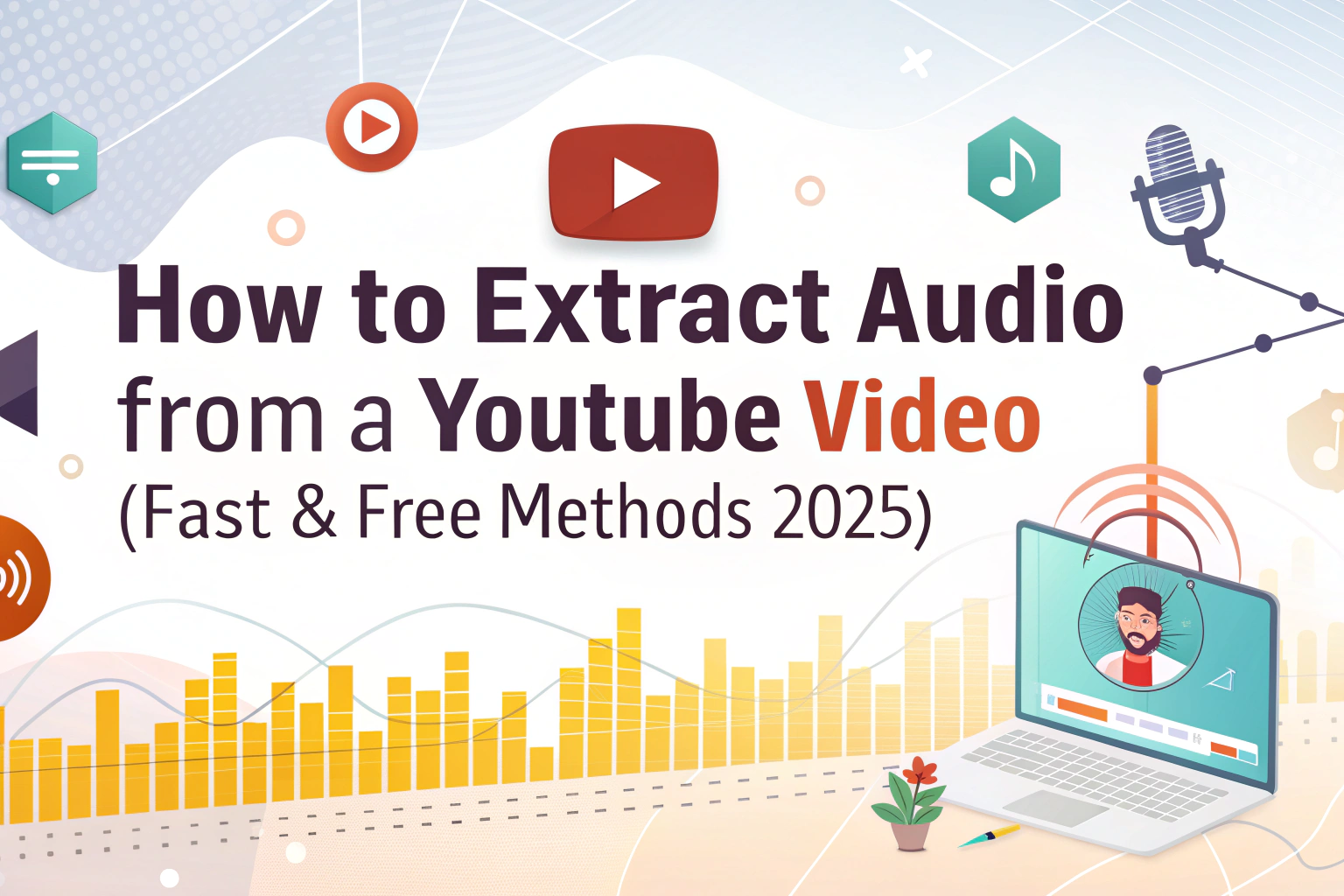How to Extract Audio from a YouTube Video (Quick Answer)
You can extract audio from a YouTube video by using a free online YouTube to MP3 converter or an AI-powered transcription tool. Simply copy the video link, paste it into the tool, choose your preferred format (MP3, WAV, or text), and download the extracted audio file instantly. No technical skills or paid software are required — this process takes less than a minute.

Why Extract Audio from YouTube Videos?
Extracting audio from YouTube videos is useful for many reasons. You may want to save background music, podcast discussions, interviews, or lectures for offline listening. Students often use it to study lectures on the go, while creators extract sound clips for remixing or editing. For journalists and researchers, turning video content into audio or text can make analysis faster and more organized.
Best Free Online Tools to Extract Audio from YouTube (No Software Needed)
If you prefer quick and simple methods, online converters are the best option. These websites let you extract YouTube audio directly in your browser — no installation or signup required.、
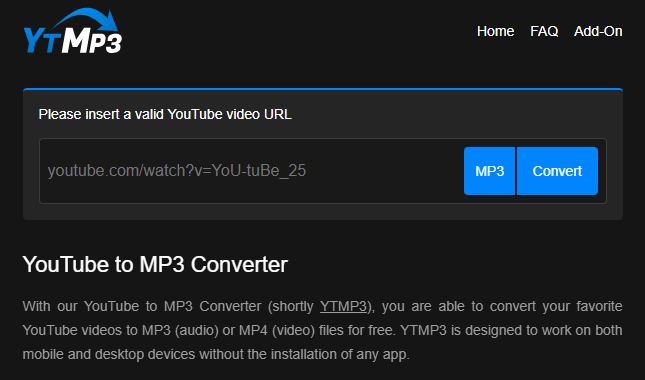
Top choices in 2025 include:
- YTMP3: Simple and fast, supports MP3 and MP4 formats.
- 320YTMP3: Offers high-quality audio extraction (320kbps).
- Y2Mate: Allows downloading long videos and playlists.
- SaveFrom: Works on both desktop and mobile browsers.
Just copy the YouTube video URL, paste it into the converter, click Convertir, and download your audio file instantly.
How to Extract Audio Using Desktop Software
For users who need more control over qualité audio, desktop software like Audacity, 4K YouTube vers MP3ou Any Video Converter provides higher precision.
Les étapes :
- Download and install your chosen software.
- Copy the YouTube video URL.
- Paste the link into the software.
- Choose your desired format (MP3, WAV, or AAC).
- Export and save the audio file to your computer.
These tools are ideal for creators and professionals who work with large files or require specific bitrates and codecs.
Convert Extracted Audio into Text (AI-Powered Option)
Once you’ve extracted the audio, you can use an AI de l'audio au texte tool to automatically generate transcripts. This is especially helpful for educational content, podcasts, or interviews. Transcription de l'IA des plates-formes telles que VOMO.ai ou PopAi let you upload your audio file and instantly get a text version of the conversation — searchable and editable for study or reference.
Extract Audio and Convert to Text Directly from Videos
Some advanced AI tools even combine both steps — allowing you to extract and transcribe at once. These de la vidéo au texte converters take a YouTube video URL, extract the speech, and turn it into text automatically. It’s an efficient workflow for content creators, journalists, or anyone analyzing large amounts of spoken content from YouTube.
How to Use Browser Extensions to Save YouTube Audio
If you frequently need to extract YouTube audio, browser extensions can save time. Popular extensions like YouTube MP3 Downloader ou ByClick Downloader integrate directly with your browser, adding a small “Download Audio” button below the video.
Avantages :
- Fast and one-click access.
- No need to visit external sites.
- Works for playlists and long videos.
However, always ensure you’re using safe and legal extensions from trusted sources.
Considérations juridiques et éthiques
While extracting audio from YouTube is easy, you should only download content for personal, educational, or fair-use purposes. Downloading copyrighted music or monetized videos without permission may violate YouTube’s Terms of Service. Always respect content ownership and use extracted material responsibly.
Réflexions finales
In 2025, extracting audio from a YouTube video has never been faster or easier. Whether you want to save soundtracks, transcribe lectures, or analyze interviews, there’s a free tool for every need — from online converters to AI transcription platforms. Combine them to create your own efficient workflow for listening, studying, and content creation.