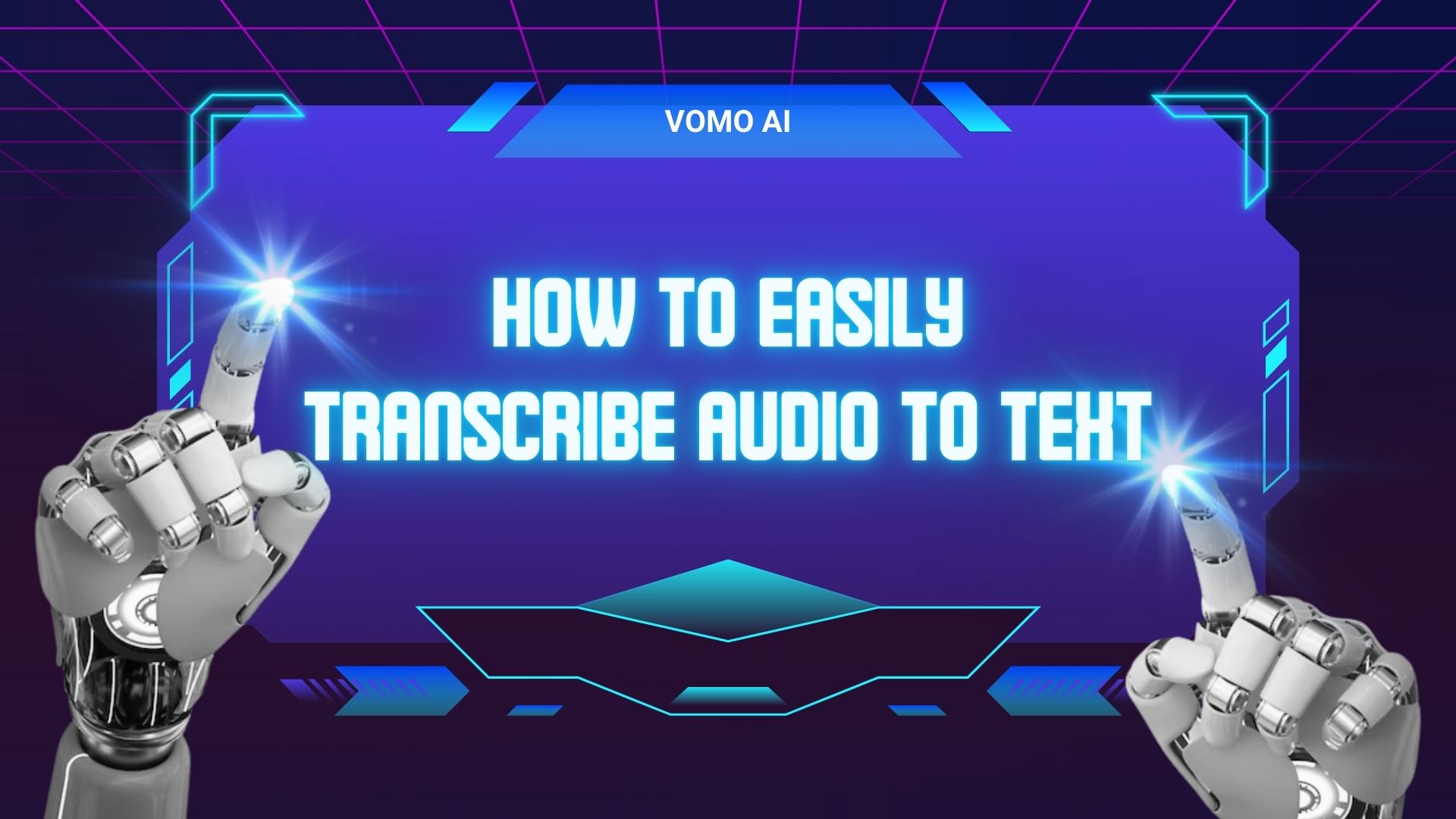In today’s fast-paced digital world, the ability to quickly and accurately convert de l'audio au texte ou la synthèse vocale has become increasingly valuable. Whether you’re a student taking mémos vocaux, a professional handling dictée et Notes de la réunion sur l'IA, or a content creator working with Transcriptions sur YouTube ou de la vidéo au texte workflows, transcription can significantly boost productivity and content accessibility. This guide will walk you through the process of audio-to-text transcription, with a focus on using VOMO AI—a cutting-edge solution powered by advanced Modèles d'IA that deliver fast, accurate, and insightful results.
Understanding Audio Transcription
Audio transcription is the process of converting spoken words from an audio recording into written text. This seemingly simple task can have profound benefits:
- Improved Accessibility: Transcripts make your content available to those who are deaf or hard of hearing, as well as to those who prefer reading over listening.
- Enhanced SEO: Search engines can’t crawl audio content, but they can index text. Transcripts can significantly boost your content’s visibility online.
- Better Content Organization: Written transcripts are easier to search, reference, and organize than audio files.
Methods for Audio-to-Text Transcription
There are two primary methods for transcribing audio to text:
1. Manual Transcription
Manual transcription involves listening to the audio and typing out the content by hand. While this method can be highly accurate, it’s also time-consuming and labor-intensive.
Pour :
- Haut précision, especially for complex or technical content
- Ability to capture nuances and context
Cons :
- Très chronophage
- Prone to human error, especially for long recordings
Manual transcription is best suited for short, critical pieces of audio where absolute accuracy is paramount.
2. Automated Transcription Tools
AI-powered transcription tools have revolutionized the process, offering speed and convenience that manual methods can’t match. VOMO AI stands out as a leading option in this field.
Step-by-Step Guide to Transcribing Audio with VOMO AI
1. Recording or Uploading Audio
VOMO AI offers two convenient ways to get your audio ready for transcription:
- Voice Memo Feature: Use Vomo’s built-in recording function to capture audio directly within the app.
- File Import: Upload existing audio files from your device.
2. Initiating the Transcription Process
Once your audio is ready, Vomo’s AI technology takes over:
- The AI analyzes the audio, identifying speakers and distinguishing between different voices.
- Transcription is typically completed in a fraction of the time it would take to transcribe manually.
- Vomo’s advanced AI ensures high accuracy across various accents and speaking styles.
3. Reviewing and Editing the Transcript
After the initial transcription:
- Vomo presents the transcript in a user-friendly interface.
- You can easily review and edit the text as needed.
- The AI assists in error correction, suggesting improvements based on context and common speech patterns.
4. Enhancing the Transcript
VOMO AI goes beyond basic transcription:
- Meeting Summaries: The AI can generate concise summaries of longer recordings, perfect for quick review or sharing with colleagues.
- Key Point Extraction: Automatically identify and highlight the most important points from the transcript.
Advanced Features of VOMO AI
VOMO AI offers several features that set it apart:
- AI Chat Interaction: Engage with your transcript through an AI chat interface, asking questions or seeking clarification on specific points.
- Voice Memo Organization: Easily categorize and search through your transcribed voice memos.
- Cross-Device Syncing: Access your transcripts and recordings from any device with the Vomo app.
Tips for Optimal Audio-to-Text Transcription
To get the best results from VOMO AI (or any transcription tool):
- Ensure clear qualité audio by recording in a quiet environment.
- Speak clearly and at a moderate pace.
- Use a good quality microphone, positioned correctly for optimal sound capture.
Comparing VOMO AI to Other Transcription Services
While there are several transcription services available, VOMO AI stands out for its:
- Advanced AI capabilities, offering high accuracy and additional features like summarization and key point extraction.
- User-friendly interface, making it easy for anyone to use, regardless of technical expertise.
- Seamless integration of recording, transcription, and organization features in one app.
As noted by Happy Scribe, many services offer either human transcription for high accuracy or automated transcription for speed. VOMO AI bridges this gap, providing AI-powered transcription that approaches human-level accuracy while maintaining the speed and convenience of automation.
Ready to Get Started?
Don’t let valuable information remain locked in audio format. Download the VOMO app from the App Store today and start transcribing your voice memos with ease. Experience the power of AI-assisted transcription and unlock new levels of productivity and content organization.