Download VOMO
Start Free Transcription
Prova subito VOMO
Prova subito VOMO

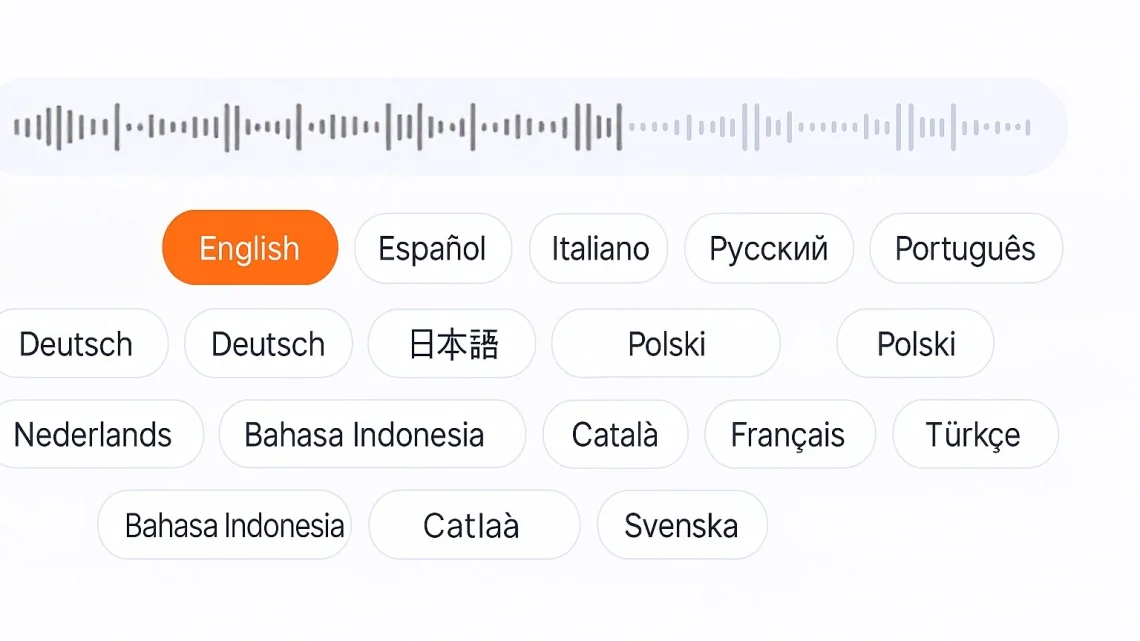
Use transcription software or services that convert audio recordings of interviews into editable text accurately and quickly.
Yes, many AI-powered tools can automatically transcribe interviews with multi-speaker support.
Advanced transcription tools use speaker diarization to differentiate and label multiple speakers in the text.
