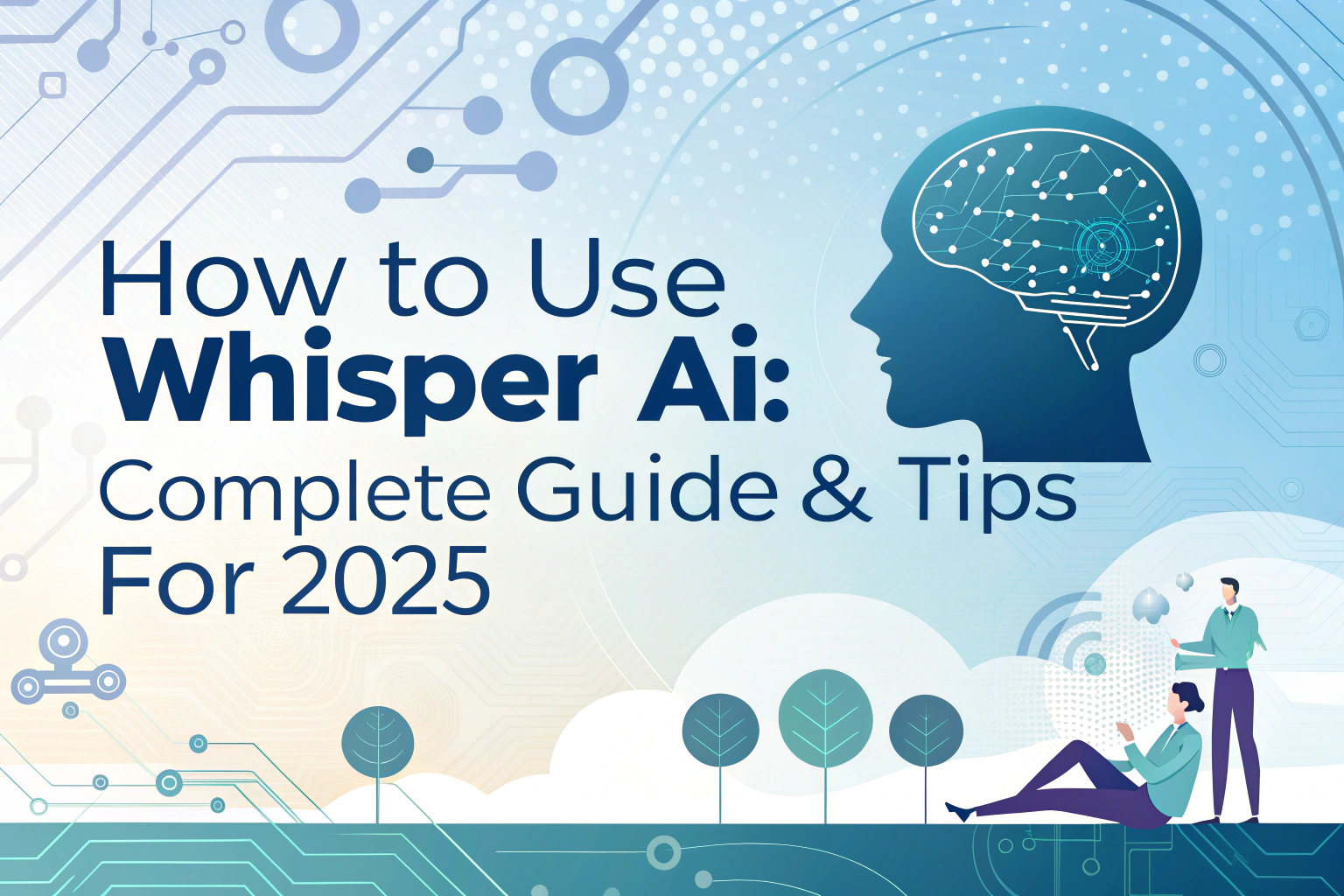What is Whisper AI and Why Use It?
Whisper AI is an advanced automatic speech recognition (海難救助) system developed by OpenAI, the same team behind ChatGPT and DALL·E. Unlike traditional transcription tools, Whisper AI is オープンソース, free to use, and capable of transcribing speech across 99 languages.
Many users, however, are unsure how to use it. Whisper isn’t downloadable like standard software; it runs through GitHub repositories and requires some technical setup. Despite this, it’s a powerful solution for anyone looking to convert 音声からテキストへ または ビデオからテキストへ 効率的だ。
Who benefits from Whisper AI?
- Students transcribing lectures
- Business professionals converting Zoom meetings to text
- Podcasters repurposing audio content for blogs or social media
- Video editors adding subtitles to marketing content
For users looking for easier access and cross-device functionality, VOMO AI offers an alternative with the same level of 転写精度 and extensive language support.

How to Install Whisper AI: Step-by-Step
Installing Whisper AI requires basic familiarity with command-line tools. Here’s a concise overview:
Prerequisites:
- Python (3.7–3.11, ideally 3.9.9)
- Git
- Rust
- NVIDIA CUDA (optional, for GPU acceleration)
- PyTorch
- FFmpeg (critical for audio conversion)

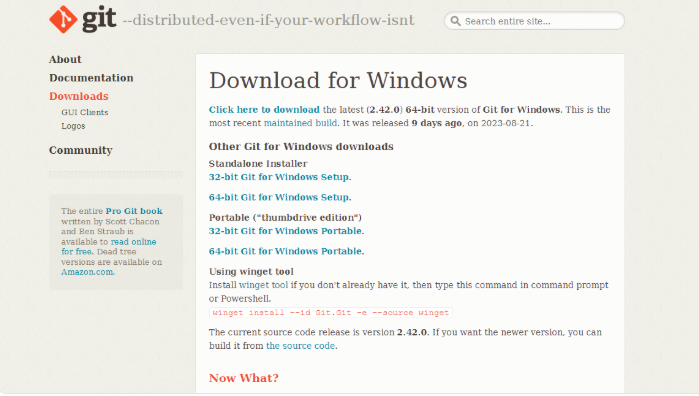
Installation Steps:
- Python: Download from the official website and ensure “Add to PATH” is checked.
- Git: Install to access the Whisper repository.
- Rust: Helps build tokenizers required for Python projects (
pip install setuptools-rust). - CUDA: Optional, but recommended for faster transcription with NVIDIA GPUs.
- FFmpeg: Converts audio/video into formats Whisper can process. Add the extracted folder to your system PATH.
- Whisper AI: Run
pip install git+https://github.com/openai/whisper.gitin your command prompt.
Once installed, run Whisper by typing whisper [filename] in the command prompt to start transcription. For more commands and options, use whisper -h.
How to Record Audio for Transcription
Before transcribing, you need high-quality audio. Tools like オーダシティ (desktop) or VOMO (web/mobile) simplify this process:
Audacity Steps:
- Connect a good microphone.
- Record in a silent environment.
- Export as MP3, WAV, or OGG for transcription.
VOMO Advantages:
- Capture audio directly from desktop, browser, or mobile devices.
- Supports recording 音声からテキストへ or extracting speech from ビデオからテキストへ 楽々とね。
- Real-time cloud storage and editing for multiple devices.
Transcribing Audio to Text with Whisper
- Save your audio file in a dedicated folder.
- Open a command prompt from that folder.
- Run
whisper [filename]to start transcription.
Accuracy Insights:
- Whisper AI trained on 680,000 hours of multilingual data, making it highly robust across accents and noisy backgrounds.
- Studies comparing Word Error Rate (WER) show Whisper outperforms top open-source models, reducing transcription errors by roughly 50%.
制限:
- Less effective for real-time transcription.
- May misinterpret punctuation and speaker differentiation.
- Non-English languages can have higher error rates; only 4 languages have WER below 5%.
Transcribing Video to Text
For video content, Whisper AI can extract audio first and convert it to text, but requires FFmpeg or VOMO for efficiency:
VOMO Workflow:
- Upload your video or paste a URL from YouTube, Dropbox, or Google Drive.
- Select the transcription language.
- 生成する ビデオからテキストへ automatically in minutes.
- Edit transcripts in the dashboard, export in multiple formats.
Case Study: A marketing team using VOMO transcribed a 2-hour webinar in 5 minutes, saving hours of manual work and repurposing content for social media.
正確なテープ起こしのためのベストプラクティス
- 用途 高品質マイク and quiet recording environments.
- Choose Whisper AI model based on system resources:
- Tiny/Base: Low GPU, slower accuracy
- Medium/Large: High GPU, faster and more precise
- For multi-language content, leverage VOMO’s 57 language translation support グローバルなアクセシビリティのために。
- Review transcripts manually or with AI proofreading tools to correct nuances.
Why Choose VOMO AI as a Whisper Alternative
While Whisper AI offers top-notch accuracy for tech-savvy users, VOMO AI provides:
- Cross-platform compatibility (web, mobile, desktop)
- Real-time transcription and summarization
- Multi-language support for audio and video content
- Fast, GPU-independent processing for average devices
例 A podcast network converted hundreds of hours of audio into transcripts, translated them into multiple languages, and generated concise summaries for social media posts using VOMO.
結論
Whisper AI is the most accurate transcription tool available today, but its technical setup can be challenging. By following this guide, you can transcribe 音声からテキストへ そして ビデオからテキストへ with ease.
For broader functionality, faster processing, and multi-device access, VOMO AI is the optimal choice. It combines Whisper-level transcription accuracy with user-friendly features, enabling content creators, educators, and marketers to globalize their work effortlessly.