With the release of iOS 18, iPhones have introduced a native feature for recording phone calls, marking a significant shift from the previous limitations that required third-party apps and workarounds. This guide covers how to 電話を録音する on your iPhone, focusing on the differences between iOS 18 and earlier versions. We’ll also introduce how tools like VOMO AI can enhance your recorded calls with transcription and analysis capabilities.
Before iOS 18: The Limitations and Workarounds
Why Recording Calls Was Difficult
Apple’s commitment to user privacy meant that earlier iOS versions didn’t include a built-in call recording feature. This was primarily due to:
- Privacy Regulations: Recording calls without consent can violate local laws.
- Security Concerns: To prevent unauthorized recordings, Apple restricted call recording capabilities.
How to Record Calls Before iOS 18
If you’re using iOS 17 or an earlier version, you’ll need third-party apps or external tools to record calls. Here’s how:
1. Use Third-Party Apps
Several apps make recording calls possible by using a three-way calling system.
- レブ・コール・レコーダー: Free for recording, with optional transcription services.
- テープコール: Reliable for recording incoming and outgoing calls (requires a subscription).
2. Google Voice
Google Voice supports recording incoming calls only. Press “4” during the call to start recording.
3. External Recording Devices
Devices like the Olympus TP8 can capture call audio by connecting directly to your iPhone.
Challenges Before iOS 18:
• Third-party apps often required subscription fees.
• Quality could vary depending on the app or device.
• Legal compliance was a critical consideration.
Recording Phone Calls with iOS 18
With iOS 18, Apple introduced native call recording, making it significantly easier to document conversations directly from your iPhone.
仕組み
Apple’s native recording feature integrates seamlessly into the Phone app.
Steps to Record a Call on iOS 18:
-
を開く。 電話 アプリ
-
Make or receive a call.
-
をタップする。 Record button during the call interface to start recording.
-
Access the recording in the Phone app under a secure section labeled “Recordings.”
主な特徴
- Automatic Consent Notifications: A voice announcement informs all parties that the call is being recorded.
- Secure Storage: Recordings are encrypted and stored locally on your device.
- Privacy Controls: Users can manage or delete recordings within the app.
What’s Different?
The native feature eliminates the need for third-party apps, ensuring better quality and secure handling of recordings.
Enhancing Recorded Calls with VOMO AI
While iOS 18 simplifies call recording, the ability to transcribe and analyze recorded conversations takes the functionality to the next level. This is where VOMO AI が入ってくる。
Why Use VOMO AI for Your Call Recordings?
- トランスクリプション: Convert recorded calls into highly accurate text.
- スマートノート: Summarize key points, decisions, and action items from your call.
- AIに聞く: Dive deeper into the transcript by asking questions like “What were the next steps?”
- 多言語サポート: Transcribe calls in over 50 languages.
- クラウドベースのストレージ: Access and organize transcriptions securely.
How to Use VOMO AI with iOS 18 Call Recordings
-
通話を録音する
• Use the native call recording feature on iOS 18 or third-party apps if on an older version.
-
VOMO AIに録画をアップロードする
• Save the recording as an audio file and upload it to the VOMO AI platform.
-
書き起こして要約する
• Let VOMO AI transcribe the audio and generate Smart Notes for a quick overview.
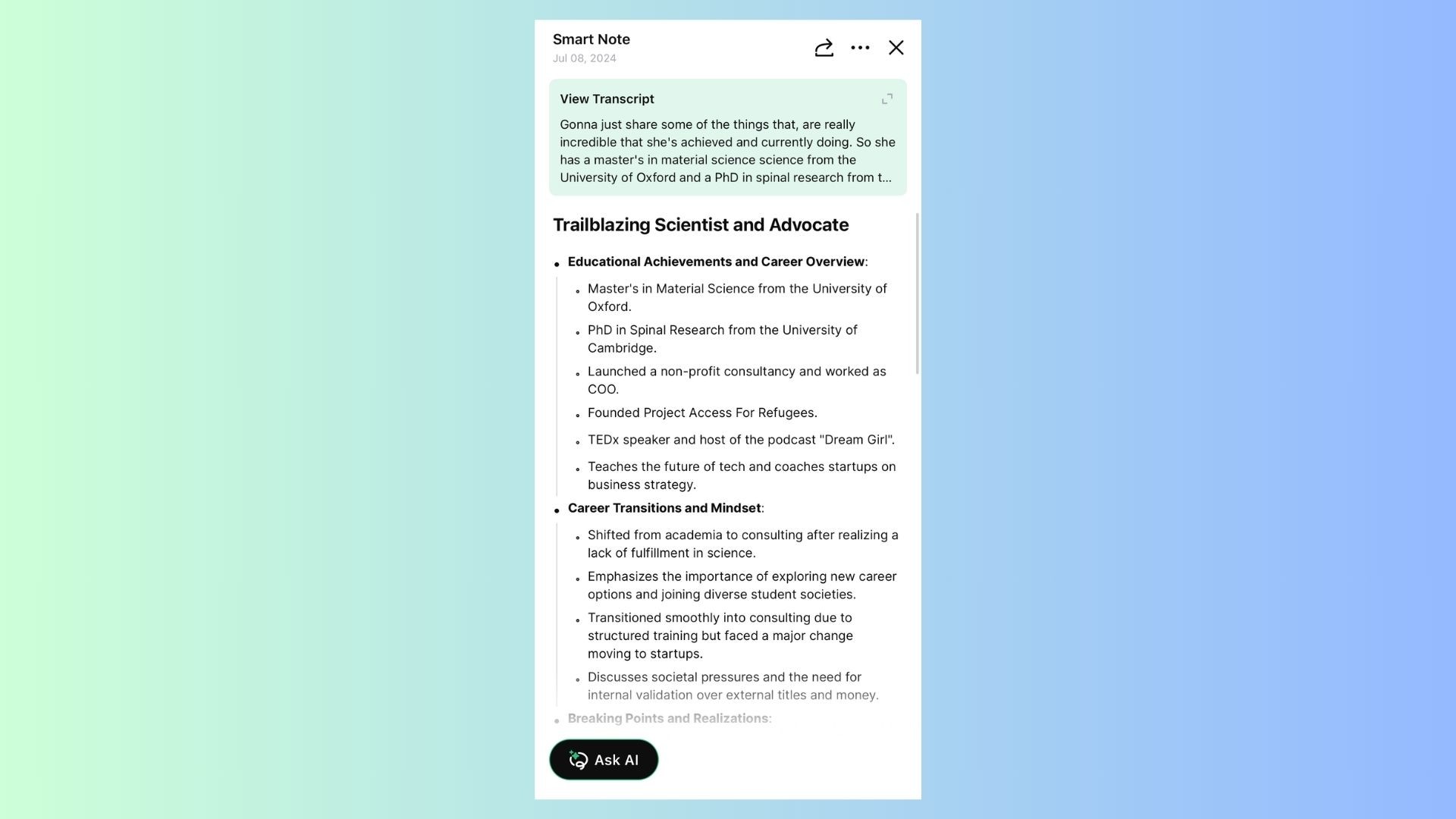
-
Use Ask AI for Analysis
• Query the transcript to extract actionable insights, like task assignments or key decisions.

最終的な感想
Whether you’re using iOS 18’s native call recording feature or relying on workarounds in earlier versions, recording phone calls on an iPhone is now more accessible than ever. For professionals, students, or anyone who needs to make the most of recorded calls, VOMO AI offers a powerful way to transcribe, summarize, and analyze conversations.
Ready to enhance your recorded calls? 試す VOMO AI 今日 and take your phone conversations to the next level!

