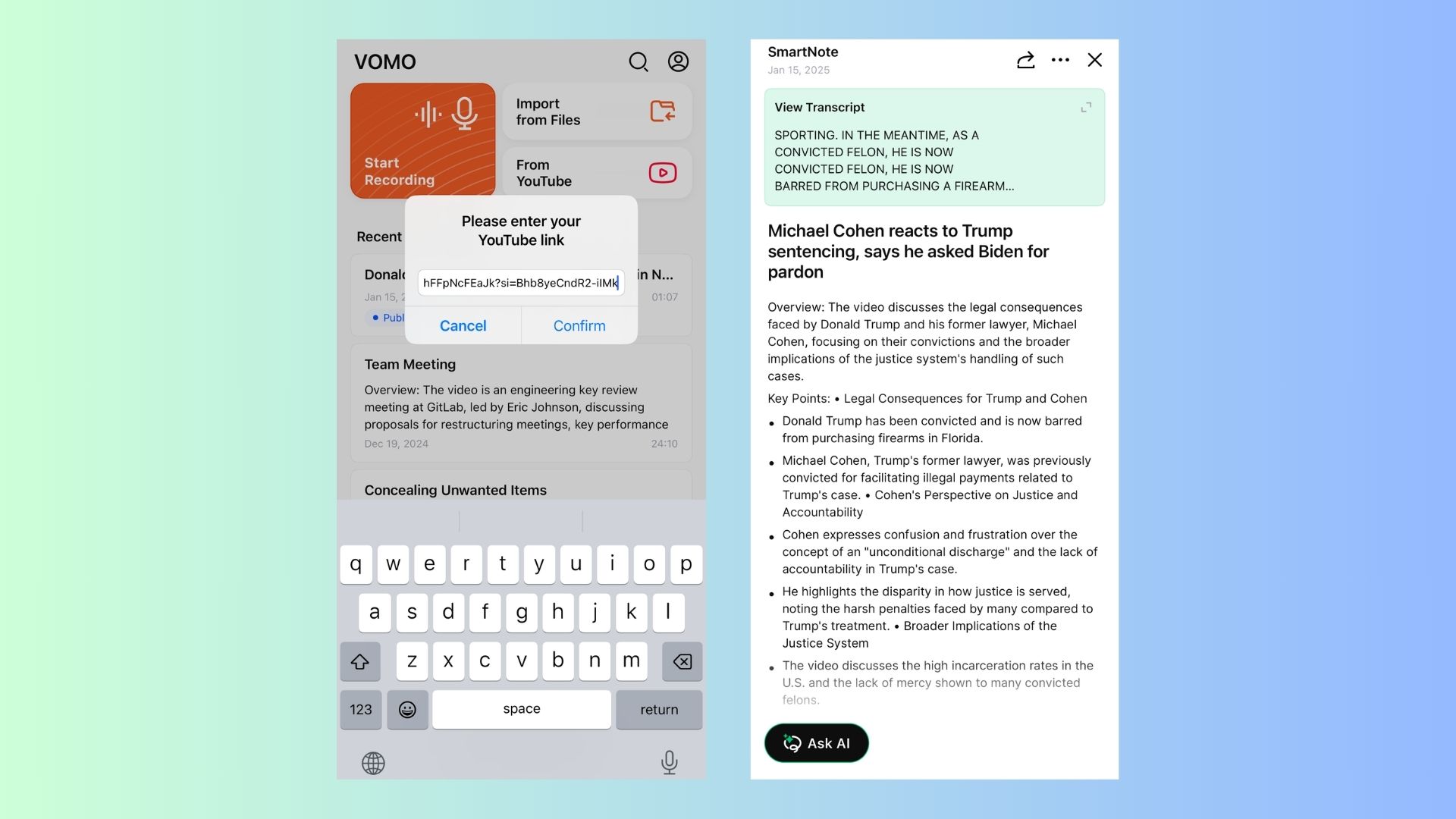YouTube is a treasure trove of valuable content, from educational lectures and tutorials to interviews and webinars. However, extracting key information from a long video can be tedious, especially if you don’t have the time to watch the entire thing. This is where having a transcript from a YouTube video comes in handy.
Transcripts allow you to quickly search for specific points, skim the content, or use the text for notes and reference. But what’s the best way to get a transcript from a YouTube video?
In this blog, we’ll explore several effective methods for generating transcripts, from YouTube’s built-in features to powerful AI tools like VOMO AI, which can provide accurate transcriptions and even smart summaries.
Why Would You Need a Transcript from a YouTube Video?
Transcripts can be useful in various scenarios, including:
-
Studying: Easily capture key points from lectures or educational videos.
-
Inhoud creëren: Repurpose YouTube videos into blog posts, articles, or social media content.
-
Toegankelijkheid: Provide captions or transcripts for individuals with hearing impairments.
-
Quick Skimming: Search for specific terms or topics without watching the entire video.
-
Multitasking: Review the content in text form when you’re unable to watch the video.
Methods to Get a Transcript from a YouTube Video
1. Using YouTube’s Built-In Transcript Feature
YouTube offers a simple, built-in feature to view transcripts for videos with captions enabled.
Toegang tot het afschrift
-
Open de YouTube-video.
-
Klik op de drie stippen (More Options) below the video.
-
Selecteer Transcript tonen.
The transcript will appear on the right side of the video, time-stamped to match the dialogue.
Voordelen
- Quick and Free: No additional tools are required.
- Searchable: You can search for specific words or phrases within the transcript.
Nadelen
- Accuracy Depends on Captions: If the video creator hasn’t uploaded accurate captions, the auto-generated transcript may have errors.
- Formatting Issues: The transcript is raw text without much formatting.
2. Copy-Paste Transcripts into a Text Editor
Once you access YouTube’s built-in transcript, you can copy and paste the text into a document for future reference.
Beste voor
Users who want a basic, free transcript and don’t need advanced formatting or editing features.
3. Using AI-Powered Tools for Enhanced Transcripts
If you need a higher-quality transcript or one that includes smart summaries, AI tools are the way to go. These tools transcribe audio from YouTube videos with greater accuracy and often include features like summarization, editing, and multi-language support.
Waarom VOMO AI Is the Best Way to Get a Transcript from a YouTube Video
Voor wie op zoek is naar een alles-in-één oplossing, VOMO AI offers unparalleled transcription and summarization features. It’s designed to handle YouTube videos seamlessly, saving you time and effort. See the transcript and Smart Notes generated by VOMO AI—click here to check it out!
Belangrijkste functies van VOMO AI
1. YouTube Link Integration
With VOMO AI, you can paste a YouTube link directly into the app, and it will automatically extract the audio for transcription.
2. Nauwkeurige transcripties
Powered by Whisper’s advanced AI technology, VOMO AI delivers highly accurate transcriptions, even for videos with complex language or noisy backgrounds.
3. AI-Powered Smart Notes
VOMO AI doesn’t stop at basic transcription—it generates Slimme opmerkingen that summarize the video’s key points into concise, actionable insights.
4. Ondersteuning voor meerdere talen
Whether the video is in English, Spanish, French, or over 50 other languages, VOMO AI can transcribe and summarize it accurately.
5. Deelbare transcripties
You can create a shareable link for the transcript and notes, making it easy to collaborate or distribute the content.
How to Use VOMO AI for YouTube Transcripts
-
Copy the YouTube Link
Find the video you want to transcribe and copy its URL.
-
Paste into VOMO AI
Open the app and paste the link into the transcription feature.
-
Let VOMO AI Work Its Magic
The tool will extract the audio, generate a transcript, and create Smart Notes summarizing the content.
-
Edit and Save
Review the transcript and notes, make any edits if needed, and save or share them.
Other AI Tools for YouTube Transcripts
While VOMO AI is a standout option, here are some other tools you might consider:
1. Otter.ai
- Kenmerken: Real-time transcription, collaboration, and editing tools.
- Beste voor: Teams and individuals who need detailed meeting or lecture notes.
2. Sonix
- Kenmerken: Automated transcription with multiple export formats.
- Beste voor: Users needing transcripts for professional editing or publishing.
3. Beschrijf
- Kenmerken: Combines transcription with audio/video editing.
- Beste voor: Content creators and podcasters.
Choosing the Right Tool for Your Needs
When deciding on the best method to get a transcript from a YouTube video, consider the following:
-
Doel: Do you need a basic transcript, or are you looking for detailed summaries and action items?
-
Nauwkeurigheid: Tools like VOMO AI and Otter.ai offer greater accuracy than YouTube’s auto-generated transcripts.
-
Gemak: If you want an all-in-one solution, VOMO AI streamlines the entire process.
-
Kosten: While YouTube’s built-in feature is free, premium tools like VOMO AI provide added value with advanced features.
De best way to get a transcript from a YouTube video depends on your needs. For quick and free access, YouTube’s built-in transcript feature works well, but it has limitations in accuracy and formatting.
For a seamless, all-in-one solution, VOMO AI offers unmatched convenience. With its ability to transcribe directly from YouTube links, generate Smart Notes, and support multiple languages, VOMO AI ensures you get the most out of your YouTube content with minimal effort.
Klaar om je workflow te vereenvoudigen? Probeer VOMO AI vandaag and experience the future of transcription and summarization!