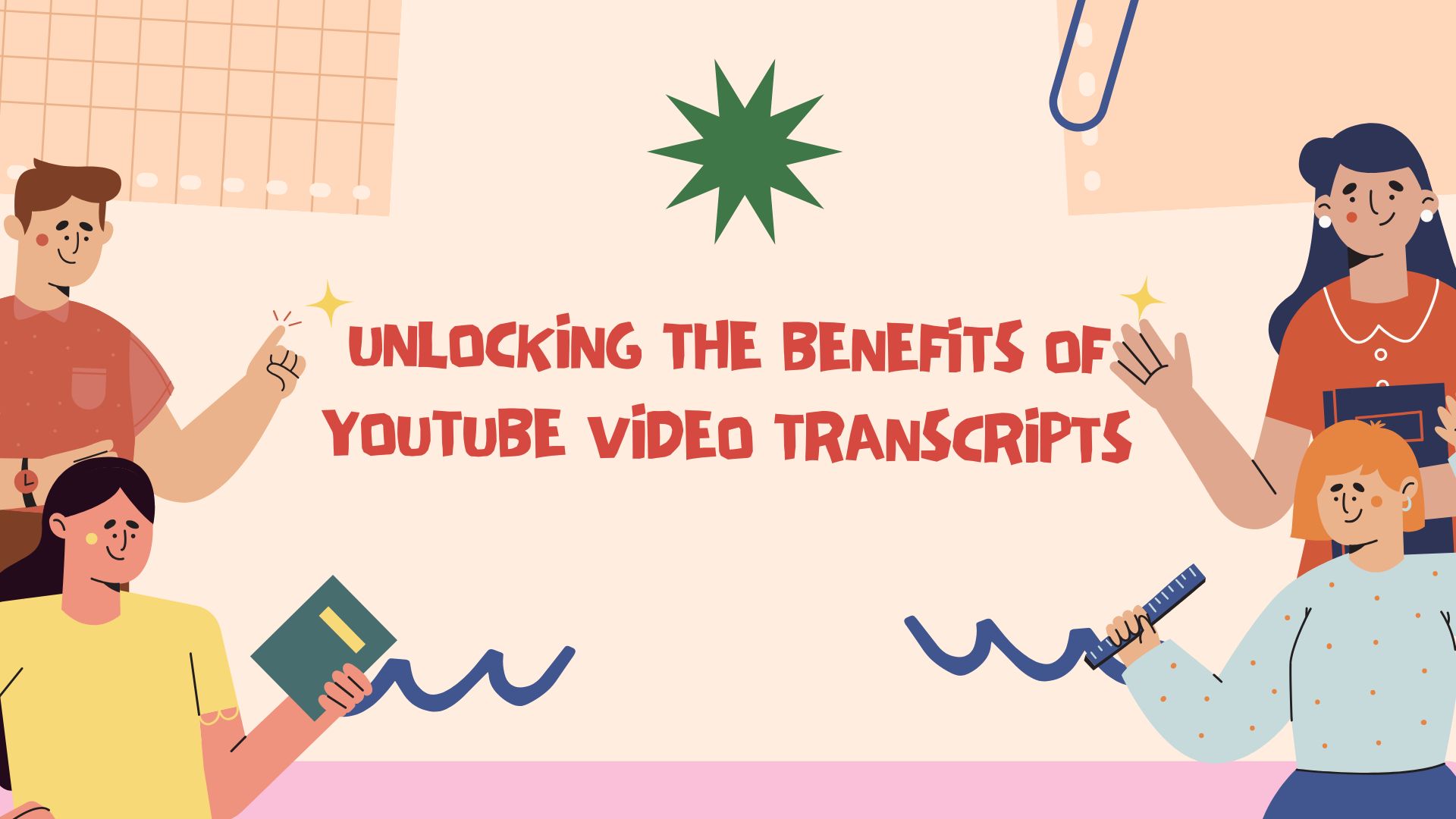Transcribing YouTube videos into text provides numerous advantages, from improving accessibility for hearing-impaired individuals to enhancing content engagement and repurposing opportunities. Whether you’re a content creator, researcher, or viewer, having a transcript allows for better comprehension, searchability, and usability.
Este guia explora how to obtain accurate transcripts for YouTube videos, covering built-in YouTube features, third-party tools, and best practices for maximizing transcript benefits.
1. What Is a YouTube Video Transcript?
A Transcrição do vídeo do YouTube é um text version of the spoken content within a video. Transcripts can be auto-generated by YouTube, manually created by the video uploader, or produced using Ferramentas de transcrição alimentadas por IA.
Why Are YouTube Transcripts Important?
✔ Melhoria da acessibilidade – Enables utilizadores com deficiência auditiva e non-native speakers to understand video content.
✔ Improved Comprehension – Allows viewers to read along with the video or reference specific sections.
✔ Reaproveitamento de conteúdos – Creators can convert transcripts into blogs, social media posts, research papers, or subtitles.
✔ Otimização SEO - Motores de pesquisa cannot index video/audio content, but adding transcripts improves video discoverability.
💡 For educators, businesses, and content creators, YouTube transcripts help expand audience reach and improve content accessibility.
2. How to Use YouTube’s Built-in Transcript Feature
O YouTube fornece auto-generated transcripts for many videos. While not always perfect, this built-in tool is a quick way to access text-based content.
How to Access YouTube Auto-Generated Transcripts
1️⃣ Open the Vídeo do YouTube que pretende transcrever.
2️⃣ Click the menu de três pontos abaixo do vídeo.
3️⃣ Select "Mostrar transcrição" from the dropdown list.
4️⃣ The transcript will appear on the right side of the screen, displaying time-stamped text.
Limitations of YouTube’s Auto-Captions
🚫 Lack of Formatting – The text may not include punctuation or capitalization.
🚫 Exatidão Questões – Struggles with accents, technical terms, or background noise.
🚫 No Direct Download Option – YouTube does not allow downloading of transcripts directly.
💡 For higher accuracy and downloadable transcripts, third-party transcription tools are recommended.
3. VOMO AI: AI-Powered YouTube Video Transcription
For users looking for an all-in-one transcription and summarization solution, VOMO IA simplifies the process of turning YouTube videos into accurate, structured text.
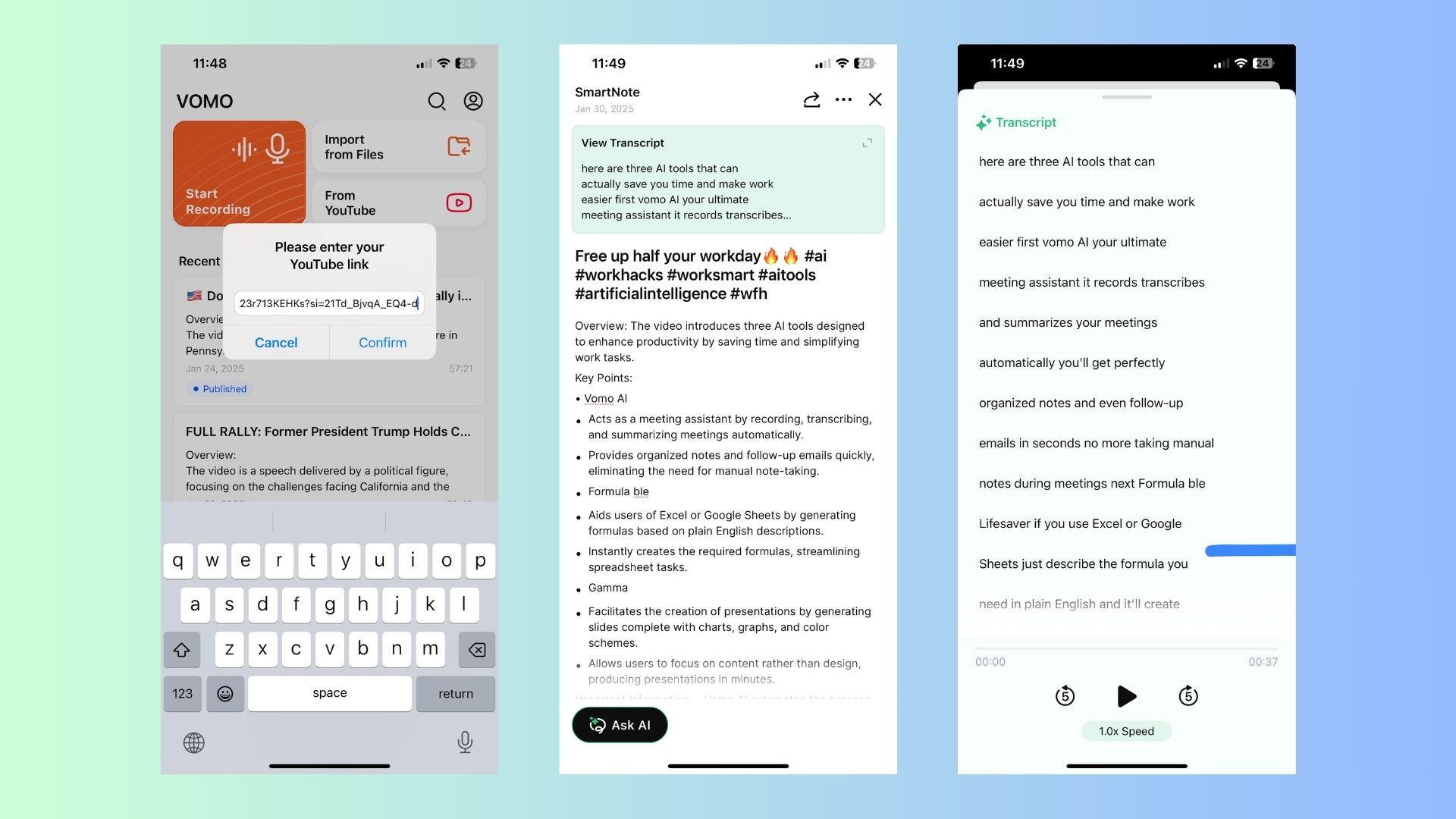
✔ Transcreve vídeos do YouTube diretamente a partir de URLs – No need for manual copying.
✔ AI-powered smart summaries extract key insights from long videos.
✔ Suporta mais de 50 idiomastornando-o ideal para utilizadores globais.
✔ Works with audio files, memorandos de voze reuniões registadas, not just YouTube videos.
💡 Instead of manually transcribing, VOMO AI automates the process, saving time and effort.
🔗 Try VOMO AI for Seamless YouTube Transcription
Want to quickly convert YouTube videos into text? Get accurate, AI-powered transcripts effortlessly. Click here to try it now!
4. Best Third-Party YouTube Transcript Generators
For users who need accurate, downloadable, and editable transcripts, AI-powered tools provide a faster and more reliable solution.
1. Tactiq.io – Best for Instant Transcripts
✔ Generates transcripts in real-time without requiring uploads.
✔ Works across várias plataformas, incluindo Zoom & Google Meet.
Permite keyword search within transcripts.
2. NoteGPT – Best for Free & Accurate Transcriptions
✔ No sign-up required.
✔ Fornece carimbos de data/hora for easy navigation.
Permite copying and downloading transcripts.
3. Kome AI – Best for Multilingual Support
✔ Supports 120+ languages for transcription and translation.
✔ Fornece fast and accurate transcripts with AI enhancement.
✔ Ideal for global users and multilingual content creators.
4. Maestra - Melhor para Sumarização e Tradução de IA
✔ Generates transcripts with AI-powered summaries.
✔ Ofertas translation and subtitle creation.
✔ Suportes interactive transcripts for better engagement.
💡 Using third-party tools ensures higher accuracy, better formatting, and more customization compared to YouTube’s auto-captions.
5. Enhancing Transcripts with Interactive Features
What Are Interactive Transcripts?
🔹 Interactive transcripts are synchronized with video playback, allowing users to click on text to navigate directly to specific timestamps.
Benefits of Interactive Transcripts
✔ Boosts engagement – Users can jump to relevant sections instantaneamente.
✔ Improves comprehension – Makes complex topics easier to follow.
✔ Poupa tempo – Eliminates the need for manual scrolling through videos.
💡 Some AI tools offer built-in interactive transcript features, or creators can embed them on their websites.
6. Best Practices for YouTube Transcripts & SEO
To maximize the benefits of transcripts, content creators should optimize transcripts for SEO and accessibility.
1. Manual Transcript Uploads
✔ Uploading a transcript file improves video SEO and enhances accessibility.
✔ Creators can edit auto-generated captions para correct errors and format text properly.
2. Utilizing Video Chapters for Easy Navigation
✔ What Are Video Chapters? – Dividing videos into secções with specific titles.
✔ Benefícios – Helps users navigate long videos quickly e improves retention.
✔ How to Add Chapters? – Insert timestamps & section titles in the video description.
🔗 Learn More About YouTube Chapters
💡 Combining manual transcripts with chapters enhances video structure, engagement, and searchability.