FLAC to Text Converter
Free FLAC Audio Transcription
Convert FLAC to Text in 3 Simple Steps

Ladda upp ditt ljud
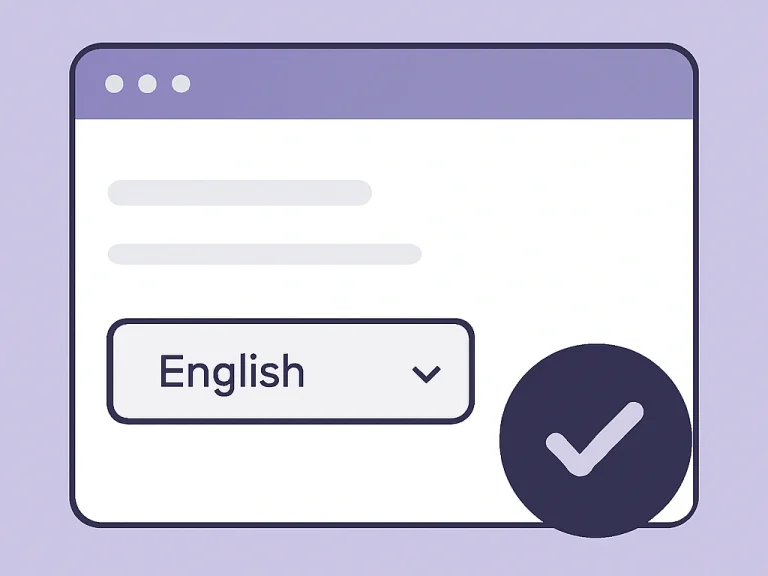
Välj språk & transkribera
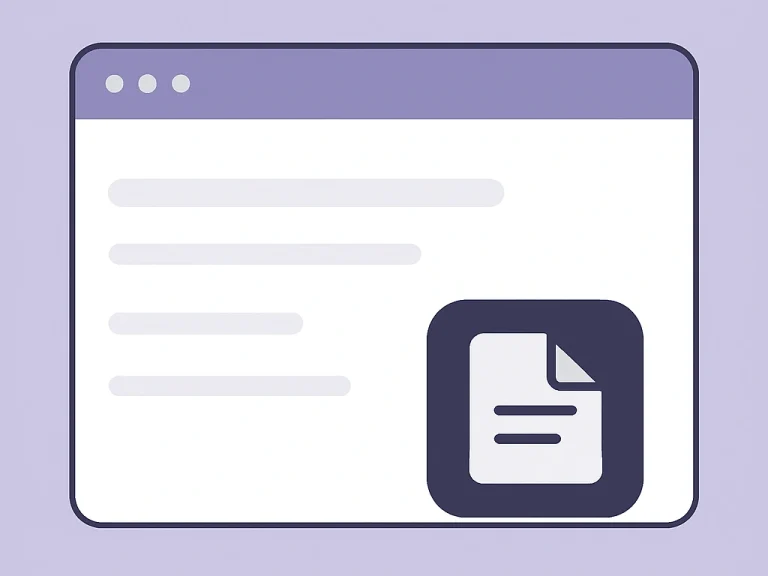
Hämta din text
Kopiera till urklipp. Perfekt för undertextning, bloggning eller akademisk forskning.
Prova VOMO nu
Why Choose VOMO FLAC to Text Conveter?
Preserve the detail of your lossless audio. Our AI intelligently transcribes your FLAC files, ensuring a highly accurate text output.
High-Fidelity Transcription
Get Your Transcript in Minutes
Stop waiting. Our efficient converter turns even large FLAC files into text quickly, freeing up your valuable time for more important tasks.
Find Key Insights Instantly
Go beyond simple transcription. Vomo AI automatically summarizes your audio, helping you pinpoint key topics, speakers, and important moments.
Transcribe FLAC in 50+ Languages
Make your audio content accessible to all. Our tool accurately transcribes your FLAC files in over 50 languages for a global audience.
Prissättning
Gratis
För personer som precis har börjat använda Vmomo.-
Gratisanvändare får 30 minuters fri användning.
-
Upp till 99% noggrannhet med identifiering av talare.
-
Automatisk generering av strukturerade anteckningar för alla scenarier.
-
Chatta med ditt transkript som ChatGPT.
-
Exklusiv tillgång till betaversion för webben.
Pro
För proffs som behöver mer tid och fler funktioner.-
Obegränsade transkriptionsminuter varje vecka.
-
Upp till 99% noggrannhet med identifiering av högtalare.
-
Automatisk generering av strukturerade anteckningar för alla scenarier.
-
Chatta med ditt transkript som ChatGPT.
-
Exklusiv tillgång till betaversion för webben.
Gratis
För personer som precis har börjat använda Vmomo.-
Gratisanvändare får 30 minuters fri användning.
-
Upp till 99% noggrannhet med identifiering av högtalare.
-
Automatisk generering av strukturerade anteckningar för alla scenarier.
-
Chatta med ditt transkript som ChatGPT.
-
Exklusiv tillgång till betaversion för webben.
Pro
För proffs som behöver mer tid och fler funktioner.-
Obegränsade transkriptionsminuter varje vecka.
-
Upp till 99% noggrannhet med identifiering av högtalare.
-
Automatisk generering av strukturerade anteckningar för alla scenarier.
-
Chatta med ditt transkript som ChatGPT.
-
Exklusiv tillgång till betaversion för webben.
Gratis
För personer som precis har börjat använda Vmomo.-
Gratisanvändare får 30 minuters fri användning.
-
Upp till 99% noggrannhet med identifiering av högtalare.
-
Automatisk generering av strukturerade anteckningar för alla scenarier.
-
Chatta med ditt transkript som ChatGPT.
-
Exklusiv tillgång till betaversion för webben.
Pro
För proffs som behöver mer tid och fler funktioner.-
Obegränsade transkriptionsminuter varje vecka.
-
Upp till 99% noggrannhet med identifiering av högtalare.
-
Automatisk generering av strukturerade anteckningar för alla scenarier.
-
Chatta med ditt transkript som ChatGPT.
-
Exklusiv tillgång till betaversion för webben.
VANLIGA FRÅGOR
How do I convert a FLAC file to text?
It's a quick, three-step process. First, upload your FLAC file directly to Vomo AI's web platform or through our iOS app. Second, our AI will automatically convert the FLAC to text. Finally, your completed transcript will be ready for you to review and copy.
Is the transcription quality high for lossless FLAC files?
Absolutely. Our AI is specifically trained to handle high-fidelity audio. It recognizes the clarity of your FLAC file to produce an exceptionally accurate transcript, often reaching up to 99%, ensuring the nuances of the speech are captured.
Can I convert FLAC to text for free?
Yes. Vomo AI offers a free trial so you can experience our service firsthand. You can upload your FLAC file and receive a high-quality transcription at no cost, which is the perfect way to see how well it works for your specific audio.
Do I need to install any special software for this?
You have options for your convenience. To convert files on your computer, you don't need to install anything—our tool works directly in your web browser. For mobile use, you can download our dedicated iOS app for a seamless experience on the go.
How can I use the text once the FLAC file is transcribed?
Your transcript will appear in our simple online editor. You can easily read through it, make any edits, and then copy the full text with a single click. From there, you can paste it into any application you need, such as Word, Google Docs, or an email.

