Converting audio into text is essential across many workflows—from documenting meetings to turning interviews, lectures, and 語音備忘錄 into searchable, shareable content. While there are many tools out there, most either require multiple steps, come with time restrictions, or don’t handle long audio well.
VOMO AI was built to change that. Here’s how you can transcribe any audio recording—accurately and effortlessly—with VOMO.
Why VOMO AI Is Different
Before we dive into the steps, it’s worth understanding what sets VOMO AI apart:
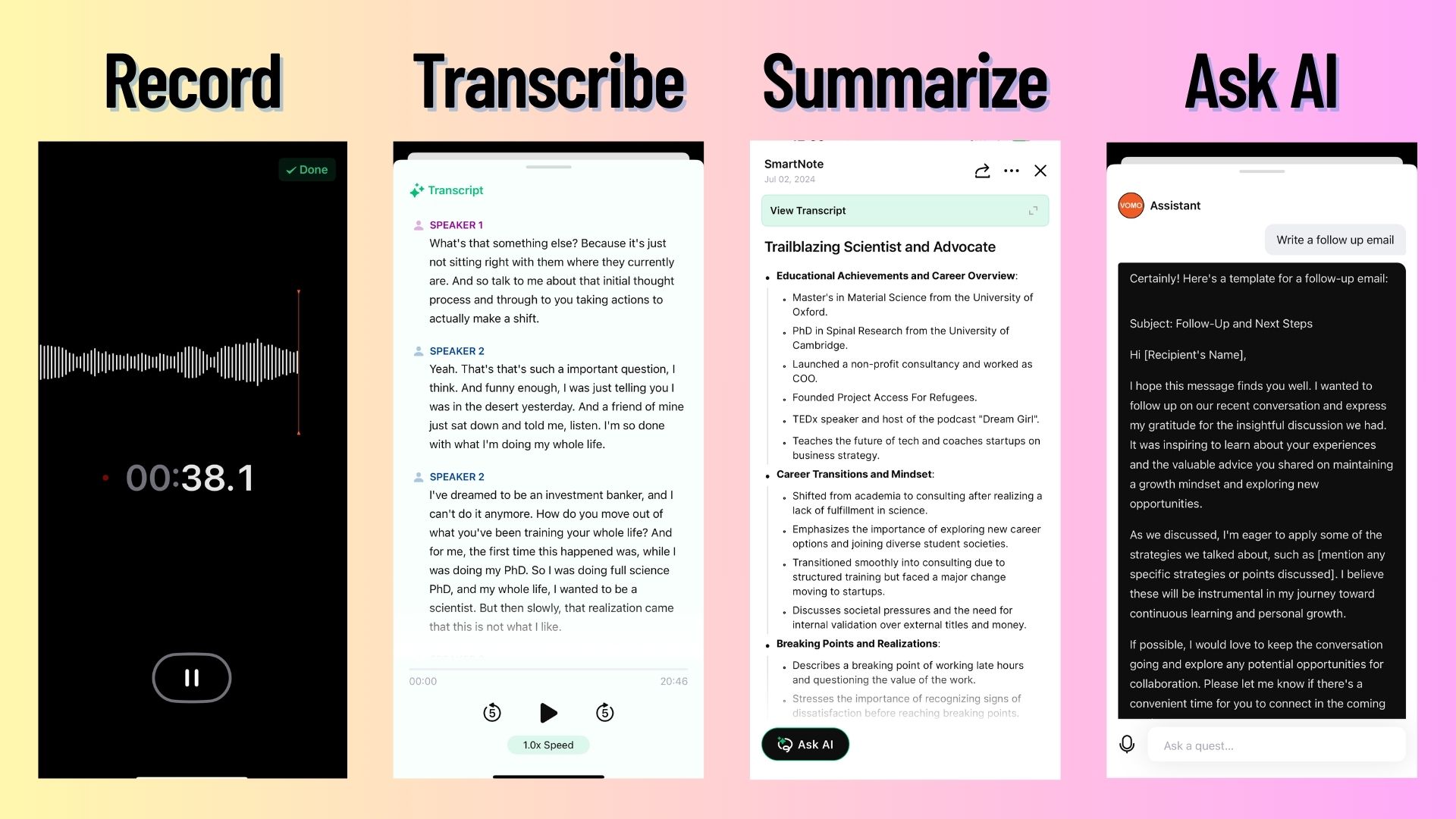
- No length limits or transcription caps
- Built-in support for speaker labeling and punctuation
- Summarization and action items powered by GPT-4
- Works with voice memos, meetings, podcasts, and YouTube links
- Ask AI anything directly based on your transcript
Whether you’re a journalist, student, researcher, or content creator, VOMO gives you everything you need—without the usual friction.
Watch How It Works
Here’s a quick video walkthrough showing just how simple it is to use VOMO AI for audio transcription:
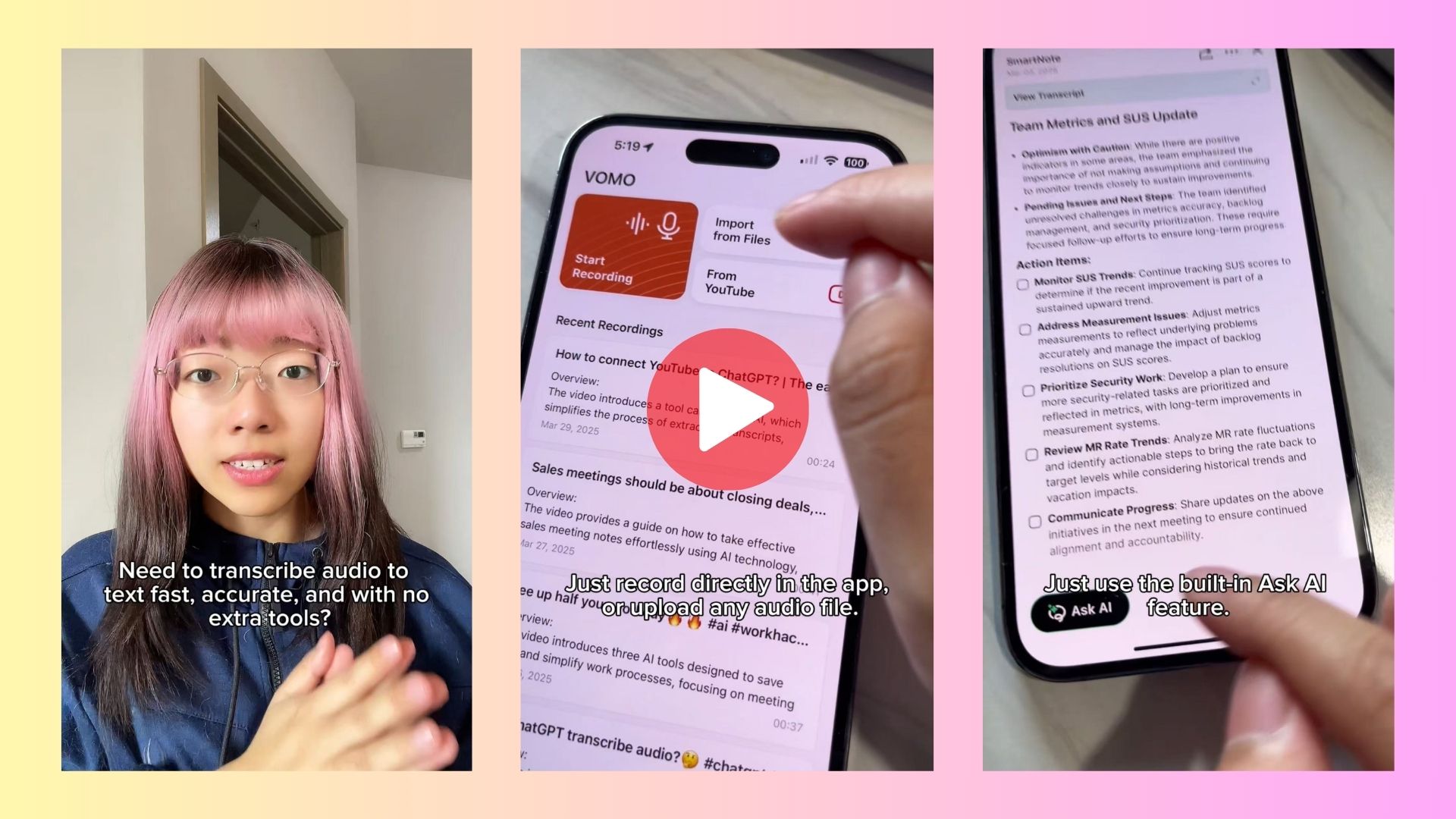
How to Transcribe Audio to Text with VOMO AI
1. Upload or Record Audio
Open the VOMO app and choose one of three options:
• Record directly in the app
• Upload a file (MP3, M4A, WAV, etc.)
• Import from Voice Memos or share from another app
VOMO also supports YouTube video links, if you need to pull audio from public content.
2. Get Your Transcript Instantly
Once uploaded, VOMO automatically transcribes your recording:
• Speaker identification (if applicable)
• Proper punctuation and paragraph formatting
• Works in over 50 languages
The transcript is editable, searchable, and exportable.
3. Go Beyond the Transcript with AI Tools
With one click, you can:
• Summarize the conversation
• Extract key takeaways or decisions
• Generate follow-up emails, blog posts, or meeting notes
• Ask AI specific questions about the content
This turns a passive transcript into an active, usable asset.
適合哪些人?
VOMO AI is built for anyone who works with audio:
- 學生 recording lectures or interviews
- 專業人員 documenting meetings and discussions
- 內容創造者 turning recordings into scripts or articles
- 研究人員 analyzing large amounts of spoken content
- 團隊 collaborating on shared transcripts with links and summaries
最終想法
There’s no shortage of transcription tools—but most either overcomplicate the process or fall short when it matters. VOMO AI simplifies everything by turning 音訊轉文字 和 語音轉文字 seamlessly, whether you’re working with 語音備忘錄, 視訊轉文字 files, live 聽寫, or even a YouTube 謄本. Powered by advanced AI 模型, it delivers clean transcripts, fast summaries, and smart features like AI 會議記錄 and follow-up tools—all in one place.
If you’re tired of juggling apps just to get your audio into usable text, try VOMO once—and you’ll likely never go back.


