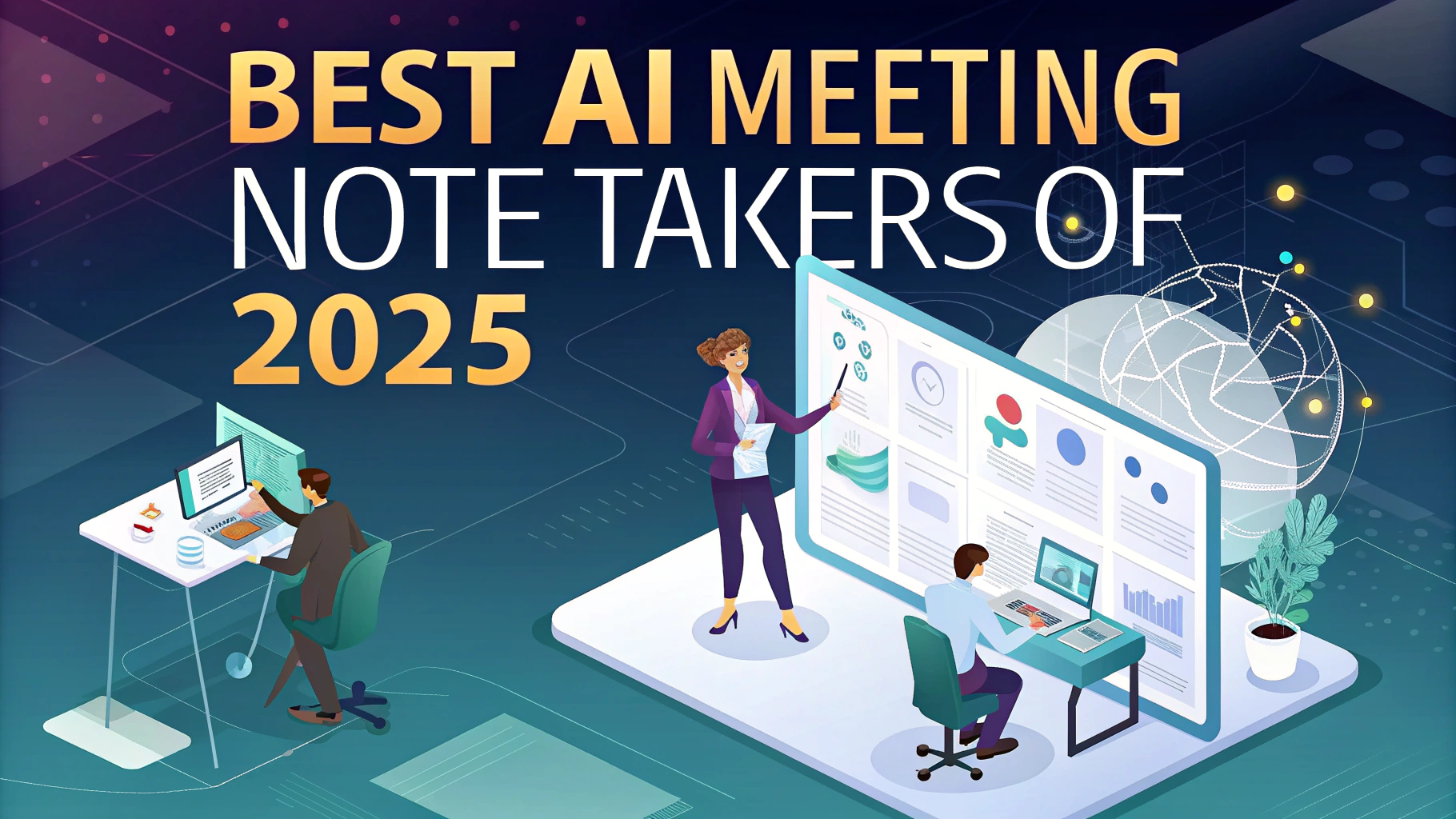AI meeting note takers completely changed the game for me. I used to frantically scribble notes during meetings and still miss half the conversation. Now, these tools transcribe everything, generate summaries, and highlight action items in real time—so I can stay focused and actually join the discussion.
In my search for the best AI meeting note takers, I took the time to research and test the most popular tools on the market. I’ll share my real user experience to help you choose the one that best suits your meeting transcription needs.
The Best AI Meeting Note Takers at a Glance
To help you quickly get familiar with these Meeting Note tools, here’s a quick peek at the top tools,You can choose the tool that best fits your needs.
After this overview, I will introduce the evaluation criteria and provide detailed review content.
| 工具名稱 | 最適合 | 核心功能 | Free Version | Platform Support |
|---|---|---|---|---|
| VOMO | Light users & indie simplicity | Accurate transcription, summaries, smart meeting note | ✅ | Web, iOS |
| Otter.ai | Everyday meetings & remote teams | Real-time transcription, speaker ID, summary | ✅ | 網頁、iOS、Android |
| 螢火蟲 | Hybrid teams, integrations | Automatic note-taking, integrations with Zoom/Slack/CRM | ✅ | Web, Chrome, Mobile |
| Scribbl | 最適合 Google 會議 Users | Auto-transcription, easy integration with Google Meet | ✅ | Web, Chrome Extension |
| Supernormal | Ideal for Action-Driven Teams | Task highlights, CRM/email follow-up support | ❌ | Web, Google Meet, Chrome |
| Fathom | 縮放 Google 會議 Microsoft Teams | Smart summaries, timestamps, speaker tracking | ✅ | Desktop App (Mac & Windows), Chrome Extension (Google Meet), Zoom App |
| Sembly | Analytics & team insights | Sentiment analysis, task detection, speaker roles | ✅ | Web, Mobile, Chrome extension, Microsoft AppSource, Philips SmartMeeting |
| 諾塔 | Multilingual transcription | Import video/audio/YouTube, searchable transcripts | ✅ | 網頁、iOS、Android |
| Avoma | Sales & customer teams | Coaching, CRM sync, action items | ❌ | 網頁 |
Most of them work with Zoom, Google Meet, and Teams. I’ve even used some to transcribe YouTube videos. Super handy.
What Makes a Great AI Note-Taking App?
When testing AI meeting assistants, these were the 5 key things I focused on:
1. Accurate real-time transcription
I believe this standard is easy to understand. The foundation of any excellent AI note-taking app is its ability to capture every word during meetings with high 精確度, ensuring you don’t miss any critical details.
2. Smart meeting summaries
Long meetings can be hard to digest, so having AI generate concise summaries saves you valuable time. These summaries highlight key points, decisions, and action items, letting you quickly understand the meeting’s outcome without sifting through pages of notes.
3. Speaker identification
This is especially important for meeting transcription. When multiple people are involved, knowing who said what is essential. Effective speaker identification assigns dialogue to the correct participants, making the transcript clearer and easier to follow.
4. Calendar integrations
Since it’s an AI assistant, it’s obviously designed to save us as much time as possible. A smooth connection with your calendar keeps your meetings organized and automated. Integrations with tools like Google Calendar or Outlook allow the app to pull meeting details, join links, and reminders automatically, reducing manual setup and ensuring nothing slips through the cracks.
5. 資料安全
Meetings often involve sensitive information, so robust data protection is non-negotiable. Top AI note-taking apps encrypt your data end-to-end and comply with industry security standards, giving you peace of mind that your information remains confidential and secure.
Also, look for export options (PDF, TXT, SRT) and how easy it is to search past notes.
I will evaluate the mainstream AI meeting note takers based on these standards.
Let’s get started!
Best AI Meeting Assistants & Note-Taking Tools of 2025: Full Reviews
🔹 VOMO — Best Lightweight Option for Accurate Transcription and AI Summarization
If you’re looking for something minimal but powerful, VOMO is a gem. It has a super simple interface—just hit record and you’re good. It works great for phone calls, lectures, or meetings.
What I like most is Its smart meeting notes organize the records clearly, making them easy to read and follow up on.
Also, no ads, no distractions.
免費計劃: 30 minutes of free transcription.
付費訂閱: 1.92 USD/week Yearly
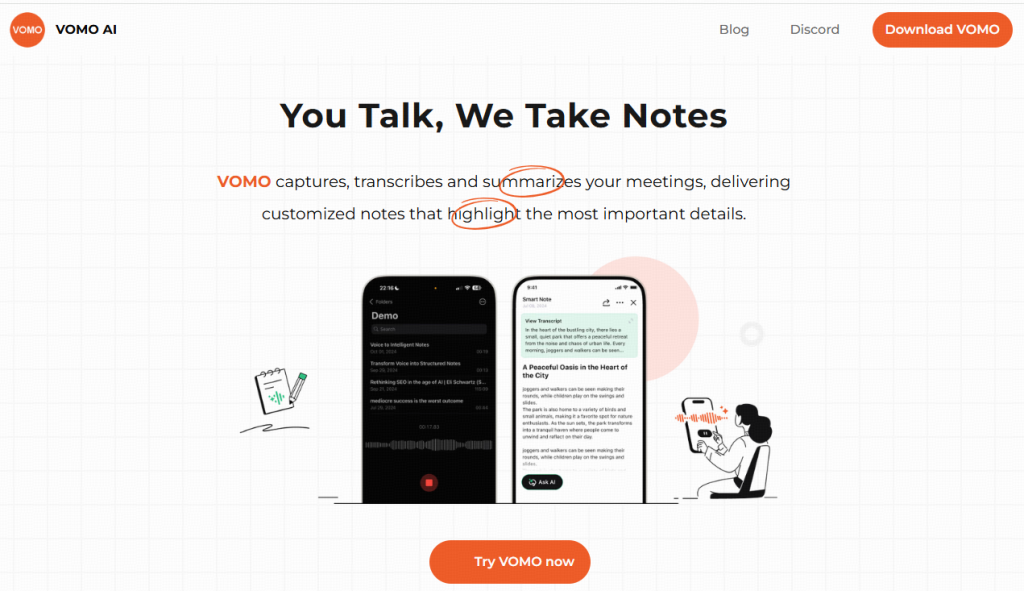
🔹 Otter.ai — Everyday meetings & remote teams
Otter.ai was one of the first tools I tried, and it’s still one of the most reliable. It joins your Zoom calls automatically, transcribes in real-time, and labels speakers if you set it up right.
What I really like is how it summarizes key points and action items right after the meeting ends. If you work in a team and need to share notes quickly, this one nails it.
免費計劃:每月轉錄 300 分鐘;每次談話 30 分鐘;每位使用者終身可輸入和轉錄 3 個音訊或視訊檔案
付費訂閱: 8.33 美元/月
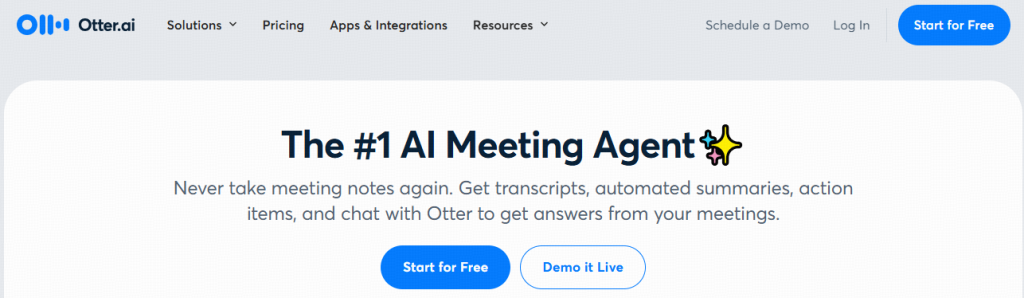
🔹 Fireflies.ai — Great for Integrations and Automation
Fireflies integrates with Zoom, Google Meet, Teams, and Google or Microsoft calendar. Upon first login, it requires connecting to your Google or Microsoft calendar. Once connected, it joins your meetings, transcribes everything, and stores notes in a searchable dashboard.
You can also set it to automatically record recurring meetings.
It’s especially handy if you’re juggling multiple calls daily and want a “set it and forget it” option.
You can also invite your collaborators via email.
免費計劃: 4 hours transcription and limited AI summaries
付費訂閱: Pro $18 per seat / month, billed monthly; Business $29 per seat / month, billed monthly; Enterprise $39 per seat / month, billed annually
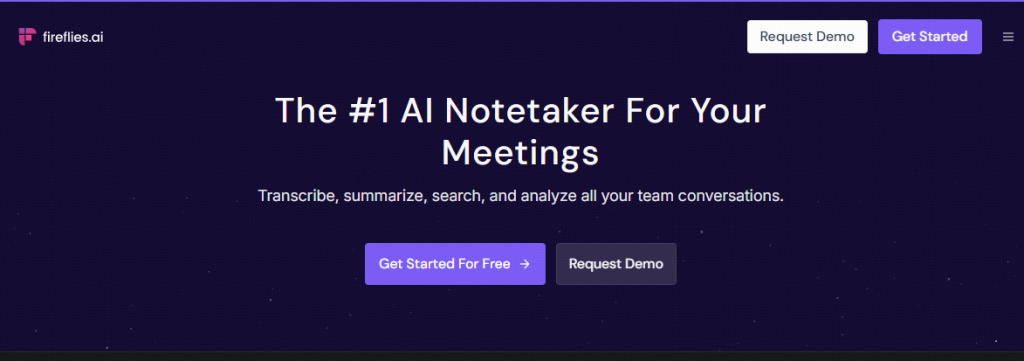
🔹 Scribbl — Best for Google Meet Users
Scribbl feels built specifically for Google Meet. Once you install the extension, it auto-captures everything in the background. It doesn’t just transcribe—it also structures the notes by speaker and topic.
I found it helpful for quick check-ins and brainstorming sessions where you don’t want to be glued to your keyboard.
免費計劃: 15 meetings per month
付費訂閱: Pro $20/user/month.
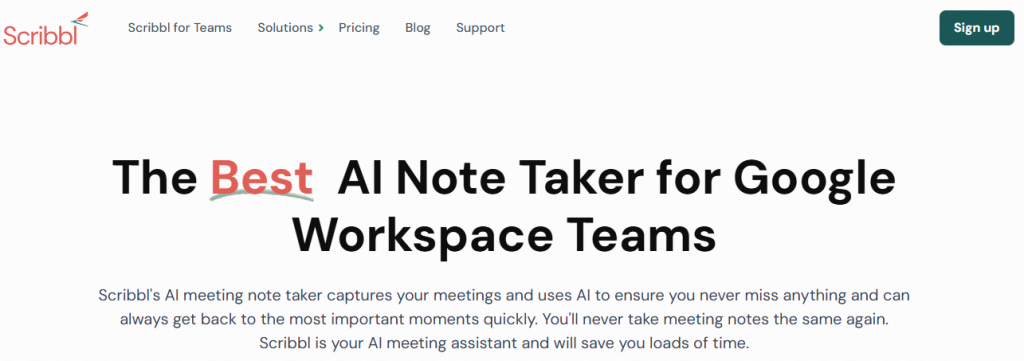
🔹 Supernormal — Ideal for Action-Driven Teams
Supernormal stands out because it doesn’t just transcribe; it pulls out action items and next steps automatically. That’s super useful when you’re in project mode and need everyone to be clear on what’s next.
It can recap what happened last week with weekly digest emails every Sunday which is useful to me.
Plus, it integrates with tools like Notion, HubSpot, and Google Docs, making it easy to turn notes into workflows.
Unfortunately, there is no app available — it’s only accessible via the web.
免費計劃: /
付費訂閱: Pro $18 per member / month billed monthly; Business $29 per member / month billed monthly. There is a discount if you pay annually.
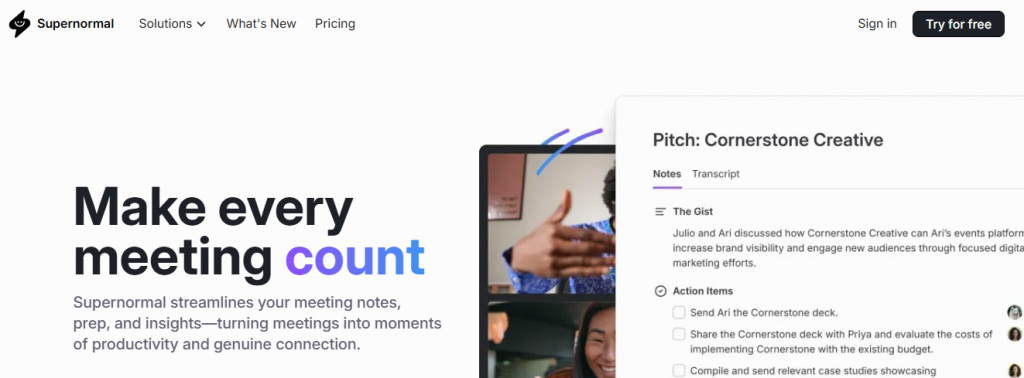
🔹 Fathom — Best for Sales and Customer-Facing Teams
When logging into the website for the first time, Fathom requires you to connect your Google or Microsoft calendar. Then, you need to set your role within the company and your CRM system. Finally, you have to download and install the software before you can start using it.
Fathom is perfect for teams who run frequent customer calls and want to boost productivity through AI-powered summaries, automated CRM updates, and searchable call libraries.
One feature I personally find especially useful in Fathom is the ability to switch AI summary templates, which makes it more adaptable to real-world summary needs.
免費計劃: 30 days after sign-up. Only basic features are available.
付費訂閱: Premium $19/month per user; Team Edition $29/mo per user; Team Edition Pro $39/mo per user. There is a discount if you pay annually.
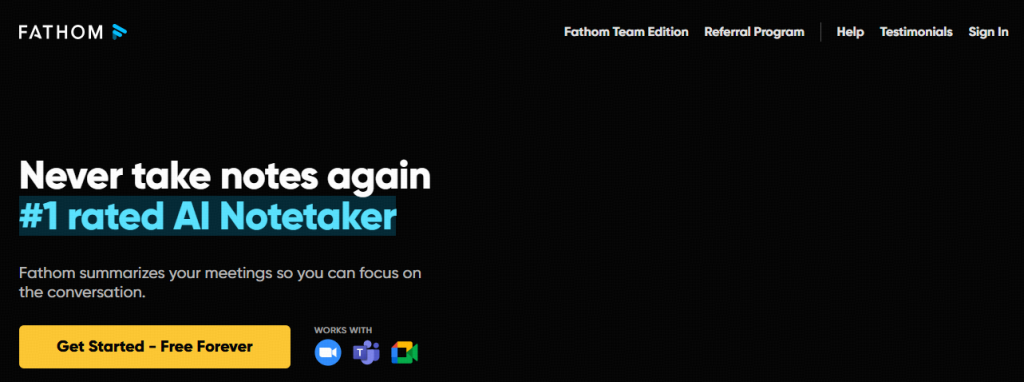
🔹 Sembly — Best for Multi-meeting AI chat
Sembly goes beyond just transcribing—it actually analyzes meetings to give you insights like sentiment trends, decision tracking, and even who talked the most.
Its standout feature is the ability to analyze multiple meetings simultaneously, which is rarely seen in other AI note takers.
免費計劃: 60 mins/month online recording, 60 mins/month upload
付費訂閱: Professional $15 Per month billed monthly; Team $29 Per seat/month billed monthly; 30% off if paid annually
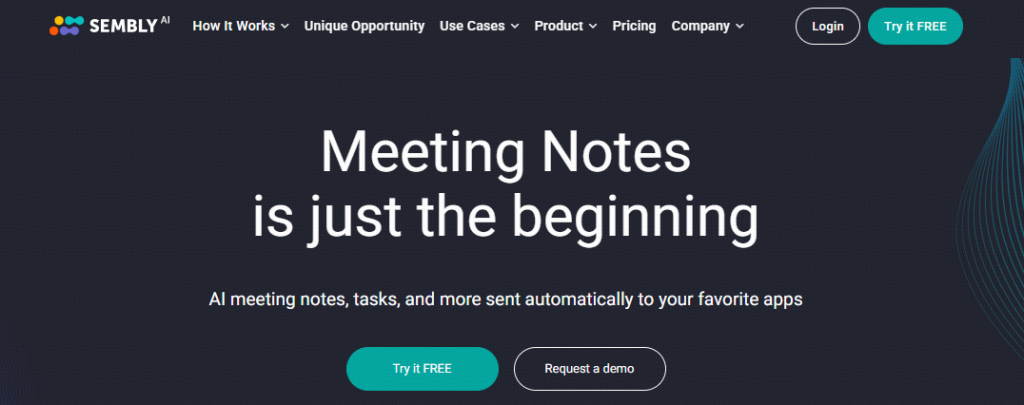
🔹 Notta — Best for Bilingual Meeting Transcription
Notta works across desktop and mobile, and it supports multiple languages pretty well. I found it useful when I needed transcripts in both English and Japanese. You can import audio, video, or even YouTube links, and it turns them into searchable notes. Handy for multilingual teams or global meetings.
免費計劃:120 轉錄分鐘/月。但每次對話只限 3 分鐘,使得免費計劃幾乎無法使用。
付費訂閱:專業版每月 $13.49;商務版每月每個座位 $27.99;年付可享 40% 優惠。
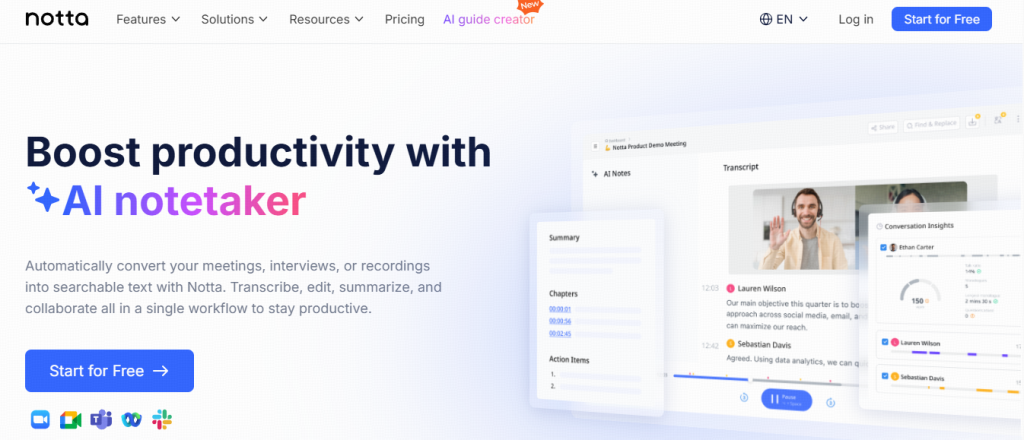
🔹 Avoma — Best for Sales and Customer-Facing Teams
Avoma tailors itself to sales and customer success teams. It offers basic AI transcription along with AI-generated summaries and analytics. It can integrate with CRMs and support email follow-ups to boost efficiency.
One interesting feature is its ability to automatically schedule follow-ups, making it easier to stay on top of customer interactions.
Overall, it provides solid optimization across the entire sales process.
免費計劃: None. Only free tiral
付費訂閱: Startup $29 Per “recorder” seat per month; Organization $39 Per “recorder” seat per month; Enterprise $39 Per “recorder” seat per month. Up to 33% off if paid annually.
It also provides Conversation Intelligence, which costs $35 per seat per month.
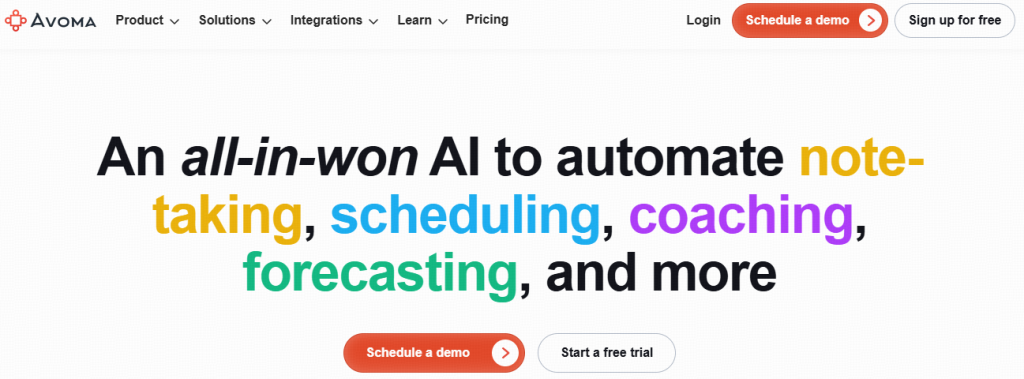
Which Note Taker Tool Suits You Best?
| 使用者群組 | 推薦工具 | Key Features/Notes |
|---|---|---|
| 學生 | VOMO, Notta, Otter | Record once, play back at your own pace — great for lectures and note-taking |
| 遠端團隊 | Fireflies, Avoma | Ideal for async work and distributed collaboration |
| Freelancers | VOMO, Stenote | Lightweight, accurate, and no fluff — efficient for solo work |
| Sales Teams | Avoma | Top-notch meeting intelligence for sales insights and follow-ups |
| Healthcare/Legal | Fireflies, Otter (check GDPR/HIPAA compliance) | Choose tools with compliance features to meet data privacy and industry standards |
FAQ: AI Meeting Assistants Explained
Are they accurate?
Yes—especially Otter and Stenote deliver 謄寫準確性 close to human levels when the 音質 is good.
Do they support other languages?
Notta stands out as the best option for multilingual transcription.
Can I transcribe YouTube videos?
Yes, tools like Fireflies allow you to transcribe YouTube content easily.
Is it legal to use these tools?
Generally, yes—provided all meeting participants give their consent.
Can I export my notes?
Most platforms let you export notes in formats like PDF, DOCX, SRT, and even JSON.
Final Thoughts: Pick What Works for You
Honestly, no one tool fits everyone. I rotate between Otter (for team meetings), VOMO (solo work), and Fireflies (when I need smart insights). Choose one based on your workflow, budget, and how much you value summaries vs. raw transcripts.
Your perfect AI note taker is just a few clicks away. Try a free version, record a test meeting, and see the difference.