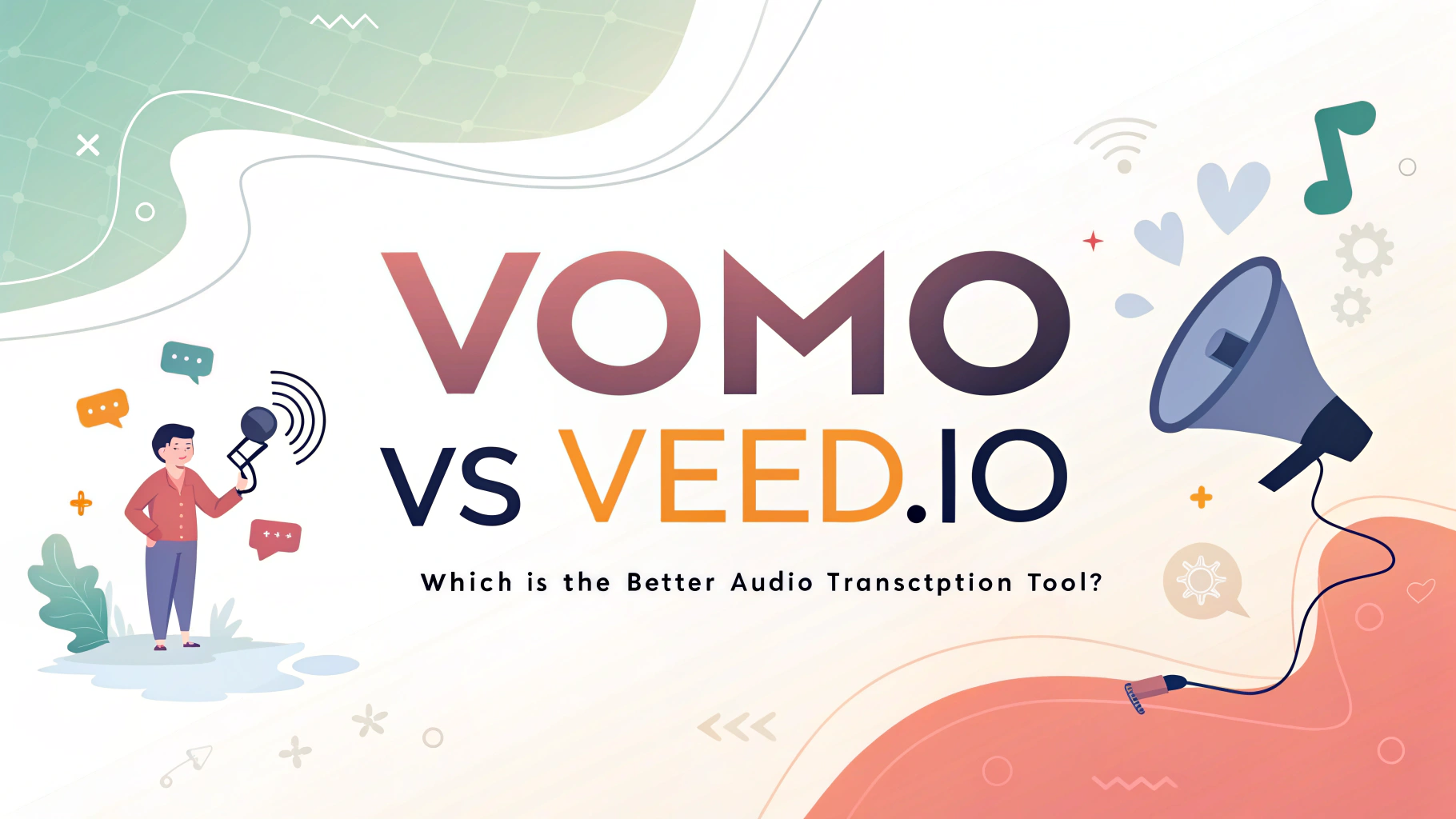Quick Summary – VOMO vs Veed.io Which Is Right for You?
If you need seamless 音訊轉文字 conversion with automatic AI 會議記錄 and reliable 聽寫, VOMO is your go‑to solution. For content creators who want integrated 視訊轉文字, subtitle editing, and 語音備忘錄 support within a full video editor, Veed.io provides the most complete workflow.
Below, I will personally test both products and provide precise recommendations on their features and pricing.
Feature Overview: Audio to Text at a Glance
- VOMO
- Real‑time 語音轉文字 for calls, interviews, and quick 聽寫
- SmartNote templates that auto‑organize transcripts into AI 會議記錄
- Mobile recorder optimized for on‑the‑go 語音備忘錄
- Veed.io
- In‑editor 視訊轉文字 transcription for MP4/MOV files
- Caption styling, timeline syncing, and direct export as YouTube 謄本
- Basic audio-only 語音轉文字 for standalone audio clips
Pricing & Value for Money: Speech to Text Plans Compared
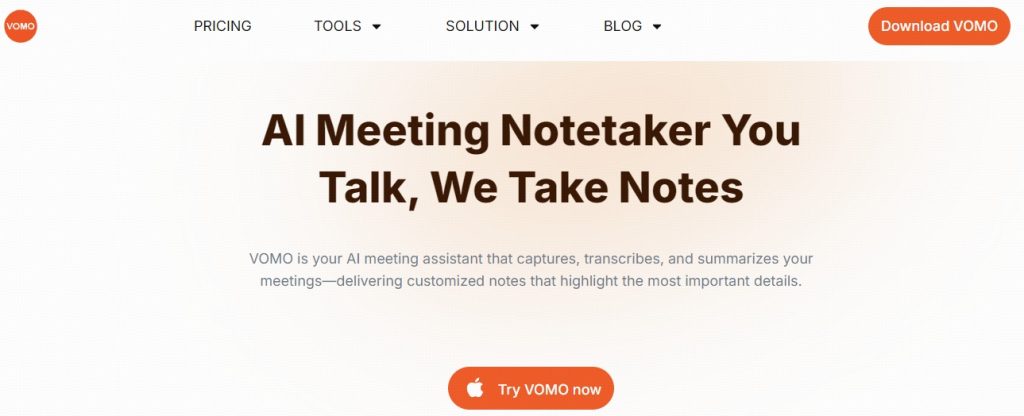
- VOMO offers a free tier (30 min/week), a weekly plan at $7.99/week, and unlimited transcription on its Pro plan ($19.99/month or $99.99/year).
- Veed.io bundles transcription with video editing: plans start at $12/month for basic editing with limited 音訊轉文字, up to $24/month for full editing suite—including unlimited 視訊轉文字—with tiered overage rates.
Quick Pricing Comparison: VOMO vs Veed.io
| 計劃 | VOMO | Veed.io |
|---|---|---|
| 免費等級 | 30 min of 音訊轉文字 | 10 min/month of 語音轉文字 |
| Entry Tier | $7.99/week | $12/month (basic editor + 聽寫) |
| Mid Tier | $19.99/month | Priced at $29/month (or $24/month annually) (unlimited audio, basic video) |
| Pro/Unlimited | $99.99/year (~$1.92/week) | $24/month (full 視訊轉文字 suite) |
Accuracy & AI Models Behind the Engines
- VOMO employs custom AI 模型 trained on meeting recordings and noisy environments, delivering high 精確度 for multi‑speaker 語音備忘錄 and live 聽寫.
- Veed.io leverages transformer‑based architectures fine‑tuned on diverse media, ensuring precise caption alignment in 視訊轉文字 scenarios—especially in clear audio tracks.
Supported Media: From Voice Memos to Video to Text
- VOMO: MP3, WAV, M4A for 語音備忘錄; direct import of YouTube 謄本 via URL.
- Veed.io: MP4, MOV, AVI for 視訊轉文字; extract audio tracks for standalone 語音轉文字; batch import from cloud storage.
Workflow Tools: AI Meeting Notes, Dictation & Collaboration
- VOMO auto‑formats transcripts into AI 會議記錄, with agenda, decisions, and action items. Its 聽寫 mode captures bullet points into structured outlines.
- Veed.io supports collaborative subtitle editing and timestamp annotations but lacks dedicated meeting‑note templates—best for teams synchronizing on video captions.
整合與擴充:YouTube 謄本及其他
- VOMO: One‑click YouTube 謄本 import, mobile share extension.
- Veed.io: Direct connectors for Dropbox, Google Drive, and Vimeo; REST API for batch 視訊轉文字 pipelines; plugin ecosystem for publishing.
隱私、安全與法規遵循
- VOMO: End‑to‑end encryption, U.S.-based servers, unlimited cloud storage.
- Veed.io: GDPR‑compliant, SOC‑II certified infrastructure, optional enterprise SSO/SAML.
用例快照
| 場景 | 推薦工具 | 為什麼 |
|---|---|---|
| Fast corporate meeting transcripts | VOMO | Instant 語音轉文字, SmartNote summaries, unlimited minutes |
| YouTube video captions & subtitles | Veed.io | In‑editor 視訊轉文字, styling, timeline syncing |
| On‑the‑go voice memo capture | VOMO | Mobile recorder with auto‑sync and 聽寫 mode |
| Collaborative video editing with captions | Veed.io | Real‑time team annotations, export to SRT/VTT |
Verdict: Which Audio Transcription Tool Is Better for You?
- VOMO excels if your focus is rapid 音訊轉文字 for meetings, 語音備忘錄, and generating AI 會議記錄.
- Veed.io wins when you need integrated 視訊轉文字 workflows, subtitle editing, and multimedia content creation.
Evaluate your primary use case and give each platform’s free tier a test drive to discover which tool best enhances your productivity.