Medical Transcriptionist Software helps turn speech, audio, or video into written notes. In 2025, many tools offer fast, easy, and accurate ways to create medical documents. This list includes 10 top options—free and paid—that support audio to text, video to text, AI meeting notes, and more.
Quick Comparison Table: Best Medical Transcriptionist Software in 2025
Here’s a quick side-by-side look at the top 10 medical transcriptionist tools in 2025. Compare features, pricing, and free options to find the software that best fits your transcription needs.
| Software | Best For | Price Range | Key Features | Free Option |
|---|---|---|---|---|
| VOMO AI | Low-cost medical transcription | From $0.27/day | AI-powered, audio/video to text, no hidden fees | ✅ |
| Dragon Medical One | Accurate speech to text | $$$ (Premium) | 99% accuracy, EHR integration, voice commands | ❌ |
| Scribie | Beginners & basic needs | Free / Pay-per-use | Audio to text, speaker labels, timestamps | ✅ |
| DeepScribe | AI notes for doctors | $$$ (Subscription) | SOAP notes, live dictation, EHR integration | ❌ |
| Otter.ai | Teams & AI meeting notes | Free / Paid Plans | Real-time speech to text, collaboration tools | ✅ |
| Amazon Transcribe | Developers & integrations | Pay-as-you-go | API access, batch/live transcription, scalable | ❌ |
| Rev.com | Human-checked transcripts | $1.50+/minute | 99% accuracy, supports poor audio, legal ready | ❌ |
| Trint | Editing & long transcripts | Paid Plans | Video/audio to text, searchable, multi-format export | ❌ (Trial) |
| Nuance PowerScribe | Radiology transcription | $$$ (Enterprise) | Voice-enabled reports, structured data, EHR-ready | ❌ |
| Sonix | Multilingual & video to text | Paid Plans | 30+ languages, cloud-based, fast export | ❌ (Trial) |
✅ = Available
❌ = Not available
“$$$” Indicates that the price is higher; it may change according to the specific service content
How to Choose the Best Medical Transcriptionist Software
Choosing the right medical transcriptionist software can be tricky with so many options available. To help you make a smart choice, here are the top 5 key tips to consider before buying.
- Accuracy
Choose software with high speech-to-text accuracy, especially for medical terms, to reduce errors. - File Support
Make sure it handles common audio and video formats and supports live dictation if needed. - EHR Integration
Check if it connects with Electronic Health Records for easy patient data updates. - Privacy Compliance
Ensure the software follows HIPAA or local laws to keep patient info safe. - Pricing & Trials
Compare prices and try free versions to find a good fit without risk.
Following these tips will help you pick reliable, easy-to-use transcription software that fits your needs and budget.
1. VOMO AI – Best Low-Cost Medical Transcription Tool
VOMO AI is a smart tool that turns audio to text quickly and safely. It works with voice recordings, videos, and even live dictation. Starting at just $0.27 per day, it’s one of the most affordable AI tools in healthcare.
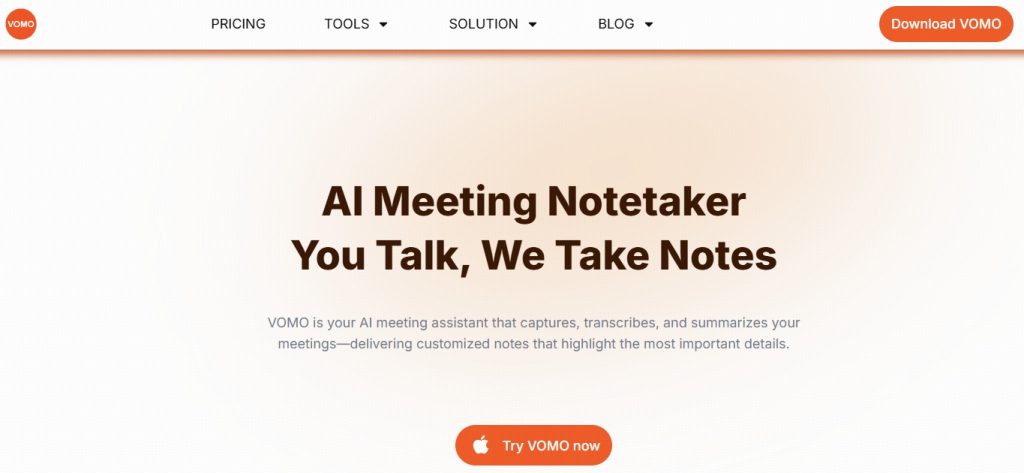
2. Dragon Medical One – Best for Accurate Speech to Text
Dragon Medical One is well known for its speech to text accuracy. It understands medical terms and works with health record systems. You can use it for fast dictation on many devices.
3. Scribie – Best Free Tool for Beginners
Scribie offers a free audio to text option and paid human edits. It’s a good tool for people who are new to medical transcription. You also get features like timestamps and speaker labels.
4. DeepScribe – Best AI Tool for Doctors
DeepScribe listens to doctor-patient talks and writes notes using AI. It’s perfect for turning live dictation into clear, useful medical records. The tool also helps with AI meeting notes during medical visits.
5. Otter.ai – Best for Team Use and AI Meeting Notes
Otter.ai is great for teams who need AI meeting notes in real time. It works with live speech to text and lets users edit and share transcripts. Doctors can use it during team calls or video meetings.
6. Amazon Transcribe Medical – Best for Tech Users
Amazon Transcribe Medical is a tool for developers and large systems. It uses speech to text to turn live or recorded audio into readable notes. It’s fast, secure, and great for building custom apps.
7. Rev.com – Best for Human-Checked Accuracy
Rev.com uses trained people to check and fix audio to text transcripts. It’s helpful when the sound is unclear or legal accuracy is needed. It supports files from phone calls, videos, and more.
8. Trint – Best for Editing and Search
Trint turns video to text and lets you edit, search, and share notes easily. It’s useful for long recordings like lectures or interviews. You can also use it for organizing medical info.
9. Nuance PowerScribe – Best for Radiology Reports
PowerScribe is for radiologists who need fast, accurate dictation. It helps turn spoken reports into text and works with hospital systems. It saves time when reading scans or writing notes.
10. Sonix – Best for Many Languages and Video to Text
Sonix is great for global users who need video to text or audio to text in over 30 languages. It works well with medical words and is easy to use. The platform is fast and cloud-based.
What to Look for in Medical Transcription Software
Choose software that can handle speech to text, audio to text, or video to text with good accuracy. Make sure it is HIPAA-safe and works with health records. Try free plans to find your best match.
Final Thoughts: Pick What Fits Your Needs
VOMO AI is a smart pick in 2025 with its low price and fast audio to text features. Dragon and DeepScribe are strong tools for real-time dictation and AI-powered notes. Start simple, and grow as your needs change.


