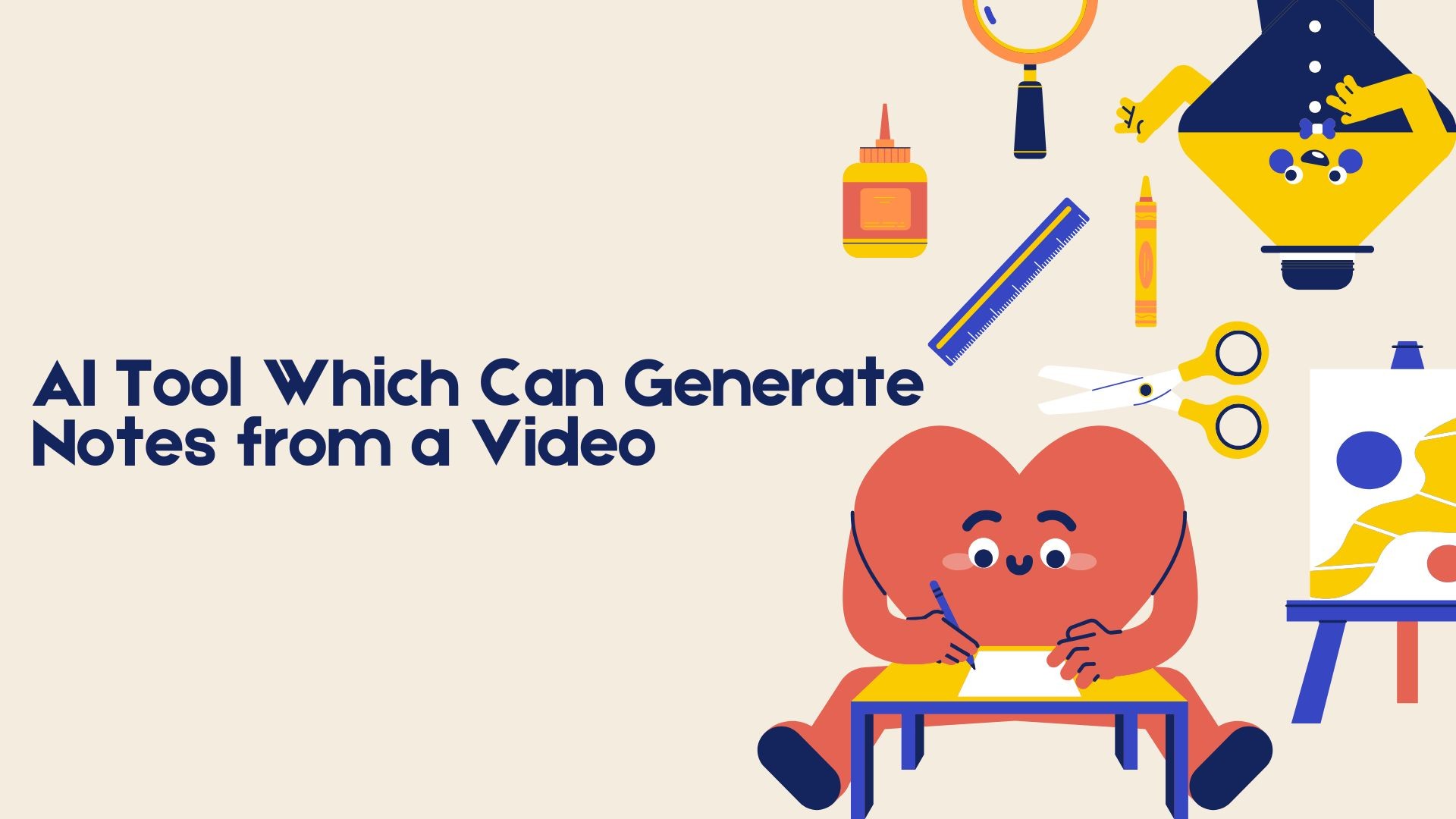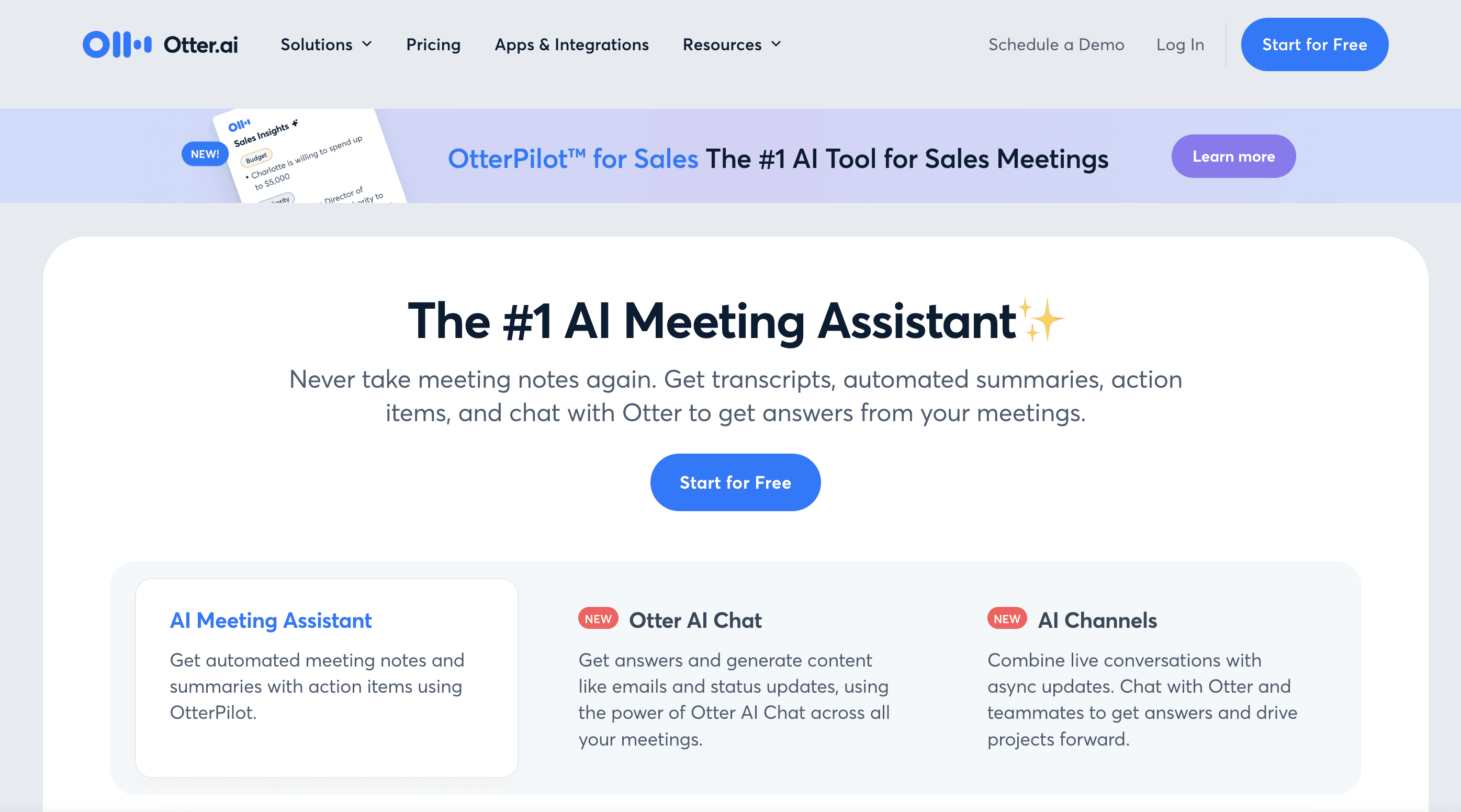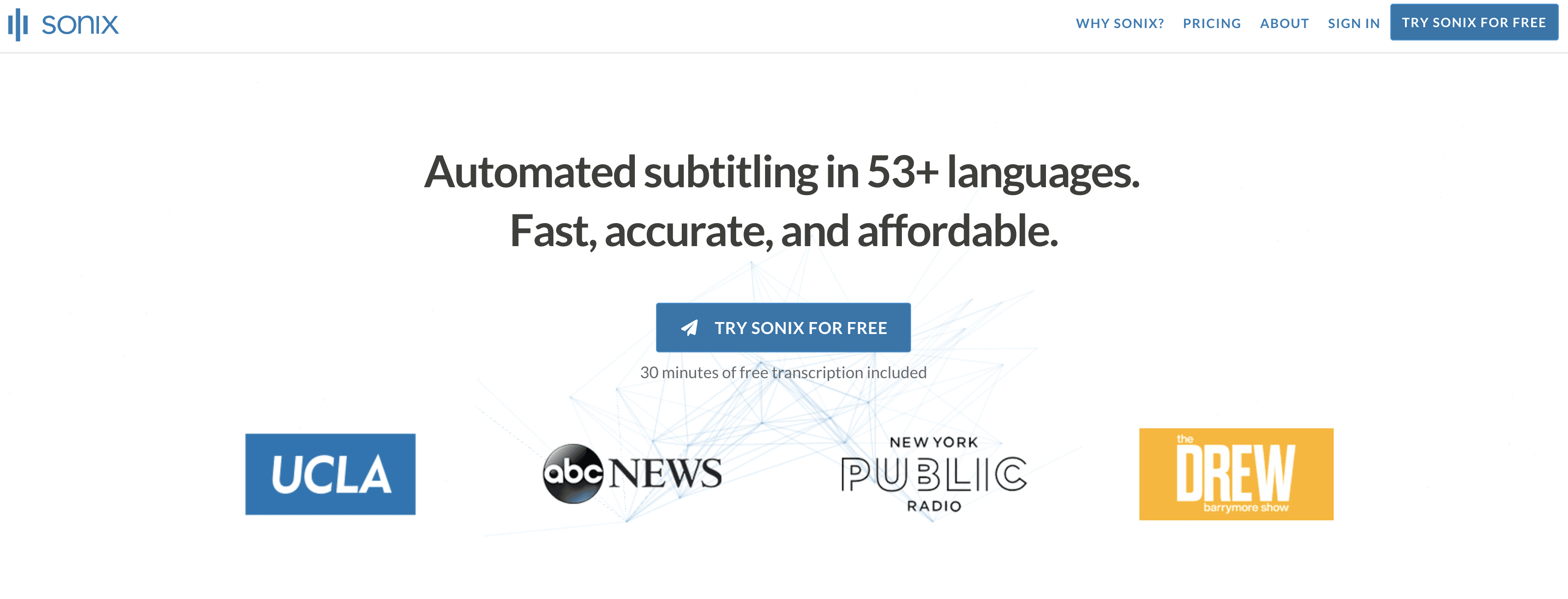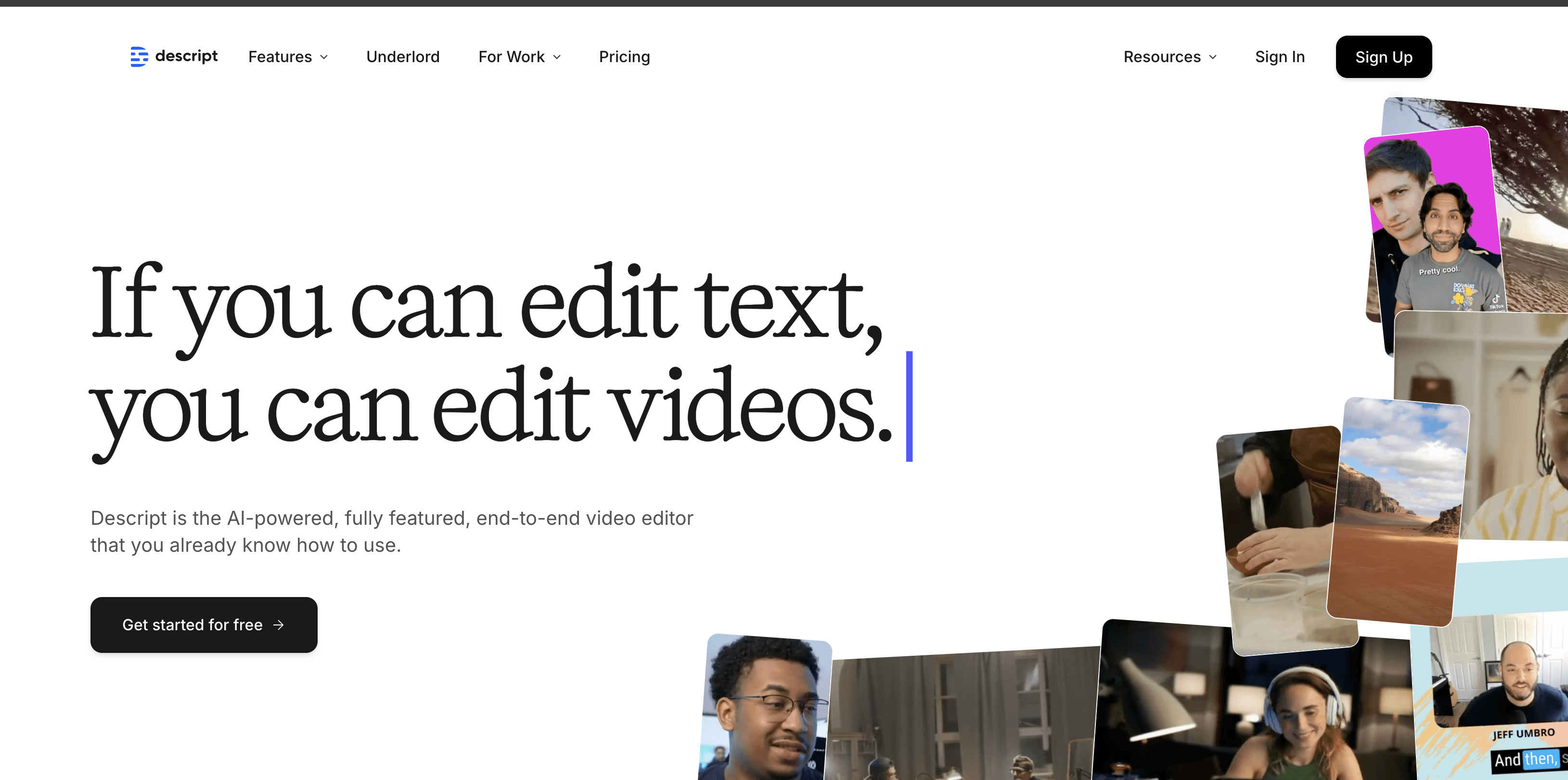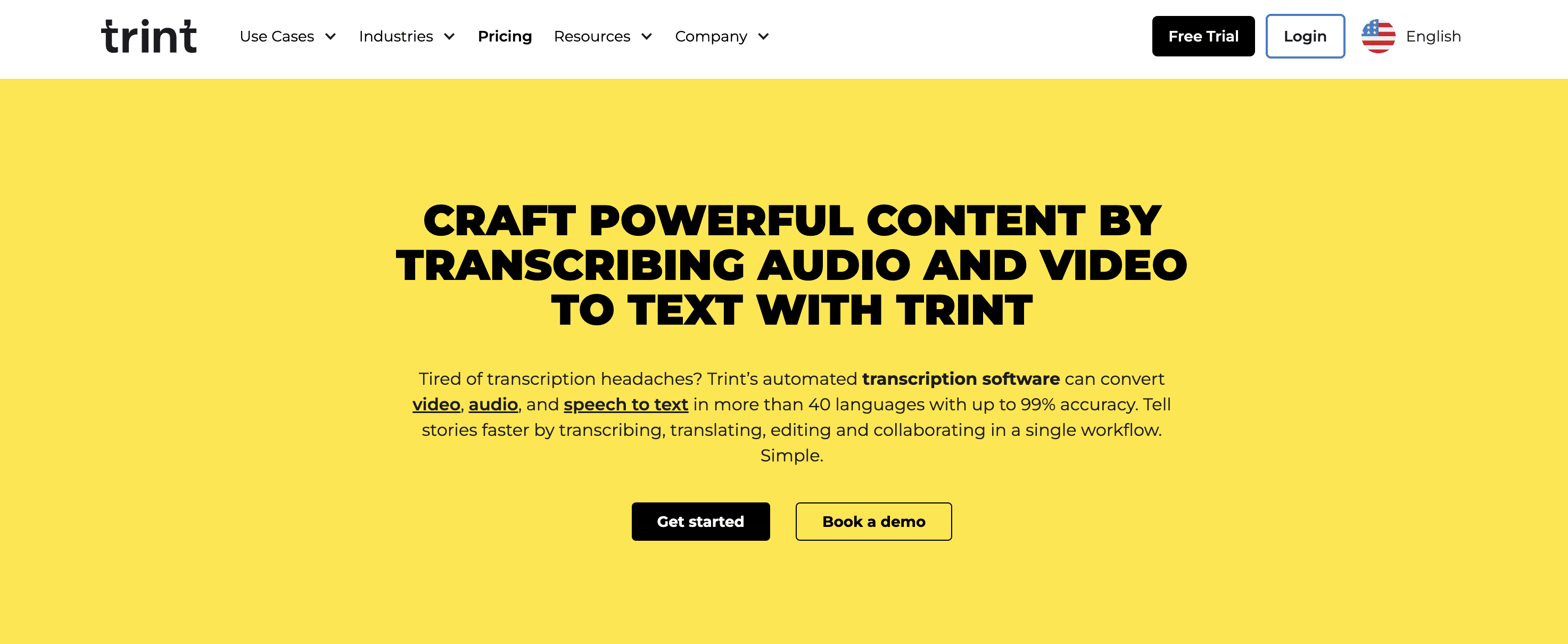Video content is everywhere—online courses, webinars, recorded meetings, interviews, presentations, and even YouTube tutorials. While videos are an engaging and effective medium for learning and communication, they can also be time-consuming. Often, we don’t have the luxury of sitting through an entire video just to extract the key points. This is where the idea of an AI tool which can generate notes from a video becomes highly appealing.
If you’re searching for such a tool, it’s likely you want to save time, streamline your workflow, and quickly distill valuable insights from video content. However, not all AI tools are created equal, and understanding your specific needs will help you find the right solution.
In this blog, we’ll explore what users typically look for when searching for a video-to-notes AI tool, evaluate the most effective solutions available today, and discuss how VOMO AI fits into this space—while being mindful of its limitations.
Why Do People Search for an AI Tool to Generate Notes from a Video?
When someone searches for an AI tool to generate notes from a video, they are often looking to solve a specific problem or achieve certain goals. Understanding these motivations is crucial to finding the right tool. Here are the most common reasons people seek this type of solution:
1. Time Efficiency
Watching a 2-hour lecture, webinar, or meeting recording to extract key points can be incredibly time-consuming. People want a tool that can do the heavy lifting for them—identifying the most important takeaways and presenting them in a concise, readable format.
2. Improved Focus
When dealing with dense or technical content, having a tool that summarizes the video’s key ideas helps users focus on what truly matters. This is particularly valuable for professionals, students, and researchers.
3. Searchability
Unlike text, video doesn’t allow you to “Ctrl+F” to find specific information. People want tools that create searchable text or structured notes, making it easy to locate details within long recordings.
4. Content Repurposing
Creators and marketers often want to repurpose video content into blogs, reports, or social media posts. A tool that generates notes can simplify this process by providing a written foundation.
5. Accessibility
Transcribing and summarizing videos makes the content more accessible for people with hearing impairments or those who prefer reading over watching.
What Features Should an AI Video-to-Notes Tool Have?
When searching for an AI tool that generates notes from videos, users typically look for the following features:
Video-to-Text Transcription
The ability to transcribe the spoken content of a video into accurate text is a must-have.
Summarization
The tool should not just transcribe but also summarize the key points, making it easier for users to grasp the main ideas without wading through the entire transcript.
Multi-Format Support
A versatile tool should work with different video formats and sources, such as MP4 files, Zoom recordings, and YouTube links.
Speaker Identification
For meetings and interviews, distinguishing between different speakers adds clarity to the notes.
Customizable Output
Users want control over the level of detail in the notes—whether it’s a concise summary, bullet points, or a detailed transcript.
Seamless Integration
The tool should integrate with workflows, allowing users to share notes to platforms like Google Drive, Notion, or Slack.
AI Tools That Can Generate Notes from Videos
Now that we’ve identified user needs and desired features, let’s review a few AI tools that can help users generate notes from video content.
1. Otter.ai
Otter.ai is a well-known transcription tool that can generate notes from videos, especially Zoom recordings. Its key features include real-time transcription, speaker identification, and the ability to highlight key sections.
• Pros: High accuracy, integrates with Zoom, and allows users to edit notes.
• Cons: No direct support for YouTube videos; videos must first be converted to audio.
2. Sonix
Sonix is another strong contender for video transcription and note generation. It supports multi-format uploads, timestamps, and searchability within the transcript.
• Pros: Works with multiple video formats and offers multi-language support.
• Cons: Summarization features are less advanced, and the tool is more focused on transcription.
3. Descript
Descript is popular among creators for its video and audio editing capabilities, along with transcription and note generation. It’s especially useful for repurposing content into other formats.
• Pros: Advanced editing features and support for multiple file types.
• Cons: Primarily designed for creators, so some features may not be ideal for casual users.
4. Trint
Trint specializes in transcription and offers note-generation features. It’s particularly effective for interviews, team meetings, and storytelling.
• Pros: High accuracy, speaker differentiation, and collaboration tools.
• Cons: Limited summarization functionality.
How VOMO AI Fits into This Space
Now, let’s discuss how VOMO AI can help users who are searching for a video-to-notes solution. While it isn’t a complete tool for all types of video processing, it excels in specific use cases.
What VOMO AI Can Do
• YouTube Video Transcription: VOMO AI allows users to input YouTube links directly, transcribe the audio, and generate Smart Notes summarizing the key points.
• Audio-Based Transcription: For non-YouTube videos, users can first convert the video to audio (using free or paid video-to-audio tools) and upload the audio file to VOMO AI. The tool will transcribe and summarize the content.
• Editable Smart Notes: VOMO AI generates smart, structured notes from transcripts, and these notes are fully customizable. Users can edit them to fit their needs.
Who Should Use VOMO AI?
VOMO AI is an excellent option if:
You frequently work with YouTube videos and want to generate structured notes from them.
You have audio recordings from meetings or lectures that need transcription and summarization.
You value a tool that creates editable summaries (Smart Notes) for further customization.
How to Use VOMO AI for Generating Notes
Here’s a simple guide to using VOMO AI:
For YouTube Videos
• Paste the YouTube link into VOMO AI.
• Let the AI transcribe the video’s audio and generate Smart Notes.
For Non-YouTube Videos
• Convert the video to an audio file using tools like VLC Media Player or online converters.
• Upload the audio file to VOMO AI for transcription and summarization.
Edit and Share
• Review the generated Smart Notes and edit them as needed.
• Share the notes via links or export them for collaboration.
If your workflow includes YouTube videos or pre-converted audio files, VOMO AI can save you time and effort while delivering high-quality summaries. Explore VOMO AI today and experience how it transforms the way you process video and audio content!