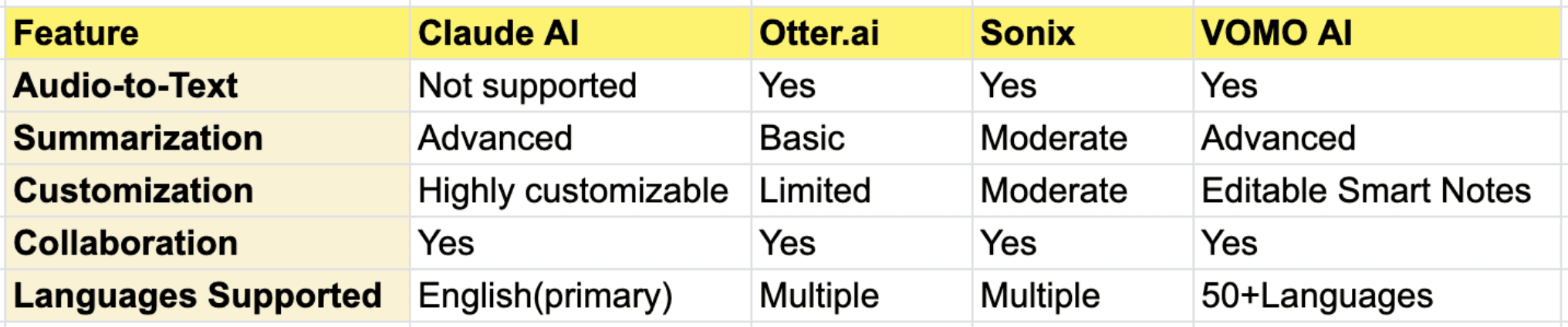Transcribing recordings manually can be one of the most time-consuming tasks in both personal and professional contexts. Whether it’s meeting discussions, lectures, interviews, or brainstorming sessions, creating an accurate transcript from audio requires a lot of effort. That’s where automated transcription tools like Claude AI come in, promising to transform hours of tedious work into seamless, automated processes.
In this blog, we’ll explore how Claude AI for recording transcription works, its key features, how it compares to other transcription tools, and how it fits into the broader landscape of automated transcription solutions. We’ll also briefly introduce tools like VOMO AI for those seeking alternatives for specific use cases.
Why Use Automated Transcription Tools?
Recording discussions or lectures is easy, but transcribing them into text has traditionally been a cumbersome process. Automated transcription tools solve this problem by converting spoken words into text efficiently. Here’s why automated transcription is a game-changer:
1. Save Time
Automated transcription tools can process hours of recordings in just minutes, freeing you from the burden of manual typing.
2. Improve Productivity
Instead of focusing on typing every word, you can focus on analyzing the content, identifying key takeaways, or sharing insights with your team.
3. Ensure Accuracy
AI-powered transcription tools are designed to handle multiple speakers, accents, and even background noise, producing highly accurate results.
4. Make Content Searchable
With transcripts, you can quickly search for specific terms, decisions, or moments from a meeting or recording without re-listening to the entire file.
Looking for the best transcription tools of 2025? Discover the top 5 automatic solutions to save time and boost productivity—click here to learn more.
What Is Claude AI?
Claude AI, developed by Anthropic, is an advanced artificial intelligence platform designed to understand and generate human-like text. While its primary use cases include text summarization, answering queries, and creative writing, Claude AI is also gaining recognition for its transcription capabilities.
When paired with recorded audio files, Claude AI can process transcripts efficiently, summarize content, and even extract action items, making it an excellent option for professionals, educators, and students.
How Claude AI Works for Recording Transcriptions
Step 1: Input Your Recording
Claude AI doesn’t directly process audio recordings but works seamlessly with transcripts generated from audio. You’ll need to:
- Record your meeting, lecture, or discussion using any device.
- Convert the audio to a text transcript using tools like Otter.ai, Sonix, or VOMO AI.
Step 2: Upload the Transcript to Claude AI
Once you have the transcript, input it into Claude AI for further processing. Claude can analyze the text to:
• Summarize the content into key points.
• Identify important decisions, action items, or themes.
• Reorganize or rewrite the text for better clarity.
Step 3: Review and Edit
Claude AI’s outputs are editable, so you can refine the results based on your specific needs.
Key Features of Claude AI for Transcription Processing
Claude AI’s capabilities extend beyond basic transcription review. Here’s what makes it stand out:
- Contextual Understanding
Claude AI is designed to understand the context of discussions, ensuring that summaries and action items are accurate and relevant.
- Summarization
Instead of overwhelming users with line-by-line transcripts, Claude can summarize the text into concise, digestible points.
- Customization
You can ask Claude to extract specific details, such as action items, participant contributions, or recurring themes, tailoring its output to your needs.
- Collaboration-Friendly
Claude AI works well in collaborative settings, making it ideal for teams managing meeting notes or shared knowledge bases.
Comparing Claude AI with Other Transcription Tools
While Claude AI excels at analyzing and summarizing transcripts, it doesn’t handle raw audio-to-text transcription. If you need an end-to-end solution for recording and transcription, here’s how Claude AI compares to other tools:
How VOMO AI Complements Transcription Workflows
If you’re looking for a complete solution that handles everything from audio transcription to note generation, VOMO AI is an excellent choice. Here’s how it fits into the workflow:
1. Audio and Video Transcription
VOMO AI allows users to upload audio files or transcribe audio directly from YouTube links, making it easy to handle lectures, meetings, and more.
2. Smart Notes Generation
Once the audio is transcribed, VOMO AI generates Smart Notes—concise summaries of the recording’s content. These notes are editable, allowing users to refine and customize them to their needs.
3. Multi-Language Support
With support for over 50 languages, VOMO AI is perfect for international teams and students working with multilingual content.
4. Collaboration Tools
VOMO AI makes it simple to share notes and transcripts with teammates or classmates through shareable links.
Choosing the Right Tool for Your Needs
When selecting a tool for transcription and note-taking, consider the following:
• Do you need audio-to-text transcription? If yes, tools like VOMO AI, Otter.ai, or Sonix may be a better fit.
• Do you already have a transcript and need advanced processing? Claude AI is ideal for summarizing and refining text.
• Are you working with long recordings? Tools with unlimited transcription lengths, like VOMO AI, are better suited for lengthy meetings or lectures.
Automated transcription tools have revolutionized the way we handle recorded content, and Claude AI stands out for its ability to analyze and summarize transcripts into meaningful insights using advanced AI models. While Claude AI doesn’t perform audio to text or speech to text transcription directly, pairing it with tools like VOMO AI or Otter.ai—which excel at dictation, video to text, voice memos, and YouTube transcript generation—creates a powerful end-to-end workflow for recording, transcribing, and AI meeting notes creation.
For those seeking a complete solution, VOMO AI offers seamless transcription, Smart Notes creation, and collaboration features. Whether you’re managing meetings, studying lectures, or analyzing interviews, leveraging these AI models and tools will save time, boost productivity, and ensure no detail is missed.
Ready to streamline your transcription process? Start exploring Claude AI, VOMO AI, and other powerful tools today!