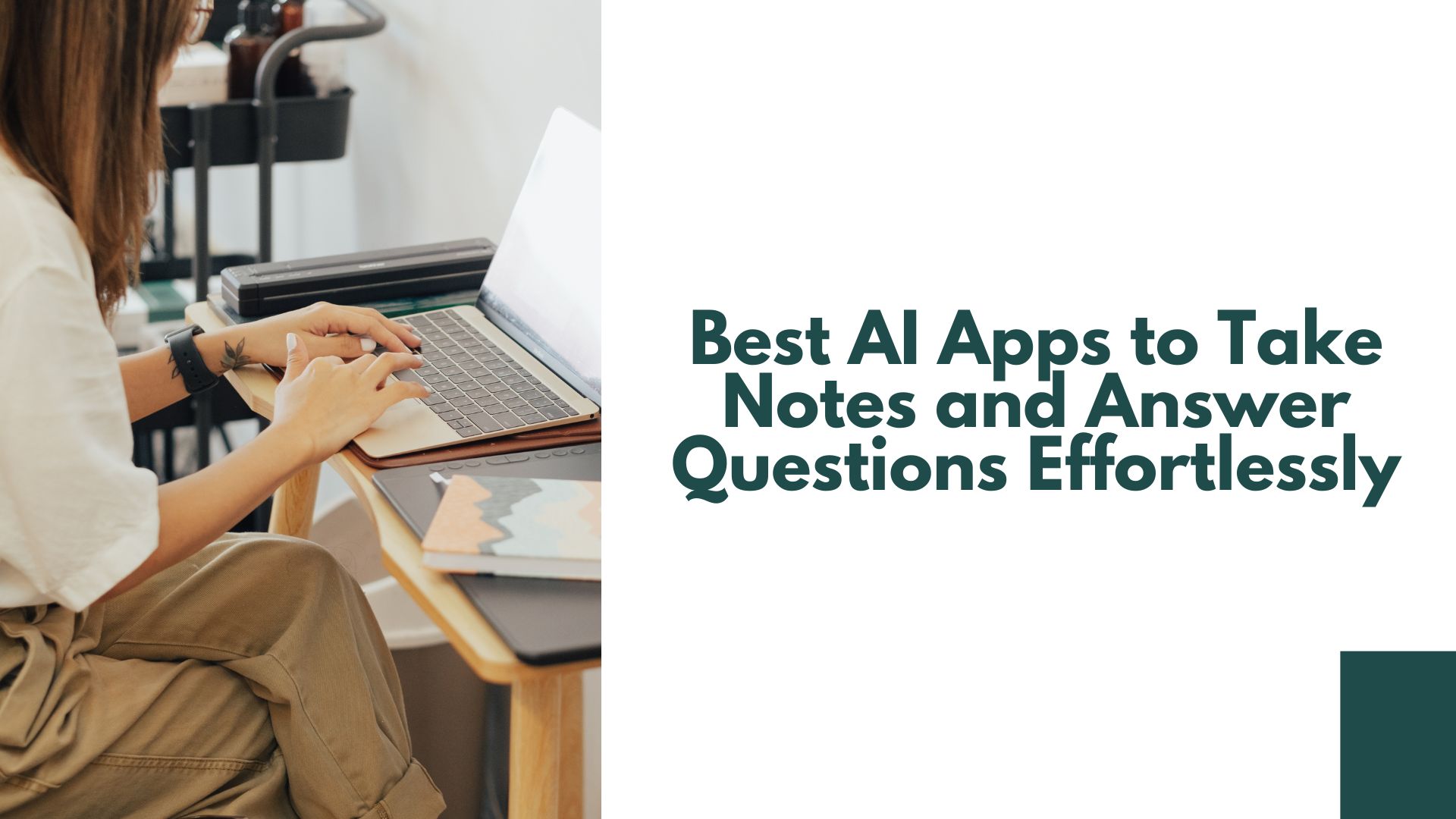Taking notes and retrieving information quickly is essential for both students and professionals. With AI-powered note-taking apps, you can record ideas, organize information, and even get answers based on your notes. Whether you prefer typing, voice input, or scanning documents, these tools enhance productivity and streamline knowledge management.
In this guide, we’ll explore:
✅ Top AI note-taking apps that can record, organize, and answer questions
✅ How to use AI-powered note-taking tools efficiently
✅ Tips to boost work and study productivity using AI
Best AI Note-Taking Apps That Answer Questions
If you’re looking for an AI-powered app that can take notes and answer questions, here are some of the top choices:
1. VOMO AI – Best for AI-Powered Transcription and Smart Notes
VOMO AI is a next-generation tool designed for recording, transcribing, and summarizing notes using AI.
✔️ Record audio and transcribe notes
✔️ Generate smart summaries for quick reference
✔️ Ask questions about your notes and get AI-generated answers
✔️ Supports over 50 languages
💡 Best For: Students, professionals, and researchers who want AI-assisted note-taking and transcription.
📌 Try VOMO AI Now – AI-powered note-taking and transcription made easy!
Discover the best note-taking techniques to boost retention and organization—read the full guide here: vomo.ai/blog/note-taking-methods-the-best-techniques-for-retaining-and-organizing-information
2. NotebookLM – Best for AI-Powered Research and Summarization
Developed by Google, NotebookLM acts as an AI research assistant that helps you:
✔️ Upload documents and get AI-generated summaries
✔️ Ask questions based on your notes and source materials
✔️ Organize research for academic or business use
💡 Best For: Researchers, students, and professionals who need AI-assisted insights from their notes.
3. Notion AI – Best for AI-Enhanced Organization and Productivity
Notion AI integrates seamlessly with Notion’s workspace to:
✔️ Generate AI summaries from your notes
✔️ Answer questions based on stored information
✔️ Improve writing, brainstorming, and project management
💡 Best For: Teams, writers, and individuals who want AI-powered note organization.
4. Evernote AI – Best for Smart Note Organization
Evernote uses AI to help:
✔️ Convert handwritten notes to text
✔️ Organize meeting notes and tasks with AI suggestions
✔️ Search for specific details within notes using AI-powered search
💡 Best For: Professionals managing multiple projects and tasks.
How to Use AI Note-Taking Apps Effectively
Step 1: Choose the Right AI Note-Taking App
📌 Need transcription and smart summaries? → Use VOMO AI
📌 Want AI-driven research and insights? → Try NotebookLM
📌 Prefer a structured workspace? → Use Notion AI
Step 2: Capture Notes Efficiently
• Use voice recording or text input to take notes quickly
• Upload PDFs, articles, or meeting notes for AI-assisted summaries
• Highlight important sections for AI-driven insights
Step 3: Use AI to Answer Questions
• Ask AI-based apps to explain complex concepts in your notes
• Get instant summaries and key takeaways
• Use AI-powered search to find specific details in long documents
Step 4: Organize and Review Notes Smartly
• Use tags, folders, and AI suggestions to manage your notes
• Convert notes into actionable tasks with AI-generated to-do lists
• Set reminders and AI-based recommendations for better productivity
Boosting Work and Study Productivity with AI Notes
📌 In Meetings
✔️ Record conversations and transcribe minutes automatically
✔️ Use AI to summarize key discussion points
✔️ Quickly find decisions and action items from past meetings
📌 In Classrooms & Research
✔️ Record lectures and convert them into structured notes
✔️ Ask AI to clarify complex topics
✔️ Summarize academic papers for faster learning
📌 For Writing & Content Creation
✔️ Use AI-generated insights to improve writing
✔️ Get instant summaries of brainstorming sessions
✔️ Organize ideas and create structured outlines
AI note-taking apps enhance productivity by recording, organizing, and answering questions based on your notes. Whether you’re a student, professional, or researcher, tools like VOMO AI, NotebookLM, Notion AI, and Evernote AI help you capture, manage, and retrieve information effortlessly.
📌 Start Using VOMO AI – The ultimate AI-powered tool for taking notes and getting answers!