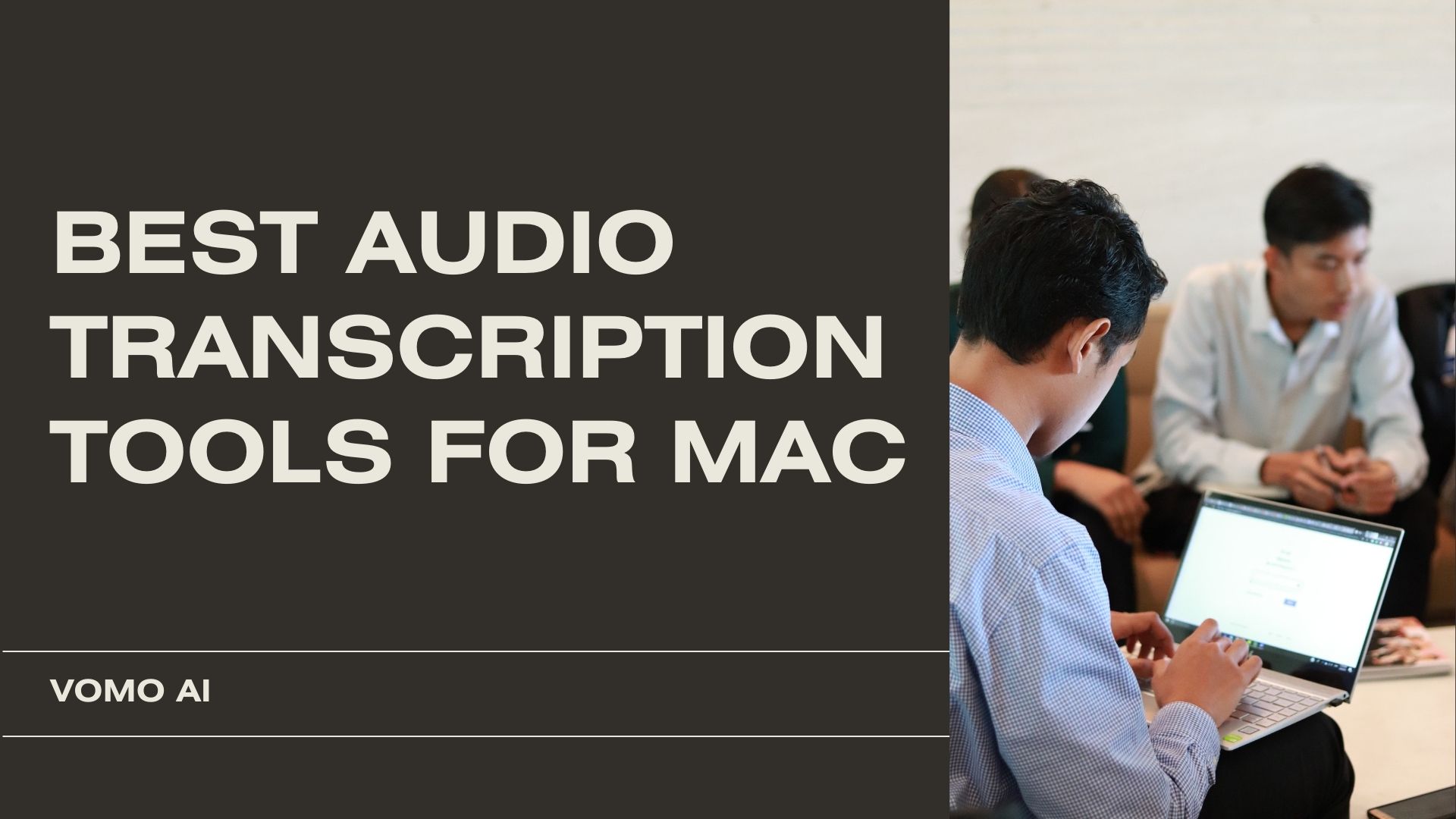Transcribing audio to text is an essential task for many professionals, from journalists and podcasters to students and business executives. Whether you’re capturing meeting notes, interviews, lectures, or podcasts, manually transcribing audio files can be tedious and time-consuming. Fortunately, if you’re a Mac user, there are numerous tools that make audio transcription faster, more accurate, and more efficient.
In this blog, we’ll cover the best audio transcription tools for Mac, highlight their key features, and discuss how they can improve your productivity. We’ll also introduce VOMO AI, a powerful transcription tool that offers added features such as Smart Notes and Ask AI to further enhance your transcription workflow.
Why Use Transcription Software?
Transcription software allows you to automatically convert speech into text, saving you countless hours of manual typing. Here’s why transcription tools are indispensable:
• Speed: Automated transcription tools process hours of audio in minutes.
• Accuracy: Advanced transcription tools use AI to minimize errors, even in complex conversations.
• Productivity: By eliminating the manual process, transcription tools free up your time for higher-priority tasks, allowing you to focus on analysis or content creation.
• Searchability: Once transcribed, text files are easily searchable, making it convenient to find key information from meetings, interviews, or presentations.
With that in mind, let’s explore some of the best audio transcription tools available for Mac users.
1. VOMO AI – Best All-in-One Transcription and Content Management Tool
VOMO AI is a robust tool designed for professionals and content creators who need a seamless way to transcribe, organize, and analyze their audio files. While it’s an excellent transcription tool, it also offers a range of unique features that set it apart.
Key Features of VOMO AI:
• Automatic Transcription: VOMO AI provides highly accurate transcription for audio files, supporting over 50 languages. Whether you’re transcribing interviews, meetings, or podcasts, VOMO AI handles complex speech with ease.
• Smart Notes: Beyond transcription, VOMO AI generates Smart Notes, which automatically summarize the key points of your audio files, saving you from manually sifting through lengthy transcripts.
• Ask AI Feature: This standout feature allows you to interact with your transcripts in a meaningful way. Simply ask specific questions about the audio, and VOMO AI will provide concise answers or detailed summaries, making it easier to extract important information.
• Cloud-Based Storage: All your audio files and transcripts are securely stored in the cloud, allowing you to access them from any device.
• Speaker Identification: VOMO AI can distinguish between different speakers, making it ideal for transcribing group discussions or interviews.
Why It’s Great for Mac Users:
VOMO AI’s seamless Mac integration ensures that your workflow is fast and intuitive. You can upload audio files directly from your Mac, manage them through VOMO AI’s cloud-based interface, and export transcripts and summaries as needed. Its powerful AI-driven features save hours of time by generating actionable insights from your audio content.
2. Otter.ai – Best for Collaborative Transcription
Otter.ai is a popular transcription tool known for its collaborative features. It’s widely used by teams for meetings, interviews, and lectures, and offers real-time transcription capabilities.
Key Features:
• Real-Time Transcription: Otter.ai can transcribe live conversations as they happen, making it great for meetings and live events.
• Collaboration Tools: Team members can share and edit transcripts within the platform, making it ideal for collaborative work environments.
• Searchable Transcripts: Otter.ai creates searchable text from your audio files, allowing you to find specific sections quickly.
• Speaker Identification: The platform can identify different speakers, which is helpful when working with group discussions.
Why It’s Great for Mac Users:
With a simple Mac interface, Otter.ai allows users to import audio files directly and transcribe them quickly. The real-time transcription feature is perfect for users who need instant results during live events. While the tool is great for teams, it’s also useful for individuals who want a searchable, easy-to-use transcription service.
3. Descript – Best for Podcast Transcription and Editing
Descript is an all-in-one tool designed for podcasters, video creators, and transcribers who need to not only transcribe audio but also edit it seamlessly.
Key Features:
• Transcription and Audio Editing: Descript not only transcribes your audio but also allows you to edit the transcription and audio simultaneously. This makes it a favorite among podcasters and video editors.
• Overdub: If you make a mistake in your recording, Descript’s Overdub feature allows you to type in corrections, and it will recreate the corrected audio in your voice.
• Screen Recording: It comes with screen recording capabilities, perfect for creating tutorials or video podcasts.
• Collaboration: Teams can work on transcripts, audio, and video projects collaboratively.
Why It’s Great for Mac Users:
Descript’s macOS version integrates seamlessly with the Mac environment, making it an excellent choice for users who create podcasts or videos. Its unique feature of combining transcription with audio and video editing saves users time by eliminating the need to switch between multiple platforms.
4. Sonix – Best for Multi-Language Transcription
Sonix is an AI-powered transcription tool known for its support of over 40 languages. It offers fast, accurate transcription services and is widely used by journalists, researchers, and media professionals.
Key Features:
• Multi-Language Support: Sonix supports transcription in a wide variety of languages, making it an excellent tool for international projects.
• Fast Transcription: Sonix provides quick turnaround times, transcribing audio in just minutes.
• Searchable Transcripts: Like Otter.ai, Sonix creates searchable transcripts, making it easy to find key points.
• File Management: Sonix allows users to organize and manage large numbers of audio files through its web-based interface.
Why It’s Great for Mac Users:
Sonix’s user-friendly interface is perfect for Mac users who need a straightforward transcription tool that supports multiple languages. It’s great for journalists and researchers working on multilingual projects, as the transcription process is fast and reliable.
5. Express Scribe – Best for Manual Transcription with Foot Pedal Support
For professionals who prefer more control over their transcription process, Express Scribe is a transcription software designed for manual transcription with foot pedal support. While it lacks the AI features of the other tools, it provides a traditional transcription workflow that appeals to experienced transcribers.
Key Features:
• Foot Pedal Support: Allows manual transcription with foot pedal controls, giving transcriptionists more control over playback speed and file navigation.
• File Compatibility: Express Scribe supports a wide range of audio formats, including WAV, MP3, and AIFF.
• Playback Controls: The software allows users to adjust playback speed, rewind, and fast forward, making it easier to transcribe difficult or fast-spoken audio.
Why It’s Great for Mac Users:
Mac users who prefer manual transcription will appreciate Express Scribe’s compatibility with foot pedals and wide range of playback controls. It’s perfect for transcriptionists who are experienced with traditional workflows and need reliable software to assist with transcription.
Conclusion
If you’re a Mac user looking for the best transcription tool, there are many excellent options available, from the all-encompassing features of VOMO AI to specialized tools like Otter.ai, Descript, and Sonix. Each tool offers unique features, and your choice will depend on your specific needs—whether it’s speed, accuracy, multi-language support, or collaboration features.
For a versatile and powerful solution, VOMO AI stands out due to its advanced transcription capabilities, automatic note generation, and ability to interact with the transcript through Ask AI. No matter your transcription requirements, VOMO AI can help you save time and improve productivity.
Ready to enhance your transcription workflow? Try VOMO AI today and experience seamless, AI-driven audio transcription on your Mac!