Is It Possible to Auto-Transcribe Google Meet Calls?
Yes — it’s absolutely possible to auto-transcribe Google Meet calls, and today’s AI technology makes the process faster, smarter, and more accurate than ever. Whether you’re in a team meeting, virtual classroom, or client discussion, transcribing your conversations from speech to text ensures that no critical information gets lost.
Why Transcribe Google Meet Calls?
Transcription helps you:
- Turn real-time discussions into actionable AI meeting notes
- Create permanent records for compliance or reference
- Share meeting takeaways with those who couldn’t attend
- Save time on manual dictation or note-taking
- Enhance accessibility and searchability
2 Ways to Transcribe Google Meet Calls
1. Google Meet’s Built-in Captions (Limited Functionality)
While Google Meet offers live captions, it doesn’t provide downloadable transcripts by default. The captions are helpful in real time, but they don’t give you a saved, editable audio to text record of your call.
2. Use VOMO for Accurate, AI-Powered Transcription (Recommended)
To truly unlock the full potential of your Google Meet recordings, use VOMO — an advanced AI transcription platform designed for high accuracy and productivity.
With VOMO, you can:
- Upload your meeting recordings and convert both audio to text and video to text
- Automatically generate smart, structured AI meeting notes
- Use state-of-the-art AI models to ensure context-aware transcription
- Transcribe not only meetings, but also voice memos, dictation, and even YouTube transcripts
- Handle multiple file uploads for batch processing and efficient team workflows
💡 Pro Tip: VOMO’s summaries extract action items, highlights, and decisions, helping you save hours of post-meeting work.
How to Transcribe Google Meet Calls with VOMO
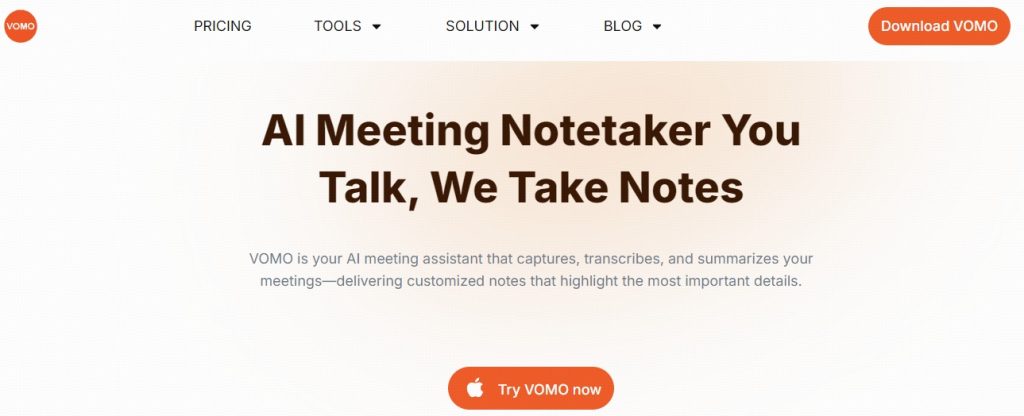
- Record your Google Meet: Use a screen recorder or the Google Workspace recording feature
- Download the audio or video file after the call
- Visit VOMO.ai and upload your file
- Receive your transcript and AI meeting summary in minutes
VOMO supports multiple export formats (TXT, DOCX, SRT, PDF), making it easy to share and store your meeting content however you need.
Final Thoughts
So yes—auto-transcribing your Google Meet calls is not only possible, but seamless with tools like VOMO. From turning speech to text with precision, to summarizing content into smart AI meeting notes, VOMO transforms your everyday meetings into valuable, searchable knowledge assets.
Whether it’s a formal presentation, a casual team sync, or a recorded YouTube transcript, VOMO’s advanced AI models ensure your words are never lost—only translated into insight.

