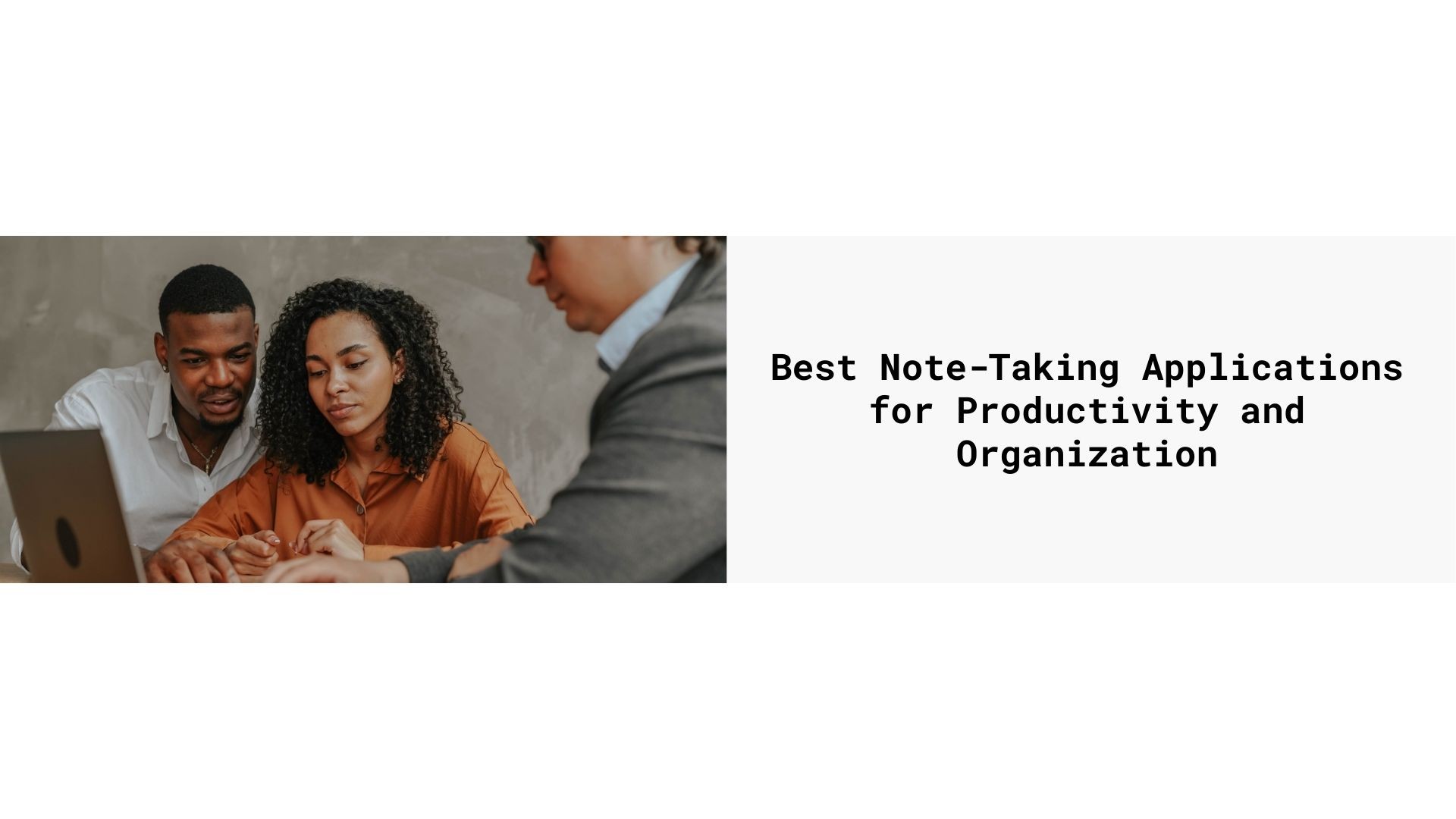In today’s fast-paced world, having a reliable note-taking application is essential for staying organized, capturing ideas, and managing information efficiently. Whether you need a tool for work, study, or personal use, choosing the right note-taking app can improve your productivity and ensure that important details are always at your fingertips.
This guide explores the best note-taking applications, their features, and how they can fit into your workflow.
1. Evernote
Evernote is one of the most well-known note-taking applications, offering a powerful set of features for organizing and managing notes.
Key Features:
✔ Organize notes into notebooks and tag them for easy search.
✔ Sync across multiple devices.
✔ Scan and save documents directly into the app.
✔ Clip web pages and articles for later reference.
✔ Integrate with apps like Google Drive, Slack, and Outlook.
✔ Best for: Professionals, students, and anyone needing a structured note organization system.
2. VOMO AI – Smart Note-Taking with AI Assistance
While traditional note-taking apps help you capture information, VOMO AI takes it a step further with AI-powered transcription and smart notes.
Key Features:
✔ Transcribes voice recordings, YouTube videos, and audio files.
✔ Generates smart summaries and action items automatically.
✔ Supports over 50 languages, making it ideal for international teams.
✔ Syncs with various platforms, allowing seamless note-taking.
✔ Best for: Professionals, students, and teams who need automated note-taking and transcription.
Want to improve your note-taking skills? Discover the best techniques for retaining and organizing information in our latest blog! 👉 vomo.ai/blog/note-taking-methods-the-best-techniques-for-retaining-and-organizing-information
3. Microsoft OneNote
OneNote is a free note-taking app that offers a digital notebook experience with unlimited pages and flexible organization.
Key Features:
✔ Free-form note-taking with handwritten, typed, and audio notes.
✔ Syncs with OneDrive and integrates with Microsoft Office.
✔ Tagging and search functions for quick access.
✔ Collaboration features for shared notes and teamwork.
✔ Best for: Microsoft users and those who prefer a notebook-style structure for their notes.
4. Notion
Notion is a versatile note-taking and productivity application that combines note-taking with task management and databases.
Key Features:
✔ Create rich-text notes with images, tables, and embeds.
✔ Use templates for structured notes like meeting agendas and project planning.
✔ Organize notes into pages and databases.
✔ Collaborate with teams in real-time.
✔ Best for: Users who need a hybrid note-taking and project management tool.
5. Apple Notes
Apple Notes is a built-in note-taking app for macOS and iOS, offering a simple and efficient way to take notes.
Key Features:
✔ Quick note capture with text, images, and sketches.
✔ Syncs across Apple devices using iCloud.
✔ Supports password-protected notes for privacy.
✔ Folders and tagging for easy organization.
✔ Best for: Apple users who need a free and integrated note-taking solution.
6. Google Keep
Google Keep is a lightweight note-taking app that integrates seamlessly with Google Workspace.
Key Features:
✔ Color-coded sticky notes for easy organization.
✔ Voice-to-text transcription for quick note-taking.
✔ Syncs with Google Drive for access from anywhere.
✔ Reminders and to-do lists with due dates.
✔ Best for: Quick notes and reminders for users within the Google ecosystem.
7. Obsidian
Obsidian is a markdown-based note-taking application focused on linking ideas and creating a personal knowledge base.
Key Features:
✔ Uses local storage for privacy and security.
✔ Graph view for visualizing note connections.
✔ Markdown support for structured and clean writing.
✔ Custom plugins for extended functionality.
✔ Best for: Users who prefer offline note-taking and a knowledge management system.
8. Simplenote
As the name suggests, Simplenote is a minimalist note-taking app with a distraction-free interface.
Key Features:
✔ Fast and lightweight with instant syncing.
✔ Supports Markdown for text formatting.
✔ Version history for tracking changes.
✔ Available on all platforms (iOS, Android, Windows, Mac, Linux).
✔ Best for: Users who want a lightweight, distraction-free note-taking app.
Conclusion
Choosing the best note-taking application depends on your needs:
• For structured organization: Evernote or OneNote.
• For project management: Notion.
• For quick and simple notes: Google Keep or Apple Notes.
• For privacy and offline use: Obsidian.
• For AI-powered transcription and smart notes: VOMO AI.
No matter which app you choose, having the right tool can improve your productivity and organization. If you’re looking for a smarter way to capture notes, try VOMO AI to automate transcription and generate actionable summaries effortlessly.