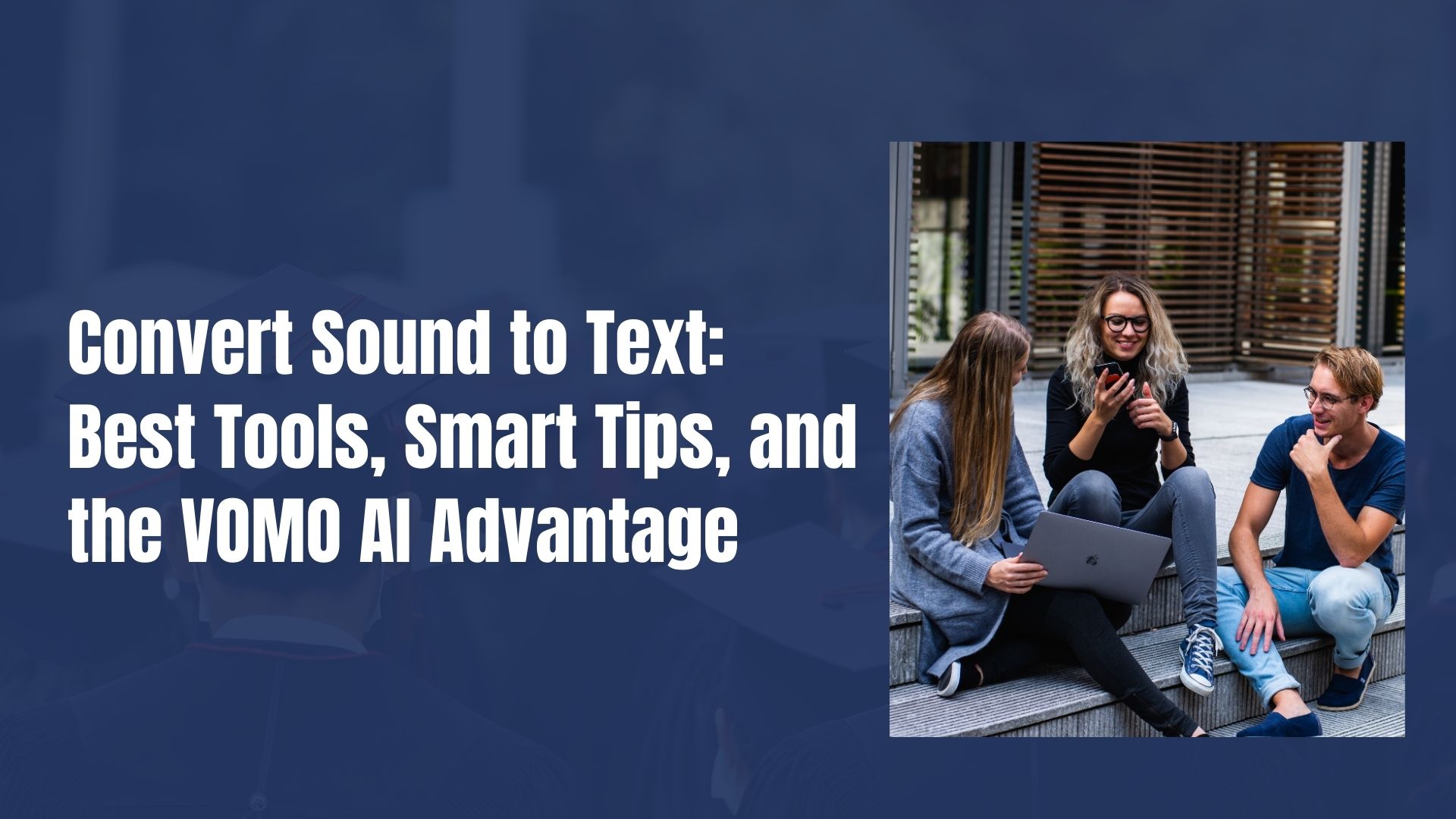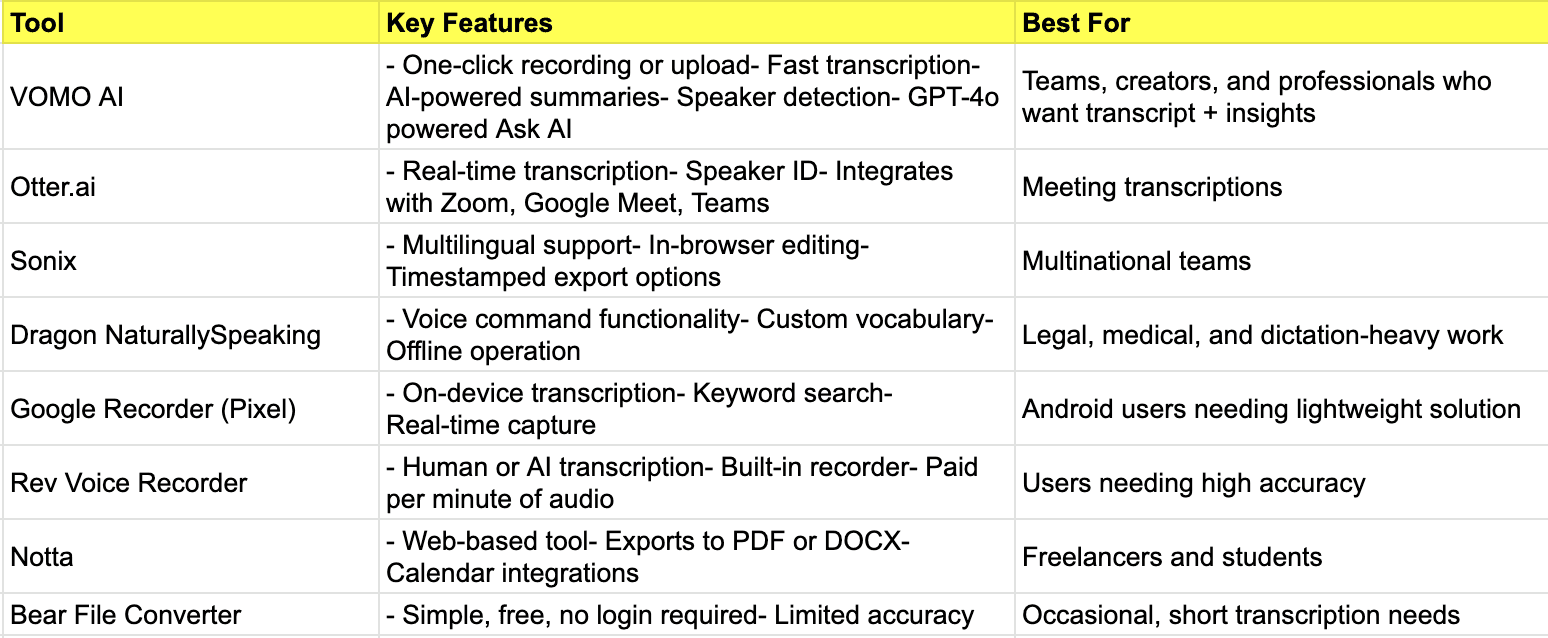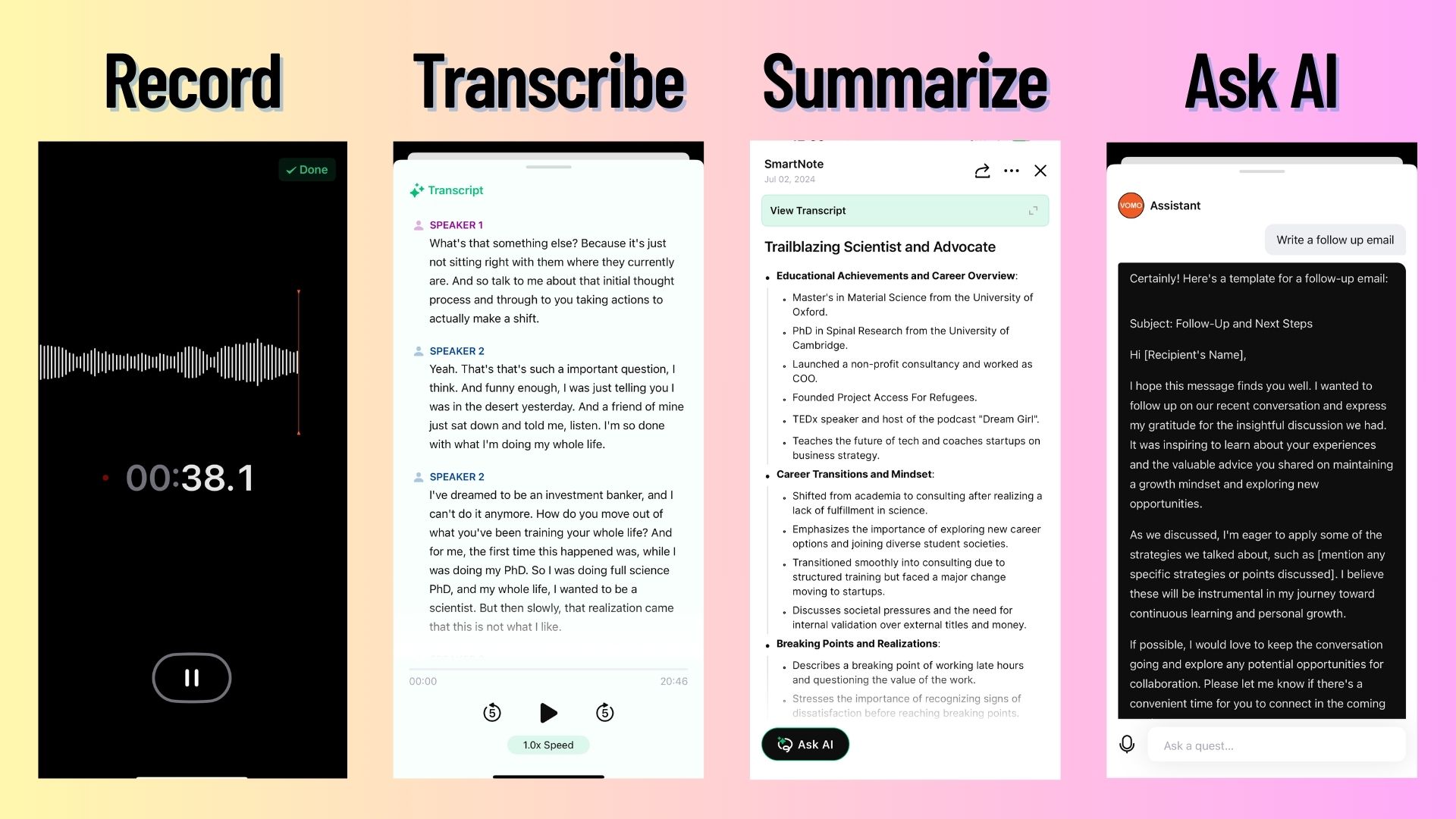Converting sound to text has become an essential part of modern workflows, whether you’re a student recording lectures, a journalist capturing interviews, or a business professional logging meetings. With the right transcription tools, you can easily transform spoken content into searchable, shareable, and actionable text.
In this guide, we’ll walk through top tools for converting audio to text, compare their strengths, and show you how VOMO AI can take your transcription workflow to the next level.
Why Convert Sound to Text?
Whether it’s for accessibility, productivity, or compliance, audio-to-text transcription brings multiple benefits:
• Makes content searchable and easy to reference
• Enables collaboration by turning recordings into shareable notes
• Enhances comprehension for non-native speakers
• Supports individuals with hearing impairments
• Provides structure for meeting summaries, action items, and documentation
Top Tools to Convert Sound to Text
Spotlight: VOMO AI – More Than Just a Transcription Tool
Unlike traditional audio-to-text tools that just give you raw transcripts, VOMO AI offers a full-featured workspace for recording, organizing, and understanding your spoken content.
What Makes VOMO Different?
• Record or Upload
You can capture audio directly in the app or import from Voice Memos, YouTube, or other sources.
• Accurate Transcription
Powered by Whisper and Nova-2, VOMO supports long recordings, multiple languages, and speaker separation.
• AI-Powered Summaries and Takeaways
Need just the key points? VOMO automatically creates summaries, action items, and structured notes you can export or share.
• Ask AI Anything
Want to draft an email from your transcript? Or turn a meeting into a blog post? Use VOMO’s built-in Ask AI feature, powered by GPT-4o.
• No Limits
No transcription caps or time limits—perfect for power users, researchers, and content teams.
Try VOMO AI Today → https://web.vomo.ai/
Start for free and see how VOMO AI can change the way you capture, understand, and share conversations.
Want to go mobile?
Download on the App Store → https://apps.apple.com/app/apple-store/id6449889336?pt=126411129&ct=blogpost&mt=8
Best Practices for Sound-to-Text Transcription
To get the most out of your transcription tools:
• Use a good mic: Clear audio dramatically improves transcription accuracy.
• Minimize background noise: Choose a quiet environment or use noise-canceling software like Krisp.
• Review and edit: AI is smart, but not perfect. Always proofread final output, especially for names or technical terms.
• Label speakers early: If your tool allows speaker ID, make sure participants are identified upfront for clarity.
• Protect privacy: Choose a tool that offers encrypted storage and follows data protection regulations.
Legal and Ethical Considerations
Before recording or transcribing, always keep in mind:
• Consent: Many countries require consent from all parties to legally record audio.
• Copyright: If transcribing third-party content (e.g., podcasts, lectures), ensure you have the right to use it.
• Data security: Especially for corporate or medical settings, use platforms that prioritize secure, compliant storage.
Conclusion
Whether you’re looking for quick summaries of your voice memos or comprehensive transcripts of your team’s meetings, there’s a growing ecosystem of tools that can help. Among them, VOMO AI stands out for combining accuracy, ease of use, and powerful AI features in one seamless workspace.