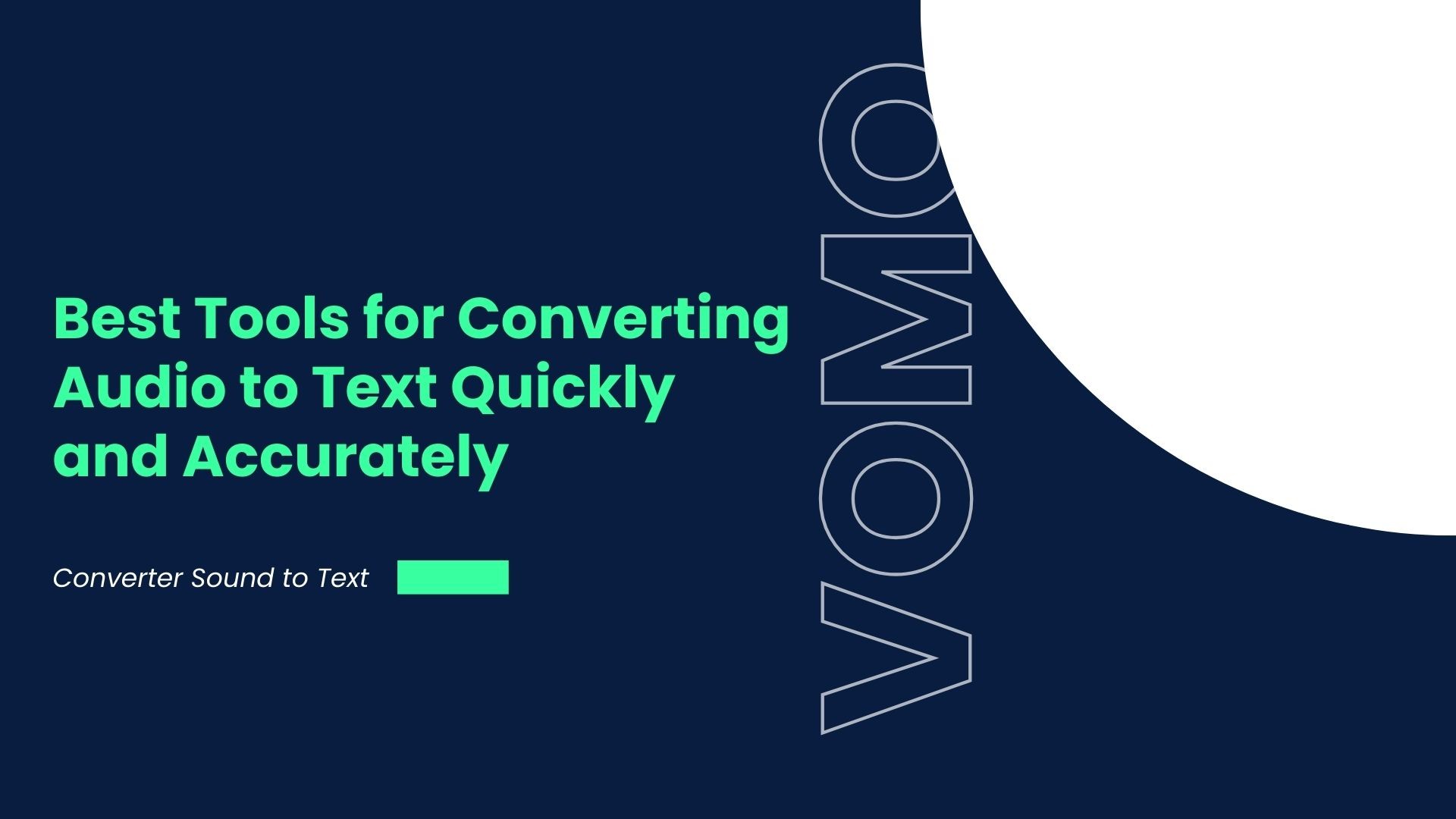Converting sound to text is a game-changer for students, professionals, content creators, and businesses. Whether you’re capturing meeting notes, converting interviews into text, or transcribing voice memos, sound-to-text converters streamline the process, saving valuable time and boosting productivity. In this guide, we’ll explore the top tools available for converting sound to text, their unique features, and practical applications. We’ll also highlight how VOMO AI offers an exceptional solution with powerful transcription and AI-driven capabilities that make sound-to-text conversion easier and smarter.
Top Tools for Converting Sound to Text
1. Otter.ai
Otter.ai is known for its robust transcription capabilities and collaboration features. It transcribes sound in real-time, making it ideal for meetings, lectures, and interviews.
Key Features:
• Real-Time Transcription: Converts sound to text as you speak.
• Speaker Recognition: Differentiates between multiple speakers in group settings.
• Searchable Transcripts: Easily search for specific words or phrases in transcripts.
Best For: Real-time transcription of meetings and interviews with collaboration features.
2. Descript
Descript offers sound-to-text conversion alongside powerful editing tools, making it a favorite among content creators. It enables you to edit audio by modifying the transcribed text.
Key Features:
• Text-Based Audio and Video Editing: Edit audio and video by changing the text in the transcript.
• Speaker Recognition: Identifies multiple speakers in recordings.
• Automatic Transcription: Provides quick, accurate transcriptions.
Best For: Content creators, podcasters, and video editors looking for a comprehensive editing suite.
3. Microsoft OneNote with Dictate
Microsoft OneNote offers a Dictate feature for turning spoken words into text, integrated into its note-taking platform. While not as powerful as dedicated transcription tools, it’s a handy option for simple needs.
Key Features:
• Built-In Dictation: Converts spoken words to text directly within notes.
• Multi-Device Sync: Works across devices within the Microsoft ecosystem.
• Note-Taking Capabilities: Organize transcriptions alongside other notes.
Best For: Basic sound-to-text transcription needs within a note-taking context.
4. VOMO AI
VOMO AI stands out as a comprehensive solution for sound-to-text conversion. It offers accurate transcription, Smart Notes that summarize key points, and an Ask AI feature for deeper insights from transcriptions. VOMO AI supports over 50 languages and offers unique features tailored for busy professionals, students, and teams.
Key Features of VOMO AI:
High-Quality Recording and Transcription: Record and transcribe sound directly within the app with high accuracy.
Smart Notes: Automatically generates concise summaries of key points and action items from the transcript, making it easy to review.
Ask AI for Quick Insights: Use the Ask AI feature to ask specific questions about the transcript, such as “What are the main points?” or “Summarize action items.”
Multi-Language and Speaker Recognition: Supports transcription in over 50 languages and differentiates between speakers.
Cloud Storage and Sharing: Securely store and share transcriptions with team members or collaborators.
Best For: Professionals, students, and content creators who need advanced transcription, summarization, and organization features.
How to Choose the Right Sound-to-Text Converter
1. Assess Your Needs
• Do you need real-time transcription or transcription from pre-recorded audio? For meetings and live events, tools like Otter.ai and VOMO AI offer robust solutions.
2. Consider Language Support
• If you work with multiple languages, choose a tool that supports diverse language options. VOMO AI is ideal for multilingual needs.
3. Look for Advanced Features
• Features like speaker recognition, Smart Notes, and AI-driven insights add significant value for users needing more than just basic transcription.
4. Ease of Use
• Opt for an intuitive interface that fits seamlessly into your workflow.
Practical Applications of Sound-to-Text Converters
1. Students and Educators
• Record and transcribe lectures for easy review and studying.
2. Business Professionals
• Capture meeting discussions and convert them into actionable summaries with VOMO AI’s Smart Notes.
3. Content Creators
• Transcribe podcasts and videos to create show notes, captions, and promotional content.
4. Journalists
• Use sound-to-text tools to transcribe interviews for articles and quotes.
How VOMO AI Makes Sound-to-Text Conversion Effortless
VOMO AI provides an all-in-one solution that simplifies sound-to-text conversion and more:
1. Direct Recording and Transcription
• Record sound directly within the VOMO AI app for seamless transcription.
2. Smart Summaries with Smart Notes
• Quickly review key points and decisions from your transcription without reading the entire text.
3. Ask AI for Specific Details
• Find exact details in your transcription by querying VOMO AI with questions such as “Summarize the main discussion points” or “What are the action items?”
4. Multi-Language and Speaker Support
• Ideal for diverse teams and multi-speaker settings, VOMO AI supports over 50 languages and can differentiate between speakers.
5. Cloud Storage for Easy Sharing
• Store, organize, and share transcriptions securely in the cloud with just a few clicks.
Conclusion
Converting sound to text is easier than ever with modern transcription tools. Whether you need simple real-time transcription or advanced features like AI-driven insights, there’s a tool that suits your needs. VOMO AI offers a comprehensive solution, providing high-quality transcription, Smart Notes, and advanced AI capabilities to transform how you manage sound files.
Ready to simplify your transcription process? Try VOMO AI today and experience seamless, accurate, and efficient sound-to-text conversion!