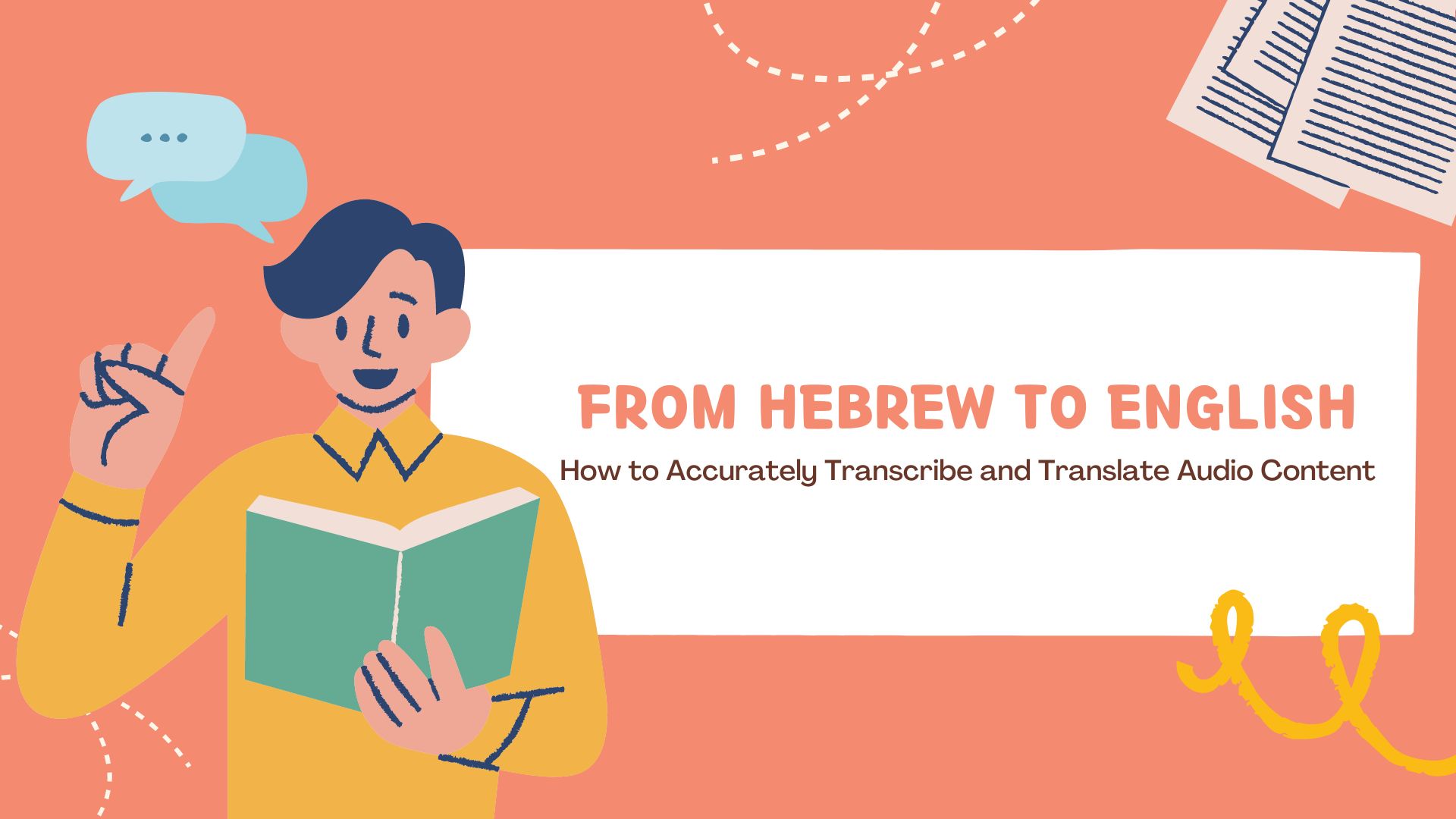Transcribing and translating Hebrew audio content into English can be a complex task, especially when trying to maintain accuracy and context. However, using tools like VOMO AI can streamline this process, making it more efficient and accurate. Here’s how you can use VOMO AI to transcribe and translate Hebrew audio into English effectively.
Step 1: Import Your Hebrew Audio File into VOMO AI
The first step in transcribing your Hebrew audio content is to import the file into VOMO AI. VOMO AI supports a wide range of audio formats, making it easy to upload recordings directly from your device.
- Direct Upload: You can drag and drop the audio file into VOMO AI or use the upload function to select your file.
- YouTube Integration: If your Hebrew audio content is in a YouTube video, you can simply paste the video link into VOMO AI, and it will automatically extract the audio for transcription.
Step 2: Transcribe the Hebrew Audio
Once the audio file is uploaded, VOMO AI will begin the transcription process. VOMO AI is known for its high accuracy, even with complex languages like Hebrew. It effectively handles different accents and dialects, ensuring that the transcription is as precise as possible.
- Automatic Transcription: VOMO AI uses advanced AI algorithms to transcribe the Hebrew audio into text quickly. The transcription is usually completed within minutes, depending on the length of the audio.
- Review the Transcript: After the transcription is generated, review it for any minor errors or adjustments. VOMO AI’s accuracy means that these are typically minimal, but a quick review ensures the best results.
Step 3: Utilize VOMO AI’s “Ask AI” Feature for Analysis
One of the standout features of VOMO AI is its Ask AI function, powered by the GPT-4O model. This feature allows you to interact with your Hebrew transcript in a dynamic way:
- Generate Summaries: If you’re dealing with a lengthy transcript, you can use the Ask AI feature to summarize the content, highlighting the key points and main ideas.
- Extract Key Insights: The AI can help you identify important terms, phrases, or themes within the transcript, which can be particularly useful for research or content creation.
- Clarify Content: If certain parts of the transcript are unclear, you can ask the AI to provide further explanation or rephrase sections for better understanding before translating them into English.
Step 4: Enhance Your Translation with Ask AI
After completing the transcription of your Hebrew audio, the next step is to leverage VOMO AI’s Ask AI feature for in-depth analysis and to assist with translation.
Using Ask AI for Enhanced Translation:
• Contextual Understanding: Ask AI allows you to interact with your transcribed text, helping you gain a deeper understanding of the content. You can ask the AI to clarify complex sections, identify key themes, or summarize the transcript, making it easier to accurately translate the text into English.
• Translation Assistance: While Ask AI doesn’t translate directly, it provides valuable insights that can guide your manual translation. For instance, by asking Ask AI to highlight important phrases or provide explanations of specific terms, you can ensure that your translation is both accurate and contextually appropriate.
• Summarization and Refinement: Ask AI can generate concise summaries of lengthy transcriptions, which can be particularly helpful when dealing with extensive content. These summaries can serve as a reference during translation, ensuring that the most critical information is retained and clearly conveyed in the English version.
By using Ask AI after the transcription process, you can refine your translation workflow, making it more efficient and ensuring that the final English text accurately reflects the nuances and details of the original Hebrew content.
Conclusion
Transcribing and translating Hebrew audio content into English doesn’t have to be a daunting task. With VOMO AI, you can streamline the entire process, from transcription to analysis, ensuring high accuracy and efficiency. The Ask AI feature, powered by GPT-4O, further enhances your ability to interact with and refine your content, making it easier to produce high-quality translations that maintain the original meaning and context. Whether for business, education, or personal use, VOMO AI is a powerful tool that can simplify and improve your transcription and translation workflows.