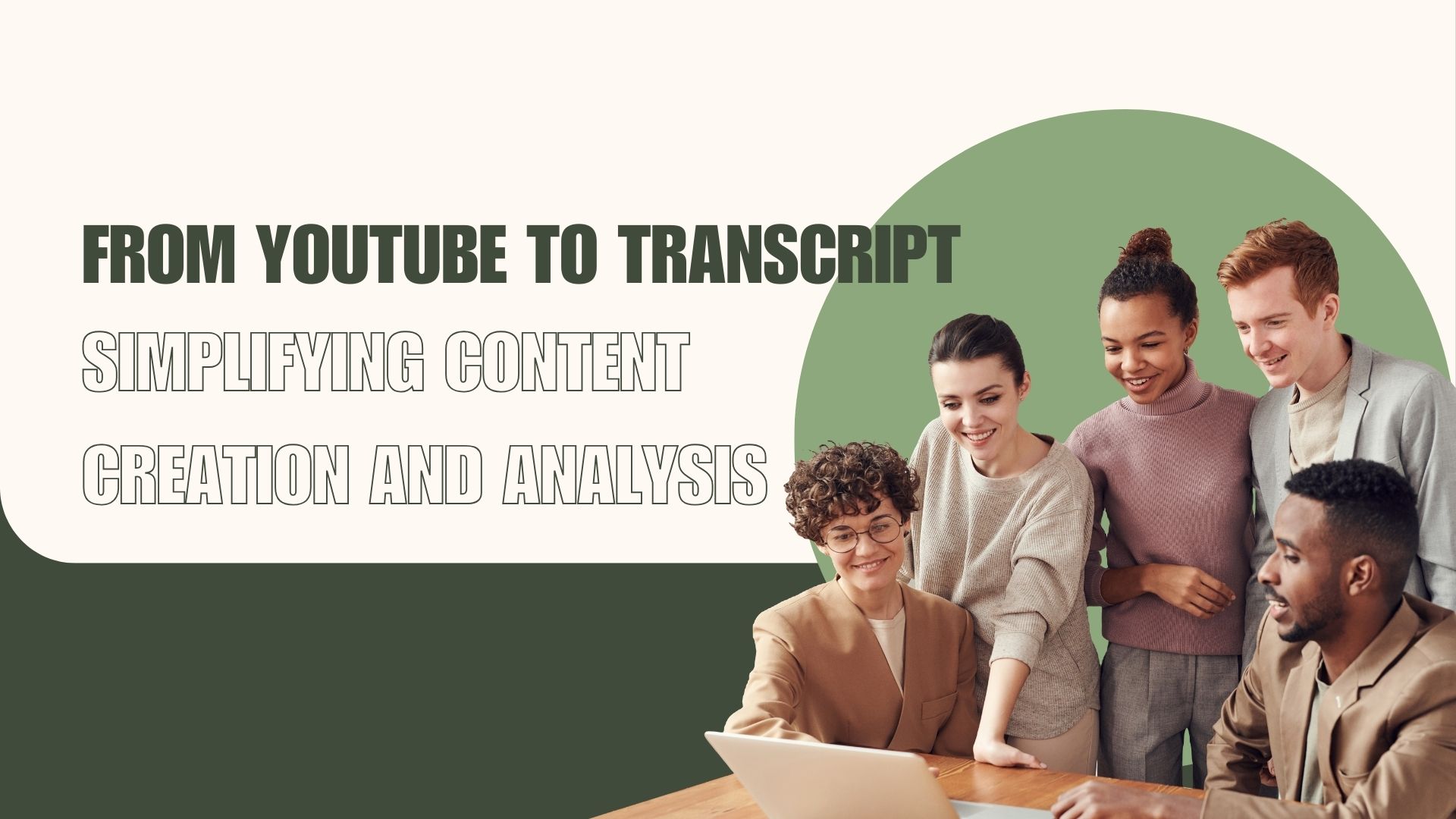YouTube has become a treasure trove of information, offering everything from educational content to in-depth tutorials, interviews, and more. However, extracting valuable insights from these videos can be time-consuming, especially when you need to sift through hours of footage to find specific information. This is where converting YouTube videos to transcripts comes in handy. By transforming video content into text, you can streamline content creation, simplify analysis, and improve accessibility. In this blog, we’ll explore how you can efficiently convert YouTube videos to transcripts and the benefits of doing so.
Why Convert YouTube Videos to Transcripts?
Converting YouTube videos into transcripts offers several key advantages:
1. Improved Accessibility
Transcripts make video content accessible to a wider audience, including those who are deaf or hard of hearing, or individuals who prefer reading over watching videos. Additionally, transcripts can be easily translated into different languages, making your content more accessible to a global audience.
2. Enhanced Content Creation
For content creators, transcripts serve as a valuable resource for repurposing video content. Whether you’re creating blog posts, social media updates, or even eBooks, having a text version of your video makes it easier to extract quotes, summarize key points, and generate new content.
3. Streamlined Analysis
If you’re using YouTube videos for research, education, or business purposes, transcripts allow you to quickly search for specific terms or phrases. This is especially useful for analyzing interviews, lectures, or webinars, where you may need to reference specific sections of the video.
4. SEO Benefits
Search engines can’t crawl video content in the same way they can text. By providing transcripts, you make your content more discoverable through search engines. Including relevant keywords in your transcripts can improve your website’s SEO and help drive more traffic to your content.
How to Convert YouTube Videos to Transcripts
There are several methods and tools available for converting YouTube videos into transcripts. Below, we’ll explore some of the most effective options.
1. Manual Transcription
Manual transcription involves watching the video and typing out the spoken content. While this method can be time-consuming, it allows for a high level of accuracy, especially when dealing with complex or technical content.
Pros:
- High accuracy
- Full control over formatting and editing
Cons:
- Time-consuming
- Labor-intensive
2. Automated Transcription Tools
For those looking for a faster solution, automated transcription tools can convert YouTube videos to text in a matter of minutes. These tools use advanced AI algorithms to transcribe audio content, offering a quick and efficient alternative to manual transcription.
Pros:
- Fast and convenient
- Easy to use
Cons:
- May require some editing for accuracy
- Quality depends on the clarity of the audio
3. Using VOMO AI for YouTube Transcription
One of the most powerful tools for converting YouTube videos to transcripts is VOMO AI. VOMO AI not only transcribes your video content but also offers advanced features for analyzing and summarizing the text, making it an invaluable resource for content creators, researchers, and businesses alike. Click here to learn how to transcribe YouTube videos with VOMO AI.
How VOMO AI Simplifies YouTube Transcription:
1. Accurate Transcription:
- VOMO AI uses cutting-edge AI technology to deliver highly accurate transcriptions, even for lengthy or complex videos. This means you can trust the output to be reliable with minimal need for manual corrections.
2. Easy Integration:
- With VOMO AI, you can directly import YouTube video links into the platform, and the tool will automatically extract and transcribe the audio. This seamless integration saves time and effort, making the transcription process hassle-free.
3. Summarization and Analysis:
- Beyond transcription, VOMO AI offers features like summarization and keyword extraction. These tools help you quickly distill the most important points from the video, making it easier to create summaries, reports, or new content based on the transcript.
4. Multi-Language Support:
- VOMO AI supports transcription in multiple languages, making it a versatile tool for global users. Whether you’re working with videos in English, Spanish, Mandarin, or any other language, VOMO AI can help you convert content into accurate text.
4. YouTube’s Built-In Transcription Feature
YouTube also offers a built-in transcription feature for videos with closed captions. While this is a convenient option, the accuracy of YouTube’s automated captions can vary, especially for videos with poor audio quality or heavy accents.
Pros:
- Free and easy to access
- Instant transcription for videos with captions
Cons:
- Limited accuracy
- Not available for all videos
Best Practices for Transcribing YouTube Videos
To ensure the best results when converting YouTube videos to transcripts, consider the following best practices:
1. Choose the Right Tool for Your Needs
Consider the complexity of your video content and your accuracy requirements when choosing a transcription method. For high-stakes content, VOMO AI offers a reliable solution with advanced features that go beyond simple transcription.
2. Edit and Proofread Transcripts
Even with the best AI tools, it’s important to review and edit transcripts to ensure accuracy. This is especially crucial for content that will be repurposed or published, where errors could impact the credibility of your content.
3. Utilize Transcripts for SEO
Make the most of your transcripts by optimizing them for search engines. Include relevant keywords, phrases, and tags in your transcript text to improve discoverability and drive more traffic to your content.
4. Keep Transcripts Organized
As you generate more transcripts, it’s important to keep them organized for easy access and reference. Use folders, tags, or project labels to categorize your transcripts based on topics, dates, or purposes.
Enhancing Content Creation with YouTube Transcripts
Converting YouTube videos into transcripts is a powerful way to simplify content creation and analysis. Whether you’re looking to improve accessibility, streamline your workflow, or boost your SEO, having a reliable transcript of your video content can make a significant difference.
With tools like VOMO AI, the process becomes even more efficient and effective. By offering accurate transcriptions, easy integration, and advanced analysis features, VOMO AI helps you get the most out of your YouTube content, allowing you to focus on creating and sharing valuable insights with your audience.
Start exploring the benefits of YouTube transcription today, and see how it can transform the way you create, analyze, and optimize your content.