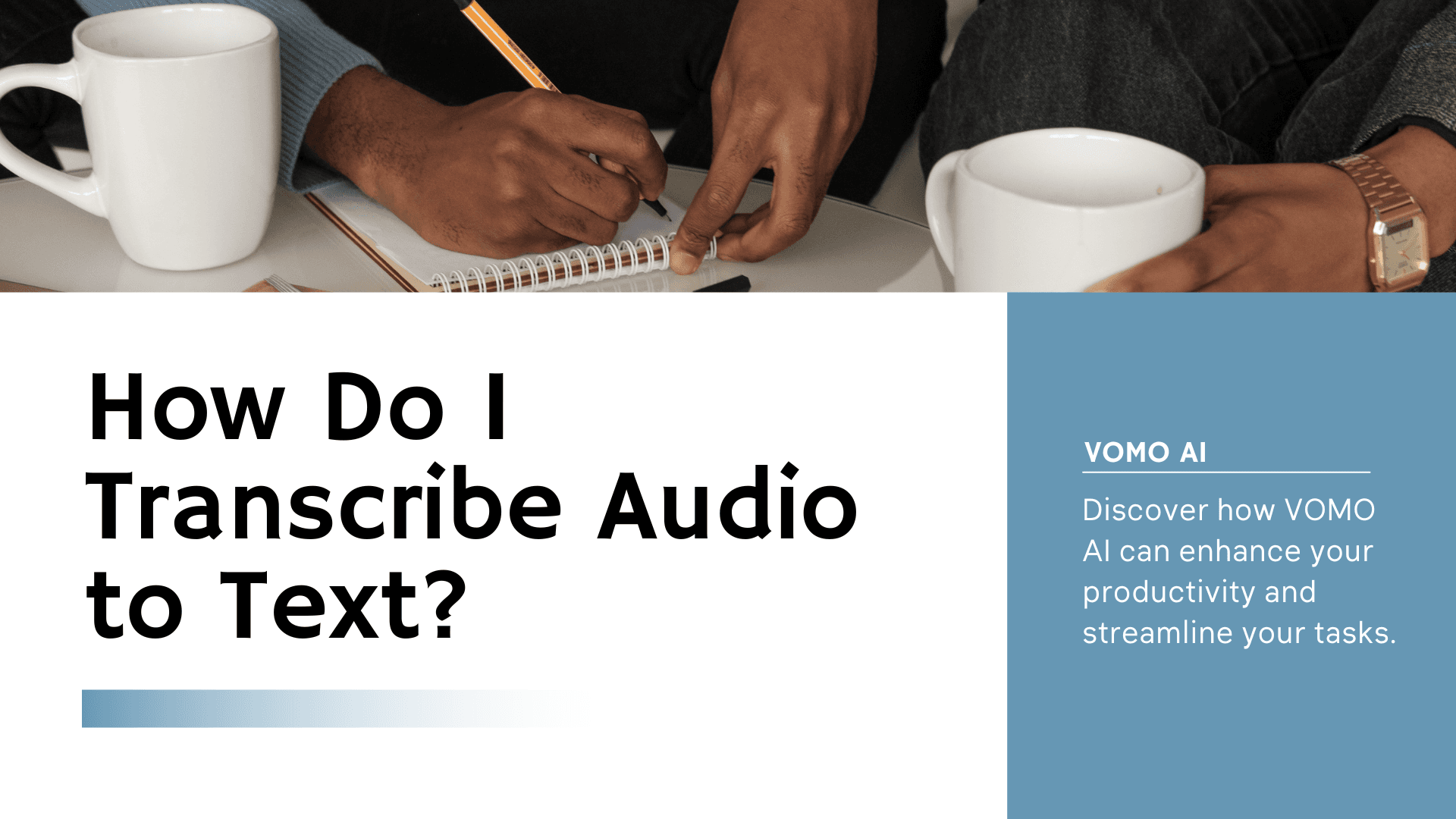Transcribing audio to text is a crucial task for many professionals, including journalists, students, and businesspeople. With advancements in technology, transcribing has become more accessible and efficient. This blog explores different methods to transcribe audio to text, focusing on various tools and techniques available.
Methods to Transcribe Audio to Text
Manual Transcription
Manual transcription involves listening to the audio and typing out the text yourself. While this method ensures high accuracy, it is time-consuming. Professionals often need several hours to transcribe a single hour of audio. This method is suitable for those who require precise transcriptions and are willing to invest the time.
Using Google Docs Voice Typing
Google Docs offers a voice typing feature that can transcribe spoken words into text. To use this feature:
- Open Google Docs in Chrome.
- Go to “Tools” and select “Voice typing”.
- Click the microphone icon and start speaking. This method is convenient for quick transcriptions and does not require any additional software. However, it may not be as accurate for complex or noisy audio files.
Professional Transcription Services
Professional transcription services, such as Rev and Temi, offer both human and AI transcription options. Human transcriptions are highly accurate but more expensive and time-consuming, while AI transcriptions are faster and more cost-effective. For instance, Rev charges $1.50 per minute for human transcription and $0.25 per minute for AI transcription.
Automated Transcription Tools
Automated transcription tools like Transcribe provide fast and efficient transcriptions using AI. These tools support multiple file formats and languages, offering a comprehensive solution for various transcription needs. Transcribe, for example, supports over 120 languages and can handle formats like MP3, MP4, WAV, and more. It also offers features like cloud storage integration and live transcription.
VOMO AI: The Comprehensive Solution for Transcription
VOMO AI is a cutting-edge transcription tool designed to streamline your workflow. It leverages advanced AI technology to provide accurate and efficient transcription services. VOMO AI supports over 50 languages, making it an ideal choice for a global audience.
Key Features of VOMO AI
- Accurate Transcription: VOMO AI excels in converting spoken words into written text with high accuracy. The tool uses advanced speech-to-text models, including Nova-2, Azure Whisper, and OpenAI Whisper, to ensure high-quality transcriptions.
- Automatic Text Formatting: The tool automatically formats the transcribed text, making it easy to read and edit.
- Speaker Identification: VOMO AI can distinguish between different speakers, ensuring clarity and organization in the transcripts.
- AI-Powered Summaries: VOMO AI’s AI assistant generates concise summaries of long recordings and extracts key points, enhancing the usability of the transcription.
- Unlimited Transcriptions: Users can transcribe an unlimited number of audio files without any restrictions on duration or number.
- Multiple Audio Input Methods: VOMO AI supports various methods to import audio, including direct recording, uploading files, importing YouTube links, and batch importing from iPhone Voice Memos.
Practical Applications of VOMO AI
- Business Meetings: Record and transcribe meetings accurately. Capture every detail of discussions, identify key points, and generate action items effortlessly. Share transcriptions with team members to ensure everyone is on the same page.
- Academic Lectures: Students can record lectures and convert them into text, making it easier to review and study material. The summarization feature helps condense lengthy lectures into manageable notes.
- Interviews: Journalists and researchers can transcribe interviews with precision. The speaker identification feature distinguishes between different speakers, making it easier to follow the conversation and extract relevant quotes.
- Voice Journaling: Keep a voice journal and use VOMO AI to transcribe your entries. This allows for easy reflection and organization of your thoughts. The AI assistant can help you summarize your entries and provide insights.
- Podcast Transcriptions: Podcasters can transcribe episodes, creating accessible content for hearing-impaired audiences and generating show notes or blog posts. The AI assistant can help summarize episodes and extract key points, enhancing your content strategy.
- Content Creation: Transcribe brainstorming sessions or creative discussions, providing a written record that can be easily referenced. This helps streamline the content creation process and ensures that no good ideas are lost.
- Multilingual Communication: With support for over 50 languages, VOMO AI is ideal for transcribing content in multilingual environments. Whether you’re working with international teams or creating content for a global audience, VOMO AI ensures that language barriers are minimized.
Get Started with VOMO AI
Experience the future of transcription with VOMO AI. Sign up for a seven-day free trial, which includes unlimited transcriptions in both number and duration. Discover how VOMO AI can enhance your productivity and streamline your tasks. Download VOMO AI today and transform the way you work with the power of advanced AI technology.