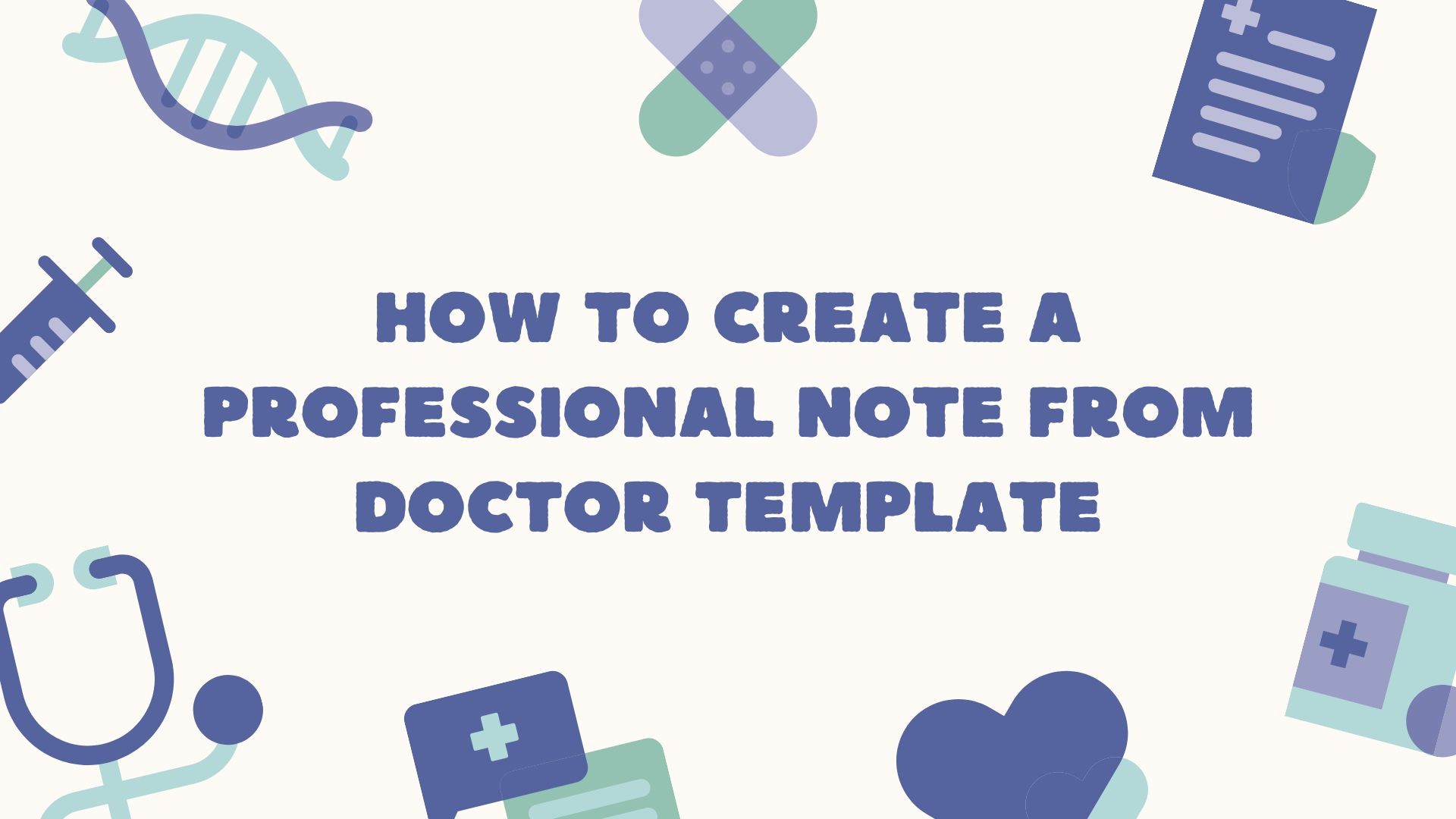Creating a professional doctor’s note template is essential for ensuring clear communication and proper documentation in medical settings. Whether you’re a healthcare professional or an individual who frequently needs to provide or request such notes, having a streamlined process can save time and improve accuracy. In this blog, we’ll explore how to create a professional doctor’s note template and how VOMO AI can help simplify the process by transcribing audio and generating notes using advanced AI capabilities.
The Best Tool for Transcribing and Translating Audio into Doctor’s Notes
When it comes to creating doctor’s notes, VOMO AI stands out as an invaluable tool. It’s designed to handle the entire process—from recording or importing audio files, to transcribing the content, and then using AI to generate polished and professional notes. This ensures that the notes are accurate, well-structured, and ready for use.
Key Features of VOMO AI:
- Audio Recording and Importing: You can record audio directly within the VOMO AI app or import audio files from various sources, such as voice memos on your iPhone or other stored audio files.
- Transcription: VOMO AI transcribes your audio into text using highly accurate transcription models. These include options like “Nova-2,” “Azure Whisper,” and “OpenAI Whisper,” ensuring that you get the most precise transcription possible.
- Ask AI for Note Generation: After transcription, VOMO AI’s Ask AI feature, powered by GPT-4O, allows you to interact with the transcribed text. You can generate professional doctor’s notes, summaries, and other content directly from the transcription, streamlining your workflow.
- Content Sharing: Once your notes are generated, VOMO AI enables easy sharing. You can create a shareable link that includes the original audio, the transcription, and the notes, making it simple to distribute the information.
How to Use VOMO AI to Create a Doctor’s Note
Step 1: Record or Import the Audio
Start by either recording the doctor’s instructions or notes directly in the VOMO AI app, or by importing an existing audio file. This could be a recording from a consultation, a voice memo, or any other relevant audio file.
Step 2: Transcribe the Audio
Once the audio is recorded or imported, VOMO AI will transcribe the spoken words into text. Choose the transcription model that best suits your needs—Nova-2, Azure Whisper, or OpenAI Whisper—to ensure the highest level of accuracy. Review the transcription to make sure that it correctly captures all the necessary details, such as medical conditions, advice, and any patient-specific instructions.
Step 3: Generate Notes Using Ask AI
After the transcription is complete, use VOMO AI’s Ask AI feature to generate the doctor’s note. Simply ask the AI to create a structured, professional note based on the transcription. This might include:
- Medical Condition Summary: A brief overview of the patient’s condition and the reason for their visit.
- Treatment or Advice: Detailed instructions on the prescribed treatment or any medical advice given.
- Absence or Activity Restrictions: Specific dates or activities the patient should avoid or adhere to.
- Physician’s Details: Automatically include the physician’s name, practice information, and any other necessary identifiers.
Step 4: Review and Share the Doctor’s Note
Once the note is generated, review it to ensure that all information is correct and that it meets the professional standards required. After finalizing the note, VOMO AI allows you to create a shareable link, which can be sent directly to the patient, employer, or any other relevant party. This ensures that the document is easily accessible and securely shared.
Conclusion
Creating a professional doctor’s note template doesn’t have to be a complicated process. With VOMO AI, you can efficiently transcribe audio recordings and use AI to generate well-structured, professional notes that are ready for immediate use. Whether you’re a healthcare provider looking to streamline your documentation process, or an individual needing to create or share doctor’s notes, VOMO AI provides the tools you need to manage this task with ease.
By integrating VOMO AI into your workflow, you can enhance the accuracy, efficiency, and professionalism of your medical documentation. Start using VOMO AI today to simplify the creation of doctor’s notes and other essential medical documents.