Transcripts can be incredibly useful when you want to capture the content of a YouTube video in text form. Whether you’re a student taking notes, a content creator looking to repurpose video content, or simply someone who prefers reading to watching, getting a transcript can save you time and effort. This guide will walk you through the updated methods for obtaining transcripts from YouTube videos, including how to use VOMO AI to make the process even more efficient.
Method 1: Using YouTube’s Built-In Transcript Feature
Step 1: Open the YouTube Video
First, navigate to YouTube and find the video for which you want to get a transcript. Click on the video to start playing it.
Step 2: Access the Transcript
Previously, you might have accessed the transcript by clicking on the three dots menu under the video. However, YouTube has updated this process. Now, here’s what you need to do:
- Scroll down below the video to find the video description.
- Look for the “Show transcript” option, which is now located at the bottom of the description. If you don’t see it right away, expand the description by clicking “Show More.”
Step 3: View and Customize the Transcript
Click on “Show transcript” to open the transcript on the right side of the video player. You can now scroll through the entire transcript and follow along with the video. If you prefer, you can click on the three dots in the transcript window to toggle the timestamps on or off, depending on your needs.
Step 4: Copy the Transcript
You can easily copy the entire transcript by highlighting the text with your mouse and using the copy function (Ctrl+C on Windows, Command+C on Mac). Paste it into a document for further use.
Note: Not all YouTube videos will have transcripts available. This typically depends on whether the video creator has enabled automatic captions or uploaded their own captions.
Method 2: Using VOMO AI for Enhanced Transcription
While YouTube’s built-in transcript feature is useful, it has limitations. It doesn’t allow you to download the transcript directly, and it may not always be accurate, especially for videos with complex language or heavy accents. This is where VOMO AI comes in as a powerful alternative.
Step 1: Import the YouTube Video Link into VOMO
VOMO AI allows you to directly import a YouTube video link into the app. The AI then automatically transcribes the audio content into text, providing you with a full, accurate transcript.
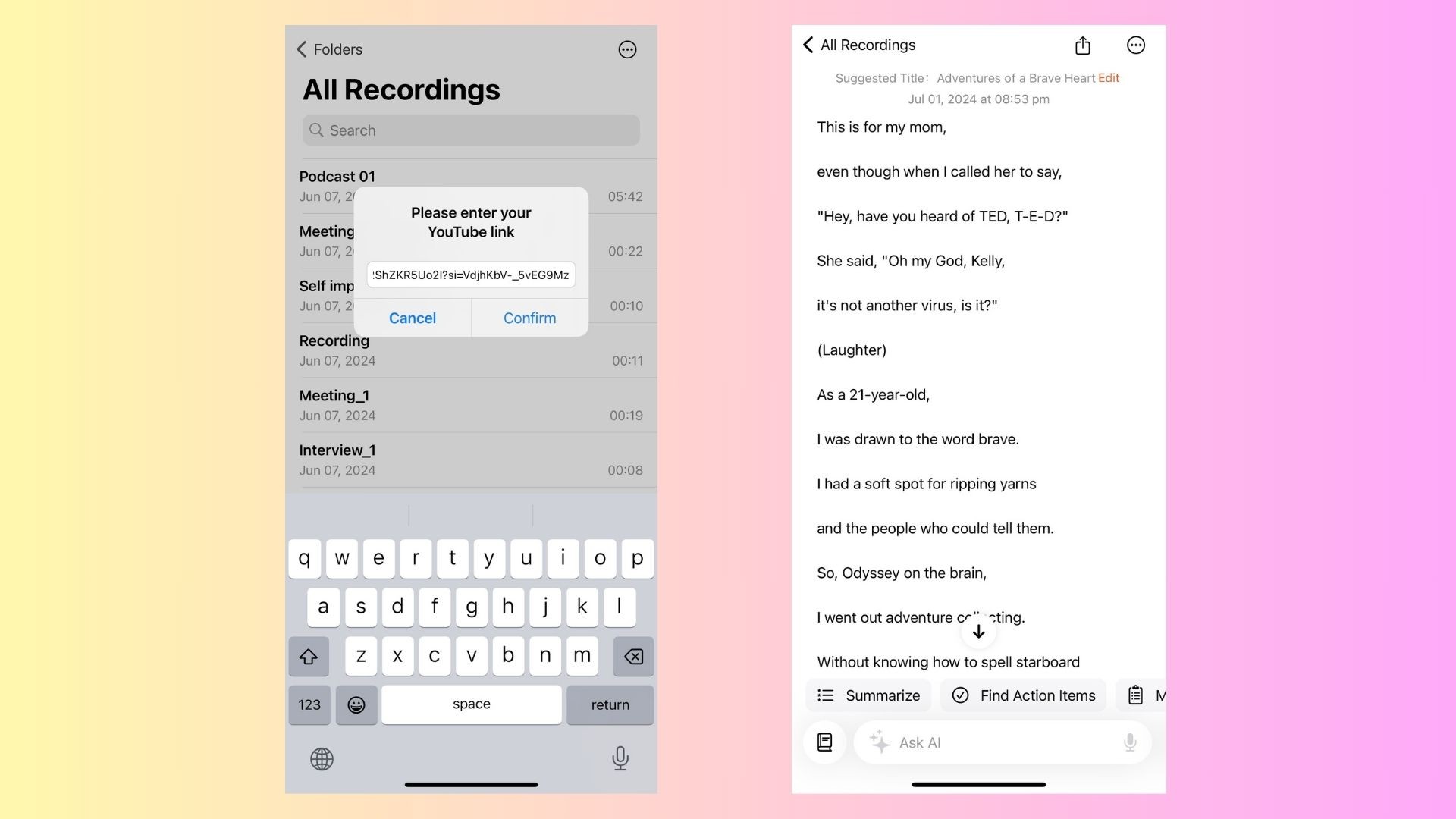
Step 2: Use VOMO’s Advanced Features
Once the transcript is generated, VOMO offers several tools to enhance your experience:
- AI Analysis: VOMO’s “Ask AI” feature allows you to interact with the transcript. You can extract key points, generate summaries, or even turn the transcript into actionable content like emails or blog posts.
- Multi-Language Support: If you’re working with content in different languages, VOMO supports transcription in over 50 languages, making it an ideal tool for international users.
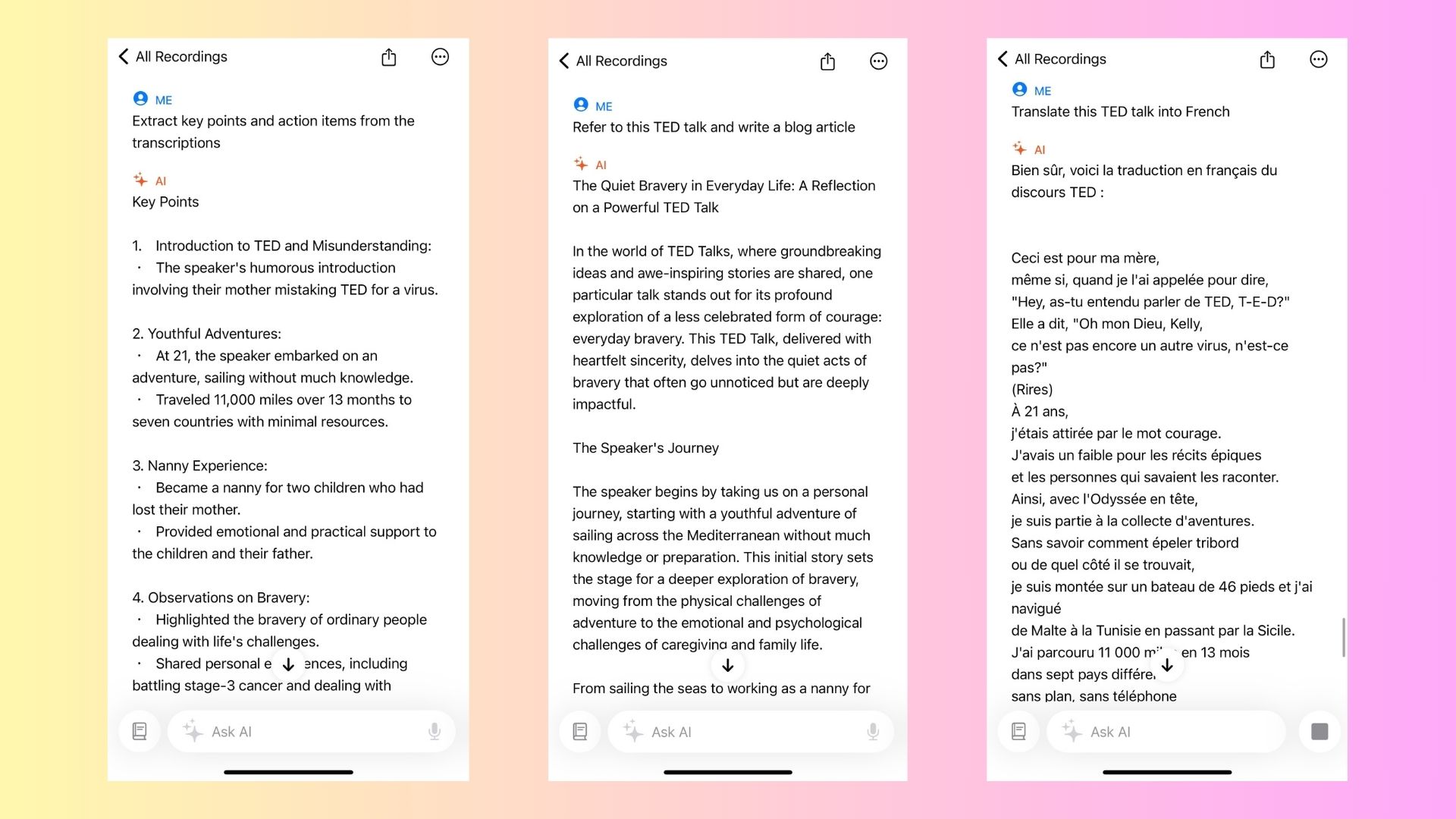
Step 3: Save and Share the Transcript
VOMO also makes it easy to save your transcript as a text file or share it directly from the app. Whether you need to send it to a colleague, post it on a blog, or just keep it for personal reference, VOMO simplifies the process.
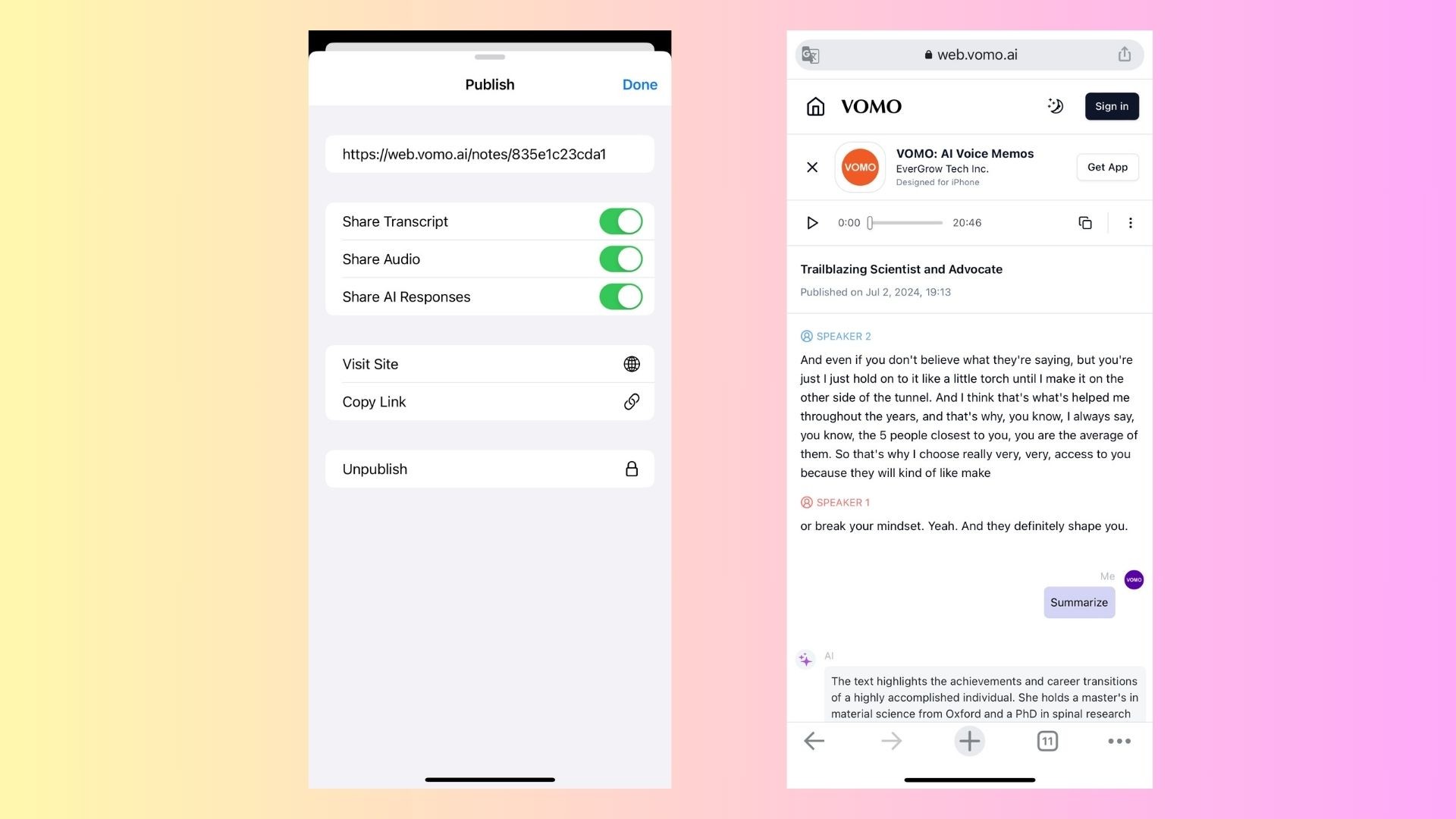
Method 3: Using Third-Party Websites
Another option for getting a YouTube transcript is to use third-party websites. These sites allow you to paste the YouTube video link and automatically generate a transcript. Some popular sites include:
- DownSub: A simple tool that lets you download subtitles as text.
- You-Sub: Similar to DownSub but with additional formatting options.
Step 1: Copy the YouTube Video Link
As with the previous methods, start by copying the link to the YouTube video you want to transcribe.
Step 2: Paste the Link on the Website
Go to the third-party site and paste the link into the provided field. Follow the site’s instructions to generate the transcript.
Step 3: Download or Copy the Transcript
Once the transcript is generated, you can either download it or copy it to your clipboard.
Note: Be cautious when using third-party websites as they may not always be secure. Ensure that you’re using a reputable site to protect your data.
Choose the Best Method for Your Needs
Whether you’re using YouTube’s built-in tools, third-party websites, or leveraging the advanced capabilities of VOMO AI, there are several ways to get transcripts from YouTube videos. Each method has its strengths:
- YouTube’s Built-In Tool: Best for quick and direct access but with limitations.
- VOMO AI: Ideal for those who need accurate transcriptions with advanced editing and AI-powered analysis.
- Third-Party Websites: Useful for quick downloads but may lack the reliability and security of dedicated tools.
For those who regularly work with video content, VOMO AI stands out as a comprehensive solution, offering not just transcription but a suite of tools to help you get the most out of your video content. Whether you need to summarize a video, extract key points, or create new content from a transcript, VOMO AI makes the process seamless and efficient.


