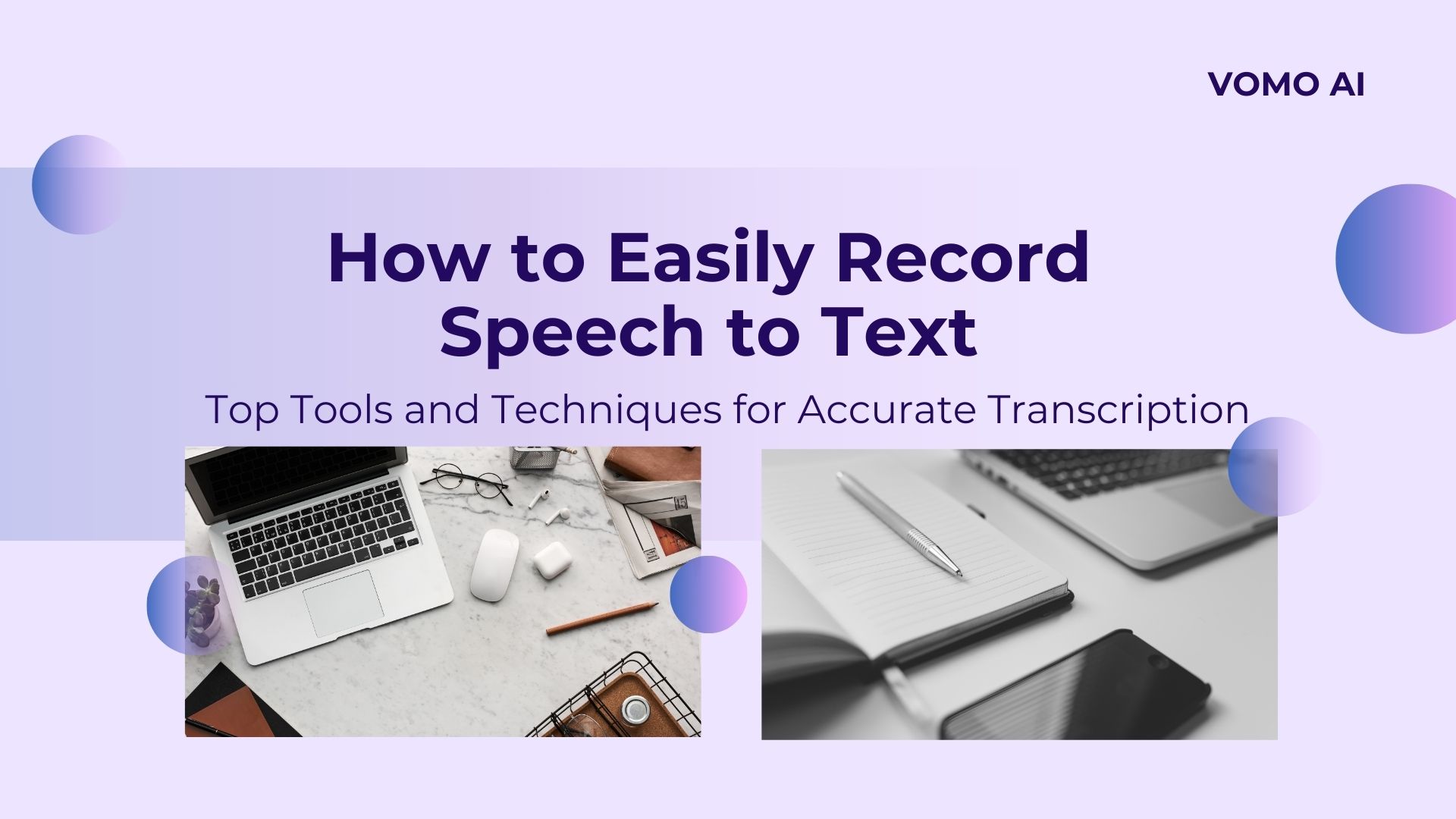In today’s fast-paced digital world, the ability to quickly and accurately convert speech to text has become increasingly valuable. Whether you’re a student, professional, or content creator, speech-to-text technology can save you time, improve productivity, and make managing information easier than ever before. This blog post will explore the best tools and techniques for accurate speech-to-text conversion, with a special focus on VOMO AI, an innovative voice memo transcription service.
Understanding Speech-to-Text Technology
Speech-to-text technology, also known as speech recognition, uses artificial intelligence and machine learning algorithms to convert spoken words into written text. This technology has come a long way in recent years, offering increasingly accurate results across various accents and languages.
The benefits of using speech-to-text tools are numerous:
- Time-saving: Speaking is generally faster than typing, allowing for quicker content creation.
- Improved accessibility: It enables people with disabilities to interact with digital devices more easily.
- Enhanced productivity: Multitasking becomes possible when you can dictate notes or ideas while performing other tasks.
- Better documentation: Meetings, interviews, and brainstorming sessions can be easily recorded and transcribed for future reference.
Top Tools for Speech-to-Text Conversion
A. VOMO AI
VOMO AI stands out as a cutting-edge voice memo transcription service that leverages the power of AI to streamline your workflow. Here are some key features that make VOMO AI an excellent choice:
- AI-powered transcription: VOMO AI uses advanced algorithms to provide highly accurate transcriptions of your voice memos.
- Interactive transcripts: Users can easily interact with their transcripts, making edits and annotations as needed.
- Summarization: The AI can generate concise summaries of your recordings, saving you time in reviewing long meetings or lectures.
- Effortless organization: VOMO AI helps you manage and categorize your voice memos for easy retrieval.
By using VOMO AI, you can optimize your voice memos for maximum utility, turning quick spoken thoughts into actionable, written content.
B. Other Popular Speech-to-Text Tools
While VOMO AI offers a comprehensive solution for voice memo management, there are other tools worth considering for various speech-to-text needs:
- Speechnotes: A web-based tool that offers fast and accurate transcription, powered by Google and Microsoft’s speech recognition engines. It’s great for quick notes and dictation.
- Microsoft Word and OneNote: These popular productivity apps now include built-in transcription features, making it easy to convert speech to text within your documents.
- Descript: An all-in-one audio and video editing platform that includes powerful speech-to-text capabilities, allowing for seamless content creation and editing.
- Philips VoiceTracer Audio Recorder Pen: A hardware solution that combines a discreet recording device with cloud-based transcription software, ideal for capturing and transcribing meetings or interviews.
Techniques for Accurate Speech-to-Text Conversion
To get the most out of your speech-to-text tools, consider these techniques:
- Choose the right environment: Record in a quiet space with minimal background noise for clearer audio.
- Speak clearly and at a moderate pace: Enunciate your words and avoid speaking too quickly to improve accuracy.
- Use proper microphone techniques: Position the microphone correctly and consider using an external microphone for better audio quality.
- Utilize AI-powered editing features: Take advantage of tools like VOMO AI that offer AI-assisted editing and correction to refine your transcripts.
Best Practices for Maximizing Speech-to-Text Accuracy
To further enhance your speech-to-text experience:
- Keep your software updated: Regularly update your chosen tools to benefit from the latest improvements in accuracy and features.
- Train the AI with your voice: Many speech recognition systems can learn and adapt to your specific voice and speech patterns over time.
- Use industry-specific terminology lists: If your field involves specialized vocabulary, look for tools that allow you to input custom word lists.
Comparing Speech-to-Text Methods
Different situations may call for different approaches to speech-to-text conversion:
- Real-time dictation vs. audio file upload: Choose real-time for immediate transcription or file upload for processing pre-recorded audio.
- Mobile apps vs. desktop software: Mobile apps like VOMO AI offer convenience on-the-go, while desktop software may provide more advanced features.
- Cloud-based solutions vs. local processing: Cloud-based tools often offer more powerful AI capabilities, while local processing may be preferred for sensitive information.
Integrating Speech-to-Text in Your Workflow
To make the most of speech-to-text technology:
- Use VOMO AI for efficient voice memo management: Integrate VOMO AI into your daily routine to capture and organize your thoughts quickly.
- Incorporate transcription into meetings and interviews: Use speech-to-text tools to create accurate records of important conversations.
- Leverage AI features for summarization: Take advantage of VOMO AI’s summarization capabilities to quickly extract key points from longer recordings.
Future of Speech-to-Text Technology
As AI and natural language processing continue to advance, we can expect even more accurate and feature-rich speech-to-text solutions. These technologies will likely find new applications across various industries, from healthcare to education and beyond.