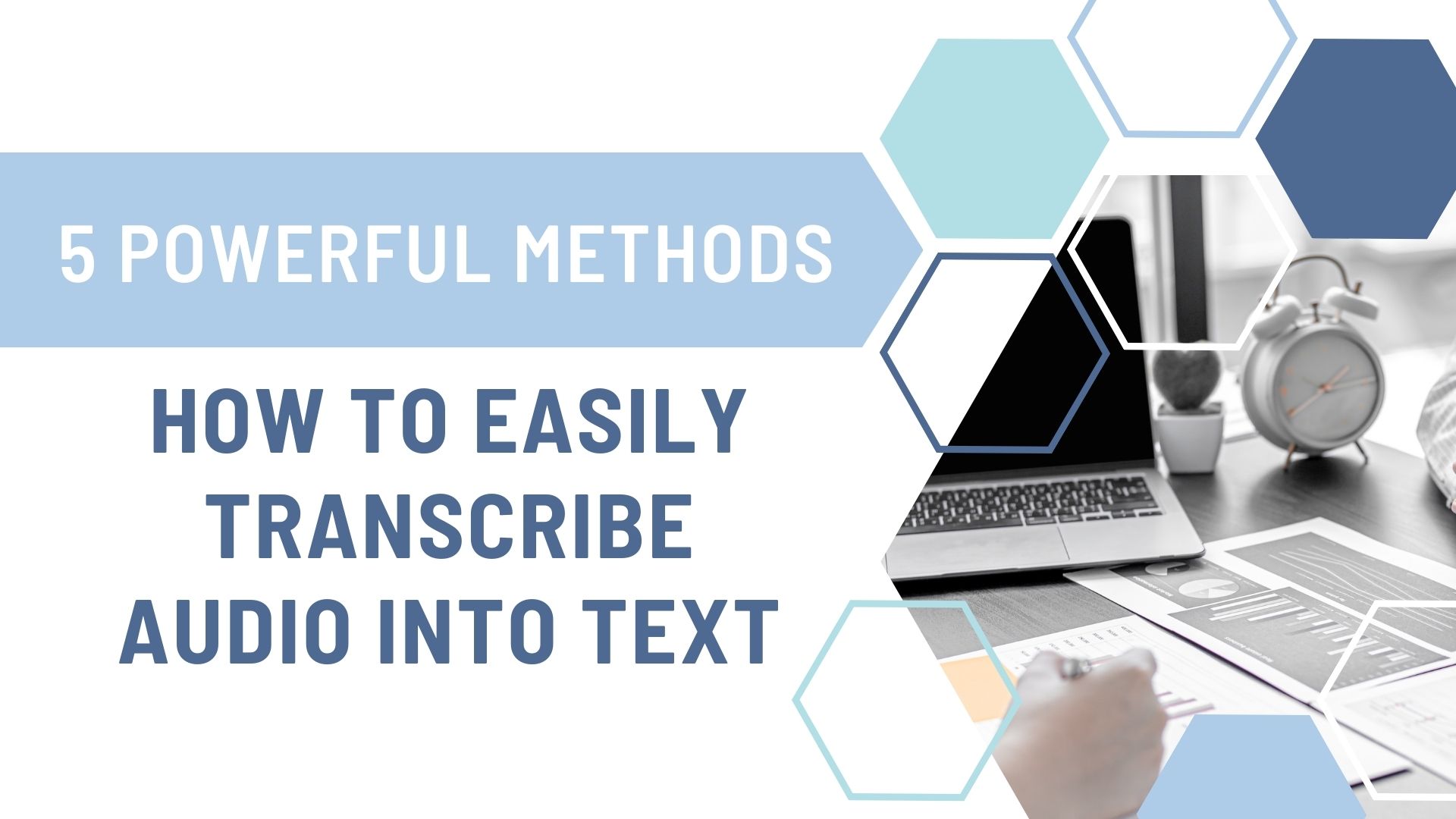In today’s fast-paced digital world, converting audio to text has become an essential skill for many professionals, students, and content creators. Whether you’re transcribing interviews, lectures, or voice memos, having accurate text versions of your audio files can significantly boost productivity and accessibility. In this comprehensive guide, we’ll explore five powerful methods to easily transcribe audio into text, with a special focus on AI-powered solutions like VOMO AI.
I. Introduction
Audio-to-text transcription is crucial for various reasons:
- It makes content more accessible to people with hearing impairments
- It improves searchability and indexing of audio content
- It allows for easier analysis and reference of spoken information
Let’s dive into the five methods that can help you efficiently convert your audio files into accurate text transcripts.
II. Method 1: Using AI-Powered Transcription Services
Artificial Intelligence has revolutionized the transcription process, making it faster, more accurate, and incredibly efficient. AI-powered transcription services use advanced algorithms to convert speech to text with remarkable precision.
Spotlight on VOMO AI
One standout AI transcription service is VOMO AI. This innovative platform offers a range of features that set it apart from traditional transcription methods:
- Voice Memo Transcription: Easily convert your voice memos into text, making it simple to review and share important information.
- AI Interaction: Engage with your transcripts using AI, allowing for quick summaries and key point extraction.
- Summarization: Automatically generate concise summaries of your transcribed content, saving time and enhancing understanding.
The benefits of using VOMO AI include:
- High Accuracy: AI-powered transcription ensures a high level of precision in converting speech to text.
- Efficiency: Transcribe hours of audio in minutes, significantly reducing the time spent on manual transcription.
- Organization: Keep all your voice memos and transcripts in one place, making it easy to search and reference important information.
III. Method 2: Manual Transcription
While AI has made great strides, there are still situations where manual transcription is necessary or preferred.
When to Use Manual Transcription
- For highly technical or specialized content that requires expert knowledge
- When dealing with poor audio quality that AI might struggle with
- For legal or medical transcriptions that require 100% accuracy
Tips for Efficient Manual Transcription
- Use a good quality headset to minimize external noise
- Utilize transcription software with playback speed control
- Take regular breaks to maintain focus and accuracy
- Create shortcuts for frequently used phrases or terms
Tools to Assist Manual Transcription
- Express Scribe: A popular transcription software with foot pedal support
- oTranscribe: A free, web-based transcription tool with easy-to-use controls
IV. Method 3: Speech Recognition Software
Speech recognition software has come a long way in recent years, offering another viable option for audio-to-text conversion.
Popular Speech Recognition Software
- Dragon NaturallySpeaking: A powerful desktop solution for dictation and transcription
- Windows Speech Recognition: Built-in option for Windows users
- macOS Dictation: Integrated feature for Mac users
Pros and Cons of Speech Recognition Software
Pros:
- Can be faster than manual typing for some users
- Improves with use as it learns your voice and speech patterns
Cons:
- May require extensive training for optimal accuracy
- Can struggle with accents or background noise
V. Method 4: Professional Transcription Services
For critical or large-scale transcription needs, professional services offer a human touch that can be invaluable.
When to Opt for Professional Services
- For legal depositions or court proceedings
- When dealing with multiple speakers or complex audio
- For projects requiring specialized knowledge or terminology
Comparison of Popular Transcription Services
- Rev: Known for quick turnaround times and high accuracy
- TranscribeMe: Offers both machine and human transcription options
- GoTranscript: Specializes in multi-language transcription services
VI. Method 5: Online Transcription Tools
For those looking for quick and easy transcription solutions, online tools can be a great option.
Free and Paid Online Transcription Tools
- Otter.ai: Offers real-time transcription and collaborative features
- Trint: Provides an all-in-one platform for transcription and editing
- Happy Scribe: Offers automatic transcription with 85% accuracy and easy editing tools
Features to Look for in Online Tools
- Automatic punctuation and speaker identification
- Integration with cloud storage services
- Export options in various formats (e.g., TXT, SRT, VTT)
VII. Choosing the Right Method for Your Needs
Selecting the best transcription method depends on several factors:
- Accuracy Requirements: For critical content, AI-powered services like VOMO AI or professional human transcription may be necessary.
- Time Constraints: AI transcription is typically the fastest option for quick turnarounds.
- Cost Considerations: Manual transcription is cost-free but time-consuming, while professional services can be expensive for large volumes.
- Volume of Content: For large amounts of audio, AI services like VOMO AI offer the best balance of speed and accuracy.
VOMO AI stands out by catering to various transcription needs with its AI-powered features, making it an excellent choice for users seeking efficiency and accuracy.
VIII. Best Practices for Accurate Transcription
Regardless of the method you choose, following these best practices can improve your transcription results:
Tips for Clear Audio Recording
- Use a high-quality microphone
- Record in a quiet environment
- Speak clearly and at a moderate pace
- Avoid overlapping speech in multi-person recordings
Editing and Proofreading Transcripts
- Always review AI-generated transcripts for accuracy
- Use spell-check and grammar tools to catch errors
- Listen to the audio while reading the transcript to ensure fidelity
IX. FAQs About Audio-to-Text Transcription
- Q: How accurate are AI transcription services? A: Modern AI services like VOMO AI can achieve accuracy rates of 90% or higher, depending on audio quality and clarity.
- Q: Can AI transcription handle multiple speakers? A: Yes, many AI services, including VOMO AI, can differentiate between multiple speakers in a recording.
- Q: How long does it take to transcribe one hour of audio? A: AI services can transcribe an hour of audio in minutes, while manual transcription typically takes 4-6 hours for a professional.
- Q: Are there any free transcription tools available? A: Yes, there are free online tools and software options, but they may have limitations in terms of accuracy or features compared to paid services.
- Q: Can I transcribe audio in languages other than English? A: Many transcription services, including AI-powered ones, support multiple languages. Always check the specific language capabilities of your chosen tool or service.