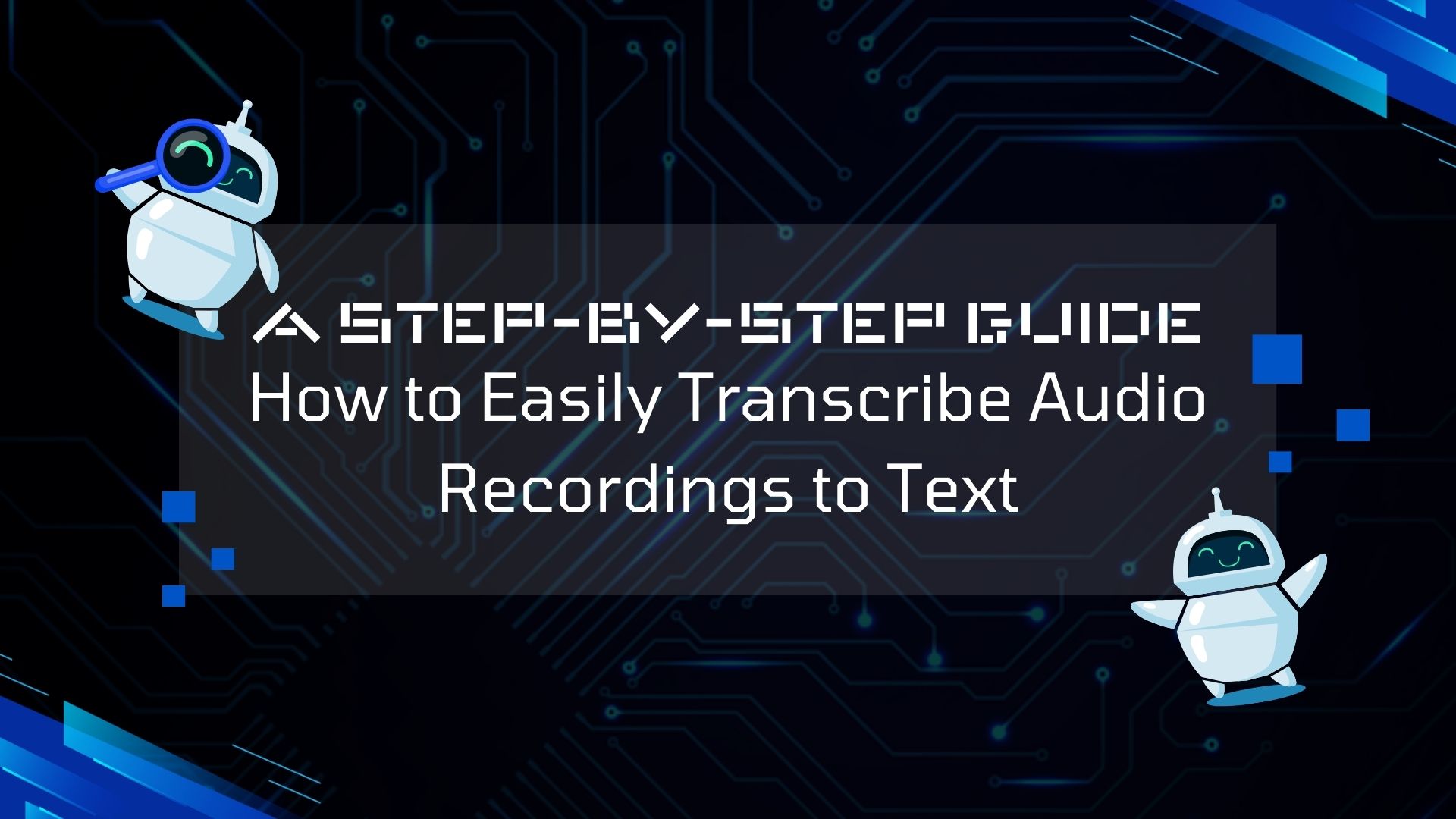In today’s fast-paced digital world, the ability to quickly and accurately convert spoken words into written text has become increasingly valuable. Whether you’re a student, professional, or content creator, transcribing audio to text can significantly boost your productivity and efficiency. This comprehensive guide will walk you through the process of effortlessly transcribing your audio recordings, with a special focus on VOMO AI, an innovative AI-powered solution that’s revolutionizing the way we handle voice memos.
Why Transcribe Audio to Text?
Before diving into the how-to, let’s explore the compelling reasons for transcribing audio:
- Improved Accessibility: Written content is more accessible to a wider audience, including those with hearing impairments.
- Enhanced Searchability: Text is easily searchable, allowing you to quickly find specific information within long recordings.
- Time-Saving: Reading is typically faster than listening, saving valuable time for content creators and researchers.
- Increased Productivity: Transcripts enable multitasking and more efficient information processing across various fields.
Traditional Methods vs. Modern Solutions
Historically, transcription has been a time-consuming manual process. While human transcription offers high accuracy, it’s often slow and expensive. Enter automated transcription services, which have dramatically changed the landscape:
- Manual Transcription:
- Pros: High accuracy, nuanced understanding of context
- Cons: Time-consuming, expensive, prone to human error
- Automated Transcription:
- Pros: Fast, cost-effective, improving accuracy with AI advancements
- Cons: May struggle with accents or background noise, potential for errors
Introducing VOMO AI: The Ultimate Voice Memo Transcription Solution
VOMO AI stands out as a cutting-edge solution in the world of audio transcription. This AI-powered service offers a suite of features designed to streamline your voice memo management:
- Accurate Transcription: State-of-the-art AI technology ensures high-quality text conversion.
- AI-Assisted Editing: Easily correct typos and refine your transcripts.
- Smart Summarization: Automatically extract key points and generate concise summaries.
- Seamless Organization: Efficiently manage and store your voice memos and transcripts.
Step-by-Step Guide to Transcribing Audio with VOMO AI
Follow these simple steps to transform your audio recordings into text using VOMO AI:
- Record or Upload Your Voice Memo
- Use the Vomo app to record directly or upload an existing audio file.
- Initiate the Transcription Process
- With a single tap, let Vomo’s AI begin transcribing your audio.
- Review and Edit the Transcript
- Once complete, review the transcript and make any necessary edits using Vomo’s intuitive interface.
- Utilize AI-Assisted Features
- Take advantage of Vomo’s AI to summarize content and extract key points automatically.
- Organize and Store Your Transcripts
- Use Vomo’s organizational tools to categorize and store your transcripts for easy future access.
Advanced Tips for Maximizing Transcription Accuracy
To get the best results from VOMO AI:
- Ensure clear audio recording by speaking distinctly and minimizing background noise.
- Use a good quality microphone when possible.
- Take advantage of Vomo’s AI-powered post-transcription enhancements for further refinement.
Comparing VOMO AI to Other Transcription Tools
While there are several transcription tools available, VOMO AI offers unique advantages:
- Microsoft Word Transcribe: Limited to Microsoft 365 subscribers and lacks advanced AI features.
- Otter.ai: Offers real-time transcription but may not have as robust voice memo management features.
- Google Speech-to-Text: Powerful but requires technical integration and lacks a user-friendly interface for non-developers.
VOMO AI stands out with its combination of accurate transcription, AI-assisted editing, smart summarization, and seamless organization all in one user-friendly app.
Real-World Applications of Audio Transcription
The applications for audio transcription are vast and growing:
- Business: Transcribe meetings, interviews, and conference calls for easy reference and follow-up.
- Academia: Convert lectures and research interviews into searchable text.
- Content Creation: Generate transcripts for podcasts and videos to improve SEO and accessibility.
- Personal Use: Capture ideas on-the-go and convert them to organized, actionable text.
The Future of Audio Transcription Technology
As AI and natural language processing continue to advance, we can expect even more accurate and feature-rich transcription tools. VOMO AI is at the forefront of this innovation, continuously improving its AI capabilities to provide users with cutting-edge voice memo management solutions.