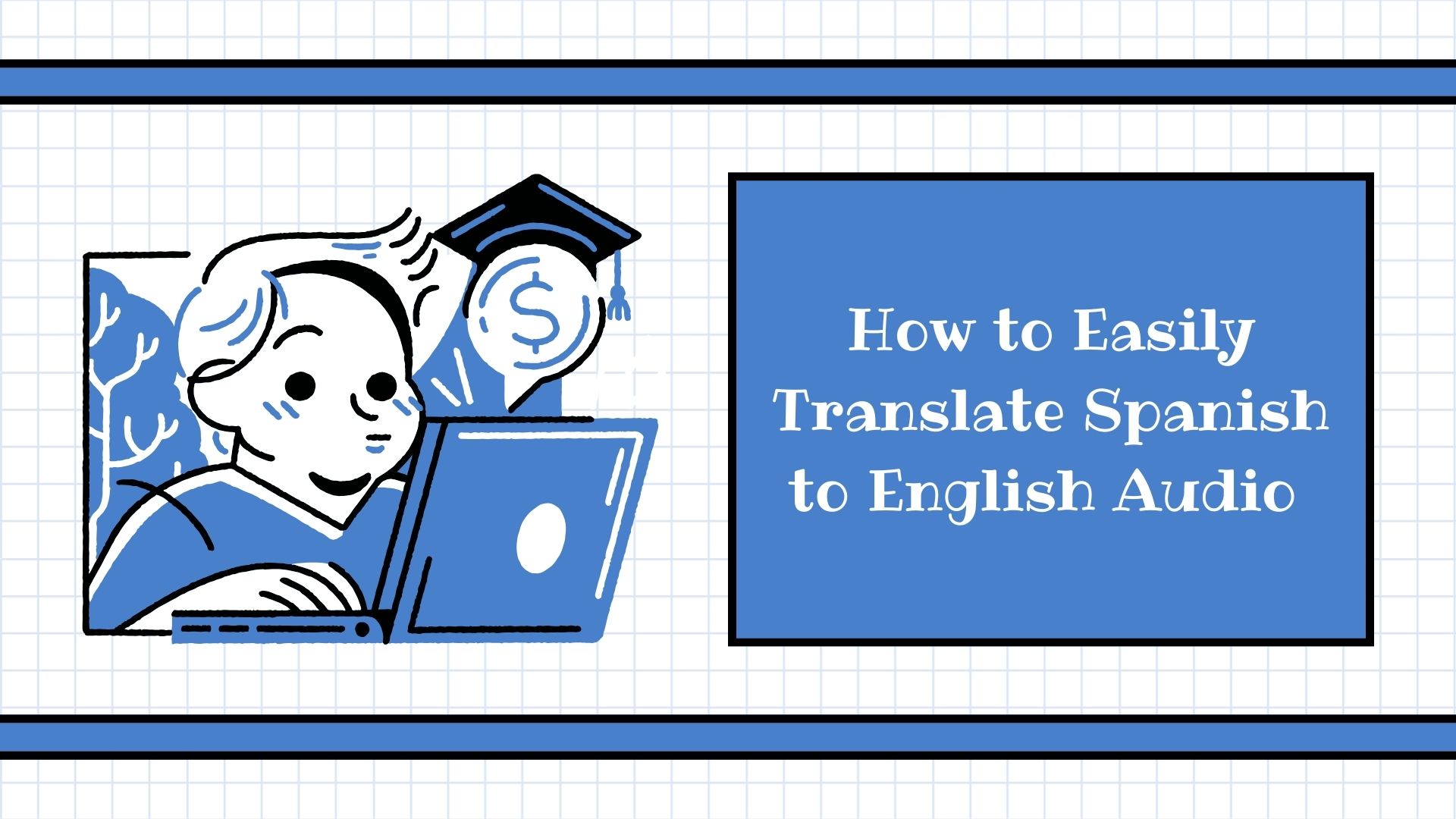In today’s increasingly globalized world, the ability to translate audio from Spanish to English is more valuable than ever. Whether you’re a student working with foreign language lectures, a professional needing to translate meetings or interviews, or a content creator looking to reach a wider audience, translating Spanish to English audio can be a critical task. However, many people find this process time-consuming and complex.
Thankfully, with modern technology and AI-driven tools, translating audio from Spanish to English has become much easier. In this guide, we’ll explore several ways to translate Spanish audio to English, highlight the best tools available, and share practical tips to ensure accurate results.
1. Using AI-Powered Transcription Tools
One of the most efficient ways to translate Spanish to English audio is through AI-powered transcription tools. These tools convert audio into text and then translate that text into English, streamlining the entire process.
Best Tools to Use:
VOMO AI is a powerful transcription and translation tool that simplifies the process of converting audio from one language to another. While primarily a transcription app, it supports over 50 languages, including Spanish and English, and helps transcribe audio into text with a high degree of accuracy.
Key Features of VOMO AI:
• Automatic Transcription: VOMO AI automatically transcribes your Spanish audio into text, saving you hours of manual work.
• Multi-Language Support: With support for Spanish, English, and many other languages, it seamlessly transcribes and translates audio.
• Smart Notes: VOMO AI doesn’t just transcribe the audio; it also generates Smart Notes, offering a quick summary of the main points in English, which is particularly useful for meetings or lectures.
• Ask AI Feature: Once the Spanish audio is transcribed, you can use VOMO AI’s Ask AI feature to ask specific questions about the transcript and receive targeted summaries in English.
How to Use VOMO AI to Translate Spanish Audio to English:
Record or Upload the Audio: Use the app to record your Spanish audio or upload an existing file.
Automatic Transcription: VOMO AI will transcribe the Spanish audio into text.
Translate the Transcript: After transcription, use the translation feature to convert the Spanish text into English.
Review and Ask Questions: Use the Ask AI feature to review the translated text and get summaries or clarifications.
VOMO AI’s combination of transcription and translation features makes it one of the best tools for converting Spanish to English audio efficiently.
2. Google Translate for Audio
While Google Translate is primarily known for its text translation, it also offers audio translation capabilities. While not as specialized for transcription as VOMO AI, it can be a quick and easy option for smaller audio files or voice recordings.
Steps to Use Google Translate:
Open Google Translate: Download the Google Translate app or go to the website.
Select Languages: Choose Spanish as the input language and English as the output.
Use the Microphone: Tap the microphone icon and play the Spanish audio you want to translate. The app will capture the audio and convert it into English text in real-time.
Review the Translation: Once the audio is translated, review the English text for accuracy.
Limitations:
While Google Translate can handle short phrases or small audio snippets, it may struggle with longer, more complex audio files, such as podcasts, interviews, or lengthy conversations. For larger projects, a more robust tool like VOMO AI or specialized transcription software may be required.
3. Using Professional Translation Services
For those seeking highly accurate translations—especially for professional purposes—working with human translation services might be necessary. Companies like Rev and GoTranscript offer translation services where human professionals transcribe and translate your Spanish audio into English.
Benefits of Professional Services:
• High Accuracy: Human translators can interpret context, nuances, and idiomatic expressions better than most AI tools.
• Quality Control: Many services include multiple rounds of proofreading to ensure the final translation is flawless.
When to Use Professional Services:
• Legal or Medical Audio: For official recordings such as court proceedings, medical consultations, or interviews where 100% accuracy is required.
• Longer Audio Projects: For large-scale projects like documentaries, educational videos, or interviews with complex terminology.
The downside to human translation services is the cost, which can be significantly higher than using AI tools like VOMO AI or Google Translate.
4. Mobile Apps for Quick Translation
If you’re looking for on-the-go solutions, several mobile apps can help you translate Spanish audio to English.
iTranslate
iTranslate is a mobile app that offers voice translation in over 100 languages. With real-time translation capabilities, it can convert spoken Spanish into English text or speech, making it a handy tool for travelers or casual users.
Microsoft Translator
Microsoft Translator is another excellent app for real-time audio translation. It supports multi-language conversations, allowing you to record Spanish audio and instantly receive an English translation. The app also has features for group conversations, making it perfect for meetings or live events.
5. Combining Speech-to-Text and Translation Tools
For more complex tasks, you might need to combine speech-to-text tools with translation software. Here’s a simple workflow:
Step-by-Step Workflow:
Use a Speech-to-Text Tool: First, use a tool like Otter.ai or Sonix to transcribe the Spanish audio into text.
Translate the Text: Copy the transcribed Spanish text and paste it into a translation service like DeepL or Google Translate for a more accurate English translation.
This method can give you more control over the translation process, especially for larger projects where fine-tuning is necessary.
Conclusion
Translating audio from Spanish to English no longer has to be a daunting task. With modern AI tools like VOMO AI, as well as other translation apps and professional services, you can easily convert Spanish audio into English in just a few steps. Whether you need a quick translation for casual use or a more professional-level transcription, these tools offer a range of solutions to fit your needs.
For those looking to simplify the entire process from transcription to translation, VOMO AI stands out as a robust tool that offers accuracy, efficiency, and additional features like Smart Notes and Ask AI. It’s a valuable solution for content creators, professionals, or anyone needing to work with audio files across languages.
Ready to make your next translation project easier? Give VOMO AI a try and see how it can streamline your audio-to-text and translation needs.