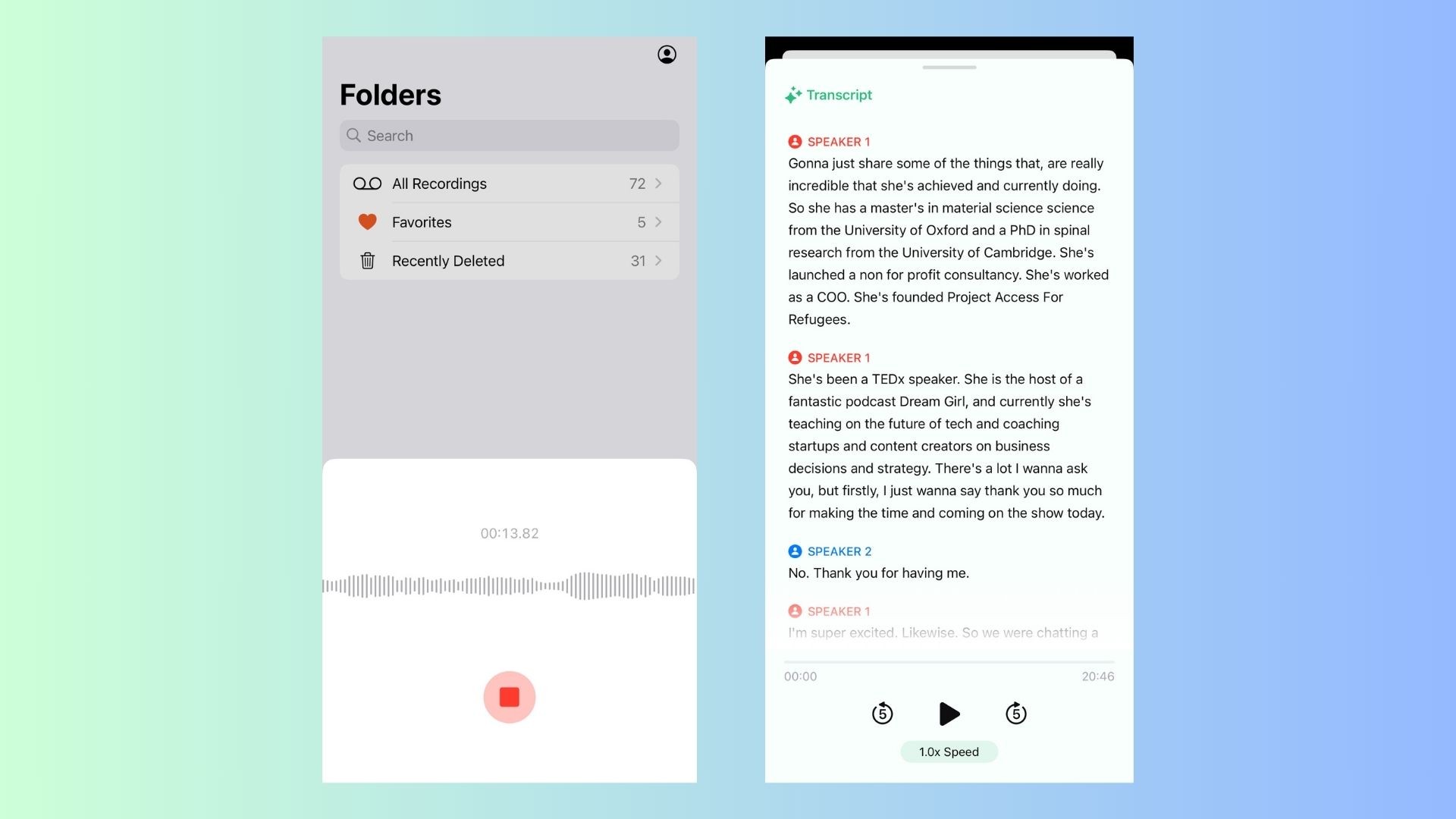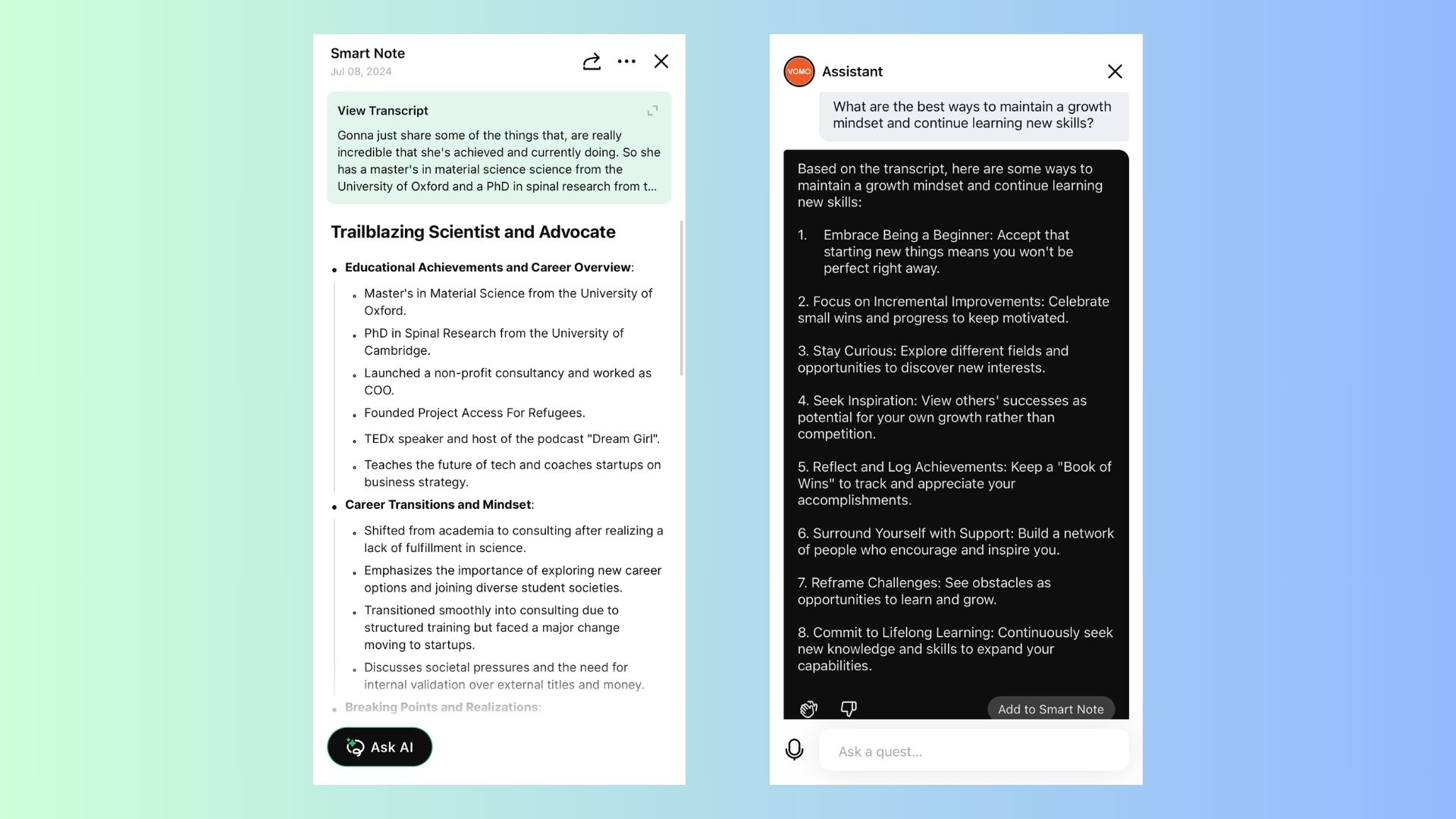Audio transcription has become an essential part of our digital workflows. Whether you’re a content creator, researcher, journalist, or student, converting spoken words into accurate text can streamline your work, improve accessibility, and help you easily review and analyze audio content. OpenAI’s Whisper is a powerful automatic speech recognition (ASR) model designed to offer high-accuracy transcription in multiple languages, making it an attractive option for users looking for advanced audio-to-text capabilities. This guide will walk you through how to transcribe audio with Whisper online, the benefits of using it, and alternative solutions for maximizing productivity.
What is Whisper?
Whisper is an advanced speech recognition model developed by OpenAI. Unlike traditional speech-to-text tools, it uses a deep-learning approach that leverages a large dataset of multilingual and multitask supervised training. Whisper can handle various tasks, including transcriptions and translations of audio files, and has a reputation for providing accurate results even with noisy inputs or diverse accents.
Key Features of Whisper:
• Multilingual support: Whisper can recognize and transcribe speech in numerous languages.
• Robust to noise: Handles noisy audio with impressive accuracy.
• Flexible input formats: Works with various audio file formats, such as MP3, WAV, and more.
• Highly accurate: Recognizes diverse accents and speakers.
How to Transcribe Audio with Whisper Online
Step 1: Prepare Your Audio File
• Make sure your audio file is in a compatible format (e.g., MP3, WAV).
• For optimal results, try to ensure good audio quality by reducing background noise and maintaining clear speech.
Step 2: Access an Online Whisper Service
Since Whisper is an open-source tool, many platforms offer online interfaces that integrate Whisper’s transcription capabilities. A quick search for “Whisper online transcription service” will yield several web-based tools that leverage this powerful ASR model.
Step 3: Upload Your Audio File
• Navigate to the online Whisper service of your choice.
• Click on the “Upload” button and select your audio file.
Step 4: Select Transcription Settings
• Some platforms allow you to configure specific settings, such as language preference, speaker identification, and more.
• Adjust the settings to match your transcription needs.
Step 5: Start the Transcription Process
• Click “Transcribe” to start processing your audio file. Depending on the file size and platform capabilities, this process may take a few minutes.
Step 6: Review and Edit the Transcript
• Once completed, review the generated text for accuracy.
• Make any necessary adjustments directly in the platform’s editor (if provided).
Benefits of Using Whisper for Audio Transcription
1. High Accuracy and Multilingual Support
Whisper’s large-scale training allows it to understand and transcribe speech accurately across different languages and accents, making it a suitable choice for global users.
2. Handles Noisy Environments
Whether you’re transcribing an interview recorded in a busy café or a lecture with background noise, Whisper can handle challenging audio conditions better than many traditional transcription tools.
3. Easy Integration with Online Platforms
Thanks to its open-source nature, Whisper is available on various online platforms, making it accessible to users who want a hassle-free transcription experience without needing to install complex software.
4. Cost-Effective Solution
Many online services that utilize Whisper offer affordable or even free options for users, making it an attractive solution for individuals and businesses on a budget.
Alternative Solution: Transcribing Audio with VOMO AI
While Whisper is a powerful tool for audio transcription, it’s not the only option on the market. VOMO AI offers a robust alternative that brings additional features designed to enhance your transcription experience:
Why Choose VOMO AI for Transcription?
• Accurate Transcriptions: VOMO AI delivers high-accuracy transcriptions for audio files, ensuring you capture every word with precision.
• Smart Notes: Beyond just transcribing, VOMO AI generates Smart Notes—concise summaries highlighting key points and takeaways. This feature is perfect for users who need a quick overview of their content.
• Ask AI for Insights: VOMO AI’s Ask AI functionality allows you to query your transcriptions directly. Need to summarize a meeting or find specific details in a recording? Simply ask, and VOMO AI delivers instant answers.
• YouTube Audio Transcription: VOMO AI can also transcribe audio from YouTube videos by simply providing the link, saving you time and effort in extracting content manually.
• Multi-Language Support: Like Whisper, VOMO AI supports multiple languages, making it a reliable solution for international teams and multilingual content creators.
How to Use VOMO AI for Audio Transcription
- Upload Your Audio File: Start by uploading your audio file directly to VOMO AI.
- Automatic Transcription: VOMO AI will automatically transcribe your audio content into text within minutes.
- Generate Smart Notes and Use Ask AI: Summarize key points or ask for detailed insights using VOMO AI’s interactive features.
Conclusion
Whether you’re using Whisper online or trying out VOMO AI, modern transcription tools have made converting audio to text and speech to text easier and more accurate than ever. While Whisper offers impressive capabilities for online transcription, VOMO AI takes it further by leveraging advanced AI models to provide smart summarization, AI meeting notes, and actionable insights from dictation, voice memos, video to text, and YouTube transcripts.
Ready to elevate your transcription experience? Try VOMO AI today and see how it transforms your audio files into valuable text content!