Transcribing Spanish audio to text can be a valuable tool for students, professionals, and anyone looking to convert spoken Spanish into written format. Whether you need to transcribe interviews, lectures, podcasts, or meetings, there are free tools available that can make the process quick and accurate. In this blog, we’ll explore how you can use VOMO AI to transcribe Spanish audio to text for free, utilizing its powerful features during the seven-day trial period.
Using VOMO AI for Free Transcription
VOMO AI offers a powerful, user-friendly platform for transcribing audio to text. With a seven-day free trial, you can enjoy unlimited transcriptions without any restrictions on the number or duration of recordings. Here’s a step-by-step guide to using VOMO AI:
Step 1: Sign Up for VOMO AI
First, you need to sign up for VOMO AI. Take advantage of the seven-day free trial which offers unlimited transcriptions.
Step 2: Upload or Record Your Spanish Audio
VOMO AI supports multiple methods for inputting audio:
- Direct Recording: Use the VOMO app to record your Spanish audio directly.
- File Upload: Upload existing audio files from your device.
- YouTube Links: Input YouTube links to transcribe the audio content from videos.
- Batch Import from iPhone Voice Memos: Easily import multiple recordings from the iPhone Voice Memos app for transcription.
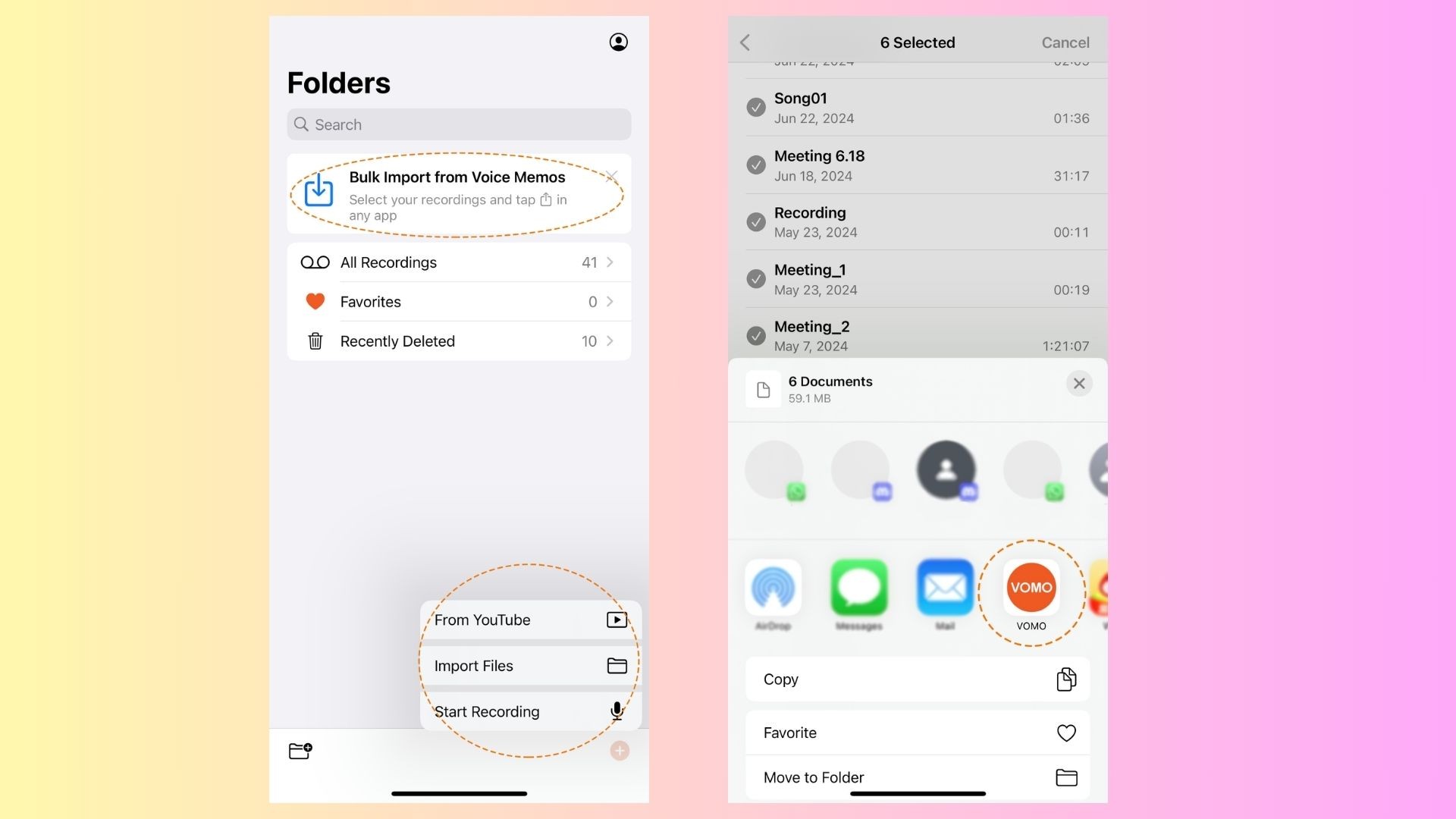
Step 3: Automatic Transcription
Once your audio is uploaded or recorded, VOMO AI will instantly convert the Spanish speech to text with high accuracy. The tool uses advanced speech-to-text models like Nova-2, Azure Whisper, and OpenAI Whisper, ensuring high-quality transcriptions. It also automatically recognizes and labels different speakers, making your transcription clear and organized.
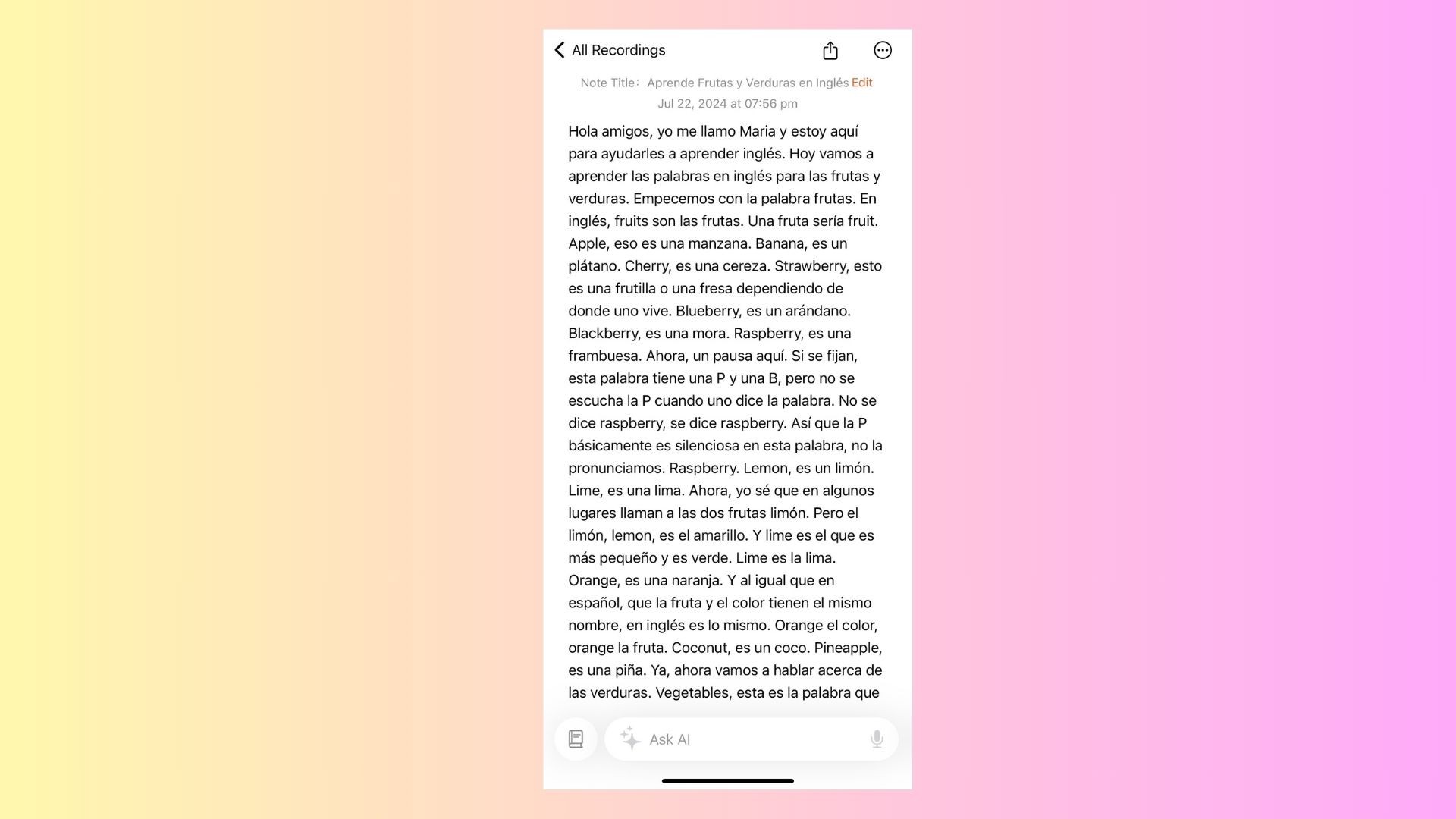
Step 4: Translate with Ask AI
VOMO AI includes an “Ask AI” feature, powered by ChatGPT-4o, to help refine your transcriptions and translate them into different languages. This feature can translate your Spanish transcription into English or other languages, enhancing its usability for a broader audience.
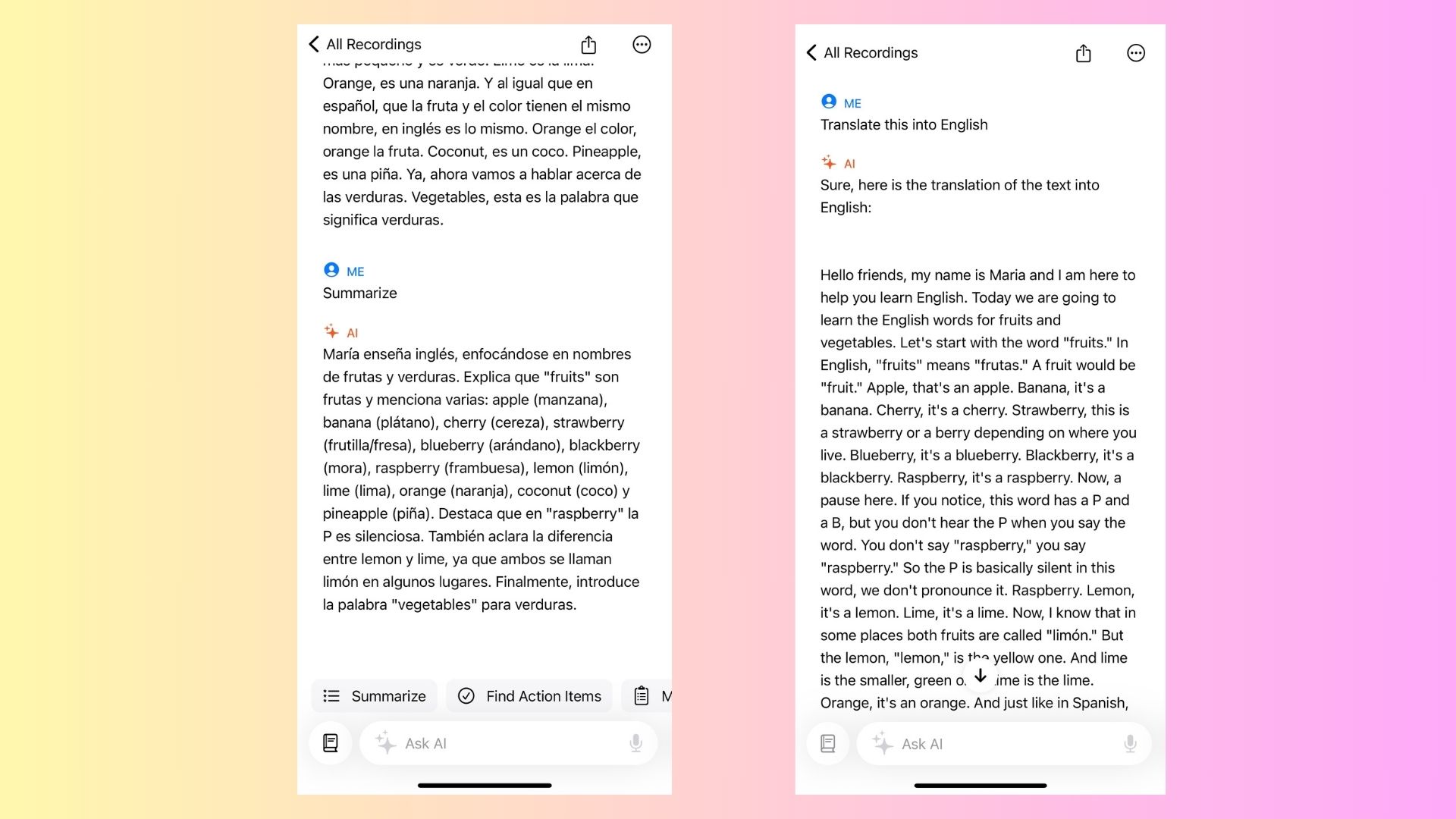
Example Prompts for Ask AI:
- For Translation: “Translate this Spanish transcription to English.”
- For Summarizing: “Summarize the key points of this meeting.”
- For Extracting Action Items: “List all action items mentioned in this interview.”
- For Clarifying Content: “What are the main topics discussed in this podcast?”
Try VOMO AI now and experience the convenience of unlimited audio to text and speech to text transcriptions, accurate summaries, translations, and more. Whether you’re working with voice memos, dictation, video to text, or YouTube transcripts, VOMO AI’s advanced AI models help you generate clear AI meeting notes and streamline your tasks. Enhance your productivity with VOMO AI today.


