Voice memos are one of the fastest ways to capture thoughts, ideas, and conversations on the go. But when it’s time to search, share, or repurpose that content, audio alone falls short. That’s where transcription comes in.
In this guide, you’ll learn how to get a transcript of a voice memo—fast, accurately, and in a way that suits your device, workflow, and budget.
Turn a Voice Memo into Text in 60 Seconds (Free Method Inside)
Looking for the fastest way to transcribe a voice memo? Meet VOMO’s AI Voice Memo Transcription tool—your one-click solution for turning recordings into clear, structured text.
🚀 From voice to smart notes in seconds
Just upload your memo—whether it’s from your phone, desktop, or cloud—and VOMO will automatically transcribe it with 99% accuracy.
💡 No manual typing. No wasted time.
VOMO’s AI not only converts audio to text—it summarizes key points, extracts highlights, and delivers structured notes you can use instantly.
✅ Free to start, no signup required for short files.
Whether you’re taking notes for a meeting, class, or creative project, VOMO gets it done—fast.
👉 Try it now: vomo.ai/ai-voice-memos
If you want to transcribe voice memos in bulk, VOMO handles it exceptionally well.
Why Transcribe Voice Memos?
Transcribing voice memos offers several advantages:
- Enhanced Accessibility: Transcripts make it easier to search, read, and reference spoken content.
- Better Organization: Written text allows for the organization of key points, making it simpler to review and manage information.
- Improved Comprehension: Reading transcripts can enhance understanding and retention of material.
- Collaboration: Sharing written transcripts facilitates collaboration and ensures that all team members are on the same page.
4 Popular Ways to Get a Voice Memo Transcript
| Method | Best For | Pros | Cons |
|---|---|---|---|
| Manual Typing | Short recordings | 100% control | Time-consuming |
| iPhone Notes Dictation | iOS users | No extra apps needed | Not always accurate; limited duration |
| Free Online Tools | Casual use | Easy and free | File limits and ads |
| AI Transcription (e.g., VOMO AI) | Frequent users | Fast, accurate, smart features | May require signup for full use |
Each method fits different needs. For bulk transcription, AI services like VOMO offer speed and precision unmatched by manual or built-in options.
How to Transcribe Voice Memos with VOMO AI
Step 1: Sign Up for VOMO AI
First, you need to sign up for VOMO AI. Take advantage of the seven-day free trial, which offers unlimited transcriptions without any time or number limitations. This means you can transcribe as many voice memos as you need without worrying about hitting a limit.
Step 2: Import Your Voice Memo
VOMO AI provides several ways to import your voice memo:
- Direct Recording: Use VOMO AI to record your voice memo directly within the app.
- Upload Audio Files: Import existing audio files from your device.
- Add YouTube Links: VOMO AI can transcribe audio from YouTube videos by simply adding the video link.
- Batch Import from iPhone Voice Memos: Efficiently transcribe multiple recordings by batch importing audio files from the iPhone Voice Memos app.
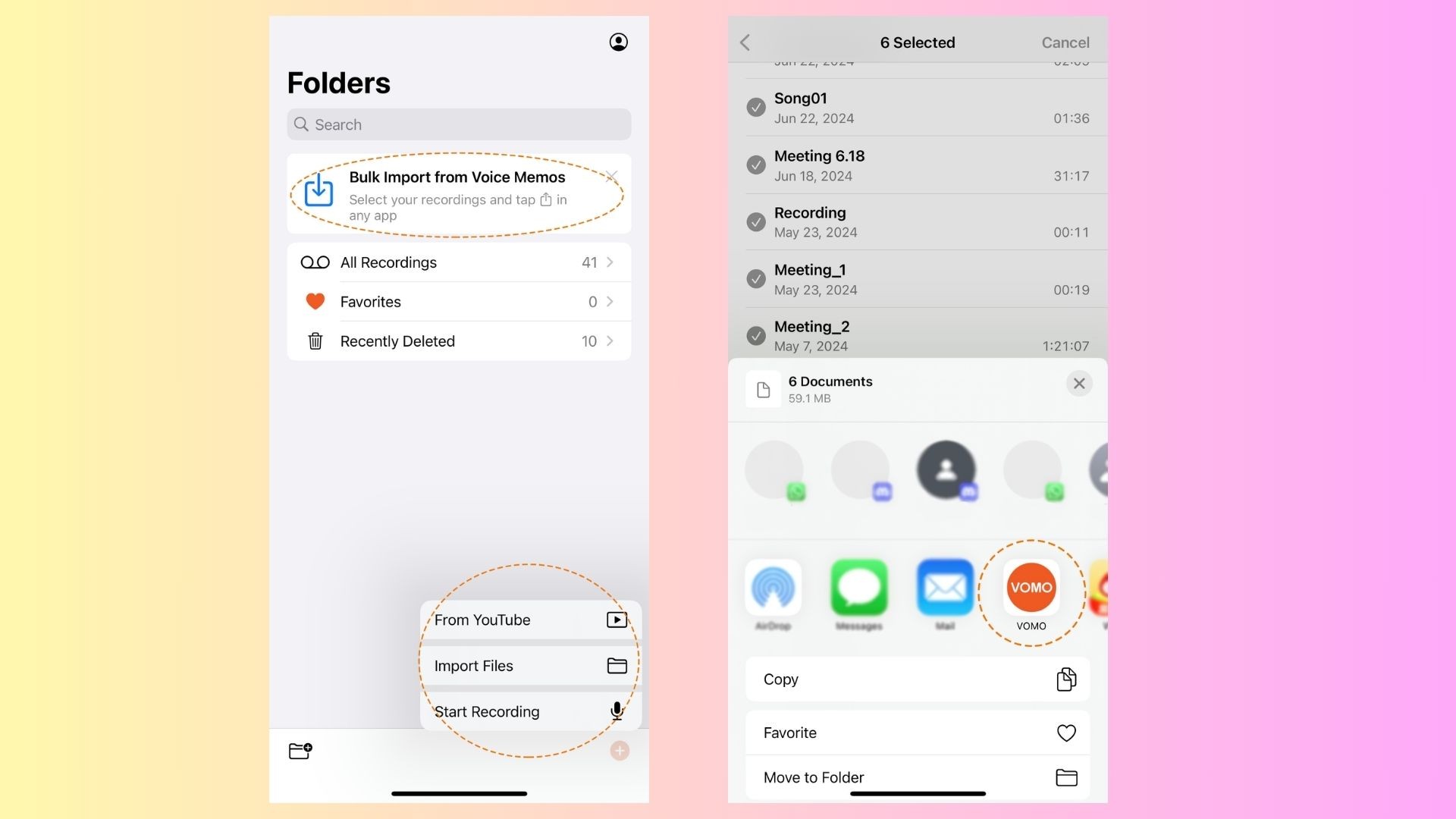
Step 3: Automatic Transcription
Once the audio is uploaded or recorded, VOMO AI instantly converts the voice to text with exceptional accuracy. The tool uses advanced speech-to-text models, including Nova-2, Azure Whisper, and OpenAI Whisper, to ensure high-quality transcriptions. VOMO AI also automatically recognizes and labels different speakers in the recording, enhancing the clarity and organization of the transcriptions.
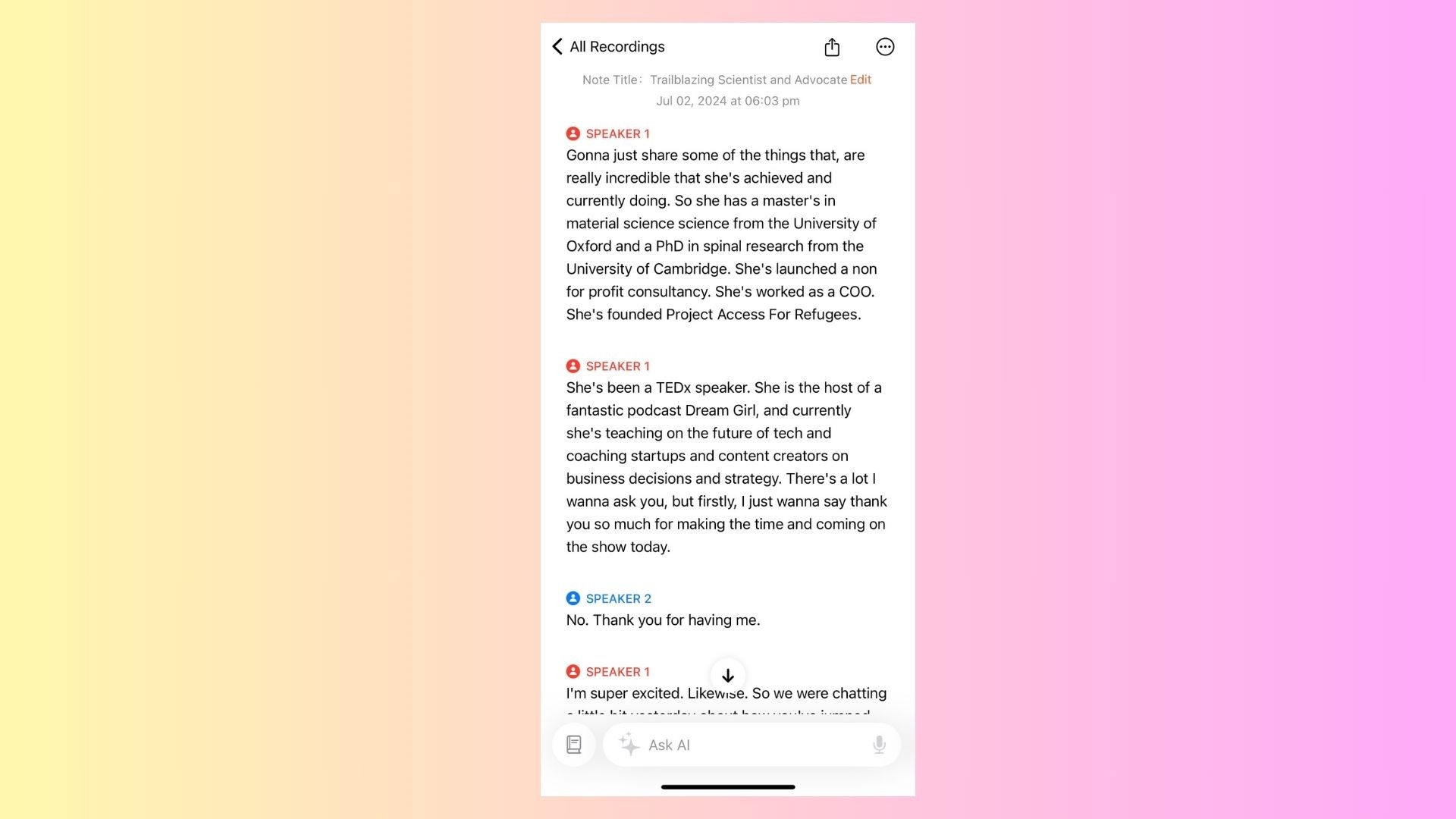
Step 4: Enhance with Ask AI
Utilize the Ask AI feature within VOMO AI to further refine your transcriptions. This intelligent assistant helps summarize content, extract key points, and provides suggestions for improving clarity and coherence. This feature is particularly useful for generating concise summaries and actionable insights from long recordings.
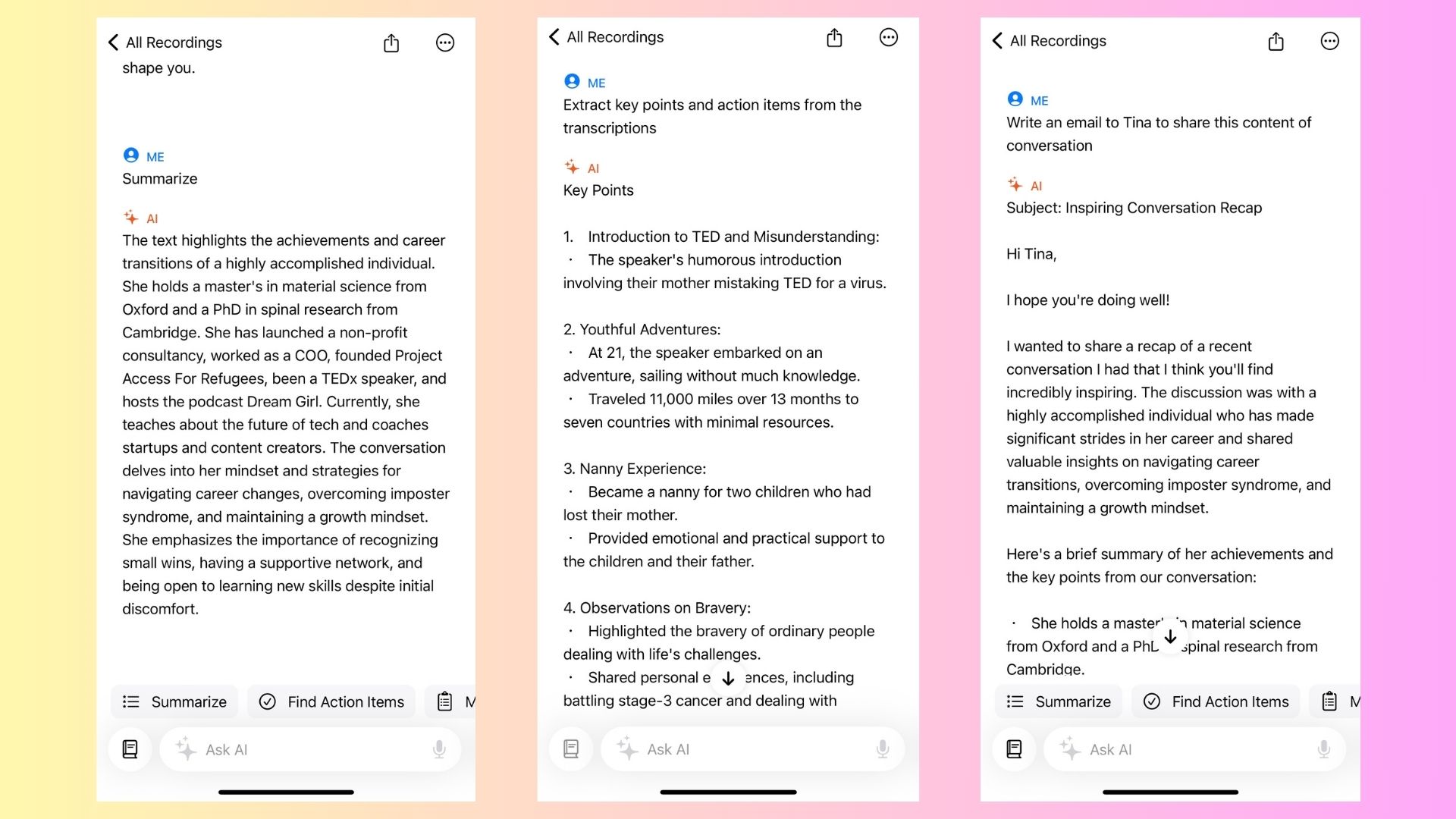
Step 5: Share Your Transcriptions
After transcribing, you can easily export your polished text and share it via email or cloud services. Generate shareable links that include the transcribed text and conversations with the Ask AI feature, making collaboration and distribution simple and efficient.
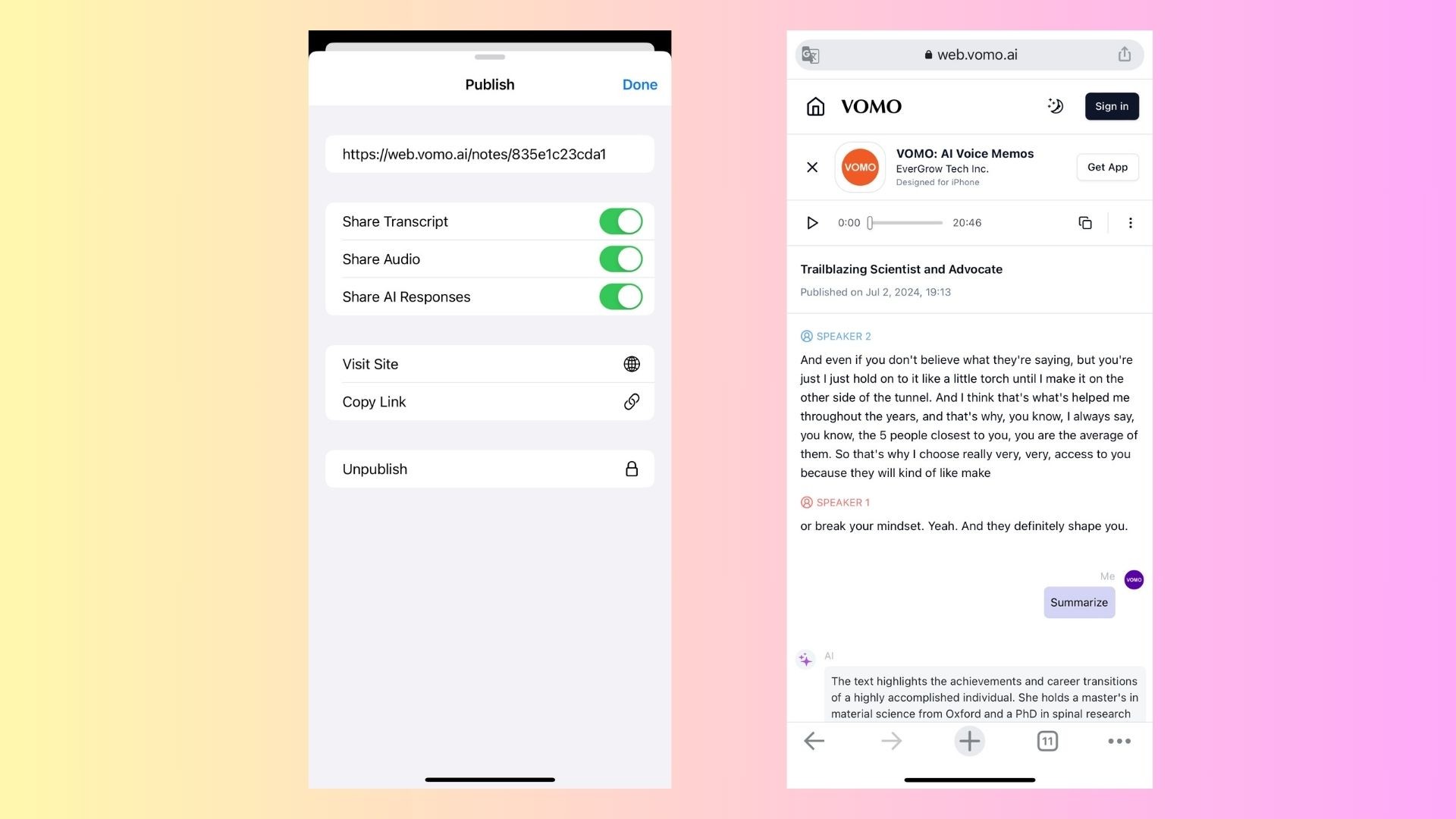
Pricing & Plans
VOMO offers flexible pricing to meet individual and business needs:
Free plan – 30 minutes free usage. Transcribe short voice memos
Pro plans – Batch uploads, longer files, advanced editing tools. from just $1.92/week
Compare plans at vomo.ai/pricing to find the right fit.
Troubleshooting & FAQ
Why is my transcript blank?
Check if your audio file is corrupted or silent. Re-export the file or record again.
Is there a limit to how long my voice memo can be?
iPhone’s native transcription has limits, but VOMO supports files up to 1 hours long.
Is it secure?
Yes. VOMO uses HTTPS encryption and deletes your files automatically after 7 days. It’s GDPR, SOC2, and HIPAA compliant.
Does it support multiple languages?
Yes—VOMO supports English, Spanish, French, Mandarin, and 50+ more languages.
Top Alternatives to VOMO AI
Looking for options? Here are other tools that transcribe voice memos:
- Otter.ai – Real-time meeting transcription
- Rev – Human transcription for legal-quality output
- Notta – Chrome plugin with multi-device sync
- Apple Notes – Basic dictation for short memos
- Riverside.fm – Studio-level podcast transcription with editing
For a deeper comparison, check out our post: Best Tools to Transcribe Voice Memos in 2025
Best Practices for Clear, Accurate Transcripts
Even the best transcription tool depends on audio quality. Follow these tips:
🎙️ Record-Quality Checklist
- Minimize background noise
- Use a dedicated microphone if possible
- Speak clearly and at a steady pace
🌍 Accents & Multilingual Audio
- Choose a transcription tool that supports regional accents and language models
- Break long memos into segments for better accuracy
✂️ Post-Edit Your Transcript
- Use tools like VOMO’s Smart Notes to structure your text
- Add speaker labels or timestamps
- Highlight key action points for meeting summaries
Transcribing voice memos is a valuable practice that enhances accessibility, organization, and comprehension of spoken content. VOMO AI offers an efficient and accurate solution for transcribing voice memos, with a seven-day free trial and unlimited transcriptions. By following the steps and tips outlined in this blog, you can easily obtain high-quality transcripts of your voice memos and improve your workflow. Experience the future of transcription with VOMO AI and transform the way you manage voice memos.
Ready to Convert Your Voice Memo to Text?
Turn audio chaos into clean, searchable notes. Whether you’re a student, podcaster, or executive, VOMO makes voice memo transcription effortless.


