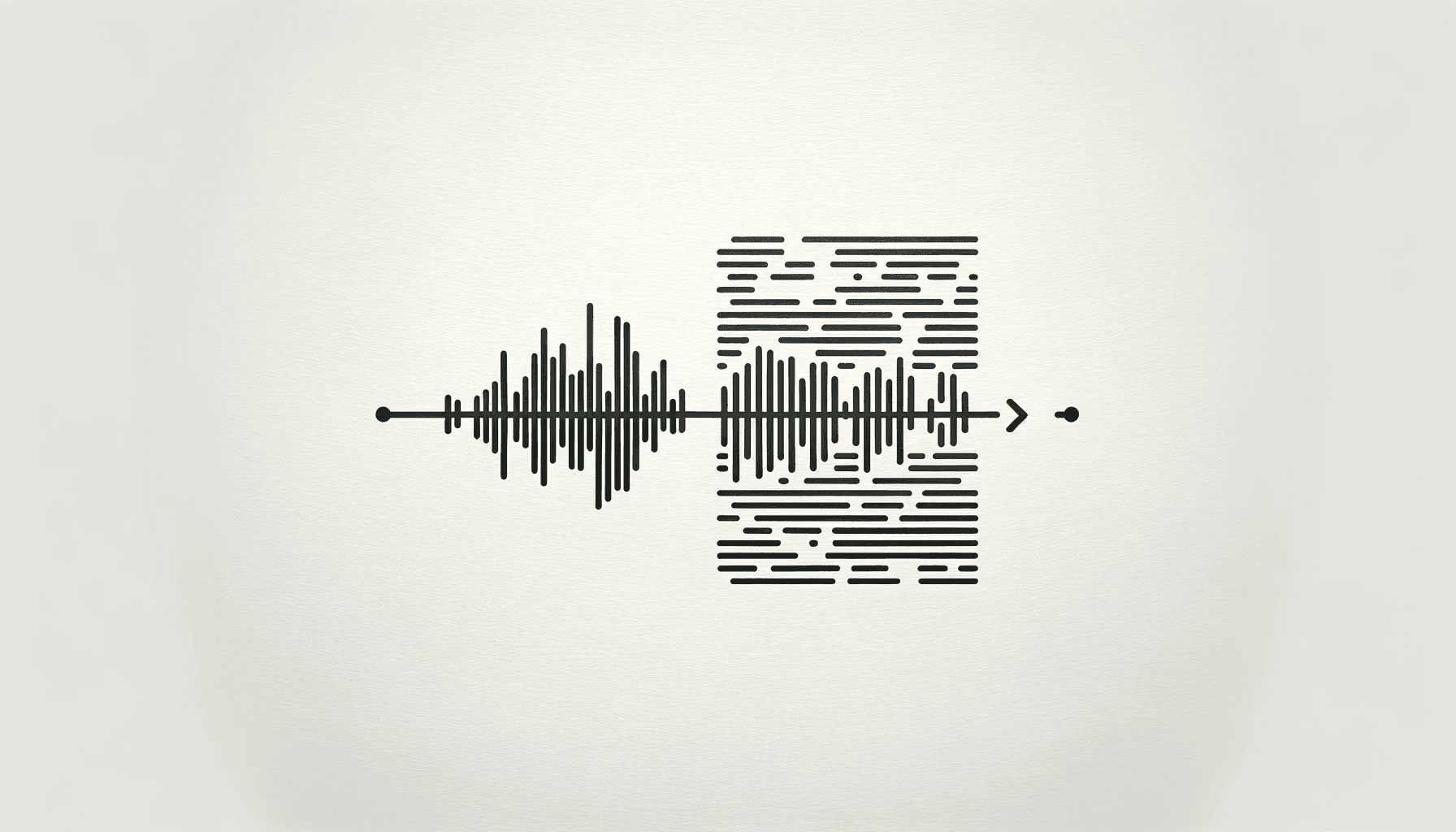Introduction:
Voice memos are a staple in our fast-paced world, serving as a quick method to record everything from fleeting thoughts to detailed meetings. However, the true potential of these audio snippets is unlocked when converted into text, making them easily revisitable and shareable. This guide delves into the most efficient methods for transcribing voice memos in bulk, focusing on accuracy and ease.
The Need for Transcription:
For iPhone users, the Voice Memos app is often a treasure trove of ideas and conversations collected over years. But as memories fade, so does the context of these recordings. Thanks to advancements in technology, converting these voice memos to text is now more accessible and accurate than ever, helping users to effectively retrieve and leverage their past recordings.
Transcribe Voice Memos: A Step-by-Step Guide
Step 1: Open Voice Memos & Select Audio
Launch the Voice Memos app on your iPhone. Browse and select the recordings you wish to transcribe. Multiple selections can be made for bulk transcription.
Step 2: Share and Choose VOMO
Tap the “Share” icon and select the VOMO app from the sharing options. Ensure that VOMO is pre-installed on your device.
Step 3: Automatic Upload and Transcription in VOMO
The VOMO app will open automatically, uploading the selected voice memos. VOMO then transcribes them efficiently, ideal for extensive transcription tasks. The service is complimentary, without restrictions on quantity or duration.
Organize Notes: Streamlining Your Transcribed Voice Memos
Creating a Digital Library: Once transcribed, organizing these notes is crucial. Efficient categorization saves time and enhances productivity.
Categorizing into Folders: Create folders for various note types, such as “Meetings” or “Ideas,” and assign each transcribed memo accordingly.
Utilizing Search Functionality: Employ the search feature to quickly locate specific memos or keywords, a feature invaluable for extensive collections.
Harnessing the Power of Voice Memos: Benefits and Use Cases
The Versatility of Voice Memos: Voice memos go beyond simple recordings; they are a versatile tool for personal and professional use.
Benefits:
Convenience: Capture information swiftly.
Clarity: Vocalizing thoughts often provides better clarity.
Efficiency: Save time on lengthy or complex recordings.
Accessibility: Easily share or analyze content once transcribed.
Use Cases:
Meeting Summaries
Creative Expression
Educational Purposes
Detailed Communication
Personal Diary
Conclusion: Voice memos can significantly boost productivity and creativity. Embrace the power of transcribing voice memos with VOMO, and transform your audio recordings into an organized, accessible text format.