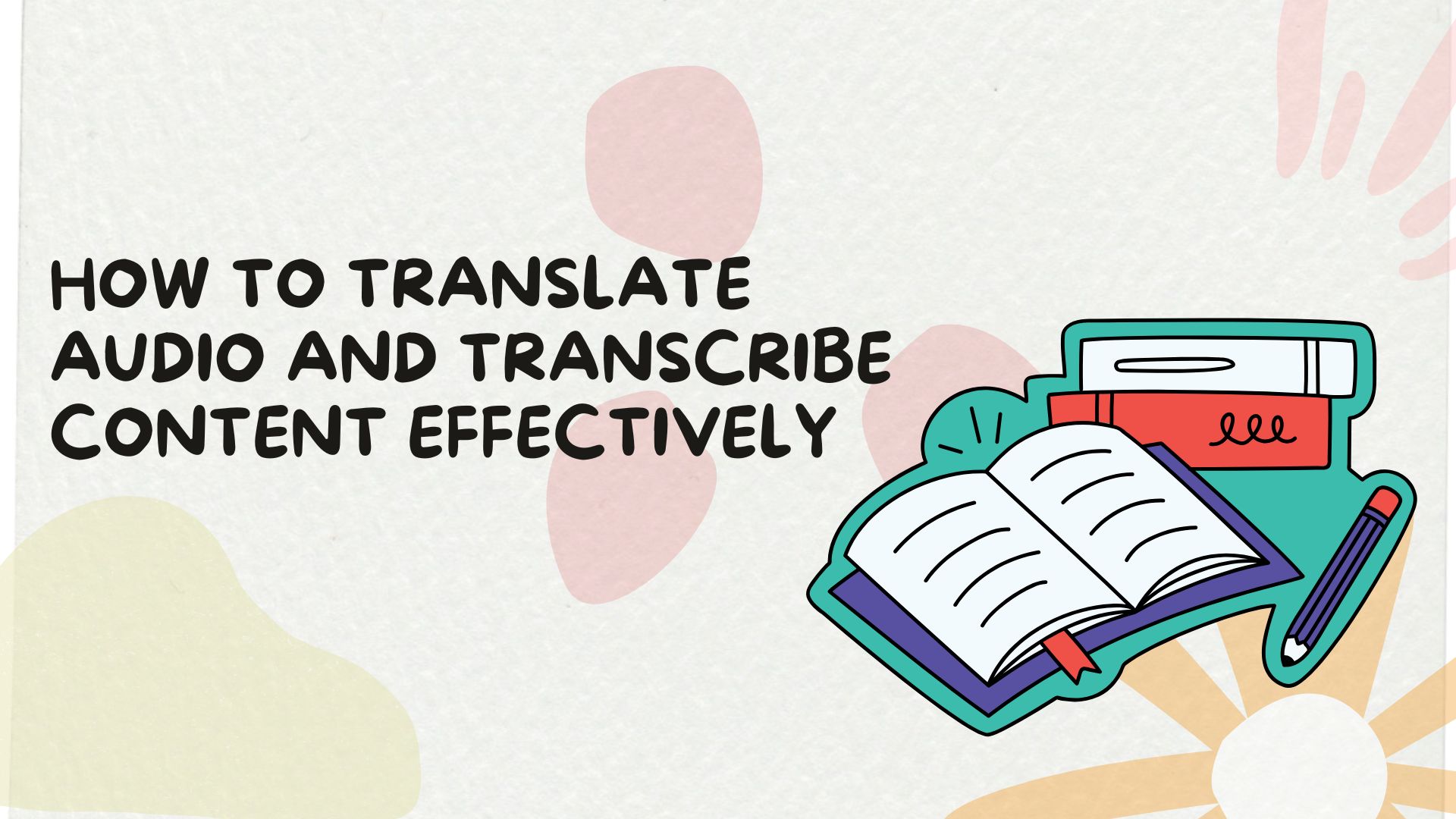In today’s interconnected world, the need to translate and transcribe audio content spans across industries. Whether you’re a business professional, educator, content creator, or student, accurately converting spoken language into text—and translating it—can help you reach a global audience, improve accessibility, and boost productivity. This guide explores how to effectively translate audio and transcribe content, highlights the top tools available, and demonstrates how VOMO AI can simplify and enhance your workflow.
The Importance of Audio Transcription and Translation
1. Global Reach
Translating and transcribing audio allows you to connect with diverse audiences by breaking down language barriers. This is especially useful for businesses expanding into new markets, educators reaching multilingual students, and content creators engaging international fans.
2. Accessibility and Inclusivity
Providing transcriptions and translations improves accessibility for individuals who are deaf or hard of hearing, as well as non-native speakers. It also makes content searchable and easier to share.
3. Content Repurposing
Accurate transcriptions and translations allow you to repurpose audio content into blog posts, articles, or subtitles for videos, maximizing the impact of your material.
Steps to Translate and Transcribe Audio Content
Step 1: Prepare Your Audio File
• Ensure High-Quality Audio: Clear, high-quality audio makes it easier to achieve accurate transcriptions and translations.
• Choose the Correct Format: Use widely accepted formats like MP3, WAV, or MP4 (for video files).
Step 2: Transcribe the Audio to Text
• Manual Transcription: This involves listening to the audio and typing what you hear. While accurate, it can be time-consuming and labor-intensive.
• Automated Transcription Tools: AI-powered tools can quickly convert audio into text with a high degree of accuracy.
Step 3: Translate the Text
• Manual Translation: Professional translators ensure high accuracy but may be costly and time-consuming for large projects.
• Machine Translation Tools: AI-driven translation tools like Google Translate or DeepL can provide fast translations for transcribed text.
Step 4: Review and Edit
• Quality Check: Even with AI-driven tools, reviewing and editing the output is crucial to ensure accuracy and context-appropriate language.
Top Tools for Audio Transcription and Translation
1. Google Translate (with Transcription Tools)
• How It Works: Use an audio-to-text tool to transcribe your content, then copy the text into Google Translate for translation.
• Best For: Quick translations for personal use, basic understanding of content in different languages.
• Limitations: May not handle complex contexts accurately.
2. Rev
• Features: Offers both AI-driven and human transcription services, with the option for translations.
• Best For: High-accuracy transcription and translation projects requiring flexibility.
• Pros: Reliable and accurate human services for complex projects.
• Cons: Higher cost for human services.
3. Sonix
• Features: Automated transcription and translation services for audio and video files.
• Best For: Multilingual content creators and teams needing fast results.
• Pros: Multilingual support and good transcription accuracy.
• Cons: Editing tools may not be as robust as some other platforms.
Transform Audio Transcription and Translation with VOMO AI
VOMO AI offers an advanced approach to translating and transcribing audio content, making it an excellent tool for professionals, educators, and businesses. Here’s how VOMO AI stands out in the market:
1. Accurate and Fast Transcription
VOMO AI transcribes your audio files into highly accurate text within minutes. It handles multiple speakers and different accents, ensuring you capture every important detail.
2. Multi-Language Support
With support for over 50 languages, VOMO AI allows you to transcribe and translate audio content for global audiences. This feature is perfect for businesses, educators, and multilingual teams.
3. Smart Notes for Summarized Insights
Once your transcription is complete, VOMO AI generates Smart Notes that summarize key points, making it easier to understand the essence of your content quickly. This feature is great for meetings, interviews, and lectures.
4. Ask AI for Detailed Analysis
Need specific details or translations? Use the Ask AI functionality to query your transcription and get concise answers, summaries, or further translations with ease.
5. Direct Audio File and YouTube Link Support
VOMO AI lets you upload audio files directly for transcription and translation or transcribe audio from YouTube links without any hassle. This capability streamlines workflows for content creators and researchers.
How to Use VOMO AI for Transcribing and Translating Audio
Step 1: Upload Your Audio File
• You can upload audio files in common formats (e.g., MP3, WAV) directly to VOMO AI.
Step 2: Automatic Transcription
• Let VOMO AI transcribe the audio into text quickly and accurately.
Step 3: Use Ask AI for Translations
• Utilize the Ask AI feature to translate your transcribed text into any supported language, making it easier to reach a wider audience or collaborate across borders.
Final Thoughts
Transcribing and translating audio content is a powerful way to enhance accessibility, improve engagement, and broaden the reach of your content. While several tools offer transcription and translation services, VOMO AI stands out for its precision, multilingual support, and AI-powered features like Smart Notes and Ask AI. Whether you need to capture meeting notes, translate educational content, or transcribe interviews, VOMO AI simplifies the entire process.
Ready to elevate your audio transcription and translation game? Try VOMO AI today and experience seamless, efficient, and accurate content conversion!