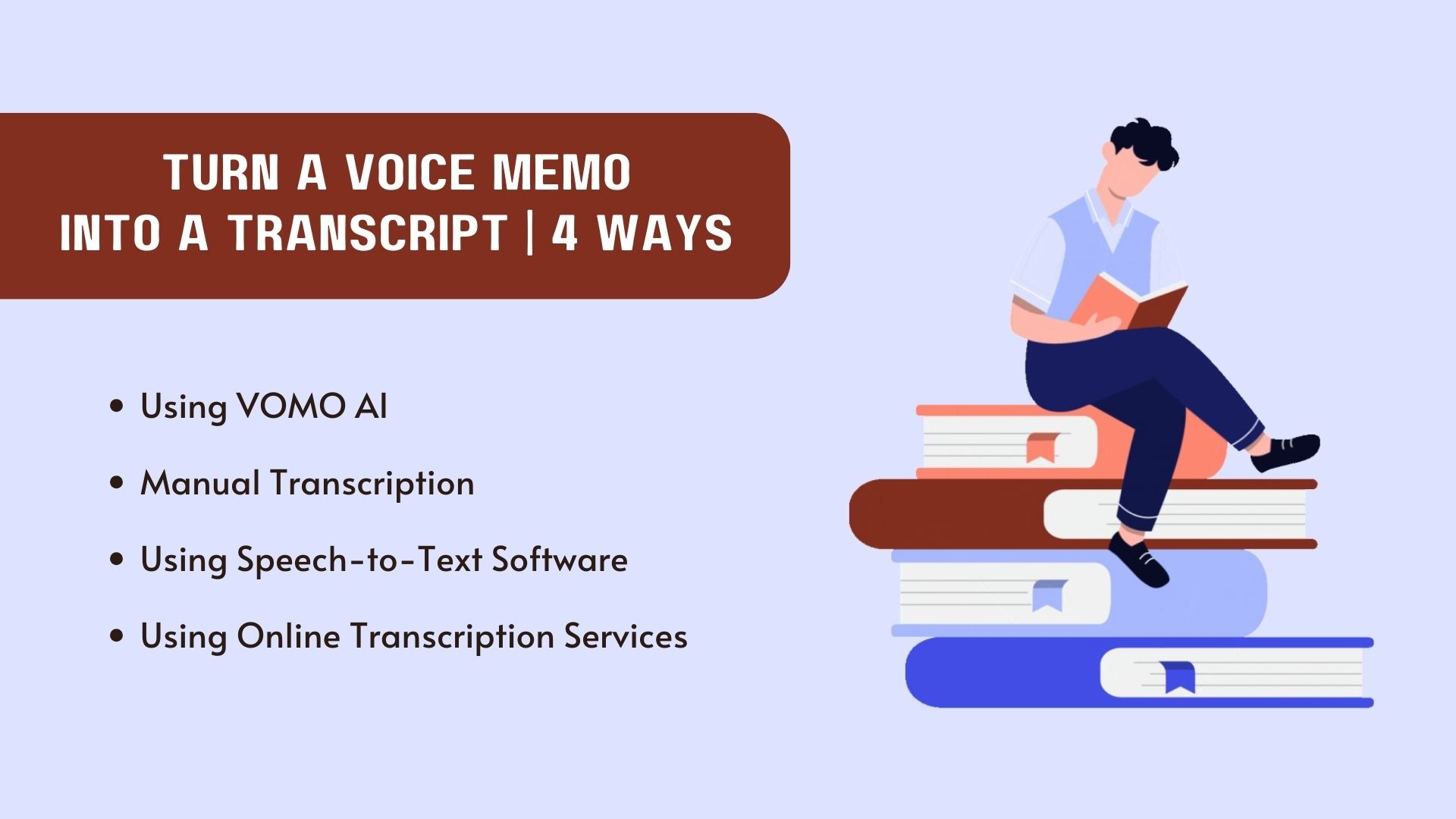Transcribing voice memos is crucial in today’s digital age for enhancing accessibility and making audio content more searchable and discoverable. Transcripts serve as a permanent record, aiding individuals with hearing impairments and visual learners who prefer reading over listening. Additionally, transcriptions allow easier editing and integration with productivity tools. Researchers can verify the accuracy of their interpretations, improving accessibility and usability across various contexts.
Method 1: Using VOMO AI
VOMO AI is an AI-powered voice memo companion designed to capture every thought and conversation effortlessly. Users can record audio directly in the app or import audio files from various sources, including Apple’s Voice Memos and YouTube links.
Key Features of VOMO AI
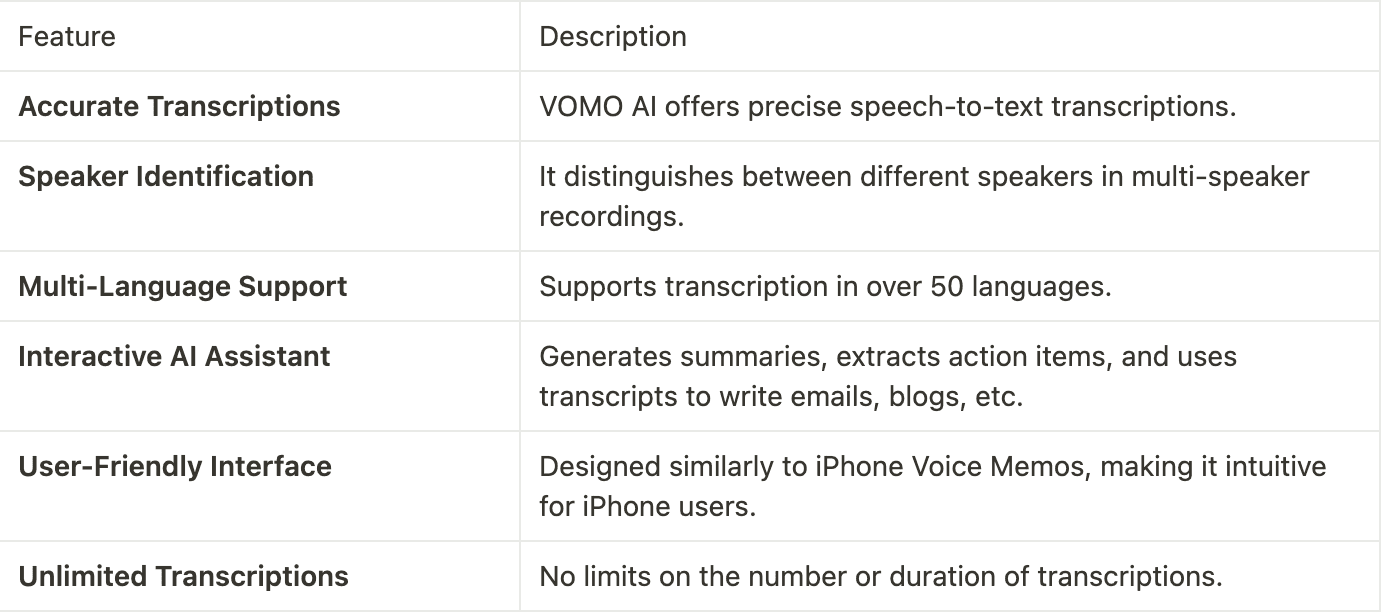
How to Use VOMO AI to Turn a Voice Memo into a Transcript
Users can import audio files from Apple’s Voice Memos, share audio files to VOMO AI for transcription. The app provides accurate speech-to-text transcription, automatic text formatting, and speaker identification. The AI Assistant generates summaries, extracts action items, and uses transcripts for further understanding.
Method 2: Manual Transcription
Manual transcription involves converting a voice memo into a transcript by listening to the audio and typing out the spoken words. This method ensures high accuracy and reliability, especially with poor audio quality or background noise.
Steps to Manually Transcribe a Voice Memo
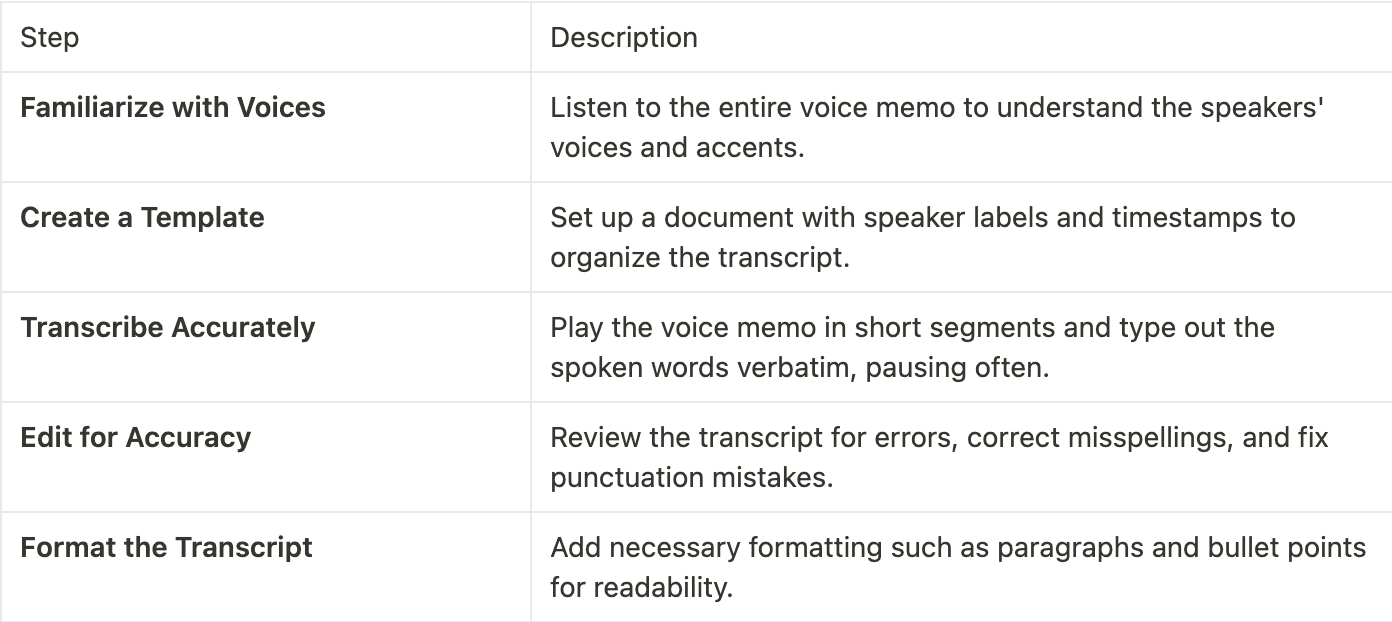
Manual transcription may be time-consuming but provides unmatched accuracy and flexibility for complex audio.
Method 3: Using Speech-to-Text Software
Speech-to-text software converts spoken words into written text using advanced algorithms. Several popular options are available for converting a voice memo into a transcript.
Popular Software Options
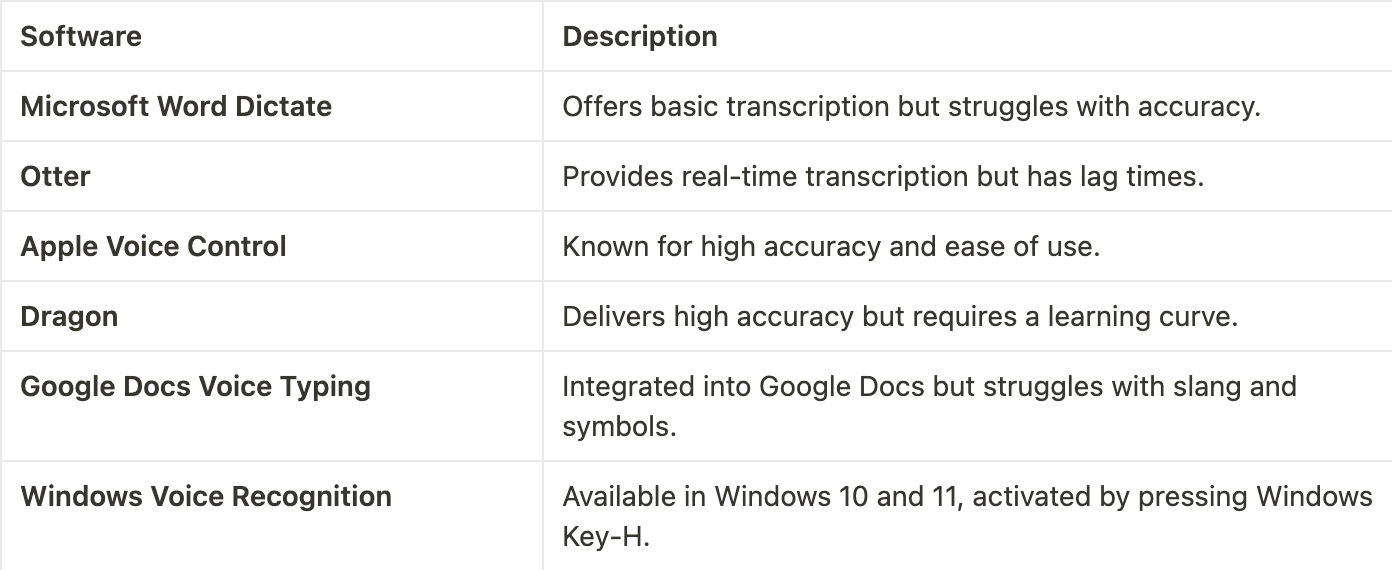
How to Use Speech-to-Text Software
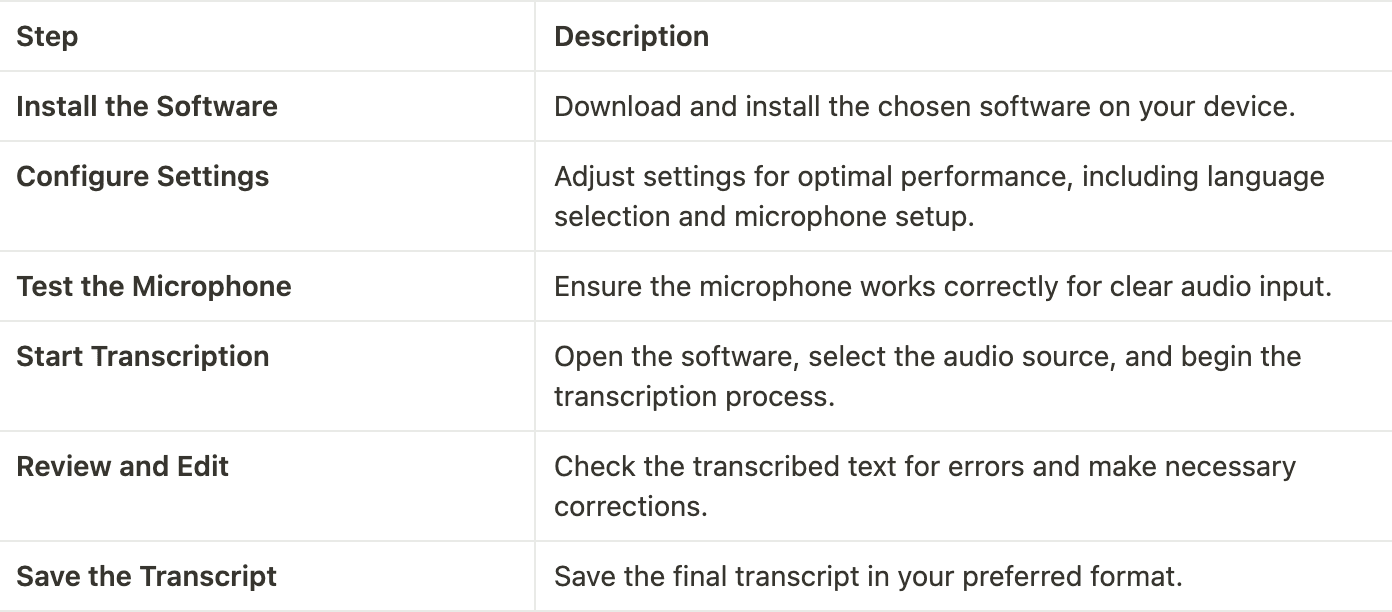
Using speech-to-text software simplifies the transcription process, offering a balance between speed and accuracy.
Method 4: Using Online Transcription Services
Overview of Online Transcription Services
Online transcription services offer professional transcription of audio files. These services use a combination of AI and human transcribers to ensure high accuracy.
Popular Online Services
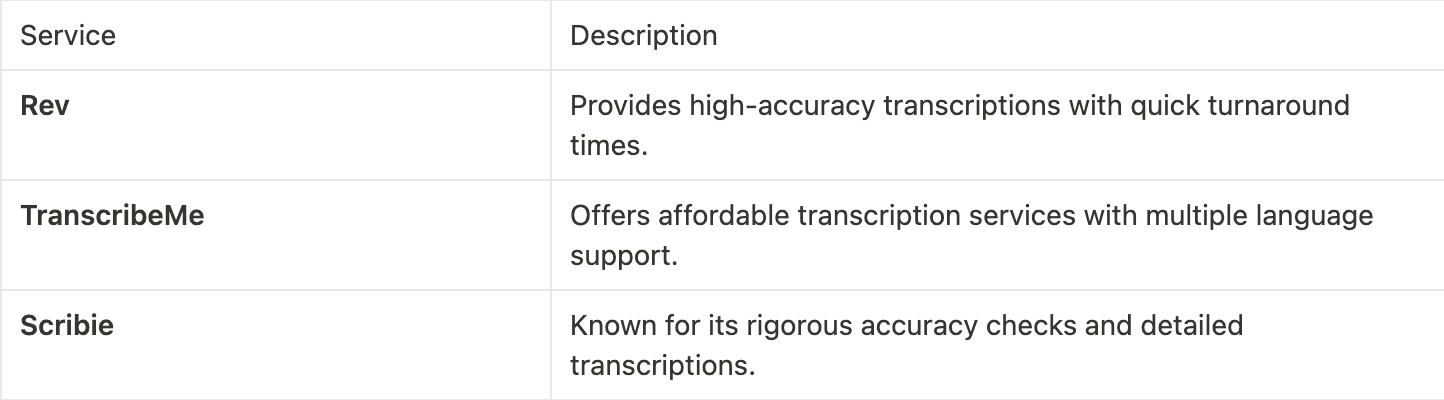
How to Use Online Transcription Services
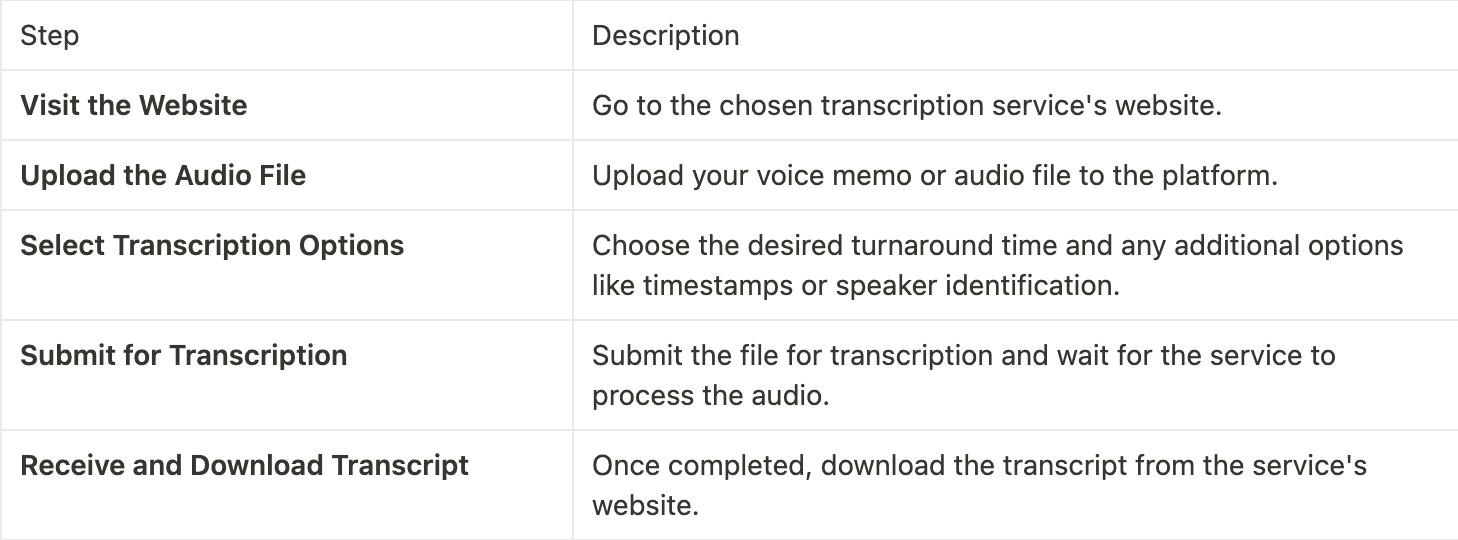
Online transcription services are ideal for those who require high accuracy without the effort of manual transcription.
Enhance Your Journaling with VOMO AI
VOMO is an excellent AI voice journaling app that can transform your journaling experience. With VOMO, you can record your thoughts directly into the app, transcribe voice memos with high accuracy, and use the AI Assistant to generate summaries, extract key points, and even write emails or create new content based on your journal entries. Additionally, VOMO allows you to create shareable links that include both the audio recording and the transcribed text, making it easy to share your reflections with others.
By integrating advanced AI features and a user-friendly interface, VOMO makes journaling more accessible, organized, and productive. Whether you’re documenting your personal growth, capturing daily reflections, or creating content, VOMO is the perfect tool to enhance your journaling journey.