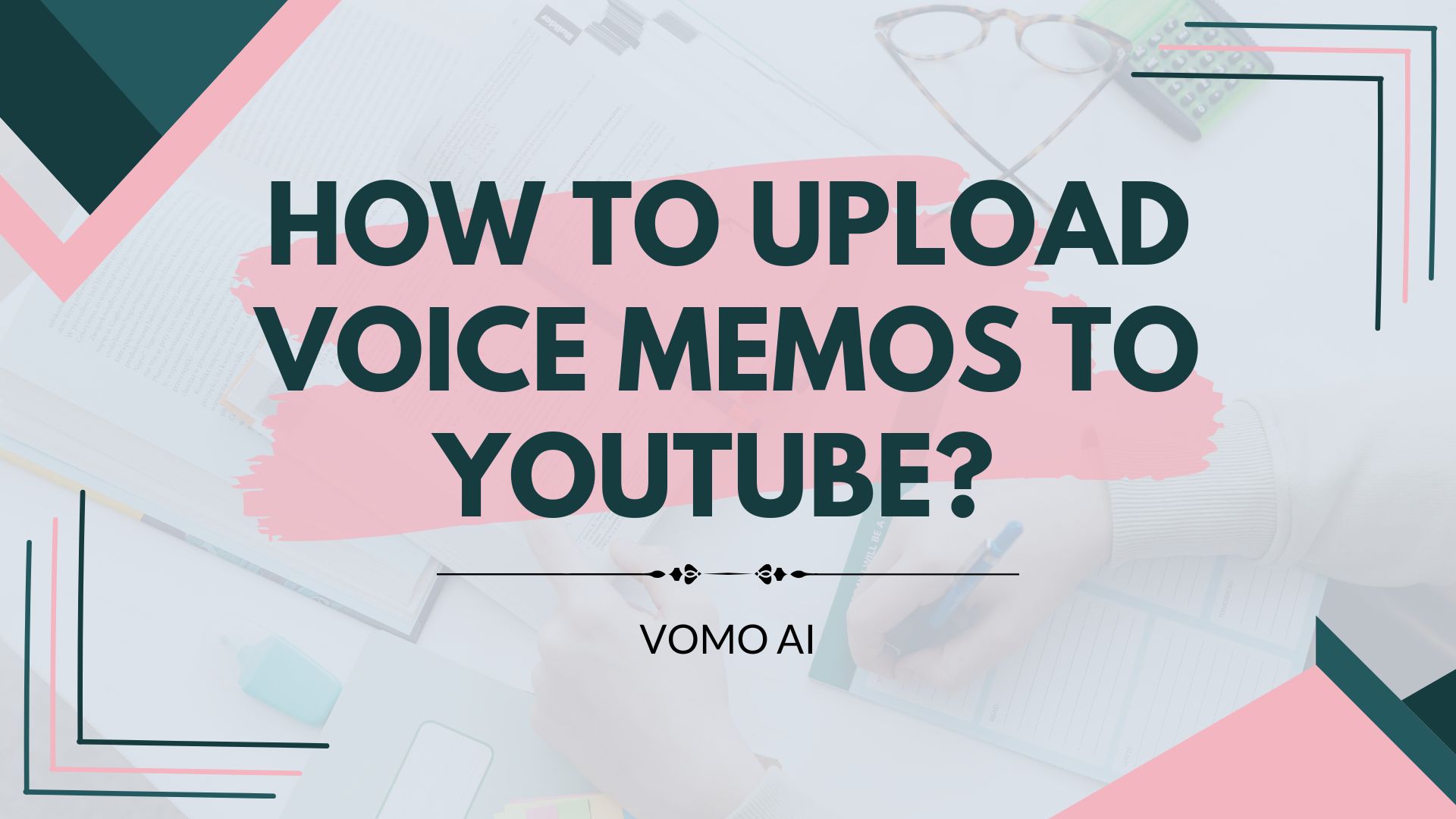Uploading voice memos to YouTube can be a great way to share your thoughts, podcasts, or other audio content with a wider audience. While YouTube is primarily a video platform, there are straightforward methods to convert your audio recordings into video format for uploading.
This guide will walk you through the steps to upload voice memos to YouTube, including detailed step-by-step instructions on how to convert voice memos to video.
Steps to Upload Voice Memos to YouTube
Step 1: Record Your Voice Memo
First, you need to record your voice memo. Most smartphones come with a built-in voice memo app. For iPhone users, the Voice Memos app is an excellent choice due to its ease of use and quality recording capabilities.
Step 2: Convert Voice Memo to Video
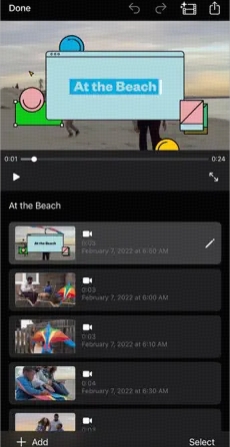
Since YouTube requires a video file, you need to convert your audio recording into a video format. This can be done using various apps and software. One simple method is to use a slideshow video creator, such as iMovie for iOS or free online tools like Headliner or Kapwing. Here’s how you can do it with iMovie:
- Open iMovie on your iPhone or Mac.
- Create a new project and select “Movie.”
- Import a background image or video (optional) to accompany your audio.
- Add your voice memo to the project:
- Tap the “+” button to import your audio file.
- Select your voice memo from the list of recordings.
- Adjust the length of the background image or video to match your audio file.
- Export the project as a video file once you’re satisfied with the arrangement.
Step 3: Upload Video to YouTube
With your video ready, you can now upload it to YouTube. Here’s how to do it:
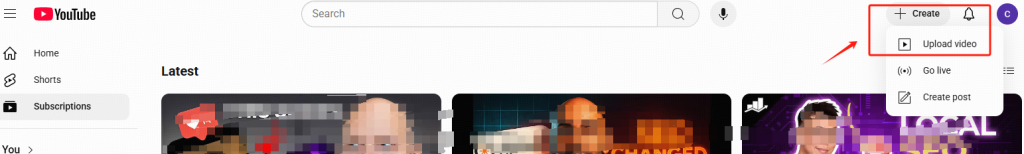
- Open the YouTube app or visit YouTube’s website and sign in to your account.
- Click on the “Create” button (camera icon) at the top right corner.
- Select “Upload video” from the dropdown menu.
- Choose the video file you created in iMovie or your chosen software.
- Fill in the video details:
- Title: Make it descriptive and engaging.
- Description: Include relevant information and keywords.
- Tags: Add tags to help with searchability.
- Set the privacy settings (public, unlisted, or private).
- Click “Publish” to upload your video.
Step 4: Optimize Your Video for SEO
To maximize the visibility of your video, it’s crucial to optimize it for search engines:
- Use relevant keywords in your title, description, and tags.
- Create an engaging thumbnail that accurately represents your content.
- Add subtitles or captions to make your video accessible to a broader audience.
- Promote your video on social media and other platforms to drive traffic.
Streamline the Process with VOMO AI
While the steps above are straightforward, using VOMO AI can simplify the entire process of preparing your voice memos for YouTube, making it much easier and more efficient. With VOMO AI, you can:
• Record directly in VOMO: Skip the hassle of switching apps by recording and saving your voice memos straight into the VOMO app, and you can also export them as audio files for easy management and sharing.
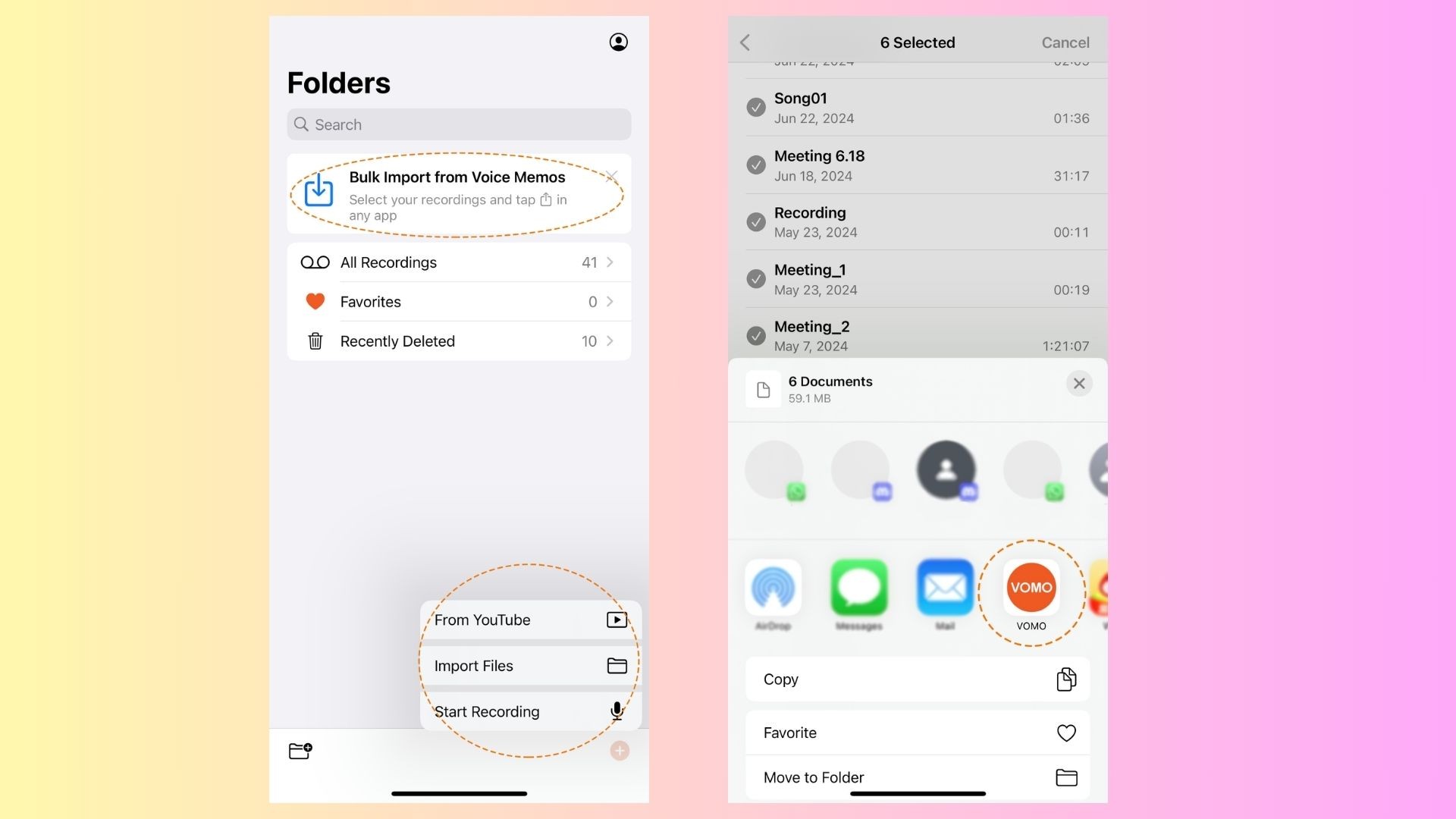
• Automatic transcription: VOMO instantly transcribes your voice memos into text, making it easy to create captions or summaries for your YouTube description, boosting SEO and engagement.
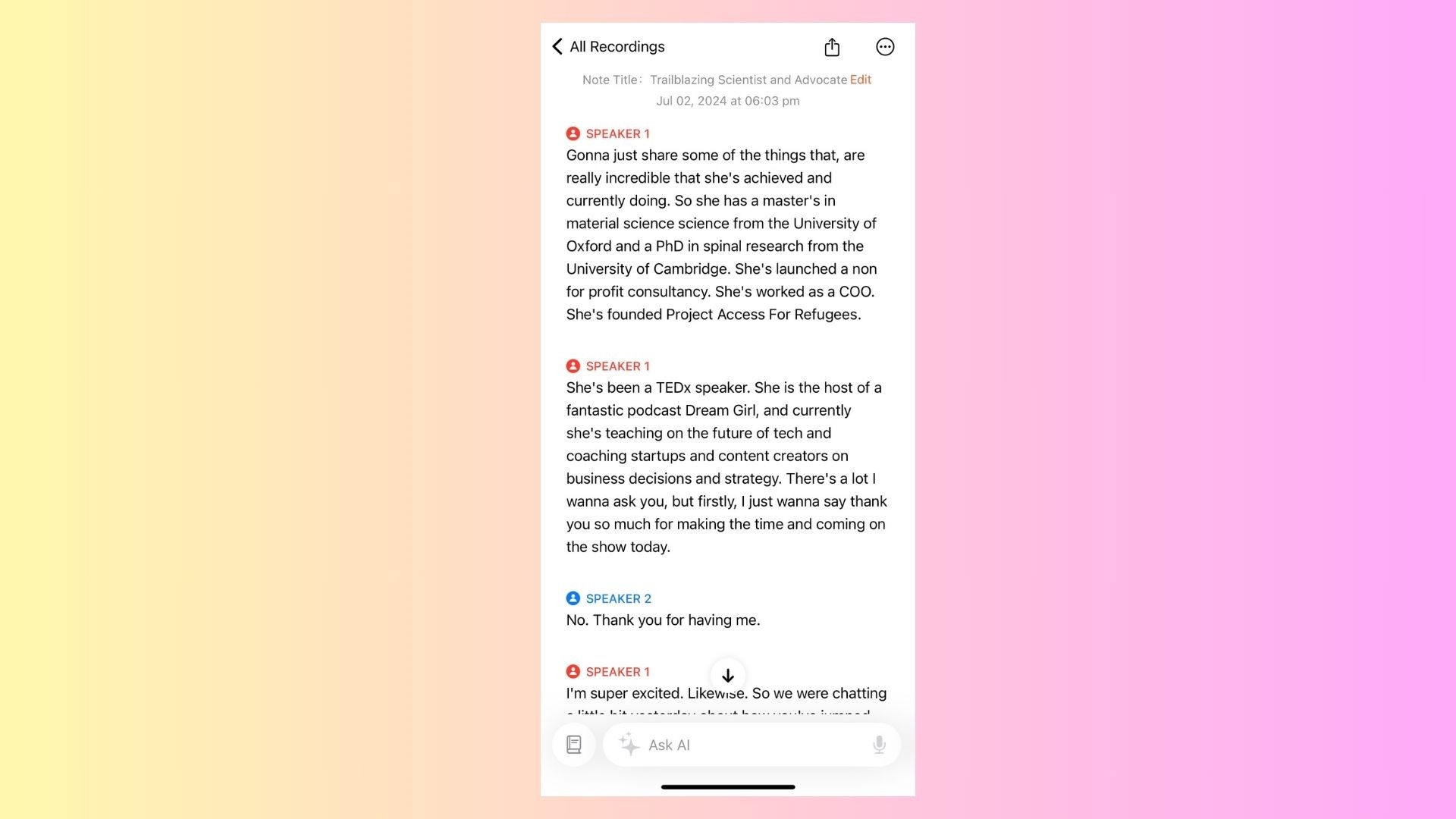
• Summarize and organize content: VOMO’s AI assistant can summarize long recordings, helping you pull out key points for your YouTube video description, or to help structure additional content like blog posts or social media updates.
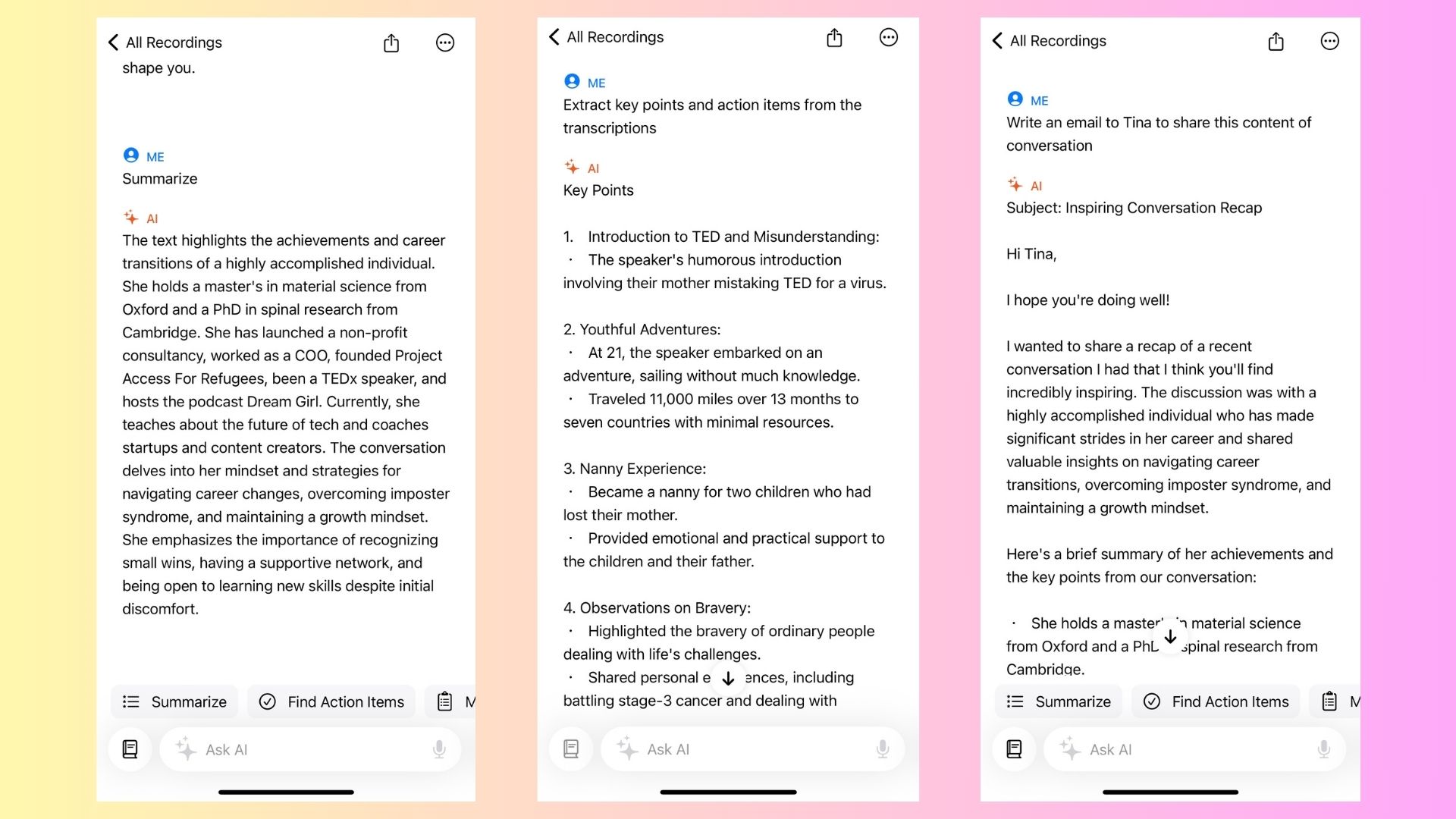
• Generate shareable files: After recording and transcribing, VOMO can generate audio files and organize them, making it easy to manage your content.
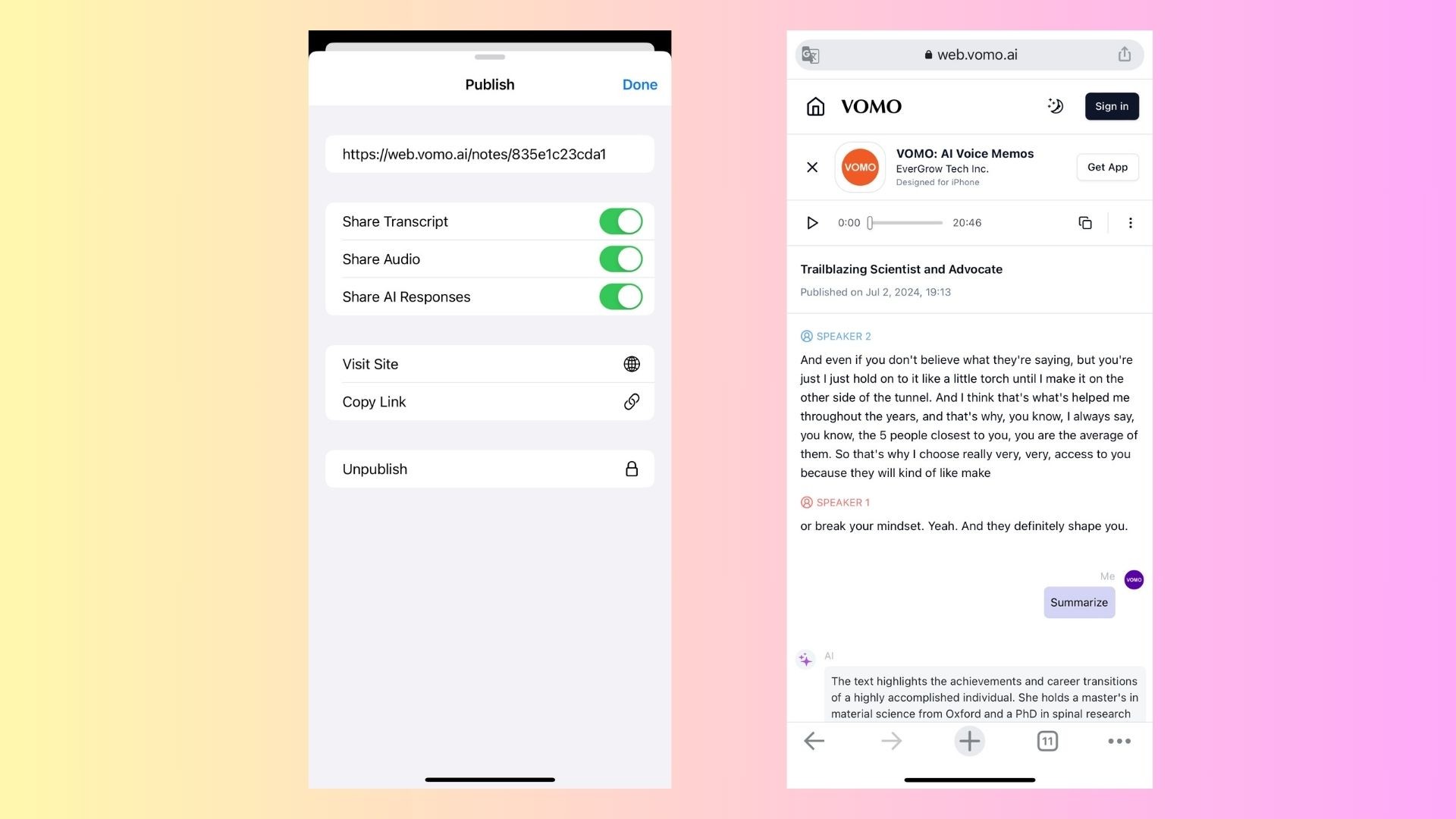
Why Use VOMO AI?
By integrating VOMO AI into your workflow, you can effortlessly convert audio to text and video to text, saving hours on manual transcription and content organization. Whether you’re working with speech to text, handling dictation, or generating AI meeting notes, VOMO takes care of the technical details—transcription, summarization, and content management—so you can focus on creating and sharing. It even streamlines the process of turning voice recordings into polished content ready for platforms like YouTube.
Get Started with VOMO AI
Ready to make your content creation process easier? Download VOMO AI today from the App Store or through the VOMO website, and start enjoying a seamless workflow from recording voice memos to uploading polished, transcribed, and optimized videos to YouTube. Experience the ease of managing your audio content efficiently with VOMO AI’s advanced tools.
Sign up for a free trial and discover how VOMO AI can enhance your voice memo workflow and take your YouTube content to the next level!